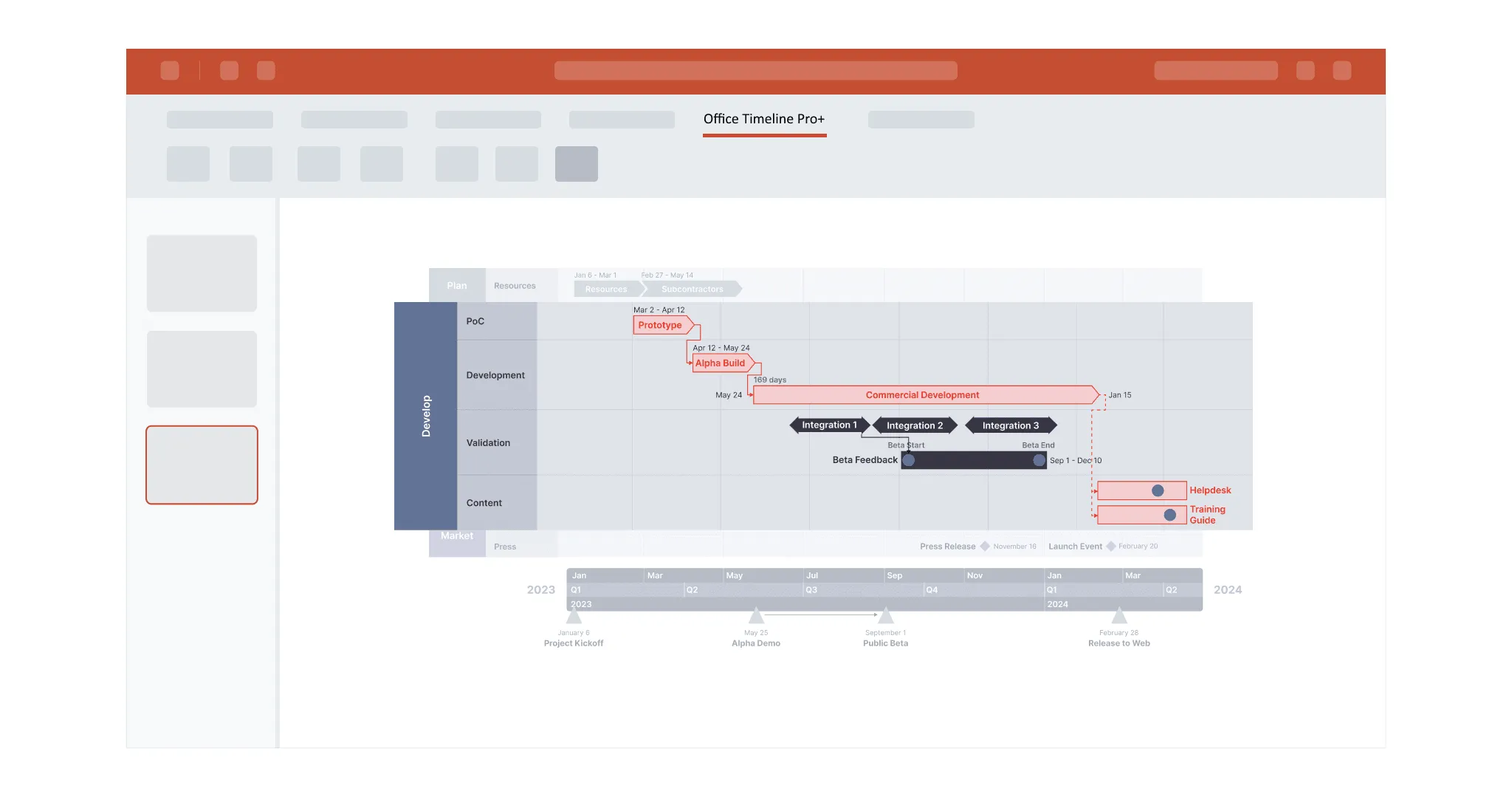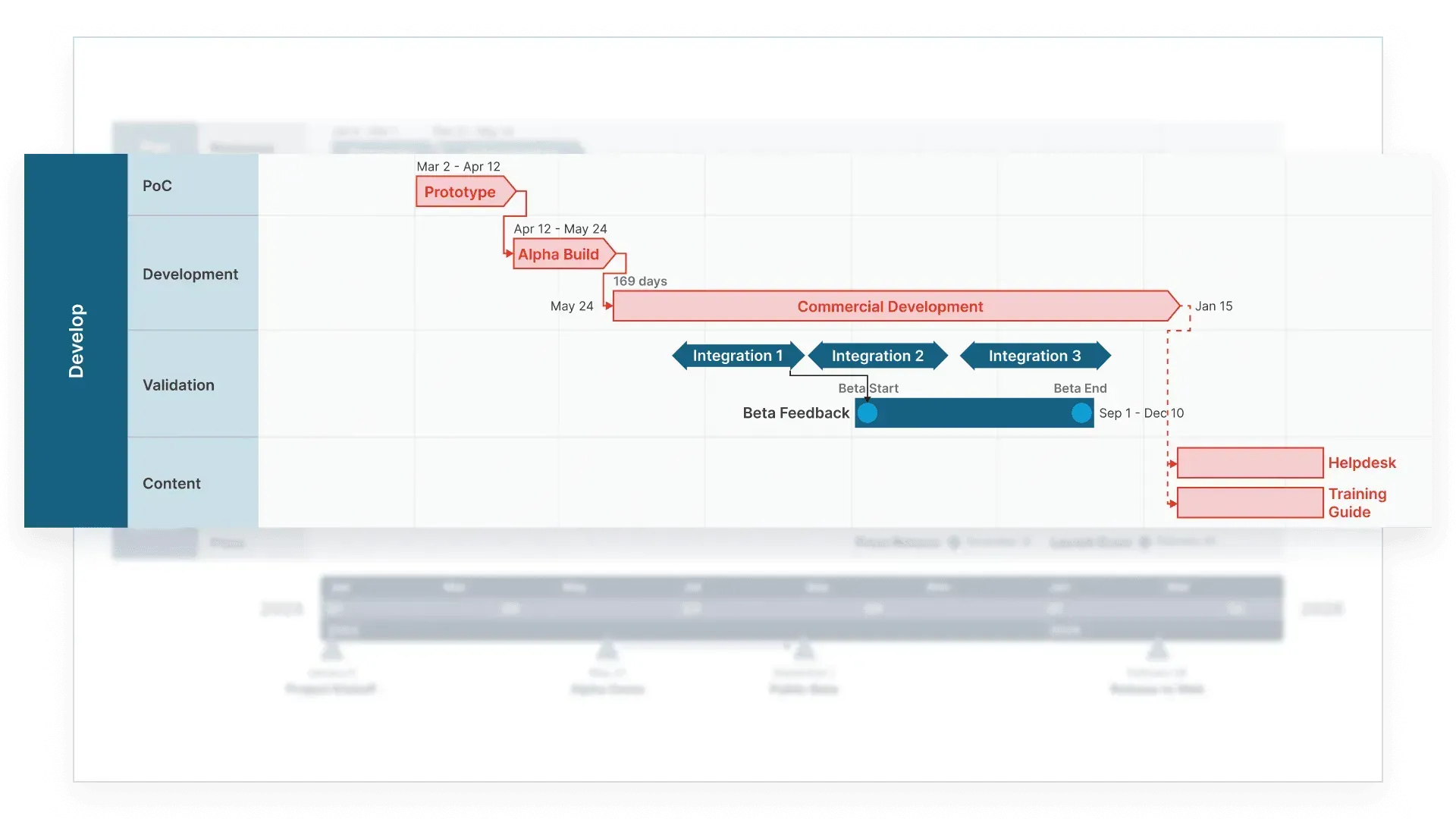Definitions: critical path, dependencies, and CPM
In the broader context of project management, the critical path method (CPM) is a powerful ally for planning tasks and managing resources. By mapping the essential activities into a single sequence – the critical path – you can track dependencies, manage risks, and set realistic deadlines.
What is the critical path of a project?
The critical path is the longest chain of essential tasks that must finish on time for the project to be completed. Together, these tasks define your project’s duration. If any critical activity is delayed, the entire project is delayed.
Identifying the critical path helps you:
- Estimate the total project duration with accuracy.
- Pinpoint dependencies, resource limits, and risks.
- Prioritize tasks and build realistic schedules.
What are dependencies in project management?
Dependencies (or task dependencies) define how project tasks relate to one another – which activities must start or finish before others can begin. They’re crucial for planning budgets, schedules, resources, and risk.
The four main types are:
- Finish to Start (FS): Task A must finish before Task B can begin. E.g., a product can’t be built until the design is approved.
- Start to Start (SS): Task A must start before Task B starts. E.g., editing can’t begin until the draft exists.
- Finish to Finish (FF): Task B can’t finish until Task A is done. E.g., a server can’t finish serving until the chef finishes cooking.
- Start to Finish (SF): Task A can’t finish until Task B has started. E.g., the morning shift ends only when the evening shift begins.
What is the Critical Path Method (CPM)?
The critical path method is a scheduling technique that identifies the most important tasks, their dependencies, and how long they take. Developed in the 1950s to combat costly scheduling inefficiencies, CPM (also called critical path analysis) produces a network diagram showing the shortest possible project duration.
Key CPM concepts include:
- Earliest start (ES): The soonest a task can begin.
- Latest start (LS): The latest you can start without delaying the project.
- Earliest finish (EF): The soonest a task can end.
- Latest finish (LF): The latest a task can end without delaying the project.
- Slack/float: How long a task can be delayed without affecting the schedule.
Tasks on the critical path have zero float. Non-critical tasks may have flexibility – useful for resource balancing.
Why use the critical path method?
CPM gives project managers clarity and control over complex initiatives. Its benefits include:
- Visualizing dependencies: Diagrams show task relationships and priorities.
- Preventing delays: By focusing on critical tasks, you keep projects on track.
- Improving organization: Large projects are broken into manageable steps.
- Boosting efficiency: Resources are allocated where they matter most.
- Calculating float: Understand how much flexibility you have for non-critical tasks.
- Improving future planning: Compare expected vs. actual progress for better forecasting.
Examples of critical path analysis
To make the concept tangible, here are three examples of critical path diagrams. Each highlights how CPM helps project managers see dependencies, identify bottlenecks, and plan timelines more effectively.
Critical path schedule – Example 1
This schedule shows seven tasks arranged in sequence. The red bars highlight the critical path – tasks that directly determine the project’s end date. Notice that Prototyping and Integration Testing fall outside the critical path. This means they have some flexibility: they can be delayed without affecting the overall delivery date. In practice, this helps managers know where they can safely reallocate resources if needed.
Critical path chart – Example 2
This diagram emphasizes task dependencies. You can see how certain activities must happen in a set order, while others can run in parallel. Although multiple paths exist from start to finish, only Path 3 is critical, since it defines the minimum duration for project completion. For project managers, this view is invaluable – it shows where work can overlap, where delays will be most damaging, and where there’s room for flexibility.
Critical path diagram – Example 3
Here, the critical path method is applied to the construction of a house. Each box represents a task and its duration, while the red arrows connect the activities that form the critical path. This example – inspired by a Harvard Business Review article – shows how CPM adapts to large, real-world projects: even in a complex build with many moving parts, CPM highlights the sequence of essential activities that must be completed on time to keep the overall project on track.
How to find the critical path using CPM
The most effective way for project managers to identify and illustrate a project’s critical path is by creating a critical path diagram. This visual project management chart shows which tasks depend on others before they can begin and which can happen concurrently. While there are often multiple possible paths to project completion, only one path defines the shortest overall timeline – that is your critical path.
Below are the key steps to finding the critical path in a project:
- List activities – Start by building a work breakdown structure (WBS) that identifies all activities required to deliver the project. A complete WBS ensures no task is overlooked.
- Identify task dependencies – Using the WBS, define how activities are linked. Which tasks must finish before others start? Which can run in parallel? These dependencies form the foundation of your critical path.
- Create a network diagram – Translate your WBS into a flowchart of activities. Use boxes to represent tasks and arrows to show dependencies. Once complete, this diagram becomes the backbone of your schedule.
- Estimate task durations – Assign realistic start and end dates for each activity. Use historical data, expert judgment, or team input to avoid underestimating or overestimating durations.
- Calculate the critical path – Add up task durations along each possible sequence of activities. The longest path determines the project’s minimum completion time. Optionally, calculate slack (or float) to measure flexibility.
- Formula: Slack = LS – ES (Latest Start – Earliest Start).
- Tasks on the critical path have zero slack.
- Update the critical path – Projects evolve. As activities progress or change, revise your network diagram to reflect the current situation. This keeps the project schedule accurate and stakeholders aligned.
For more examples and step-by-step guidance, see our dedicated post on finding a project’s critical path.
Choosing the best critical path software
Back in the 1950s, project managers calculated critical paths by hand – a time-consuming and error-prone process. Today, modern software makes it far easier to visualize dependencies, calculate durations, and adjust schedules in real time.
When choosing critical path software, look for project management tools that offer these features:
- Dependencies: The software should let you easily connect interdependent tasks so bottlenecks become visible before they derail progress.
- Gantt chart functionality: Planning and scheduling should happen in one place. A good tool automatically generates a project timeline with tasks, dates, and durations.
- Planned vs. actual baselines: Capture original plans and compare them against real progress to quickly spot deviations.
- Dashboards: High-level overviews of project performance give stakeholders instant clarity.
- Real-time updates: The ability to adjust timelines as plans change ensures you’re never working with outdated data.
For a closer look at software that checks all these boxes, explore our review of the top 6 critical path analysis tools.
Free critical path templates
Determining the critical path can be time-consuming, but you don’t have to start from scratch. Our free, reusable critical path method templates save you time and effort while giving you professional visuals you can present with confidence.
By customizing these pre-formatted samples, you can:
- See which tasks have the biggest impact on your timeline.
- Display deliverables in a clear, easy-to-follow format.
- Identify and track dependencies more effectively.
- Instantly update your timeline as tasks progress or plans change.
- Give executives and stakeholders a clear view of progress and priorities.
Frequently asked questions
Here are the answers to some of the most common questions related to the critical path method.
The critical path is the longest sequence of essential tasks that determines when a project will be completed. If any of these activities are delayed, the entire project slips.
A simple example: making an omelet. The critical path would include:
- Beating the eggs.
- Heating the pan and adding butter/oil.
- Cooking the eggs for 5 minutes.
Other steps – like seasoning or adding cheese – may enhance the outcome but aren’t essential. If skipped or delayed, the omelet still gets made. The core sequence above is the project’s critical path.
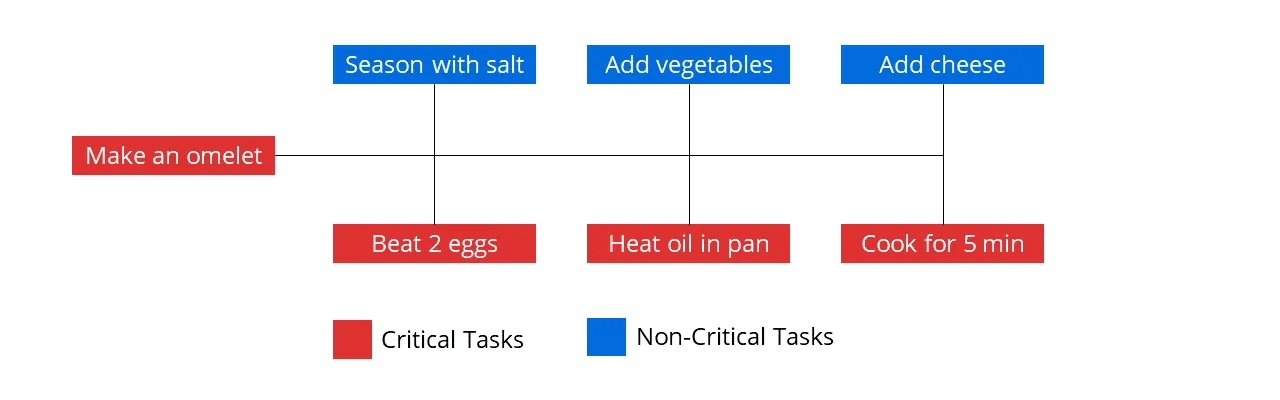
The first and most important step in CPM is to list all project activities -often done through a work breakdown structure (WBS). Without this inventory, you can’t map dependencies, calculate durations, or identify the true critical path.
Dependencies (or task dependencies) describe how activities relate to each other. To define them, ask:
- Which task must finish before another begins?
- Which tasks must start together?
- Which tasks run in parallel, or directly follow others?
From these questions, four types of dependencies emerge:
Both CPM and Gantt charts show task dependencies, but they serve different purposes.
CPM
- Maps critical and non-critical paths.
- Calculates total project duration.
- Uses a network diagram with linked boxes.
- Focuses on logic and sequencing, not resources or timescales.
Gantt chart
- Visualizes task progress on a timeline.
- Uses horizontal bars to show activities.
- Displays resources assigned to each activity.
- Emphasizes scheduling over sequencing.
Many project managers use both together: CPM for logic, Gantt charts for scheduling and communication.
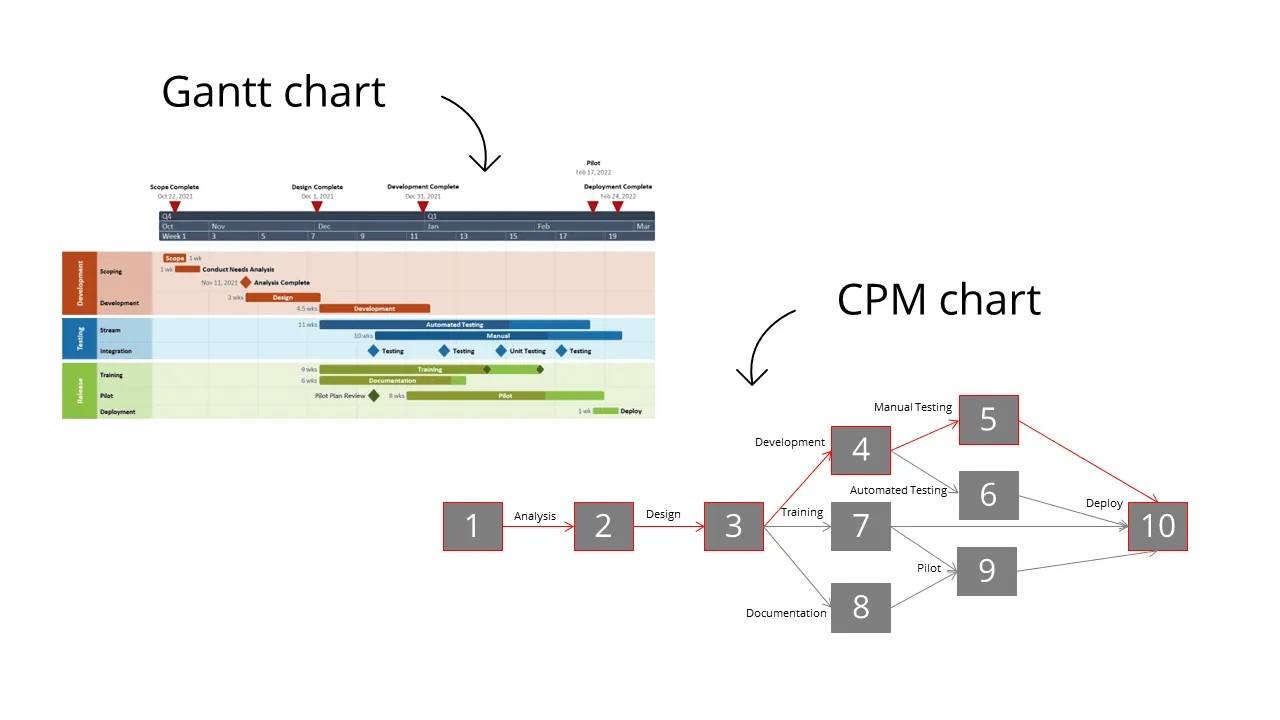
CPM is widely applied in industries such as:
- Construction, where a single deliverable (e.g., a completed building) depends on hundreds of interrelated tasks.
- Large, complex projects where tracking dependencies would otherwise be overwhelming.
However, CPM is less effective in projects with high uncertainty – where the end goal isn’t fully defined or the methods to get there aren’t clear. In such cases, more agile approaches may be a better fit.
For more practical examples of how various types of projects can apply CPM, see our blog post on use cases of the critical path method.
Calculating CPM typically involves six steps:
- List all project activities (deliverables).
- Define dependencies between tasks.
- Create a network diagram.
- Estimate task durations.
- Identify the longest path of dependent activities.
- Update the diagram continuously as the project progresses.
For a detailed breakdown, see our guide on how to calculate the critical path.
To save time, you can also use dedicated software. Tools like Office Timeline, a lightweight PowerPoint add-in, automatically generate crisp, clear CPM diagrams that you can update in seconds and drop straight into your stakeholder presentations.