Use cases for the critical path method
Learn how the critical path method can be used with our clear set of examples that apply the project management technique to various use cases.
Read our review of the 6 best critical path analysis tools to effectively plan, schedule, and track your project’s critical path activities.
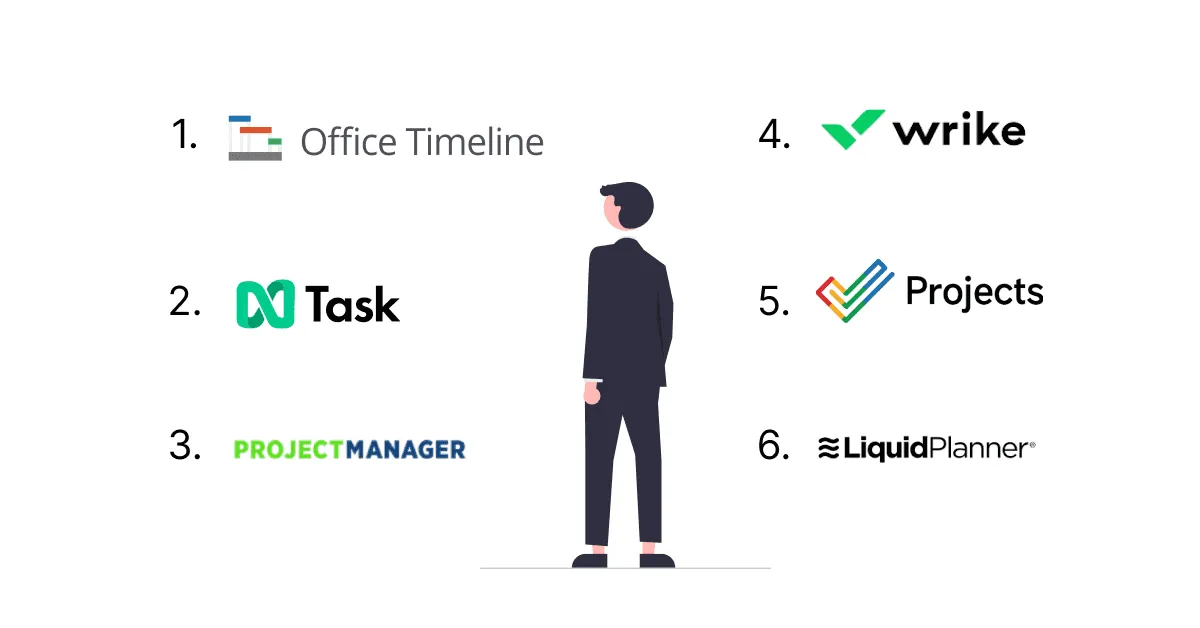
As helpful as critical path analysis has proved to be in project management, the process itself can definitely become a nuisance. Most project managers will agree that manually charting all task details, paying constant attention to due dates, and tracking everything is simply too much sometimes.
Fortunately, there are automated tools that can make identifying a project’s critical path seem a walk in the park.
If your work heavily relies on using the critical path method (CPM) and you are looking for related software solutions, then this blog post is for you. Explaining what critical path software and its benefits are for starters, it then proceeds to curating 6 of the best options available on the market so you can make an informed decision.
Critical path software or CPM software refers to dedicated project management programs or apps that allow you to generate critical path diagrams for your project. These tools simplify your work by helping you analyze, schedule, and manage project tasks, dependencies, and resources.
Here are the main benefits of using purpose-built critical path analysis software:
Having laid out the advantages of using CPM software at the front, we can now proceed to reviewing a few practical examples of such tools.
Here is our shortlist of top 6 critical path analysis software solutions to check out:
Let’s have a more detailed look at each of these critical path tools.
Office Timeline is a user-friendly and flexible project planner that helps you generate elegant Gantt charts, timelines, and program roadmaps as native PowerPoint slides.
Key features:
Pricing for the desktop version:
With features that range from task management to financial summaries and time tracking, nTask is a project management software solution that has signed up more than 250,000 teams all across the globe.
Key features:
Pricing:
Our third pick from the list of the best software for critical path analysis is ProjectManager. Equipped with powerful yet simple to use functionalities, such as the ability to drag and drop tasks to create project schedules, this solution can greatly help you change the way you manage your projects.
Key features:
Pricing:
Apart from mainstream project management features, Wrike also offers a suite of advanced customizations with high usability that allow you to personalize your business workflows.
Key features:
Pricing:
Zoho Projects is a cloud-based project management platform that allows you to plan, track, and collaborate on your project goals in an easy and intuitive manner. Here is what makes is worthy to be featured on our list:
Key features:
Pricing:
Allowing you to build efficient plans using predictive scheduling, LiquidPlanner is another great tool for critical path analysis.
Key features:
Pricing:
This was our roundup of some of the best critical path analysis software available on the market. We have tried to make the selection process easy for you by highlighting key features and pricing details for each of the suggested products. Now, all you have to do is analyze your business requirements and decide which solution is the most suitable for you. Use our summary table below:
| Place | Software | Pricing |
| 1. | Office Timeline | Freemium model available Paid editions (for professionals) – from $199/year 14-day free trial with full features |
| 2. | nTask | Basic plan – available for free forever Premium plan – $3 user/month (7-day free trial available) Business plan – $8 user/month (7-day free trial available) |
| 3. | ProjectManager | No free plan Team plan – $13 per user/month Business plan – $24 per user/month 30-day free trial for the Team and Business plans |
| 4. | Wrike | Free plan – available Professional plan – $9.80 per user per month Business plan – $24.80 per user per month 14-day free trial for paid plans |
| 5. | Zoho Projects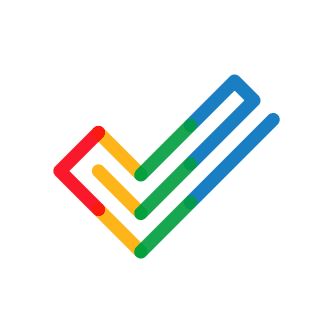 | Free plan – available Premium plan – $5 per user/month Enterprise plan – $10 per user/month 10-day free trial for both paid plans |
| 6. | LiquidPlanner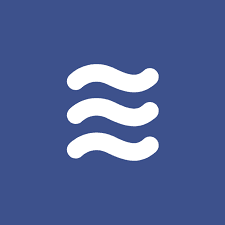 | Free plan – available Essential plan – $15 per user/month Professional plan – $25 per user/month Ultimate Plan – $35 per user/month 14-day free trial for Ultimate Plan |
Let’s answer some of the most frequently asked questions related to critical path software.
The software you choose to use to identify a project’s critical path should have the following features:
To discover some concrete examples of such tools, see our top 6 critical path analysis software.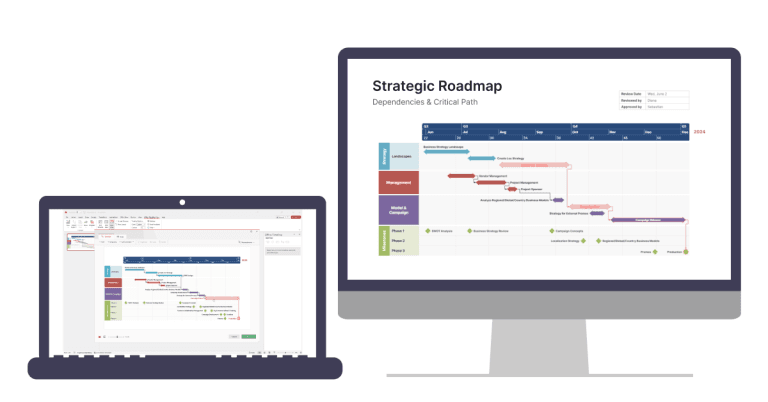
There are six key steps in the process of critical path analysis:
Find out more details and illustrative examples for each of these critical path method steps with our guide on how to identify a project’s critical path.
Microsoft Excel does not have a critical path feature per se. You can, however, use the spreadsheet platform and some custom edits to calculate the critical path for small projects on your own. Here is what you need to do:
Here are the main steps to manually create a CPM diagram or critical path chart:
To view a real example of how CPM diagrams look like, check out our guide on how to identify a project’s critical path. Alternatively, you can use critical path software to generate such visuals.
Project management tips and tricks
Tagged With:
Critical pathGet the advanced features of Office Timeline free for 14 days.

Learn how the critical path method can be used with our clear set of examples that apply the project management technique to various use cases.
Efficiently identify the critical path of your project with our simple 6-step guide.