Build flowcharts directly in PowerPoint with ease
Design professional flowcharts in minutes, not hours, with our native PowerPoint add-in.
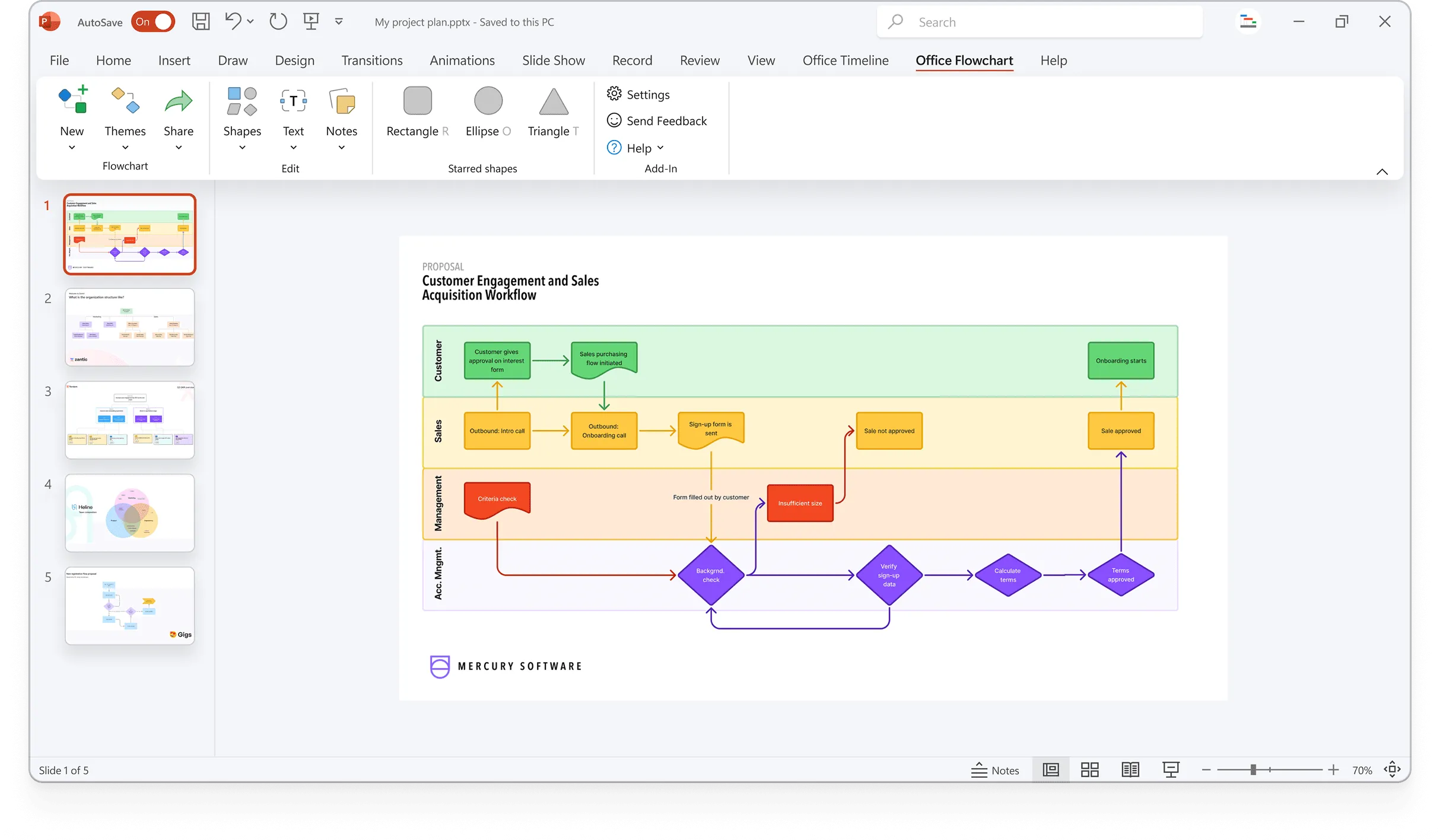
Stop wrestling with shapes. Start flowing.
Creating flowcharts in PowerPoint has always been a tedious process of manually arranging shapes, arrows, and text boxes. Office Flowchart changes everything with a dedicated native add-in that makes beautiful flowcharts a breeze.
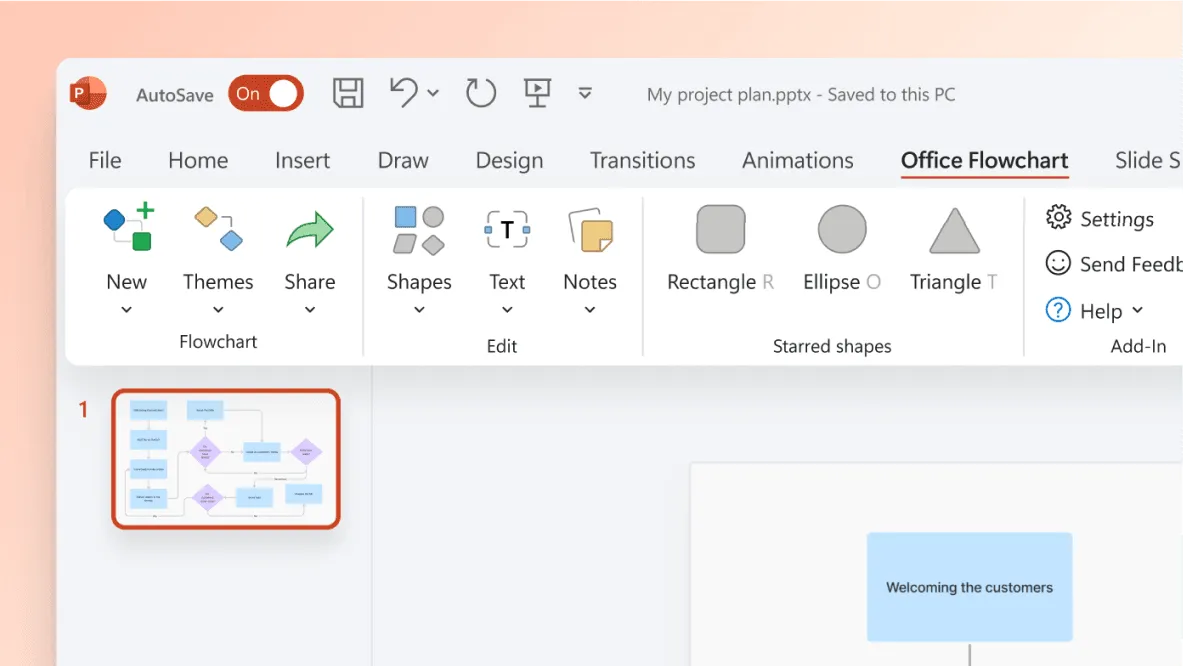
Designed for PowerPoint users
Build flowcharts directly in PowerPoint, keeping everything native, streamlined, and simple. No switching between apps, no formatting headaches during imports – just professionally styled workflow diagrams that are easy to share and present.
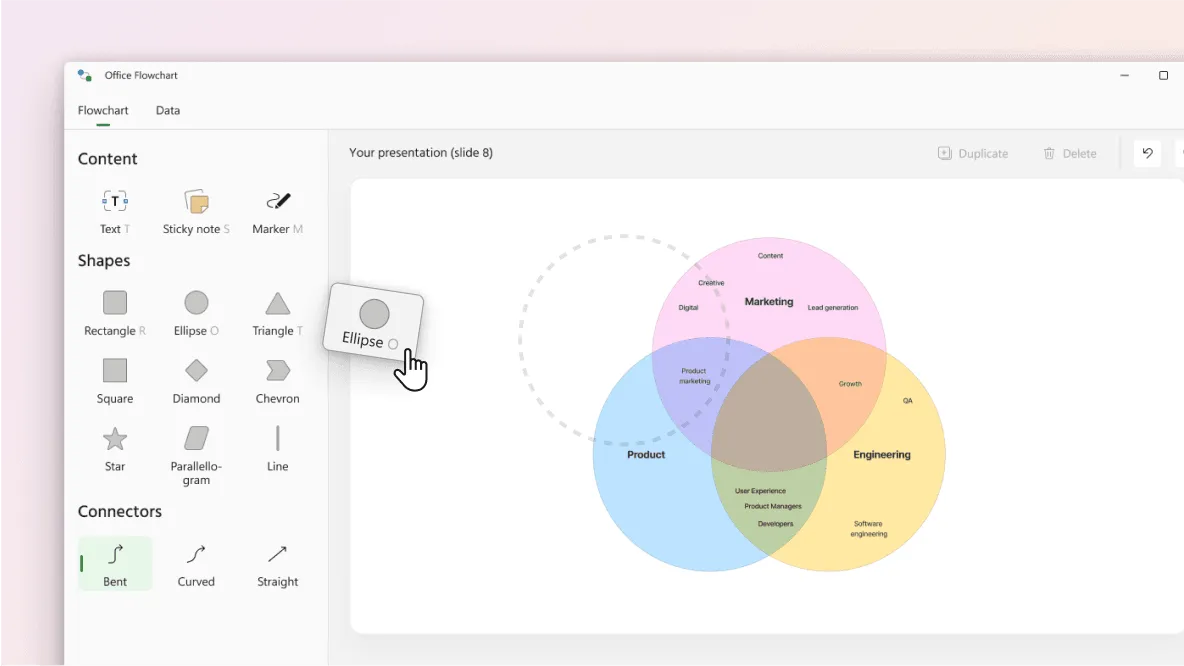
Simple drag-and-drop interface
Intuitively add, connect, and arrange flowchart elements with our purpose-built toolkit. Create visual maps for even the most complex processes with confidence and speed – no manual fine-tuning needed, no wasted time.
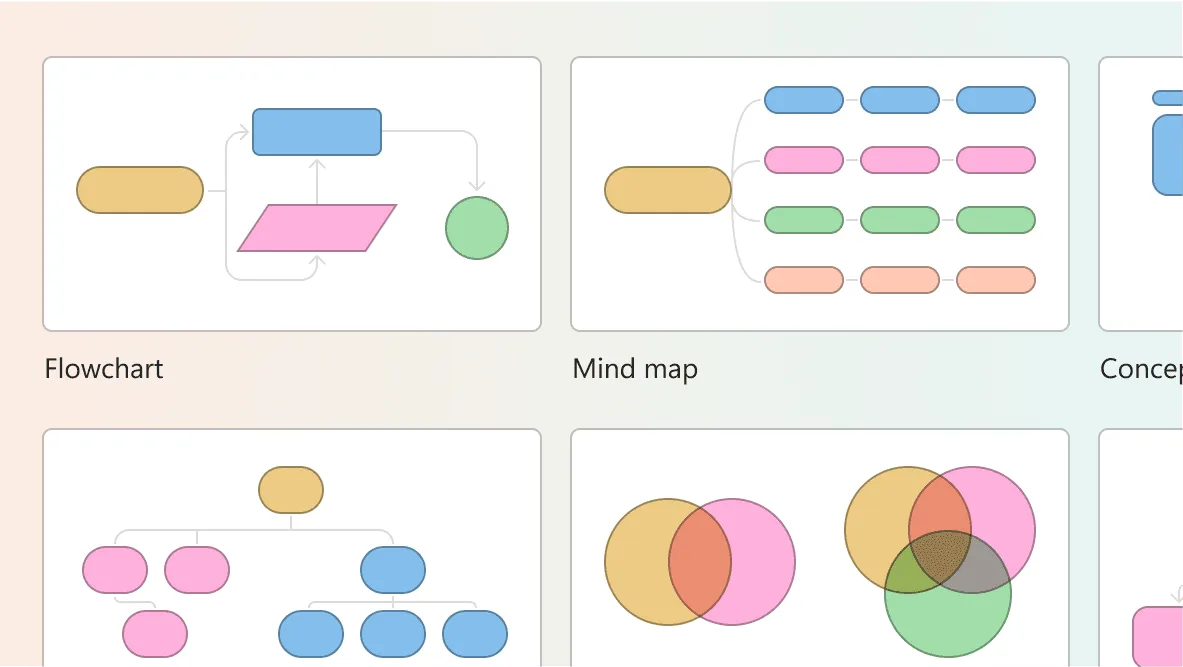
Built-in templates for fast setup
Kickstart your flowchart with ready-made templates designed for common workflows and processes. Skip the blank slide struggle, customize layouts easily to fit your needs, and stay consistent with reusable formats that grow with your work.
Your flowchart, your way.
Office Flowchart doesn't just make the process easier – it elevates your visual communication with professional quality and flexibility.

Customizable themes
Apply consistent styling across your flowchart for a clean, cohesive look – all with just one click.

Editable at any time
Need to make a change? No problem. Every element remains fully editable – no need to start over.

PowerPoint native
Create stunning flowcharts with the PowerPoint tools you already know. No learning curve.
Common questions about Office Flowchart
Unlike SmartArt's limited options, Office Flowchart offers extensive customization, professional styling, and intelligent connections designed specifically for complex flowcharts.
Not at all. Office Flowchart integrates directly into PowerPoint with an intuitive interface that builds on your existing PowerPoint knowledge.
Process flows, decision trees, swimlane diagrams, BPMN charts, and more – all with professional styling and easy modifications.
Office Flowchart works with PowerPoint 2016 and newer, including Microsoft 365.
Based on early testing, users report 60-80% time savings compared to manual flowchart creation in PowerPoint.
