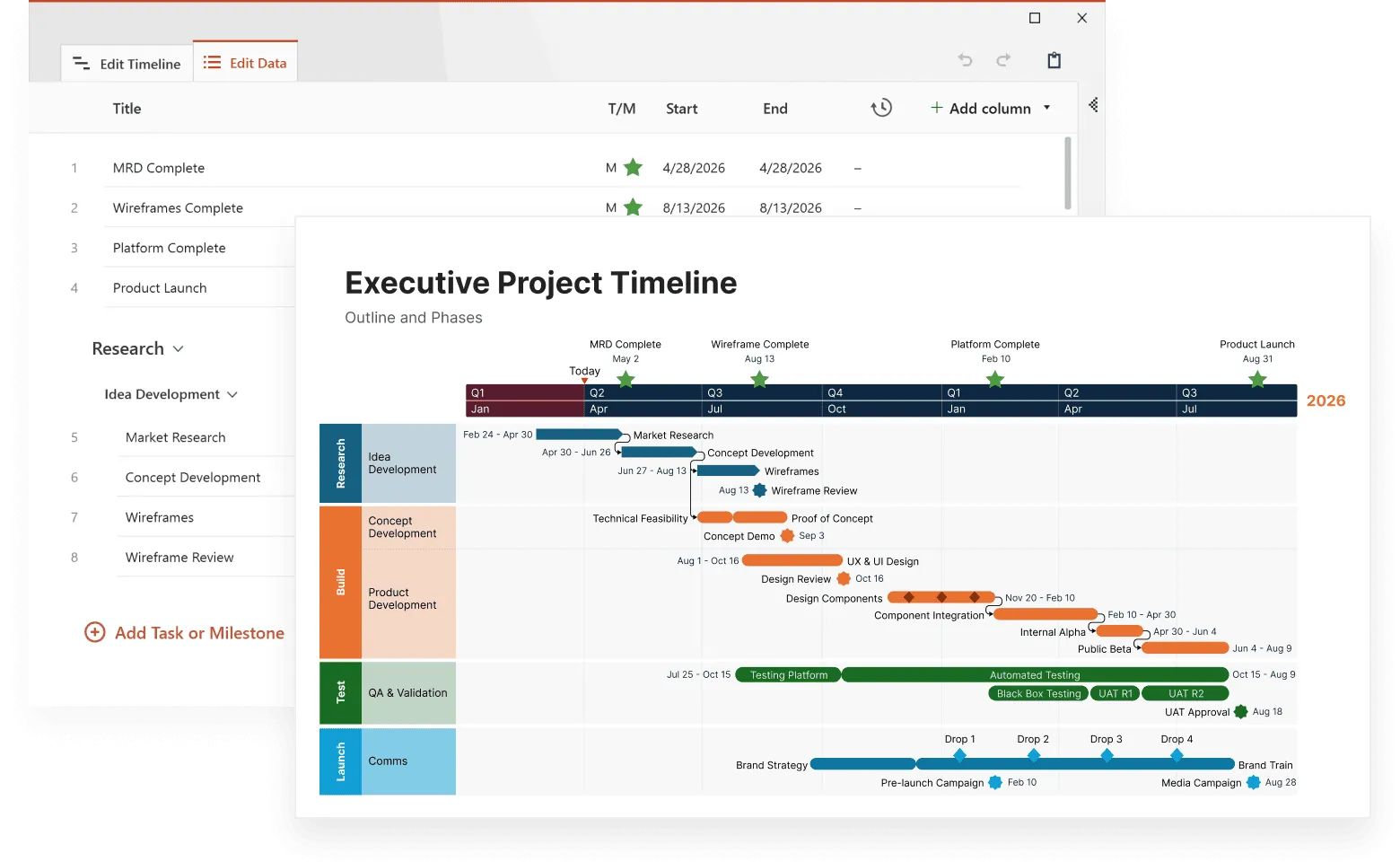Timeline types
Learn about different types of timelines, from horizontal and vertical layouts to Gantt charts, roadmaps, and more, to visualize data effectively.
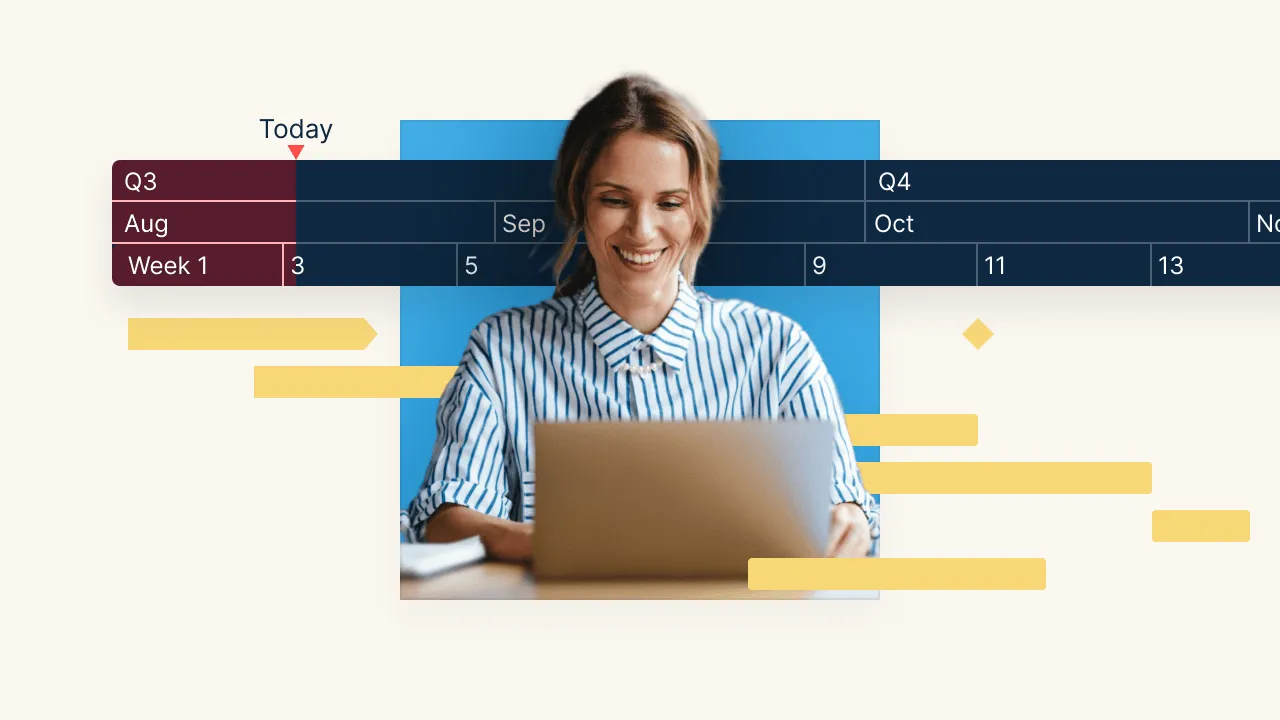
Find the best timeline type for your project
Timelines aren’t one-size-fits-all. Whether you’re mapping a product roadmap, outlining a project plan, or showcasing company history, the right timeline helps you communicate progress and vision clearly. Explore key types like horizontal, vertical, roadmap, biographical, historical, Gantt chart, interactive, and Kanban board timelines, and see how each brings your story to life.
What are horizontal timelines? Learn their uses, benefits, and how to create them with various templates.
Visualize progress vertically in projects, history, and personal growth. Learn how and why in our timeline guide.
Learn how to create effective roadmap timelines that visually map business cycles and project milestones with clear examples, tools, and implementation tips.
Explore how timelines transform scattered life details into clear visual stories, revealing connections and influences that shape a person's journey.
Unlock the past with historical timelines. See how chronological maps clarify complex events and reveal the connections that shaped history.
Master project schedules with Gantt chart timelines. Learn how to visualize tasks, dependencies, and deadlines. Explore examples and templates.
Build engaging interactive timelines. Learn how to create dynamic digital timelines with clickable events, zoomable features, and multimedia. Explore tools and tips.
Discover how a Kanban timeline adds time to standard Kanban boards, showing task status, start dates, and deadlines for improved project visibility and management.
Executive-ready timelines in under 2 minutes
Professionals use Office Timeline's PowerPoint add-in to transform project data into polished visuals for client and executive communications. Integrates with popular productivity tools to build and update timeline slides instantly.