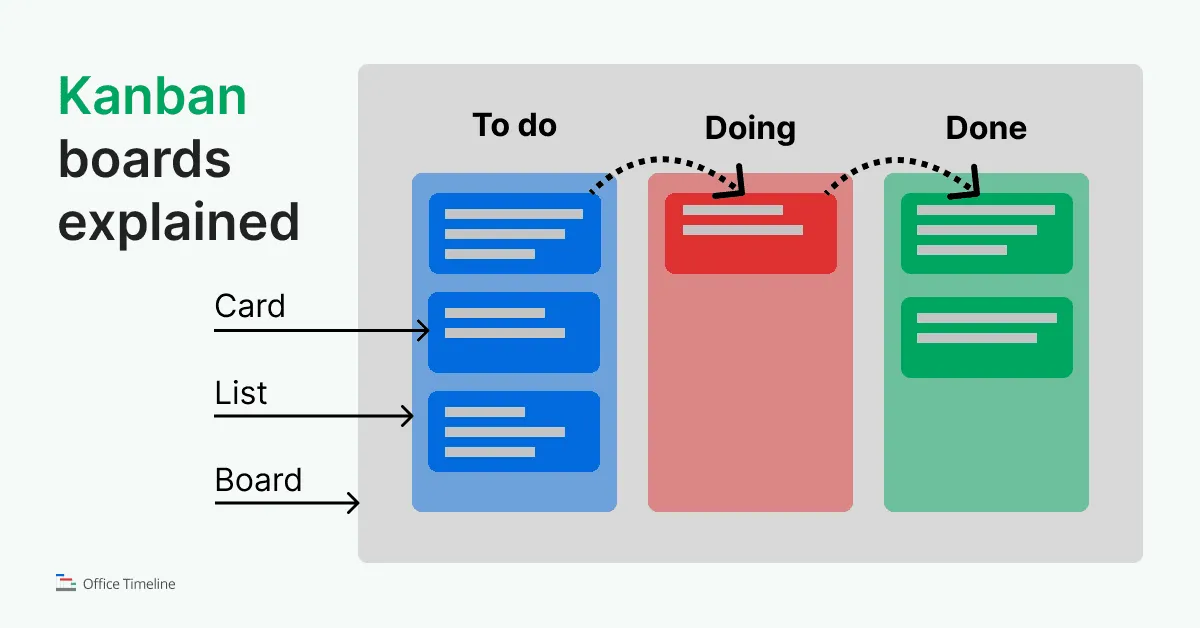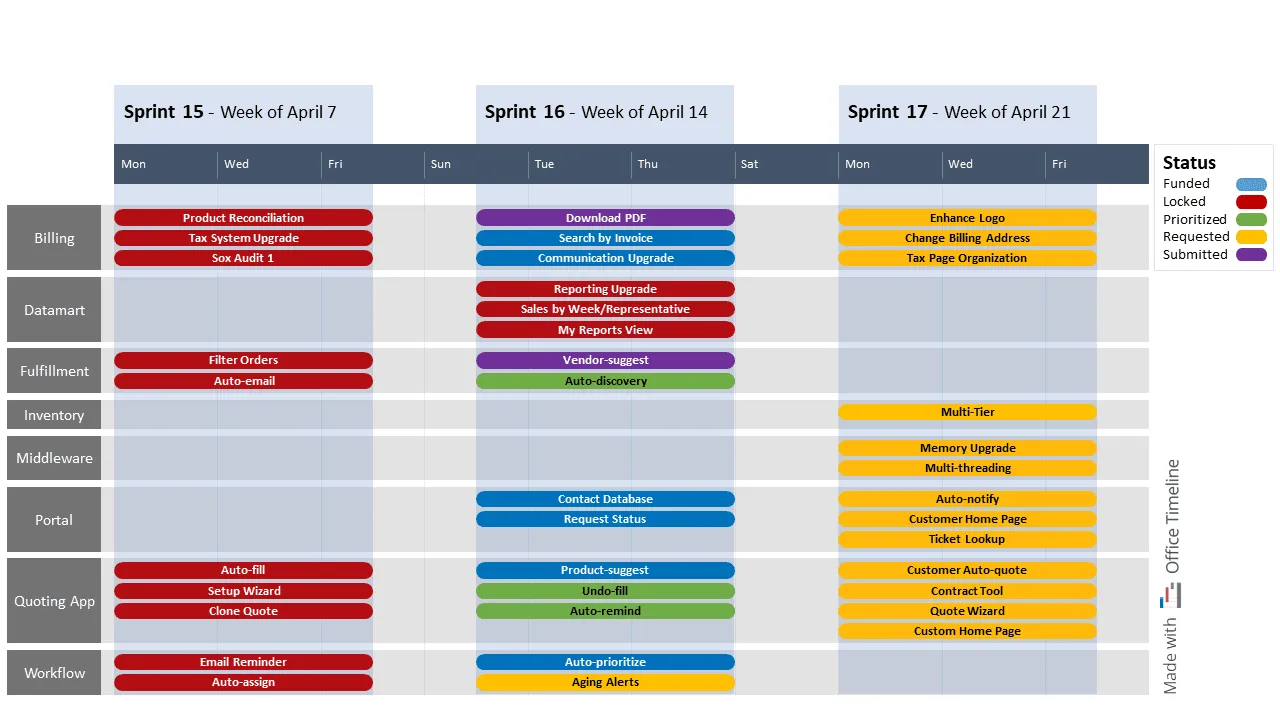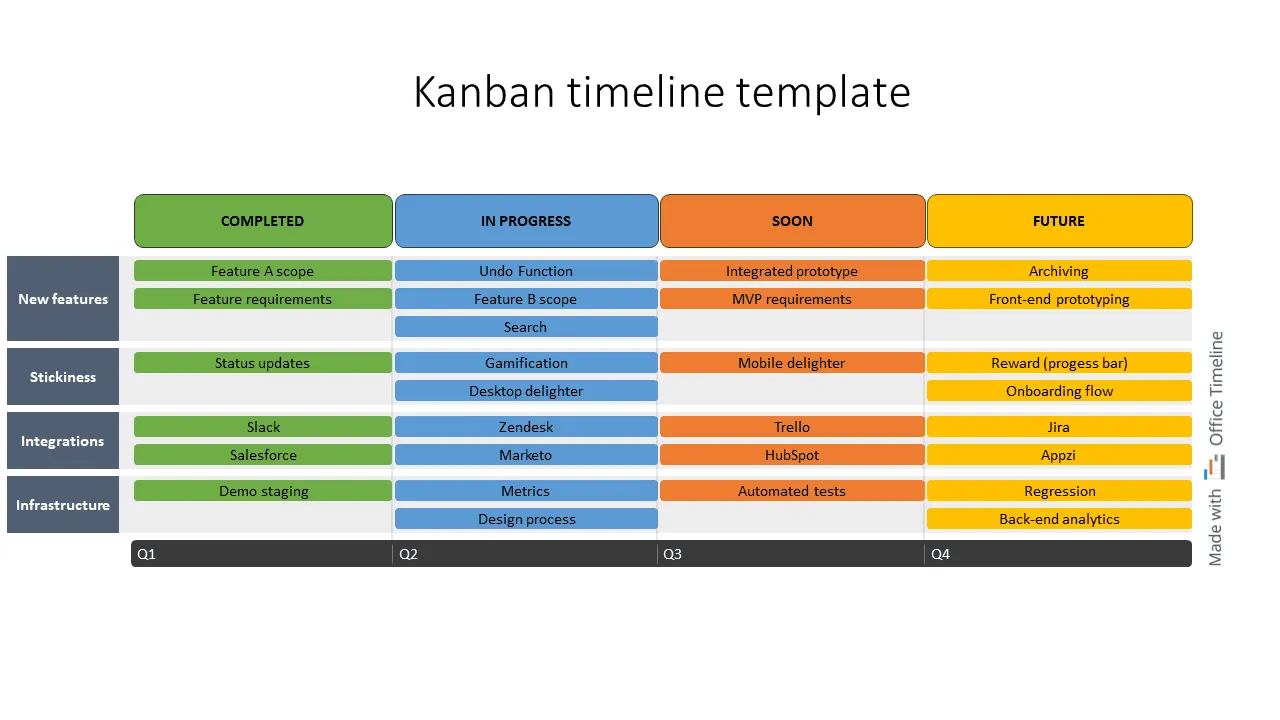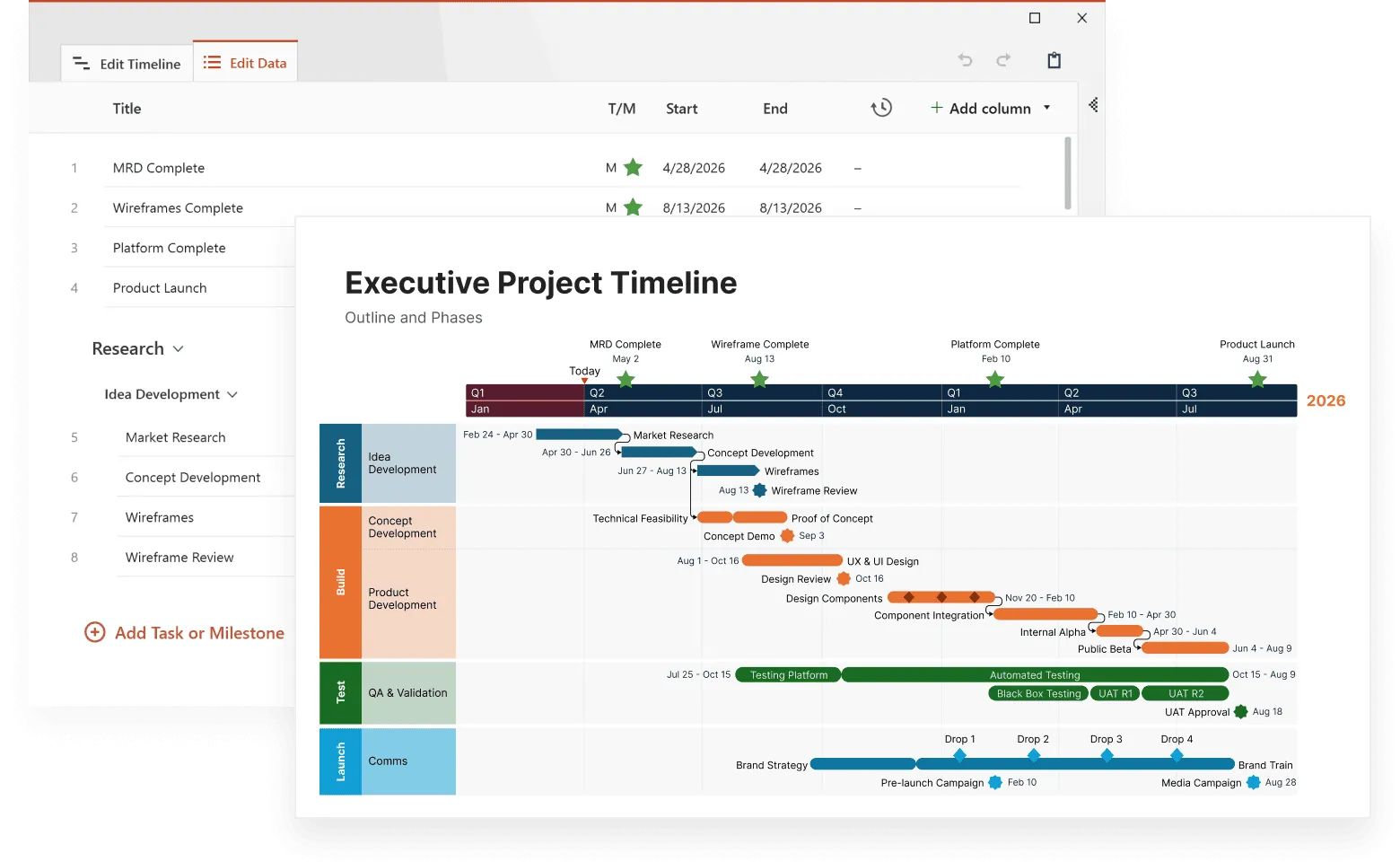A Kanban board organizes work into columns representing workflow stages, allowing teams to visualize tasks as they move from "To Do" through "In Progress" to "Done." This visual system, originally developed by Toyota in the 1940s, has become a staple of project management across industries. But traditional Kanban boards have a limitation: they show where tasks are in a process but not when they'll start, how long they'll take, or when they must be completed.
For time-sensitive projects, this creates a significant gap. Teams can see what's being worked on but struggle to visualize how these tasks fit into a schedule. This is where a Kanban timeline comes in, adding a time dimension to the standard Kanban approach.
A Kanban board timeline combines the simplicity of Kanban's visual workflow with chronological information. It shows not just the status of tasks but also their start dates, durations, and deadlines. This combination creates a more complete picture of project work, adding when to the traditional what and who of Kanban.
This article is part of our guide on timeline types, where you can explore different ways to visualize project schedules and progress.
What is a Kanban timeline?
A Kanban timeline is a visual extension of the standard Kanban board that incorporates time as a primary dimension. While traditional Kanban boards organize tasks in columns representing stages of work, a Kanban timeline adds a horizontal axis representing calendar time.
In this enhanced view, tasks are still grouped by status (To Do, In Progress, Done), but they're also positioned along a timeline. This creates a hybrid view that maintains the workflow clarity of Kanban while adding the scheduling perspective of a Gantt chart.
On a Kanban timeline, each task card includes time-based attributes:
- start date: when work on the task begins;
- duration: how long the task is expected to take;
- end date: when the task should be completed;
- due date: the specific deadline by which the task must be completed.
The visual representation of these elements varies by implementation, but common approaches include:
- bars that stretch across the timeline to indicate duration;
- color-coding to show status or priority;
- position on the timeline to indicate start and end dates;
- connections between cards to show dependencies.
This time dimension transforms Kanban from a workflow management tool into a more comprehensive project management solution. Teams can see not just what needs to be done and who's doing it, but also when it needs to happen.
The origins of Kanban
Before diving deeper into Kanban timelines, let's quickly understand where Kanban comes from. Kanban originated in the 1950s at Toyota in Japan. The word "Kanban" combines "kan" (visual) and "ban" (card or board) in Japanese. Toyota engineer Taiichi Ohno developed this system to improve production efficiency and reduce waste.
Originally used in manufacturing, Kanban has since spread to software development, marketing, HR, and virtually every business function. Its visual nature and flexibility make it adaptable to many different contexts.
The core principles of Kanban include:
- Visualization: making work visible on a board.
- Limiting work in progress: preventing overload by capping the number of tasks in each stage.
- Flow management: ensuring smooth movement of work through the system.
- Clear policies: having explicit rules for how work is managed.
- Feedback loops: regular reviews to improve the process.
Kanban timelines build on these principles by adding the element of time, creating an even more powerful tool for project management.
Why use a Kanban board timeline?
Adding a timeline to your Kanban board helps you see both the big picture and the details of your project. The timeline enhances your Kanban columns by showing when cards move from backlog to in-progress to done, revealing bottlenecks and workflow patterns that might not be obvious from the board alone.
Project visibility at scale
While traditional Kanban excels at visualizing individual tasks, a timeline view gives teams the ability to see the entire project scope. This bird's-eye view helps everyone understand how their work fits into the bigger picture. Project managers can quickly assess whether all necessary tasks are scheduled, while team members can see how their assignments relate to the overall project timeline.
Deadline awareness
One of the most practical benefits of a Kanban timeline is making deadlines visible to everyone. With traditional Kanban, deadlines might be noted on cards but aren't visually represented in the board's structure. A timeline places these deadlines in context, making it obvious when tasks are approaching their due dates. This visibility reduces the risk of missed deadlines and allows for proactive adjustment when schedules slip.
Dependency management
Many projects include tasks that can't start until others are completed. A Kanban timeline makes these dependencies clear by showing the sequence of tasks over time. Team members can see at a glance what needs to be completed before they can begin their work, and project managers can identify dependency chains that might cause delays if early tasks fall behind schedule.
Workload distribution
Viewing tasks on a timeline makes it easier to identify periods of overallocation. If too many tasks are scheduled for the same timeframe, the visualization will show this concentration clearly. Project managers can then redistribute work more evenly across the timeline, preventing team burnout and resource conflicts.
Progress tracking
With a timeline view, teams can track progress by comparing elapsed time against completed work. Teams can see what percentage of the timeline has elapsed and what percentage of tasks are complete. This comparison provides a quick assessment of whether the project is on track, ahead of schedule, or falling behind.
Schedule adjustments
When changes are necessary, a timeline view makes it easier to understand the implications. Moving a task on the timeline instantly shows how this shift affects subsequent work and whether it impacts the project's completion date.
Getting started with Kanban timelines
Ready to bring time-based clarity to your Kanban system? Here's a practical path to get your first timeline up and running without overwhelming your team:
Start with your biggest pain point
Instead of overhauling your entire process, identify where time visibility would solve an actual problem. Is it release planning that's causing stress? Are handoffs between teams creating bottlenecks? Your first Kanban timeline should address a specific challenge that people already feel.
Choose a tool that fits your workflow
The best timeline tool is one your team will actually use. Consider your team's tech comfort level and existing tools before making a choice. If you're already using a project management system, check if it offers timeline views before adding yet another tool to your stack.
Build a simple prototype
Create a basic timeline with just one project or team. Include only essential information at first, such as key tasks, reasonable deadlines, and major milestones. This prototype helps everyone see the concept in action without getting lost in details.
Show, don't tell
Schedule a short demo where you walk through a real project on your new timeline. Point out how it reveals information that wasn't visible before. When people see their own work in a new light, adoption happens naturally.
Create a maintenance routine
A timeline that's never updated quickly becomes irrelevant. Decide who will keep it current and when updates will happen. Many teams add timeline reviews to their existing stand-ups or weekly meetings to keep it fresh with minimal extra effort.
Let it evolve with your team
After a few weeks, gather feedback on what's working and what isn't. Maybe you need more detail in some areas and less in others. The beauty of Kanban is its flexibility. Your timeline should evolve as your team discovers what they truly need to see.
Remember that a good Kanban timeline feels like it removes work rather than adds it. If it's creating more stress than clarity, step back and simplify until it becomes a natural extension of how your team thinks about their work.
How to create a project timeline Kanban
Creating a Kanban timeline involves several steps that build upon traditional Kanban principles while adding time-based elements. Here's how to transform a standard Kanban board into a project timeline:
1. Start with a standard Kanban board
Begin with your existing Kanban workflow, with columns representing your process stages (like To Do, In Progress, Review, and Done). This forms the foundation of your timeline view and maintains the workflow visualization that makes Kanban effective.
2. Add time attributes to tasks
Enhance your task cards with temporal information:
- start date,
- end date,
- duration (this may be calculated automatically based on start and end dates).
Many Kanban tools allow custom fields for these attributes. In physical Kanban boards, you might use color-coded stickers or notes to represent dates.
3. Implement a timeline visualization
The next step is creating the actual timeline view. Most digital Kanban tools offer this as an alternative view of your board. The timeline typically appears as a horizontal axis with dates, with tasks represented as bars positioned according to their start and end dates.
4. Apply visual cues
Enhance your timeline with visual indicators that make information more accessible:
- Use color-coding to indicate priority, status, or team assignment.
- Vary the height or thickness of timeline bars to indicate importance.
- Add icons for milestones or deadlines.
- Use patterns or textures to indicate different types of work.
5. Display dependencies
If tasks have dependencies, represent these on your timeline with arrows or connections between cards. This makes workflow requirements visually clear and helps identify critical paths.
6. Add filtering and grouping
Make your timeline more useful by adding the ability to filter and group tasks:
- filter by team member to see individual workloads;
- group by project or initiative to focus on specific work streams;
- filter by date range to focus on immediate priorities.
7. Include milestone markers
Add vertical lines or special markers to indicate important dates or milestones. These provide reference points that help teams understand progress relative to significant events.
8. Consider resource allocation
Some advanced Kanban timeline tools also include resource allocation features, showing not just when tasks are scheduled but also who is assigned to them and their capacity. This adds another dimension to the visualization that helps prevent overloading team members.
Using metrics to improve your Kanban timeline
Your Kanban timeline shows tasks but also reveals patterns in your workflow through concrete measurements. These metrics help teams spot issues and make data-driven improvements:
Cycle time
Cycle time measures how long a task takes to move through your workflow from start to finish. On a Kanban timeline, this is visually represented by the length of each task bar. By analyzing cycle times, you can:
- Set more accurate expectations for future tasks
- Identify task types that consistently take longer than expected
- Spot trends in cycle time that might indicate process problems
Lead time
Lead time measures the total time from when a task is requested to when it's delivered. This includes any time spent waiting in the backlog. A Kanban timeline can help visualize this by showing the gap between when tasks are created and when work actually begins.
Throughput
Throughput measures how many tasks your team completes in a given time period. With a timeline view, you can easily see how many tasks are finishing each week or month, helping you understand your team's capacity.
Work in progress (WIP)
WIP counts how many tasks are actively being worked on at any given time. A timeline view makes it easy to see when you have too many concurrent tasks, which often leads to inefficiency and delays.
Blockers
Blockers are obstacles that prevent tasks from progressing. On a Kanban timeline, these might appear as tasks that aren't moving along as expected. Tracking how often blockers occur and how long they last can help you identify and address common obstacles.
By consistently tracking these metrics on your Kanban timeline, you'll develop a deeper understanding of your workflow. Start small by focusing on one or two metrics that address your most pressing challenges. As your team becomes comfortable with data-driven discussions, you'll find that your timeline becomes a useful planning tool.
Specific Kanban timeline tools
Many tools and project management platforms now offer ways to add timelines to your Kanban boards. Here's how different tools handle this combination:
Office Timeline add-in
Office Timeline is a PowerPoint add-in designed for creating professional timelines for presentations and reports. Office Timeline helps you build visual timelines that communicate your Kanban process to stakeholders. You can import data from various project management tools, customize the look and feel to match your branding, and update your timeline as your board changes. This tool is particularly valuable when you need to share timeline snapshots with executives or clients who don't need access to your full project management system.
Here is an example of Kanban timeline made with Office Timeline:
Trello timelines
Trello's simple card-based interface can transform into a timeline view with Power-Ups like Timeline and Calendar. These add-ons let you see your cards across weeks or months, making it perfect for teams that need basic scheduling without complexity.
Asana's timeline visualization
Asana offers a robust timeline that connects directly to its Kanban boards. Teams can drag tasks on the timeline to reschedule work, set dependencies between cards, and color-code projects for better visibility.
ClickUp timelines
ClickUp combines Kanban boards with multiple timeline options, including a traditional timeline and Gantt charts. This flexibility lets teams choose the right time-based view for different planning needs.
Microsoft Planner scheduling
Microsoft Planner includes a Schedule view that arranges Kanban tasks across a calendar. This integration works well for Microsoft 365 teams who need simple visual scheduling alongside their boards.
Notion's customizable timelines
Notion lets you transform any database into both Kanban boards and timelines. This flexibility means teams can build custom workflows that combine cards, calendars, and timelines in unique ways.
Jira roadmaps
Jira offers timeline views through its roadmap feature and extensions like Advanced Roadmaps. Teams can visualize sprints across a calendar, show epics and stories on a timeline, connect related issues, and filter by team or project.
Each tool has its own flavor of Kanban timeline integration. The best choice depends on how your team works and what other features you need in your project management toolkit.
If you're ready to find the right Kanban tool for your specific needs, our in-depth article Boosting Productivity: The Best Kanban Tools for Project Managers compares features, pricing, and use cases for today's top Kanban platforms.
Build clearer Kanban timelines
Try Office Timeline for free. Create polished PowerPoint timelines that turn your Kanban workflow into visuals executives and clients can understand instantly.
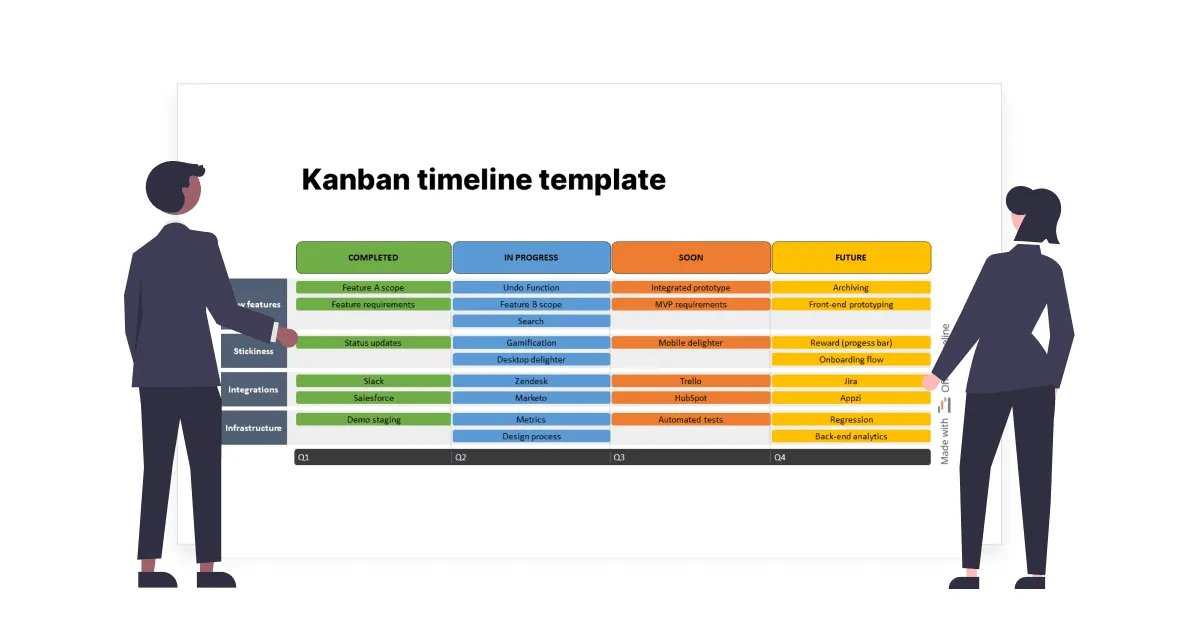
Real-world examples of Kanban timelines
Seeing how Kanban timelines work in actual projects can help you imagine possibilities for your own team. Here are some practical applications that show the power of adding time to your boards:
Software development sprint
A development team's Kanban timeline transforms abstract coding tasks into a visual countdown to launch day. The timeline might span two weeks with user stories and bug fixes arranged chronologically. Developers can see at a glance who's working on what feature, with cards color-coded by product area. The release date stands out as a clear milestone marker, creating a shared visual target that keeps everyone aligned. When the team meets for daily standups, the timeline makes it immediately obvious if critical path items are falling behind schedule.
Content creation calendar
For marketing teams, a Kanban timeline can turn a content plan into a publishing rhythm. In a quarterly view, blog posts, videos, and social campaigns can be organized in cards that flow from ideation through creation to publication. Content pieces move across the board as they progress, with different colors representing blogs, videos, and social posts. The timeline reveals natural publishing patterns, showing if too many pieces cluster around certain dates while leaving gaps elsewhere. When a product launch gets moved, the team can shift related content cards on the timeline to maintain the narrative sequence.
Product roadmap
Product managers use Kanban timelines to tell the story of product evolution. Features appear on a quarterly or yearly timeline, progressing from research through development to release. The visual layout shows how capabilities build upon each other, with connecting lines indicating when one feature depends on another. Customer commitments appear as highlighted items, making promised deliverables unmistakable. When executives ask about strategic initiatives, the product manager can filter the timeline to show only the relevant feature group, demonstrating how individual tasks ladder up to bigger objectives.
These examples show how Kanban timelines adapt to different contexts while maintaining the core benefit: making abstract work concrete by showing not just what needs to happen, but when it needs to happen relative to everything else.
Practical benefits of a project timeline Kanban
The combination of Kanban's workflow visualization with timeline scheduling creates several practical advantages for project teams:
Informed sprint planning
For agile teams, a Kanban timeline improves sprint planning by showing capacity over time. Teams can see how much work they've taken on in previous sprints and how that translated to completed tasks. This historical view helps make more accurate commitments for future sprints. The timeline also makes it clear when dependencies might affect sprint goals, allowing teams to sequence work appropriately.
Effective resource allocation
A timeline view makes resource allocation more intuitive. Project managers can see at a glance if certain team members are overallocated during specific periods. They can then redistribute work to balance the load, either by reassigning tasks or by adjusting the schedule. This prevents the common problem of having too many tasks converging on the same deadline.
Improved team communication
The visual nature of a Kanban timeline facilitates better team communication. In status meetings, the timeline provides a shared reference point that everyone understands. Team members can quickly see how their work relates to others' and discuss any coordination needed. This reduces the need for detailed explanations and keeps meetings focused on the most important issues.
Data-driven project reporting
Kanban timelines generate valuable data for project reporting. Managers can easily see:
- planned versus actual completion dates;
- which types of tasks consistently take longer than estimated;
- how changes in scope affect the overall timeline;
- whether the project is trending ahead or behind schedule.
This data supports better decision-making and provides useful metrics for evaluating process effectiveness.
Bottleneck identification
The timeline view makes bottlenecks more apparent. If tasks are consistently getting stuck at a particular stage, this creates a visible pattern on the timeline. Project managers can identify these bottlenecks and take steps to address the underlying issues, whether that means reallocating resources, modifying processes, or breaking down the work differently.
Change impact assessment
When scope or requirements change, a Kanban timeline makes it easier to assess the impact. Adding, removing, or modifying tasks on the timeline immediately shows how these changes affect the overall schedule. This allows for informed decisions about whether to accept changes and how to adjust other work to accommodate them.
Conclusion
A Kanban board timeline brings together the workflow clarity of Kanban with the temporal perspective of a timeline: creating a visual tool that shows both progress and timing at once. This powerful combination lets you see the flow of work while keeping an eye on important dates and deadlines.
When you add time to your Kanban boards, you transform abstract cards into a schedule your team can rally around. Tasks suddenly have context, beyond just their status, but their place in the project's timeline. This makes it easier to spot potential bottlenecks before they happen, understand how tasks connect across time, and make informed decisions about priorities.
The beauty of this approach is its flexibility. Whether you're developing software, planning a marketing campaign, or launching a new product, Kanban timelines adapt to your needs. They provide just enough structure to coordinate complex work without boxing your team into rigid plans that break at the first unexpected change.
If time-based visibility has been missing from your project management approach, consider enhancing your Kanban practice with a timeline view. Most modern tools make this addition simple, and the payoff in coordination and on-time delivery can be substantial.
Want to dive deeper into Kanban? If you are just getting started with Kanban or looking to refine your approach, our comprehensive guide Kanban in Project Management: a step-by-step guide walks you through everything from basic principles to advanced implementations.
Frequently asked questions
Here are straightforward answers to help you understand how Kanban timelines can transform your project management approach:
Timelines in Kanban are visual representations that add time-based scheduling to traditional Kanban boards. They show when tasks start and finish alongside their workflow status, combining the "what" and "when" of project work in a single view. Unlike basic Kanban boards that only show current states, timelines reveal duration, sequence, and deadlines.
The five core elements of Kanban are: visual signals (cards representing work items), columns (representing workflow stages), work-in-progress limits (restricting how many items can be in each stage), a commitment point (where items enter the workflow), and a delivery point (where work is considered complete). When adding a timeline dimension, these elements maintain their function while gaining temporal context.
Traditional Kanban focuses on flow rather than deadlines, but Kanban timelines effectively incorporate due dates without sacrificing flexibility. While pure Kanban emphasizes completing work at a sustainable pace, timeline-enhanced Kanban allows teams to visualize and respect external time constraints while maintaining their pull-based workflow. This hybrid approach gives teams the best of both worlds: the adaptability of Kanban with the deadline awareness of traditional project management.