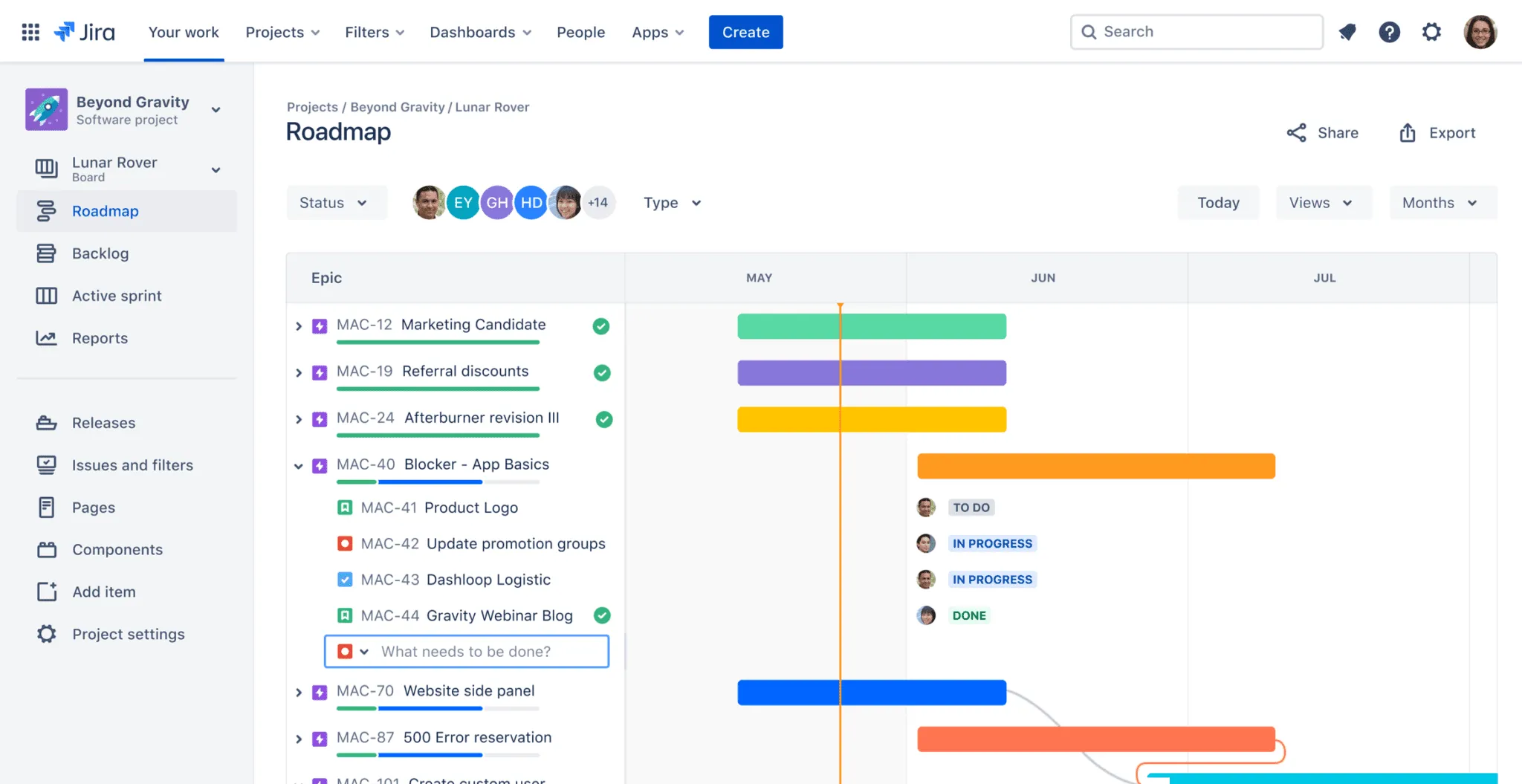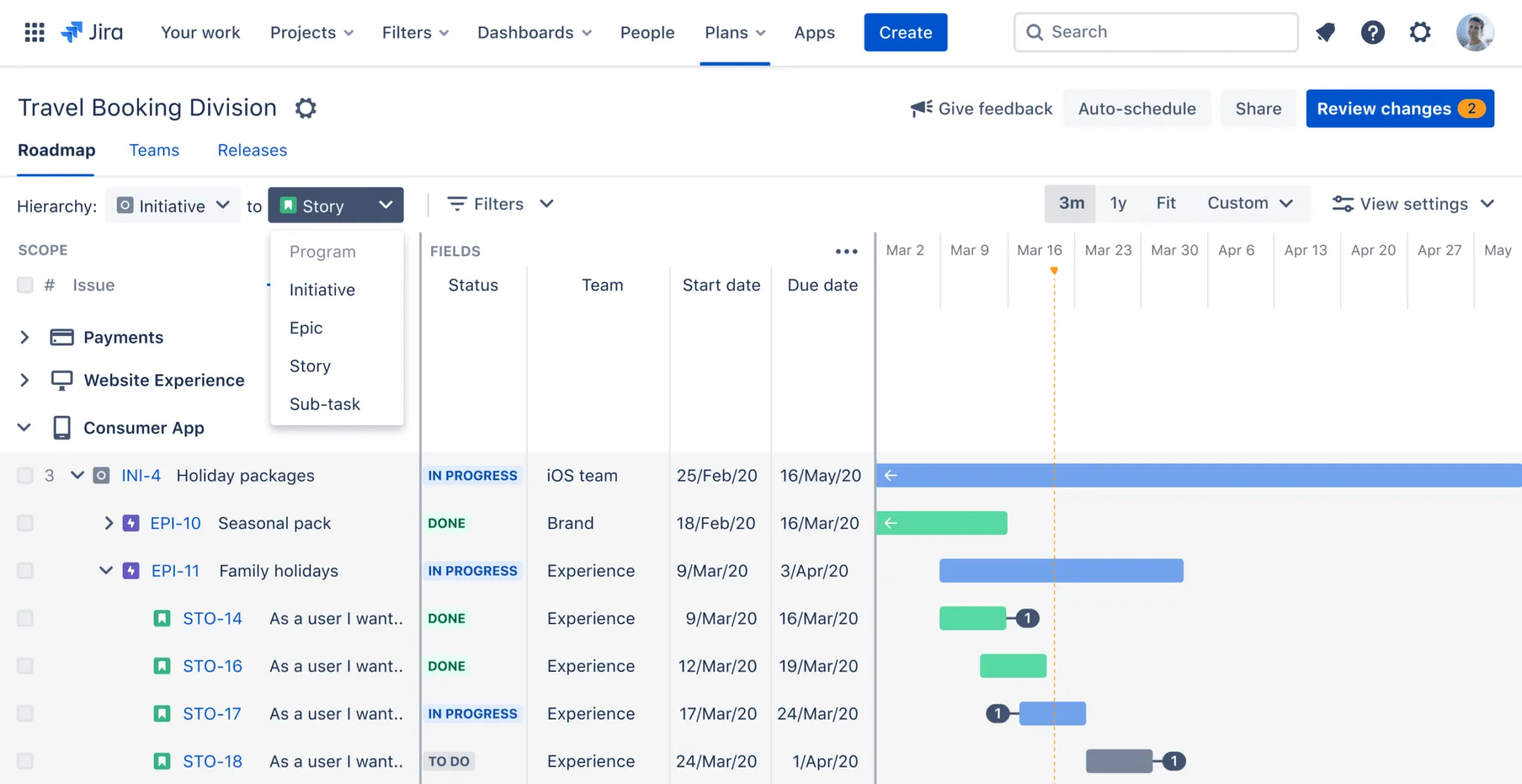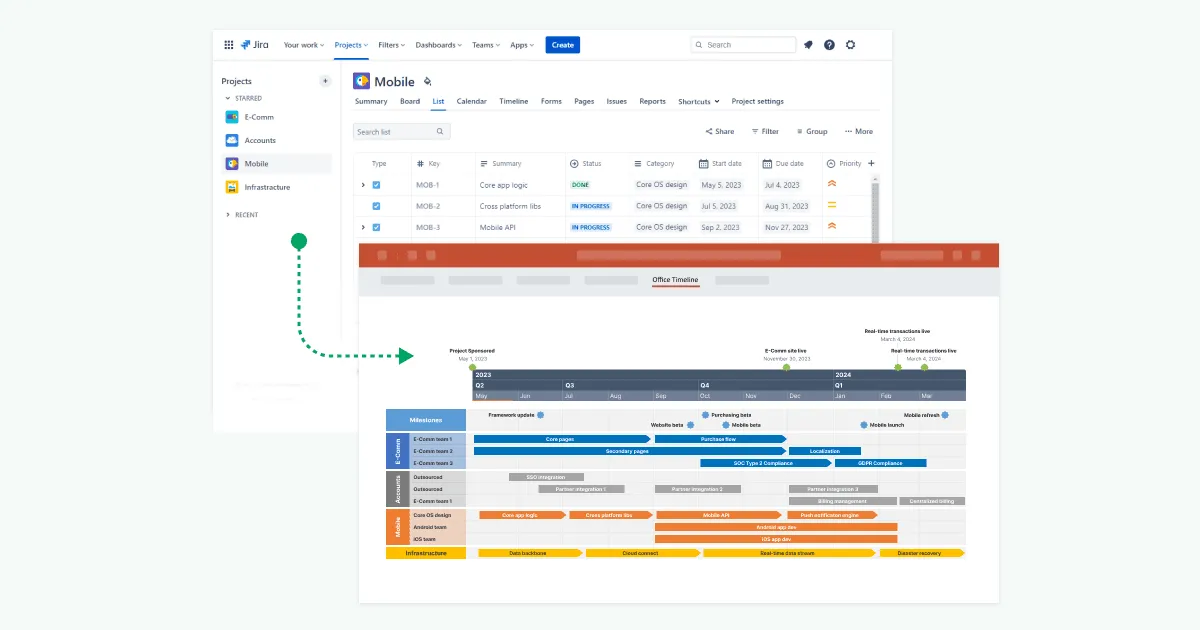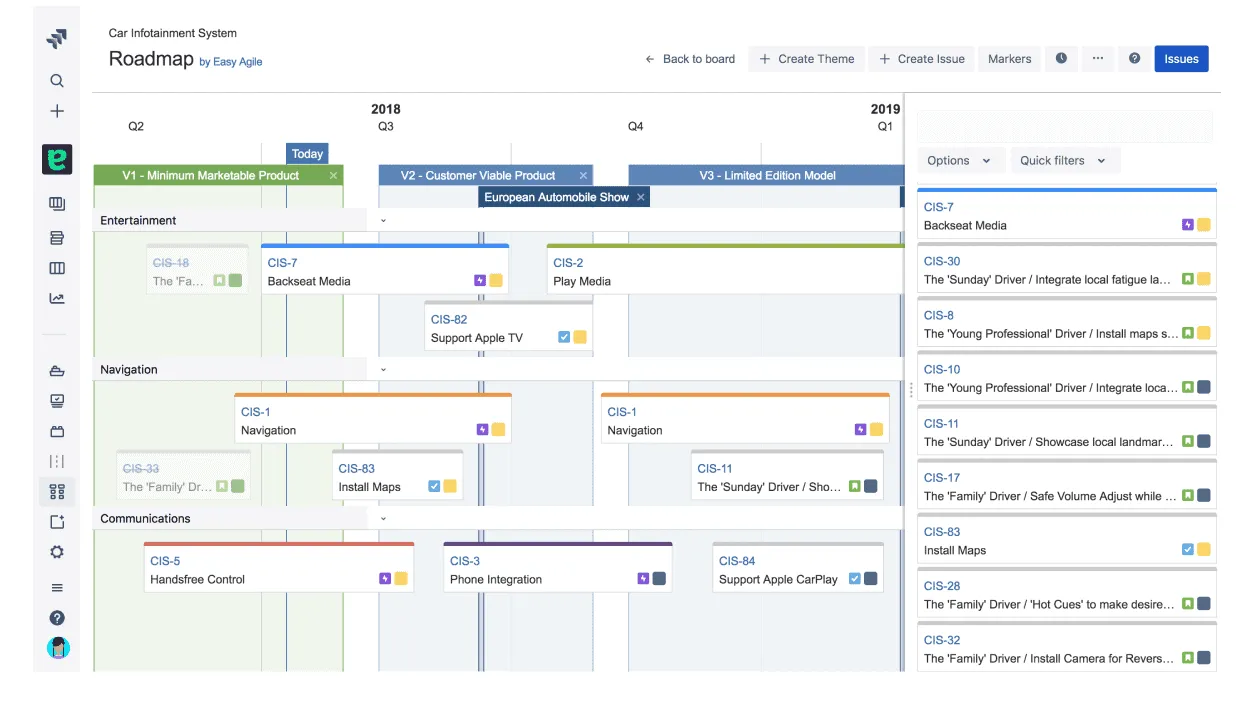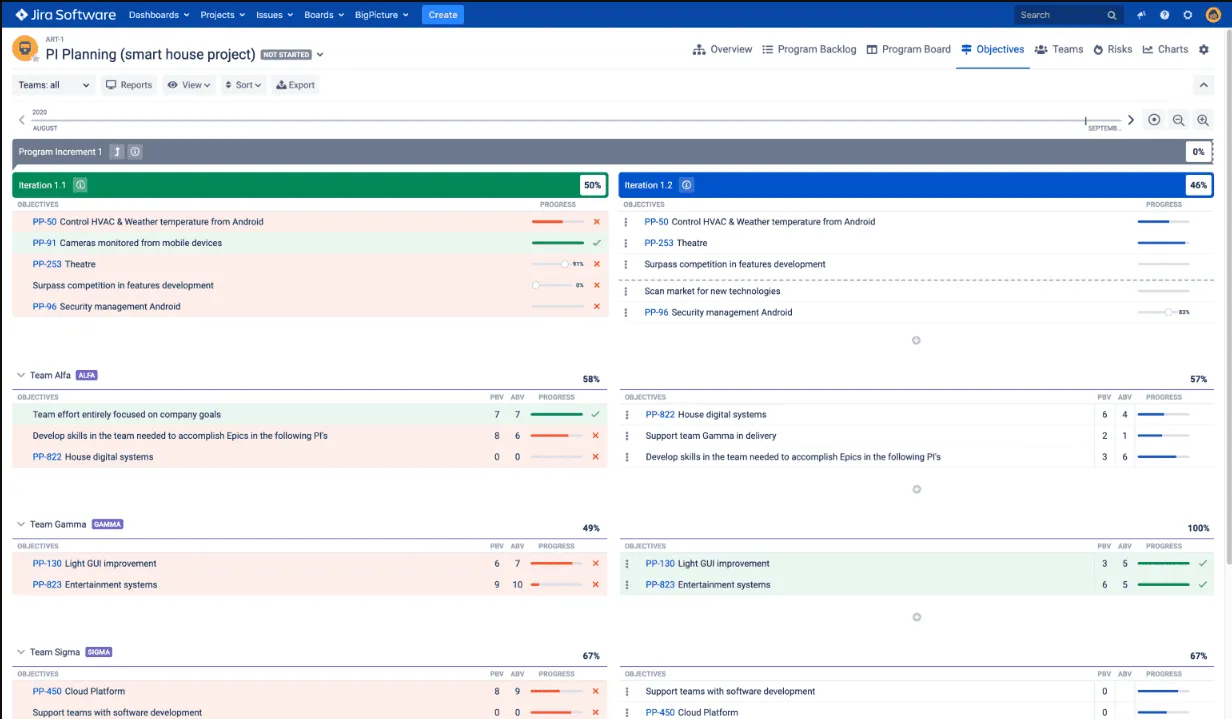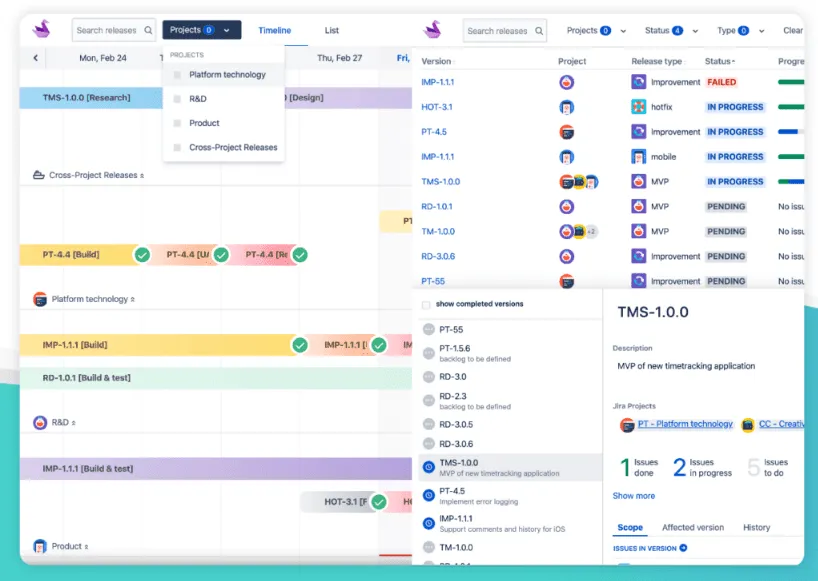Best 5 tools and plugins for presenting Jira roadmaps
Optimize your Jira roadmap presentations with these top 5 tools! Enhance visualization and streamline strategic planning for project success. Discover native, plugin, and third-party options to take your Jira roadmaps to new heights.
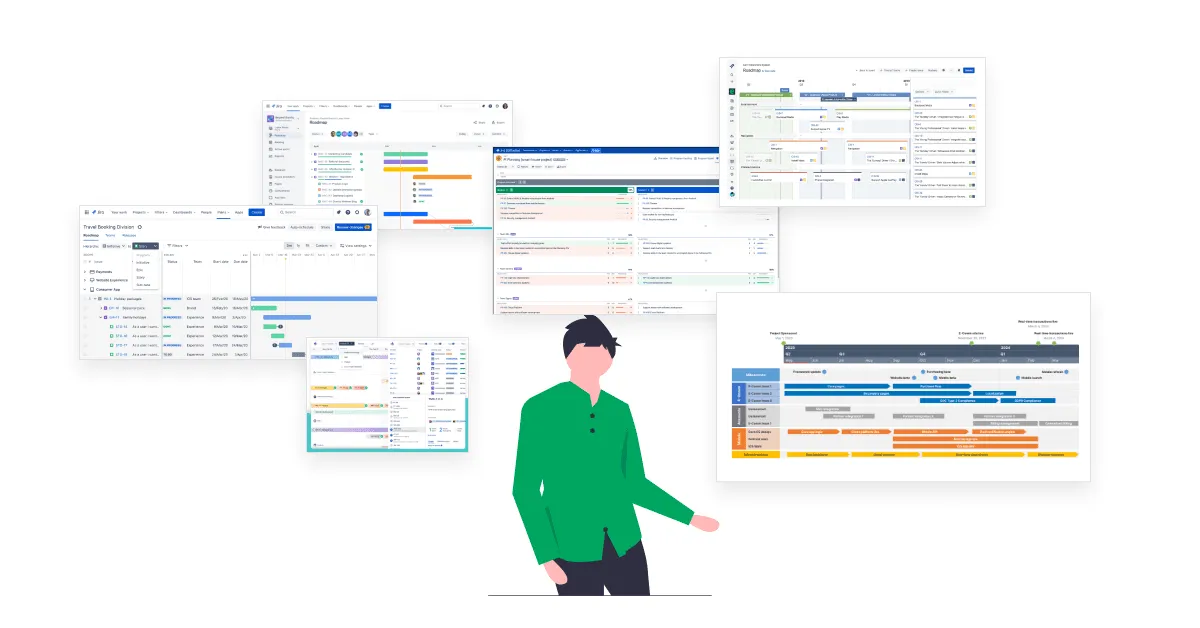
Want to level up your Jira roadmap presentations?
As one of the leading systems used in agile project management, Jira provides a robust platform for teams to efficiently plan, track, and collaborate on projects. Offering a whole range of versatile features, the Atlassian-sourced software helps project managers to define workflows, set clear goals, and monitor essential tasks and milestones.
However, when it comes to mapping out a project’s strategic direction in Jira, professionals often agree that more can be done.
Fortunately, there are various native advanced options, additional Atlassian plugins, and third-party integrating tools that can further enrich Jira’s roadmap capabilities. Ensuring an enhanced visualization of roadmaps, these supplementary tools facilitate clearer communication and alignment across teams.
By leveraging them, you can elevate your roadmap presentations and enjoy a more comprehensive planning process that leads to project success.
In this blog post, we delve into the topic of Jira roadmapping and explore the best tools and plugins that will take your strategic planning to new heights. You’ll discover a handpicked selection of solutions that can supercharge your Jira roadmaps and propel your projects towards success.
Let’s dive in!
Top 5 Jira roadmap planning solutions shortlist
Here are the main options to use for creating and managing Jira-based roadmaps:
In our attempt to present you with the most reliable options for status reporting and executive presentation of your Jira projects, we’ve reviewed two Jira native solutions, a standalone third-party integrating tool that allows you to turn Jira data into presentation-ready PowerPoint slides, and three plugins available in the Atlassian Marketplace.
Now let’s have a closer look at each of them.
The ultimate list of Jira roadmap creation and presentation tools
When it comes to presenting Jira roadmaps, users have a variety of options to choose from. Jira itself offers built-in solutions like Advanced Roadmaps to meet one’s roadmap planning and visualization needs. Additionally, the Atlassian Marketplace is teeming with plugins that integrate with Jira to enhance roadmap presentations, among which Easy Agile, BigPicture, and Swanly are highly ranked.
Finally, those who often rely on PowerPoint to summarize and communicate their Jira strategic plans to teams, executives, and stakeholders get a great opportunity to do it with the help of roadmap tools like the Office Timeline add-in.
Whether you prefer native Jira functionalities or opt for specialized plugins, these options help you create roadmaps that keep stakeholders informed and projects on track.
1. Jira Roadmaps features
Jira has two distinct roadmap tools for visualizing a project’s strategic vision and milestones. The first is Basic Roadmaps, which allows the creation of plans based on Jira issues assigned to a specific team.
Pros & cons of using Jira Basic Roadmap
Pros
- Useful for single agile teams that need to visualize what team members are working on and why;
- Allowing to connect tasks to your broader project strategy and order priorities based on customer feedback;
- Epics can be broken down into smaller tasks directly on the roadmap;
- Illustrating progress over time, sorted by month or quarter;
- Option to filter the roadmap’s issues by assignee or status category (To Do, In Progress, Done);
- Possibility to embed your live Jira roadmap into Confluence to share it with team members.
Cons
- Limited project management features for your roadmaps;
- Limited file size upload.
The second solution, Advanced Roadmaps, offers similar functionality but extends its capabilities to span across multiple teams and organizations, facilitating comprehensive project planning.
While Basic Roadmaps is available as part of all Jira plans, Advanced Roadmaps is limited only to Jira Software Premium and Enterprise.
Pros & cons of using Jira Advanced Roadmap
Pros:
- All the features that come with Basic Roadmap, plus:
- Ability to view tasks from multiple teams and projects and to add hierarchy levels above epic;
- Allowing to review team capacity on a sprint-by-sprint basis;
- Ability to create multiple versions of a Jira roadmap;
- Option to include dependencies and progress on the roadmap;
- Ability to share a roadmap as a read-only or embedded link in HTML pages or in a Cloud Confluence page;
- Option to export the roadmap in .PNG and CSV format.
Cons:
- Overall complexity that only tech teams may require;
- Unfriendly UX and design elements;
- Available only with Jira Software Premium and Enterprise (plans that can prove quite expensive);
- Rather complicated to set up.
2. Office Timeline
Designed for versatility, the Office Timeline is available both as a desktop add-in and an online application. Whether you prefer the convenience of a desktop plugin or the flexibility of a web-based platform, you can effortlessly create and update roadmaps, timelines, and Gantt charts directly as presentation-ready PowerPoint slides.
With a user-friendly interface, dozens of professional templates to start from, and the capability to import from Jira and other productivity platforms, both Office Timeline versions stand out as reliable, time-saving solutions for managing projects in a highly visual way.
Pros & cons of using Office Timeline to present Jira roadmaps
Pros
- Option to import from Jira right into PowerPoint or to directly make Jira roadmaps online; search and filters making it easy to select the right data set from Jira projects or boards;
- Intuitive data import wizard with straightforward mapping and quick import of high-level issues;
- Refresh button to update the slide whenever there are changes to the Jira file;
- Rich task and milestone visualization and tracking functionalities (colors, shapes, start/end dates, duration, % complete, task dependencies, critical path, owner assignment, color-coded status options);
- Provides Data View for fast data input and Timeline View with drag-and-drop functionality for easy customization right in PowerPoint;
- Flexible export capabilities (.PNG image, .PPT slide, .xlsx file);
- Ready-made, customizable templates for roadmaps, timelines, Gantt charts with swimlanes and sub-swimlanes;
- Overall status and progress tracking options (multiple timebands, Today Marker, Elapsed Time);
- Robust support resources (how-to articles, step-by-step video tutorials) and reliable customer service;
- Continuous product development updates;
- An affordable pricing model at $21 per month for the most advanced edition;
- A freemium model and a 14-day free trial for the premium version available.
Cons
- The freemium model is restricted to 10 items per timeline;
- The paid plans come as individual licenses, but corporate deployment is supported.
Here’s a short video overview of the Jira integration in Office Timeline:
Play Video
3. Easy Agile
A simple and flexible roadmapping tool for Jira, Easy Agile lets you build visual roadmap timelines for classic projects based on your Jira issues. It features an intuitive drag&drop interface that allows direct editing on the roadmap and comes with other functionalities like quick filters, milestones, swimlanes, and export tools.
The app is available for Cloud, Server, and Data Center, with a 30-day free trial for all three types of hosting.
Pros & cons of using Easy Agile to present Jira roadmaps
Pros
- Ability to split scheduled work into swimlanes (high-level “themes” of work or teams) for better organization and visibility into the project;
- The option of adding date markers to the roadmap to better track milestones and tasks;
- Using Quick Filters to choose the desired view of your roadmaps;
- Simple drag&drop functionality to schedule issues onto the roadmap timeline;
- Editing version details without leaving the roadmap;
- Working with both Scum and Kanban Jira Software boards;
- How-to materials and customer support service available;
- 30-day free trial for available for teams of all sizes.
Cons
- Limited sharing/export options – only in PDF format;
- Server plan no longer available for purchase for new users; existing plan users can update their app version until February 15, 2024;
- Data Center plan is very expensive – $6,900 per year for up to 50 users and $8,500 per year for up to 750 users.
4. BigPicture
Apart from its own roadmap functionality, the BigPicture app also includes Gantt charts, boards, and Agile timelines. Compliant with Scaled Agile Framework requirements, BigPicture roadmaps offer a high-level view of your workflows. With versions for Cloud, Server, and Data Center, the app comes with a free trial.
Pros & cons of using BigPicture to present Jira roadmaps
Pros
- Roadmap capabilities that allow to set priorities, track progress, coordinate resources, and distribute workloads;
- Integration with Jira, Trello, Confluence, and more;
- Supports Agile (SAFe®, LeSS, and more), Classic, and Hybrid methodologies, which makes it ideal for organizations undergoing agile transformations;
- Documentation and support service available;
- 30-day free trial for the Cloud and Data Center plans available for teams of all sizes.
Cons
- Apart from the possibility to export a roadmap as a .PDF file, the other options are not too visual (.XLSX, .CSV, and MPP formats);
- Server plan no longer available for purchase for new users; existing plan users can update their app version until February 15, 2024;
- Data Center plan is very expensive for bigger teams, with prices ranging from $2,250/year for up to 50 users to $16,800/year for up to 750 users.
5. Swanly
Aiming to provide the best roadmaps for portfolio releases, this app is designed to streamline the way one organizes, navigates, and filters releases, allowing teams to create synchronized versions for cross-project initiatives. With Swanly, you have the flexibility to create timelines for individual projects as well as entire portfolios, providing a comprehensive view of your release planning and ensuring a more efficient and coordinated project management process.
Pros & cons of using Swanly to present Jira roadmaps
Pros
- Portfolio project roadmap functionality for Jira issues and releases;
- Flexibility to navigate a roadmap timeline using project swimlanes;
- Roadmap timeline grouped by project, status, fix version and more;
- Release and issue list view;
- Templates for standardized workflows;
- Issue and release reports based on status, time tracking, story points and burndown chart;
- Free plan for teams of up to 10 members;
Cons
- Available only for Cloud;
- Export formats limited only to .PNG image;
- It can get pretty expensive for larger teams, with prices starting from $2,100/year.
Conclusion
As every seasoned project manager knows, a well-crafted roadmap is the beating heart of any project, providing crucial guidance and direction. By having a clear picture of their project’s strategy, teams and stakeholders can align and collaborate better.
To help you create and present impactful Jira roadmaps that will help drive project success and keep stakeholders engaged throughout the journey, we’ve reviewed 5 of the best roadmapping options that you can use to your advantage:
- Jira Native Solutions:
- Jira Basic Roadmaps and Advanced Roadmaps Feature
- Standalone tools:
2. Office Timeline
- Atlassian Marketplace Plugins:
3. Easy Agile
4. BigPicture
5. Swanly
FAQs about Jira roadmapping
Here are the answers to the most frequently asked questions about Jira roadmap planning.
You can create and manage roadmaps in Jira using:
- The Basic Roadmaps functionality if you want to visualize the strategic vision for a single agile team.
Available with all Jira plans, this feature can be enabled by going to the project sidebar and selecting Basic Roadmaps from Project settings > Features. - The Advanced Roadmaps functionality if you want to view tasks from multiple teams and projects and review team capacity on a sprint-by-sprint basis. To be able to use this feature, you will need a Jira Premium or Enterprise plan.
Here are a few best practices to apply in your Jira roadmap planning process:
- In your roadmaps, include only information that is relevant and useful for your audience.
- Make sure that the relevant stakeholders have access to the roadmap and that they are using it.
- Regularly communicate with stakeholders to ensure that the roadmap reflects their needs.
- Edit the roadmap whenever things change so that it always stays up-to-date.
- Ensure that the roadmap includes both short-term and long-term work and priorities.
Jira roadmap is a key tool designed to help agile teams visualize both what the team is working on and why. By using Roadmaps in Jira, project managers can connect tasks to a broader product strategy and arrange tasks and priorities based on customer feedback, both of which are essential for the agile methodology.
The main difference between a Jira roadmap and a Jira plan lies in that the former provides a high-level view of your project, while the latter goes into the details of what must happen for the project to be a success.
Here is what you should include in your Jira roadmap:
- The overall goal to be achieved;
- Crucial milestones and activities;
- Owners for tasks and milestones;
- Task/ project dependencies;
On the other hand, here’s what you should include in your Jira project plan:
- An executive summary or a project statement;
- Roles and responsibilities;
- Key activities (tasks) that must be completed;
- Important deliverables required during the project’s life cycle;
- Project timeline and major milestones;
- Resources needed to achieve the project’s objectives.
Project management tips and tricks
Tagged With:
JiraTurn project data into professional timelines
Get the advanced features of Office Timeline free for 14 days.