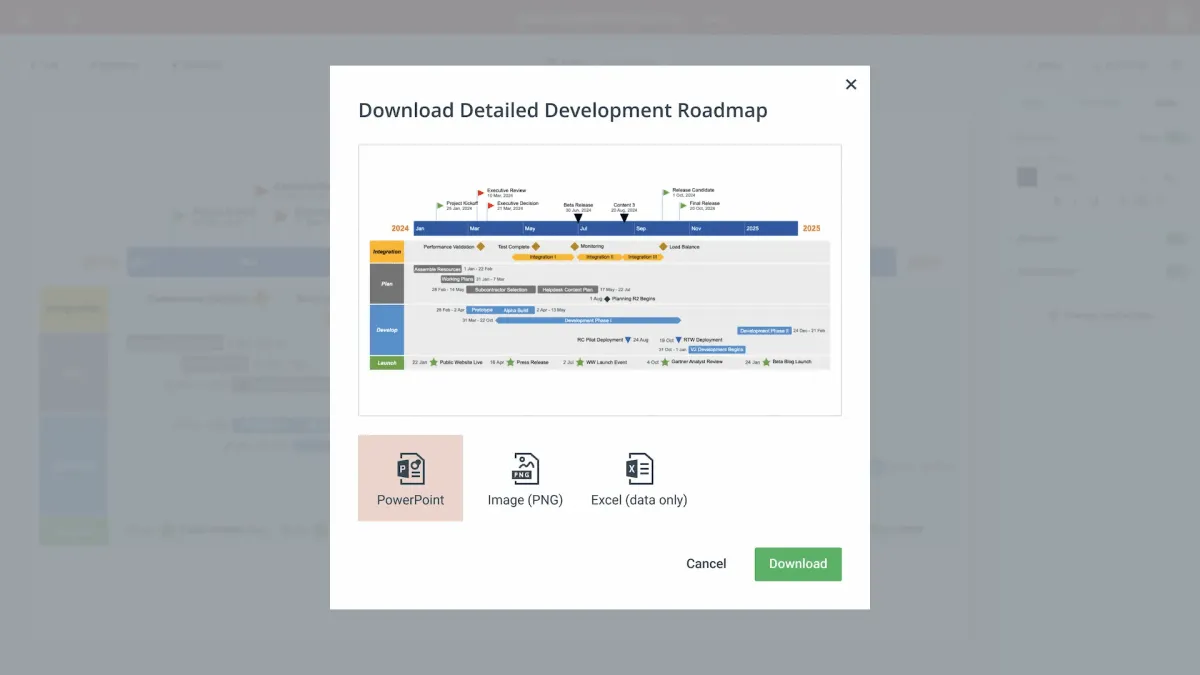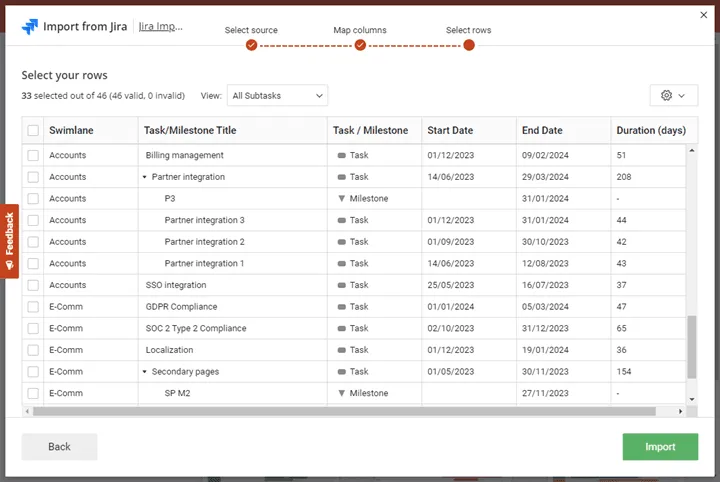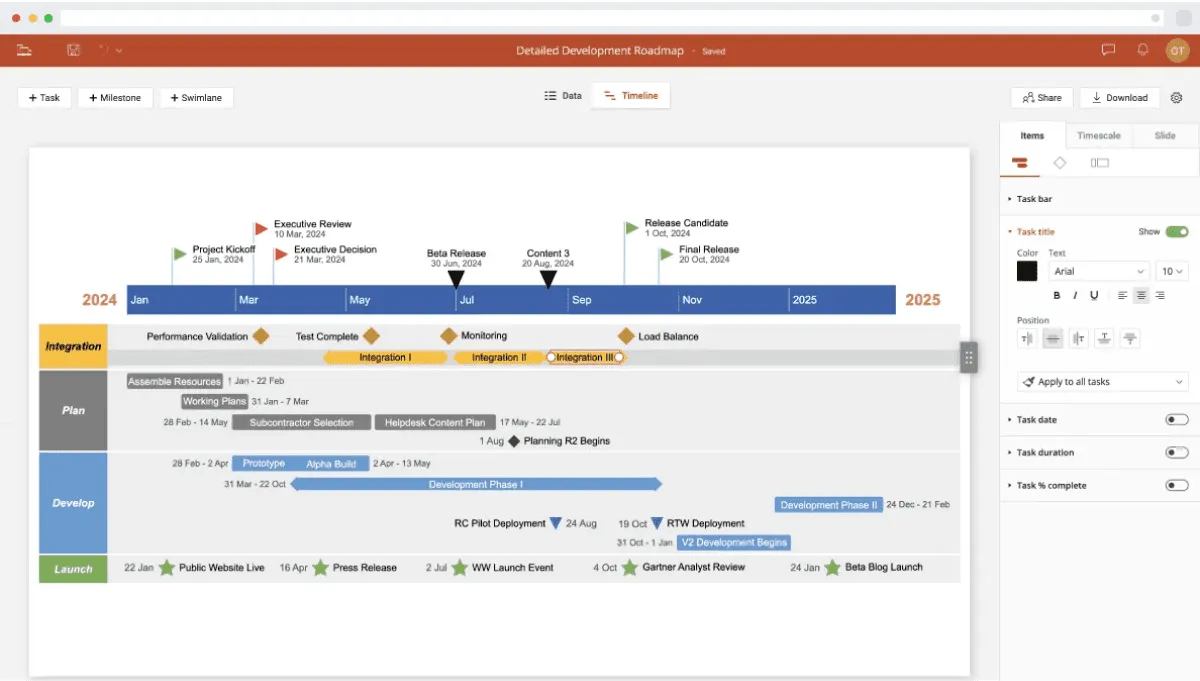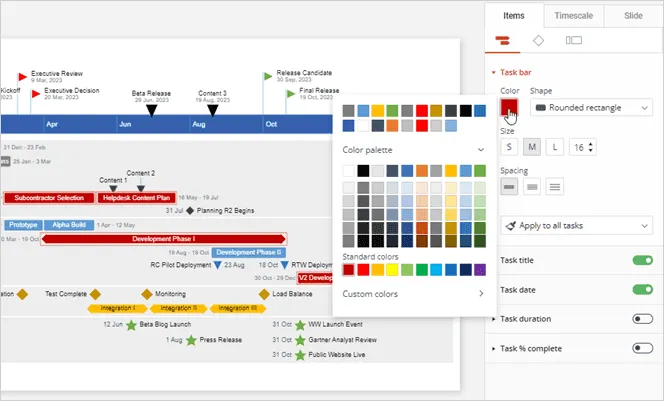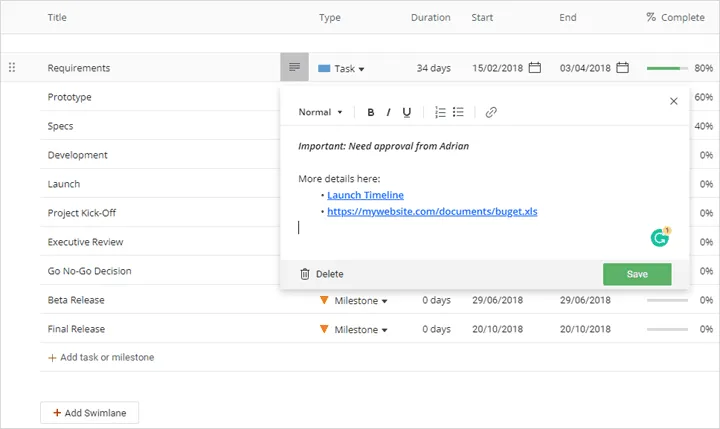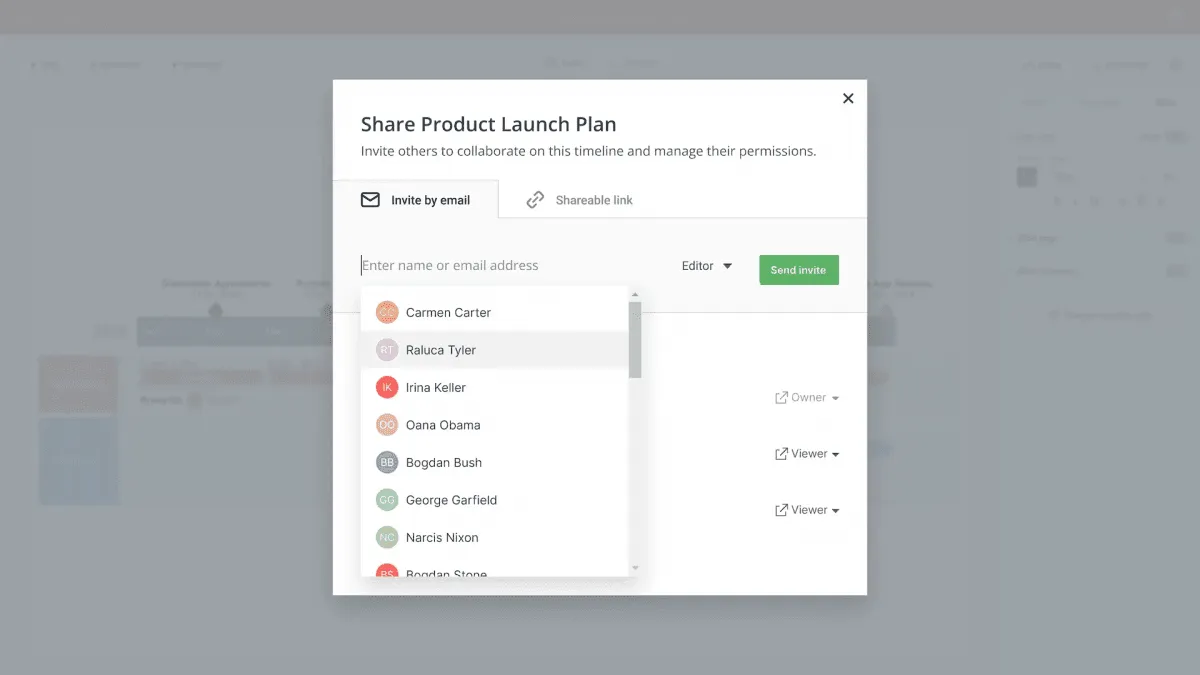How to make Jira roadmaps online
Learn how to seamlessly integrate Jira with online roadmap makers for clear and compelling presentations. Our latest blog post guides you through the process, helping you find the perfect fit for your project needs
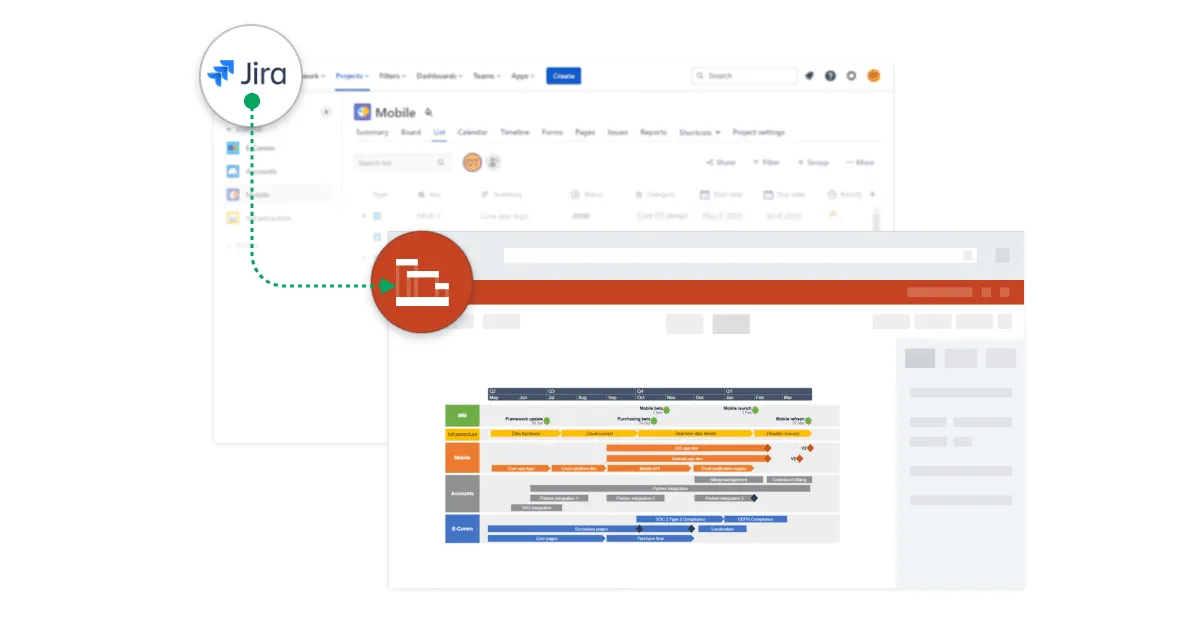
In project management, clearly communicating and presenting project roadmaps is key to bringing teams and stakeholders together. Although Jira is a popular and reliable platform for strategic planning, many find the need to integrate Jira with presentation tools to enhance the roadmap experience for stakeholders.
Given that there are many such alternatives for presenting Jira roadmaps, you may need some help to speed up the process of finding a best fit for your needs. Therefore, we created this blog post to guide you through the creation and presentation of Jira roadmaps with an online roadmap maker.
For a quick overview, check out this video:
Play Video
Benefits of integrating Jira with an online roadmap maker
From extra-complicated views to constantly switching between apps, conventional Jira roadmap presentations come with plenty of challenges. As a result, project and program managers increasingly need complementary tools like a user-friendly online roadmap maker to get their point across.
Stakeholders, particularly Delivery Managers, seek a quick and comprehensive overview of project status without getting bogged down by the small details of every ticket. This is where Office Timeline Online comes into play as your ally in simplifying the presentation of Jira roadmaps.
Here are the main advantages of using Office Timeline Online in tandem with Jira:
1. Streamlined visualization
Office Timeline Online provides an intuitive platform to transform your Jira data into highly visual and easily digestible roadmaps that you can present instantly or download as PowerPoint slides and include them in your deck. The tool helps you simplify complex project plans, allowing stakeholders to grasp the overall status at a glance. And all you need is an internet connection and a browser
2. Data optimization
The easy-to-use integration allows you to seamlessly import your Jira data into Office Timeline Online, which leads to improvement and refinement of the data presentation process. In the long run, this results in more efficient and effective roadmaps for project management purposes.
3. Time-saving customization
The tool’s powerful engine provides an avenue for further customization, enabling you to tailor the visuals according to your audience’s preferences. Overall, you end up saving valuable time that would otherwise be spent manually crafting presentations.
How to bring Jira data into Office Timeline Online
To begin crafting your Jira roadmap in Office Timeline Online, follow a few simple steps, detailed in our support article on how to import from Jira into Office Timeline Online:
- Set up your Jira data for importing.
- Connect to Jira and authorize access to your site.
- Select your data source and filter your data.
- Map your Jira data for importing.
- Select which rows to import and click Import.
Once your Jira data is imported, leverage the customization features of Office Timeline Online to personalize your visuals and align them with the specific needs of your stakeholders. Highlight key milestones, group deliverables, assign tasks and easily add statuses to create a roadmap that tells a compelling story.
As a bonus, Office Timeline Online also helps you to:
- keep your visuals up-to-date with ease – When your data shifts in Jira, clicking a single button in Office Timeline Online is all it takes to refresh your Jira imports and seamlessly update your visual.
- save time styling with templates – importing your Jira data directly into a template not only ensures a neat, standard format that you can repurpose for later use, but also saves you styling time. Explore Office Timeline Online’s gallery, choose a template that suits your vibe, hit Import, and select Jira. It’s that simple!
How to customize your roadmap with Office Timeline Online
Beyond the basic import of Jira data, Office Timeline Online comes with robust customization tools that allow for:
Visual styling
Using Office Timeline Online’s powerful functionalities, you can simultaneously customize multiple items to adjust the color schemes, fonts, and styles to match your corporate branding or to convey a specific mood. A visually appealing roadmap captures attention and enhances engagement during presentations.
Granular detailing
Use the online app’s features to add additional context to your timeline. Include notes or annotations to provide stakeholders with a more profound understanding of each milestone or phase.
Seamless collaboration
Office Timeline Online fosters collaboration by allowing real-time edits and updates. By being able to share and collaborate on a timeline, you make sure that your visual is always current, reflecting the latest project developments.
Conclusion
In the dynamic landscape of project management, the ability to present Jira roadmaps effectively is a game-changer. The integration of Jira with Office Timeline Online not only addresses the challenges posed by conventional means but also elevates the presentation experience for project managers and stakeholders alike.
By seamlessly importing Jira data and offering robust customization options, Office Timeline Online emerges as an effective tool in visualizing strategic plans that drive project success.
FAQs about creating Jira roadmaps online
Here are the answers to some of the questions you might have about the creation of Jira roadmaps with Office Timeline Online.
Office Timeline Online offers a seamless integration with Jira, ensuring a quick and effortless import of your project data. Its user-friendly interface and robust customization options make it a standout choice for creating visually appealing and easily understandable roadmaps. The ability to tailor visuals, coupled with the time-saving import feature, sets Office Timeline Online apart in the realm of Jira roadmap presentations.
You can seamlessly import your existing Jira data into Office Timeline Online. The tool is designed to streamline the process, and our support article provides a step-by-step guide on how to import your Jira information. This ensures that your timeline accurately reflects the current state of your project without the need to recreate everything from scratch.
Office Timeline Online supports real-time collaboration and updates. You can reflect any changes made to your Jira data on the timeline using the app’s Refresh functionality, which will ensure that your roadmap is always up-to-date. This feature is particularly useful for project managers who need to present the latest project developments to stakeholders.
What’s more, with Office Timeline Online, multiple users can share and collaborate on a timeline at the same time, which will allow for enhanced teamwork.
Yes, one of the strengths of Office Timeline Online is its robust customization options. You can add logos and adjust color schemes to match your company’s branding guidelines. This not only enhances the visual appeal of your roadmap but also ensures a cohesive and professional presentation that resonates with your stakeholders.
Office Timeline Online provides a balance between simplicity and detail. While it allows you to include key milestones and deliverables, it’s recommended to maintain a high-level overview to avoid overwhelming stakeholders. The tool’s customization options, such as notes, provide avenues for adding additional context without sacrificing clarity.
Yes, Office Timeline Online supports various export options, including PowerPoint and image formats. This allows you to share your Jira roadmap with stakeholders who may not have direct access to the tool. The exported files retain the visual appeal and clarity, ensuring that your message is effectively communicated regardless of the platform used for presentation.
Eddy is Founder & Chief Product Officer for Office Timeline, building a user-friendly but powerful app that makes timelines, Gantt charts and roadmaps directly in PowerPoint.
Tagged With:
JiraTurn project data into professional timelines
Get the advanced features of Office Timeline free for 14 days.