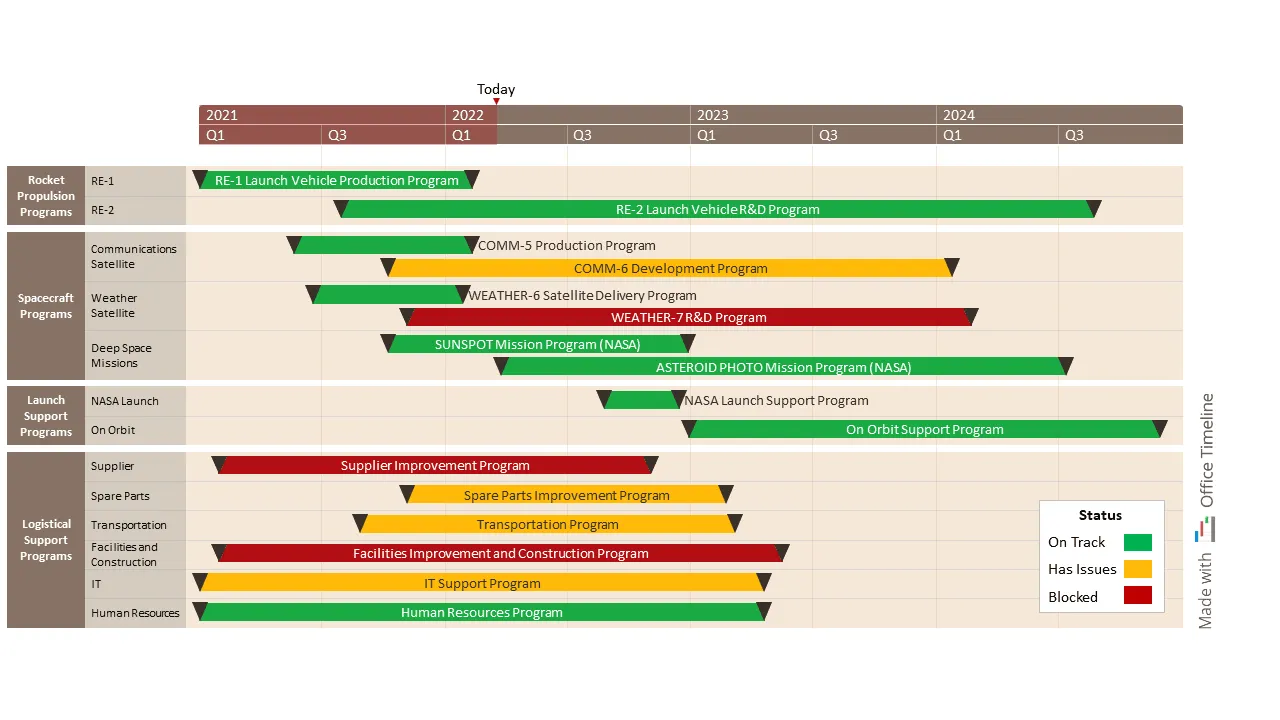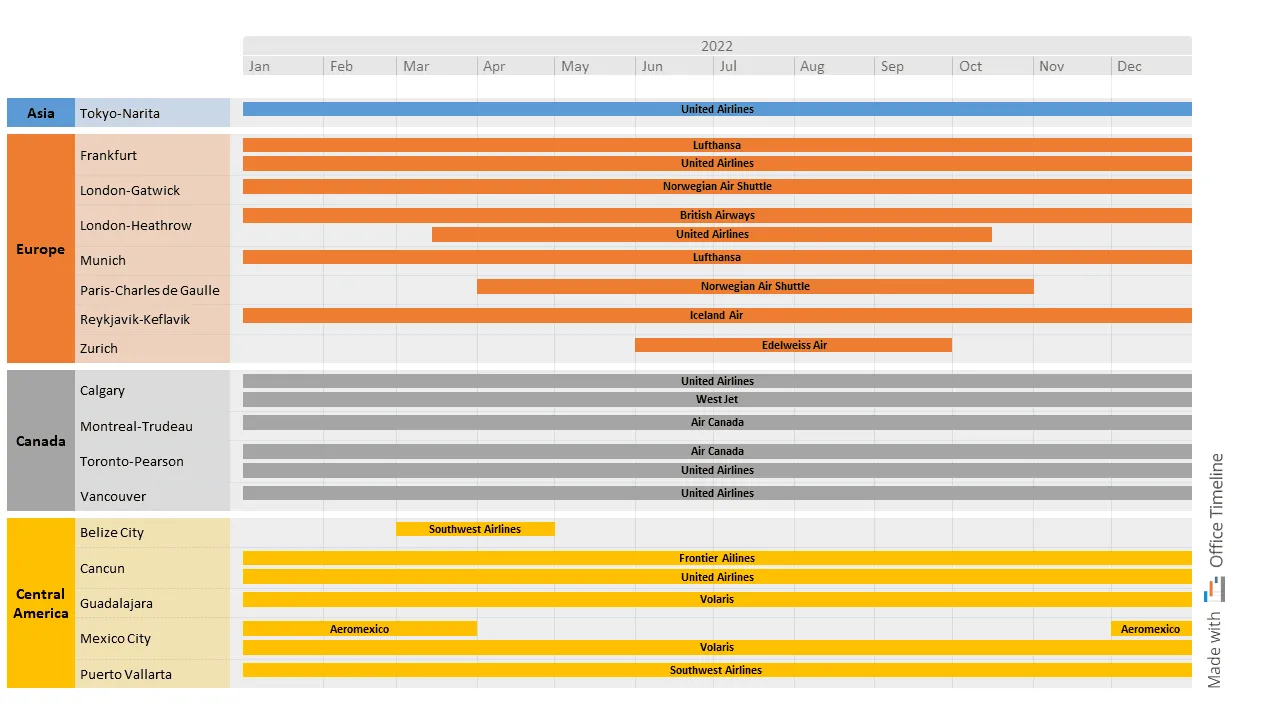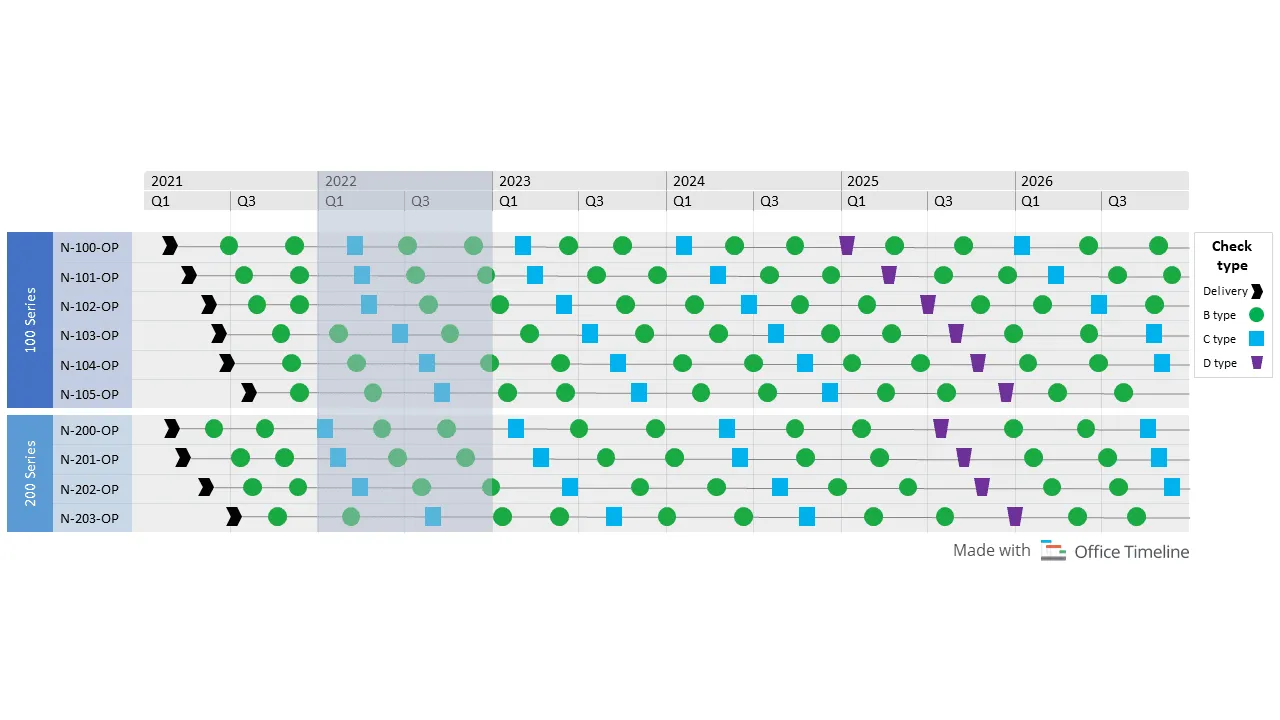Top examples of timelines, Gantt charts, and roadmaps for the Aerospace industry
Bring clarity to large-scale projects in the aviation sector with simple, visually appealing timelines, roadmaps, and Gantt charts made with Office Timeline.
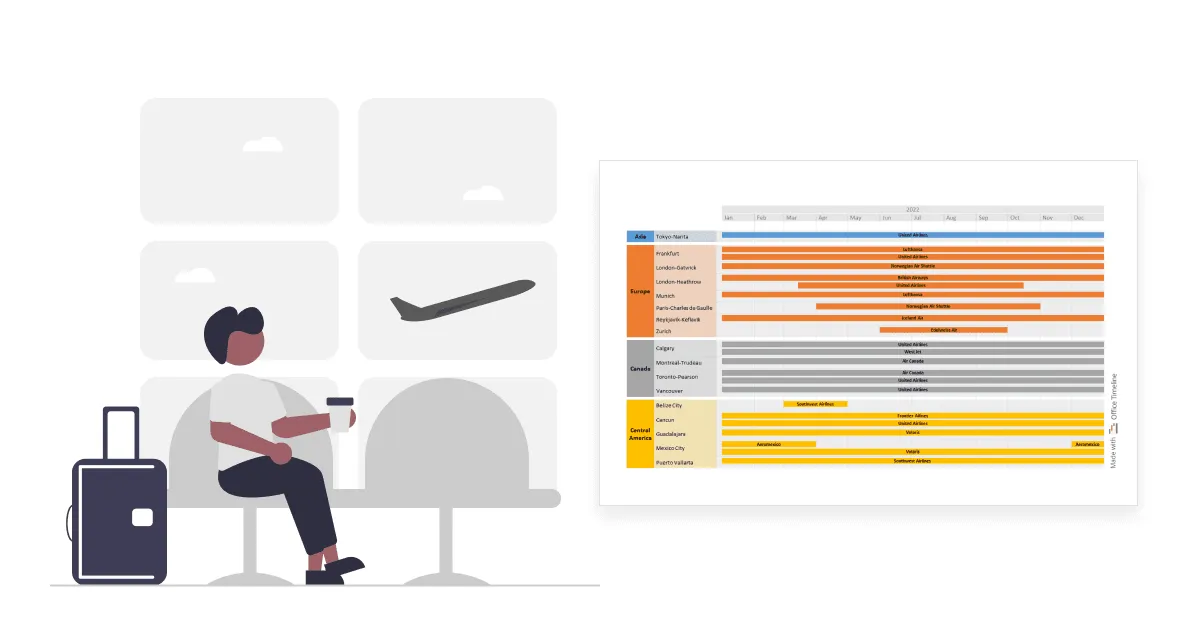
With the commercial aerospace sector gradually gaining traction after two years of global pandemic fraught with travel restrictions and border closures, the aerospace and defense industry adds resilience as a key characteristic of its complex and innovative nature.
Large-scale projects spanning several years and involving public institutions, private contractors, and a multitude of suppliers are part of the daily business agenda in this industry. Hence, there are sky-high stakes for those who manage and deliver aerospace programs and projects.
To help you manage your work and teams more efficiently and make presentations your stakeholders will understand (and love), we’ve included 3 examples of timelines, Gantt charts, and roadmaps for you to try out. You can download any of these PowerPoint slides for free and use the Office Timeline free trial to customize them based on your project needs.
1. Aerospace programs timeline
Peter is a portfolio manager in charge of all aerospace programs currently underway at a large defense contractor in the US. His duties there include creating and giving executive-level presentations concerning the health of each program in the portfolio.
Despite using MS Project in his daily work, Peter knows that the visuals it produces are too complex to bring to an executive meeting. The last time he did that, the discussion was delayed by more than an hour after having to explain the elements of the visual one too many times throughout the meeting.
So this time, he has chosen a more user-friendly alternative — the Office Timeline tool — to import the MS Project data into PowerPoint and create a high-level schedule on one slide. He first groups individual programs by the company division responsible (e.g., spacecraft, logistics, launch support, etc.) to help improve work quality and delivery accountability. Then he adds milestones to call attention to the start and finish dates of each program.
If before executives would ask an entire suite of questions to determine the progress made for these initiatives, now keeping track of program status takes no more than a few seconds thanks to the color-coded bars. While green shows programs on track, amber and red signal problems that either slowed work down or brought the entire program to a halt.
The customizable timeband allows Peter to tie program schedules to financial reporting, which makes it easier to assess the company’s overall performance each quarter. Moreover, he adds a Today marker on the timescale to indicate today’s date relative to all programs underway.
After personalizing the visual with the company’s brand colors, Peter takes a step back to admire the result. Not only is the schedule easy to follow and the portfolio data neatly organized, but the intuitive drag & drop editor helped him put everything together in a fraction of the time he would have spent in MS Project. Now, he’s prepared to meet with his executives and find the best solutions for those programs where progress has stagnated.
2. International air service program
As the Business Development Manager at an international airport in Norway, Monica is responsible for recognizing and developing new business opportunities in the air service area. Since her next planning meeting is in less than a week, she needs to prepare a timeline with the schedule of international flights for 2022 from the airport to its major destinations.
She struggles with the design in PowerPoint for hours before she gives up, thinking that there has to be a better way to do this. Luckily, a quick search online takes Monica to Office Timeline’s PowerPoint add-in. After she sets everything up, it takes her less than 20 minutes to get her project visuals to be present-ready.
With a few clicks, she grouped international destinations into swimlanes, first by the region (Canada, Europe, Asia, and Central America) and then by destination, having multiple flights like the one to Cancun or London-Heathrow organized in one row. Then she assigned a distinct color to each region to make them stand out when presenting.
Each scheduled destination has a sub-swimlane where she illustrated the airline covering those flights and the type of service. While year-round flights span the entire duration, seasonal service is shown only for the months it’s been scheduled.
Monica’s timeline looks professional and helps her uncover business opportunities that would allow the airport to expand its customer base and further grow its partnerships with global airlines.
3. Aircraft fleet maintenance schedule
There’s zero margin for error when it comes to aircraft safety — depending on their severity, technical faults can pose a serious threat to passengers’ lives. Stephen, a Technical Operations Manager for a major air carrier in the US, knows that better than most people. He is in charge of scheduling maintenance across a fleet of standard aircraft types and strives to ensure that each airplane continues to fly safely throughout its lifetime.
As part of the planning process, Stephen was asked to present a report of the scheduled maintenance activities for two sub fleets of aircraft over a five-year timeline.
Starting from the schedule created in Excel, he used Office Timeline to create an easy-to-read overview.
He lined up each aircraft’s maintenance activities from left to right on a single row corresponding to the aircraft’s tail registration number so he could keep track more easily. Then he grouped the planes belonging to the same sub fleet category (Series 100 and Series 200) into swimlanes.
Since there were three types of maintenance tasks (B-check, C-check, and D-check), Stephen chose different colors and shapes to make them easier to identify. Also, he used PowerPoint built-in functionality to highlight the year 2022 so that current-year maintenance activities remain the focus of the report.
His managers were delighted with the report and even asked him if he attended any design classes in his free time. Suffice it to say that Office Timeline is now part of Stephen’s project management toolkit.
Create high-level presentations that provide clarity to your stakeholders with Office Timeline
As international and business travel traffic slowly rises to pre-pandemic levels, aerospace companies are passionately working to bounce back and service their clients better than ever before.
Their efforts translate into projects meant to ensure customer satisfaction, leverage new technology and strong partnerships with suppliers, and reduce their environmental footprint.
And these projects require aligning expectations with teams, clients, and other stakeholders and making sure that work stays on schedule and within scope from day one until completion.
To achieve your goals, it’s best to have an ace up your managerial sleeve — a project visual that summarizes plans and keeps everyone in the loop throughout the duration of the program or project.
Get inspiration for your project visuals by checking out the collection of timeline templates, roadmap templates, and Gantt chart templates on our website. Select and customize your favorite template or create your own for free by downloading the Office Timeline free trial on your computer.
Project management tips and tricks
Tagged With:
Examples by industryTurn project data into professional timelines
Get the advanced features of Office Timeline free for 14 days.