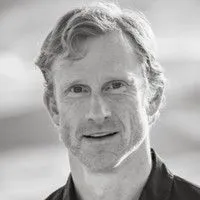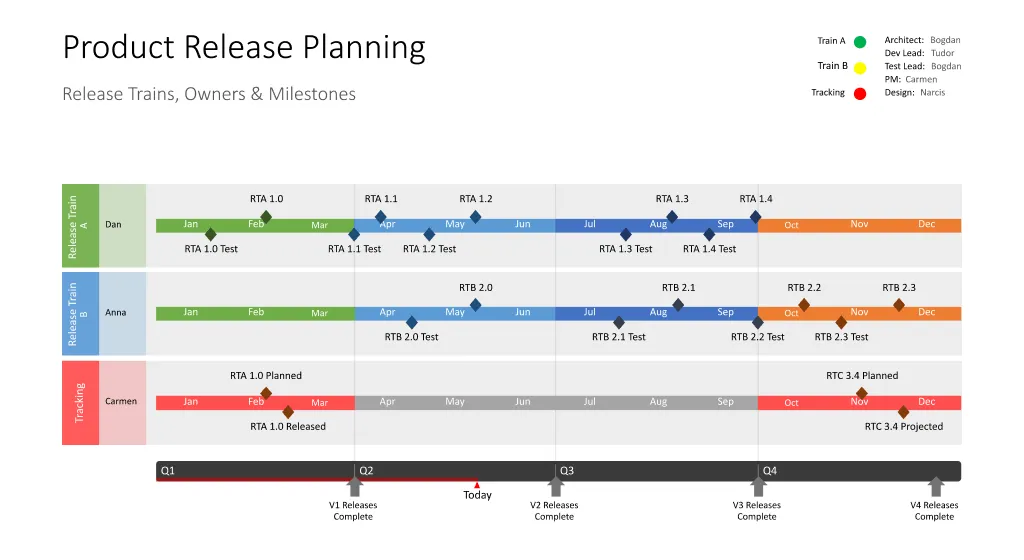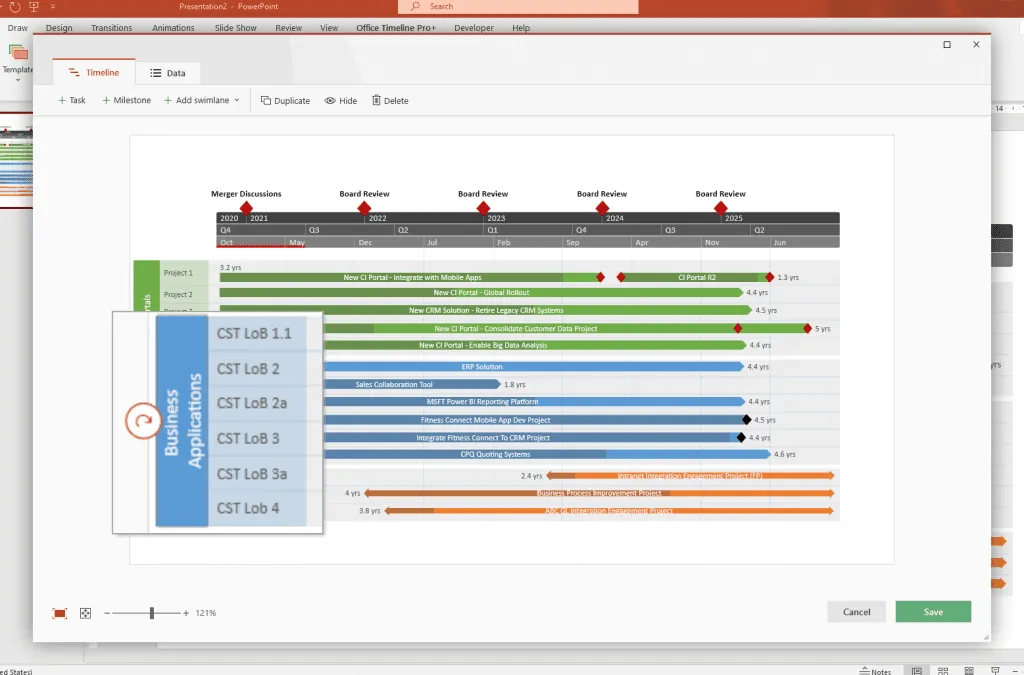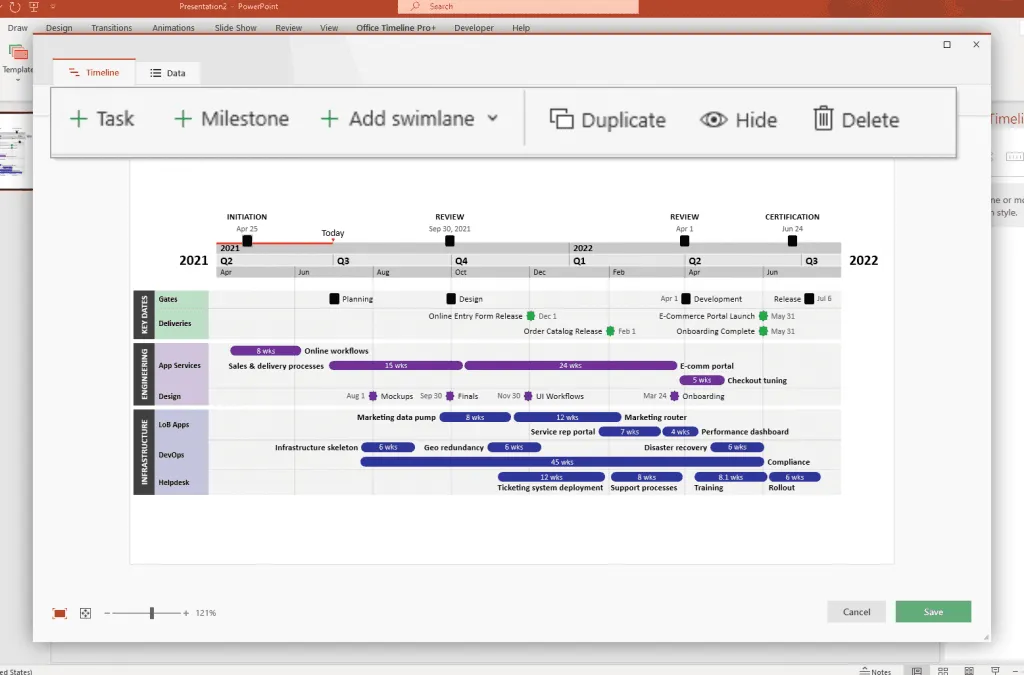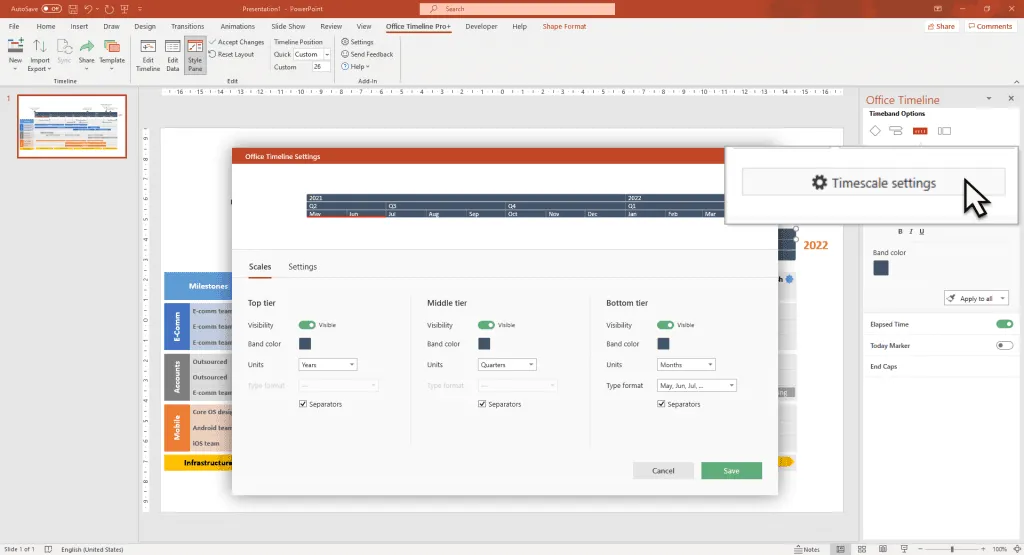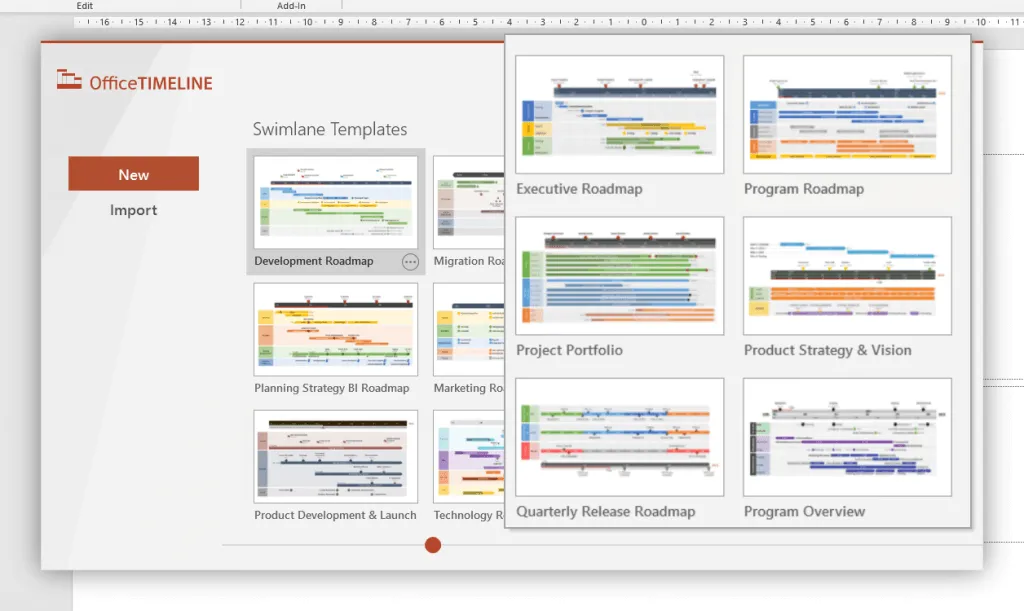Introducing the Office Timeline Pro+ Edition
Meet Pro+ and find out how it helps project management professionals create amazing visuals that impress stakeholders.
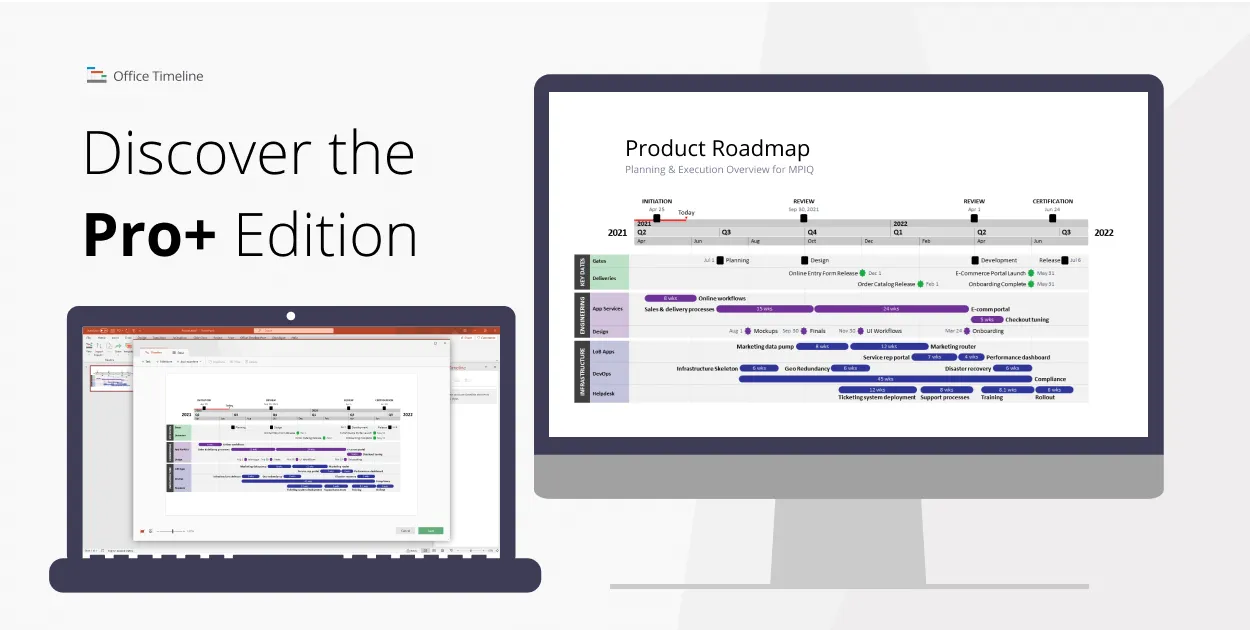
Hi and welcome to Office Timeline, the one-stop-shop for all your Gantt chart, roadmap and timeline needs! I’m Tim, CEO and co-founder at Office Timeline, and I’m delighted to introduce our latest product, the Pro+ Edition of our PowerPoint add-in.
For those of you who are new to Office Timeline, let me just say: if you’re looking for a solution to help you quickly create amazing presentations that will impress even your most demanding clients and execs, then you’re definitely in the right place. So, what exactly does the Pro+ Edition bring to the table?
A better way to organize tasks and milestones
Let’s start with a look back to 2018, when the Pro Edition of Office Timeline introduced swimlanes, which are essentially horizontal rows that help you arrange the items on your graphics based on logical categories. For instance, when the workload of a project is assigned to multiple teams, using swimlanes makes it much easier to see who oversees specific tasks or what milestones are relevant only for a specific department. The same goes for multi-phased projects or programs.
The massive popularity of this feature made us brainstorm new ways to improve the functionality of swimlanes. Previously, you could either use them to define either the teams handling certain tasks OR split the project into phases, but not both – not at the same time. And we came up with a solution to this issue many of our users were facing.
Introducing sub-swimlanes, a Pro+ Edition specific feature that offers users even more control over how the items on their graphic are organized. It’s now easier than ever to visually organize multiple-project portfolios and showcase your work to stakeholders. Here’s a sample of a timeline that has sub-swimlanes:
Still, you might be thinking that an extra set of swimlane headers could reduce the available space for tasks and milestones in each lane. No worries, we took that into account! It took a bit of fiddling with the design, but we came up with a solution for it: you can now flip the swimlane header titles vertically and, as you can see, it takes up almost no space at all.
Create a timeline from scratch without ever typing in a date
The Timeline View has always been a favorite of our users and it received several major overhauls in the recent years. New functionalities were added to this interface, like the ability to create, duplicate, hide or delete tasks and milestones.
But it still felt like there’s room to grow. With the launch of the Pro+ Edition, Timeline View enables you to add and manage swimlanes and sub-swimlanes as well.
What this means is that, when you’re starting out a schedule without any pre-existing data, you can essentially build it using the intuitive drag & drop controls. The biggest advantage of this approach? You’ve got a real time view of your graphic while you’re making it!
You don’t have to settle for a single timescale anymore!
More often than not, your projects will have long, medium and short term objectives and activities, represented as tasks and milestones. The addition of sub-swimlanes also made it possible to create full-fledged programs, further increasing the complexity of timelines and the number of items they can be made to include.
So how can you keep track of the long term project calendars without losing sight of activities scheduled for next week? By activating up to 3 fully customizable timescales that can display your plans across years, quarters, months, weeks or days. Here’s a snapshot of the new Timescale settings:
And something to get you started…
Not sure how to make the most of these features? Let our designers lend you a helping hand with these professional templates that can easily adapt to any type of project scenario.
Whether you’re releasing a new product, developing an E-commerce program, creating a project portfolio, or anything else you have in mind, check out the timeline and Gantt chart templates that are built-in the app and we guarantee you’ll find the inspiration you need.
Recap and conclusions
The Pro+ Edition is the latest and most powerful version of our PowerPoint add-in, an excellent tool that will make your life so much easier and turn up the dial on your presentations. In addition to already popular features like swimlanes, drag & drop interface and highly versatile Style Pane, Office Timeline now includes:
- Sub-swimlanes, for better organizing your tasks and milestones;
- Multiple timescales, for viewing both the long and short term scheduling on the same graphic;
- A bunch of professionally designed templates that take advantage of these new features.
And we’re not planning to stop anytime soon! At Office Timeline, we’re keeping our finger on the pulse to build the best possible timeline maker in accordance with our users’ feedback. We want to offer you the tools to impress your audience with amazing presentations built in record time, so you can focus your efforts towards new and exciting things. Check out the Pro+ Edition or give the free version a try first and enjoy the fast-track to success!
Tim is Co-Founder & CEO of Office Timeline, a Seattle-based start-up that aims to rid the world of boring, uninspiring meetings.
Turn project data into professional timelines
Get the advanced features of Office Timeline free for 14 days.