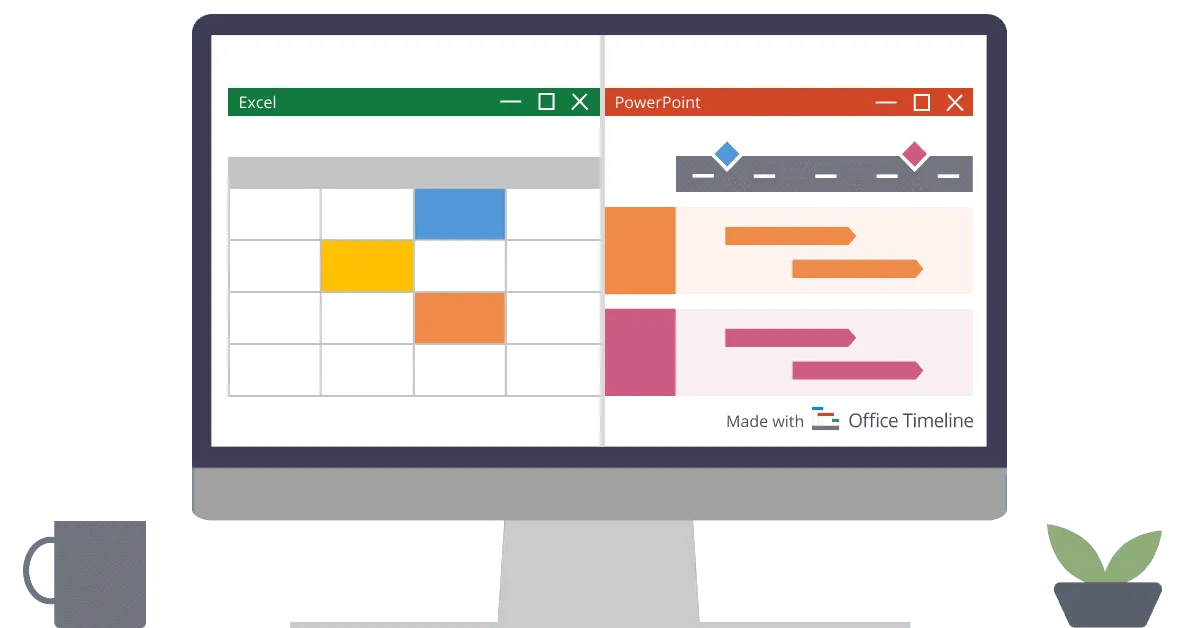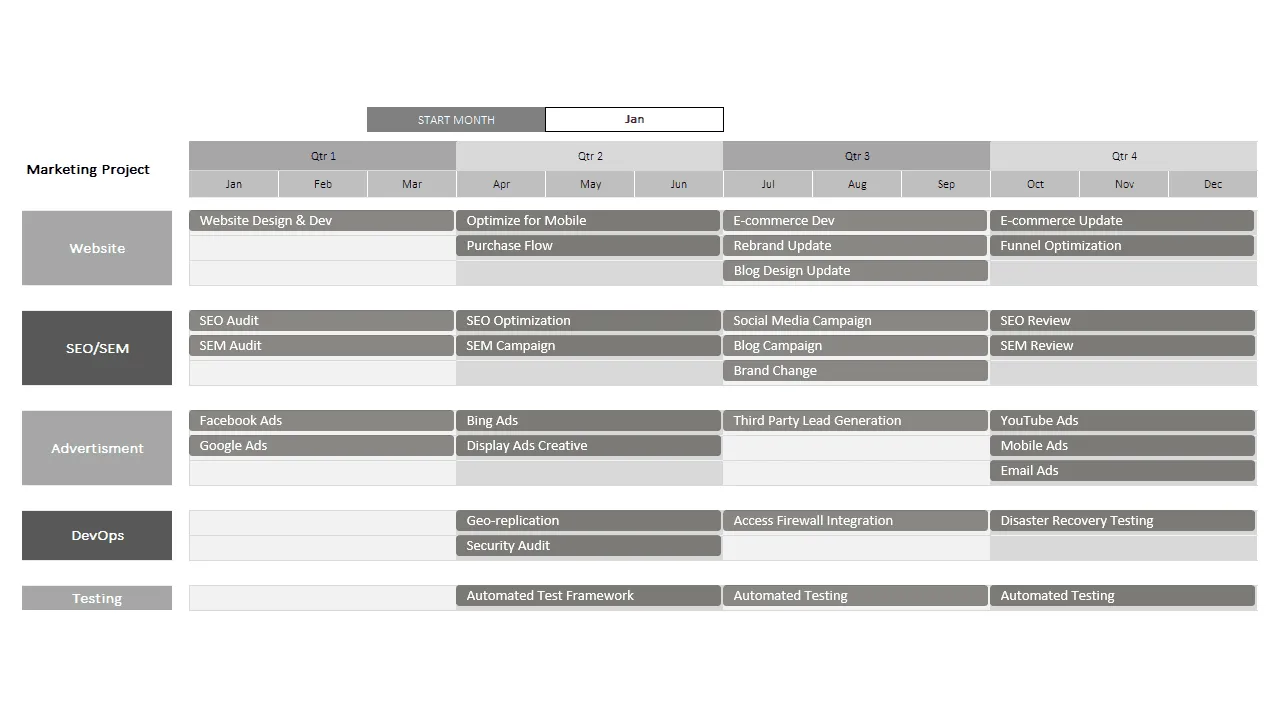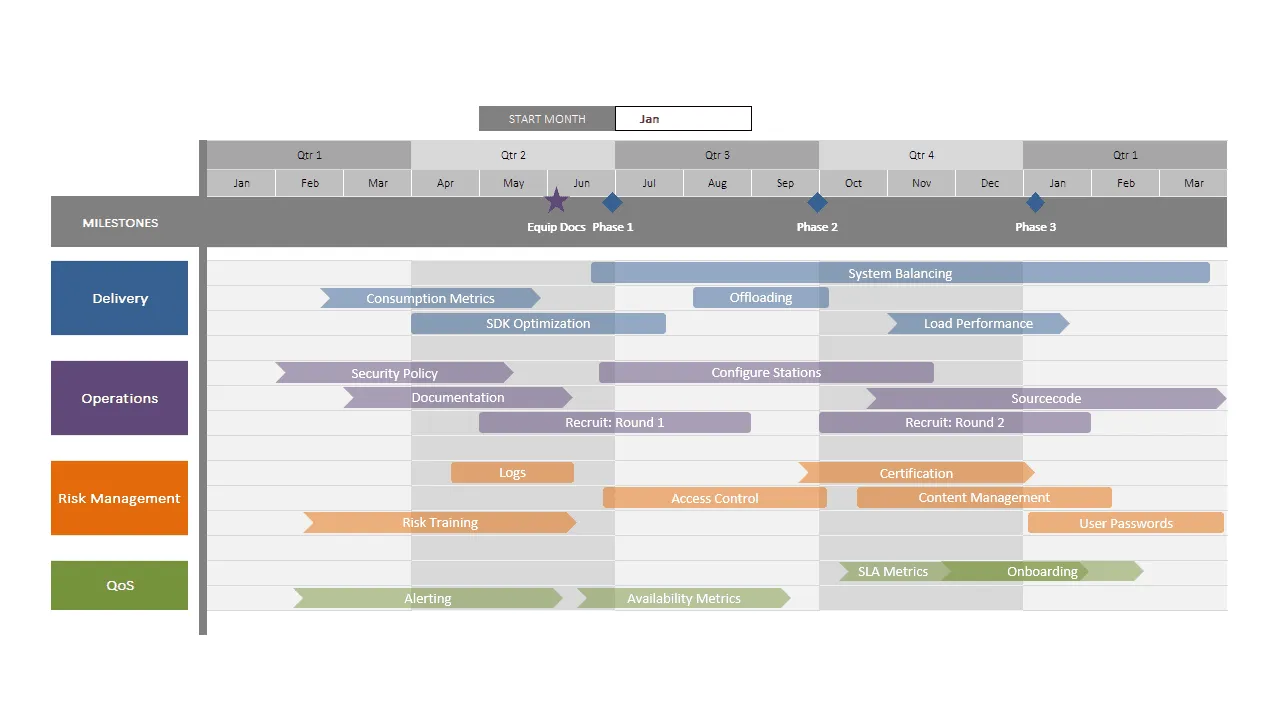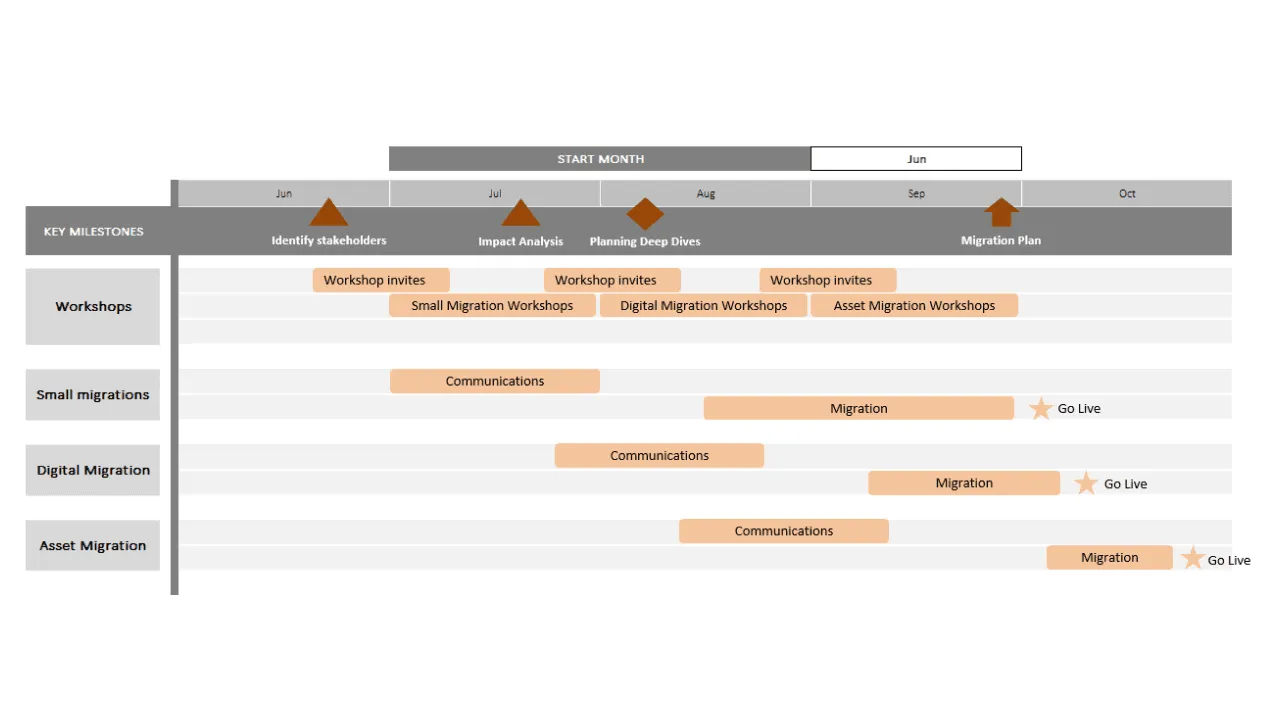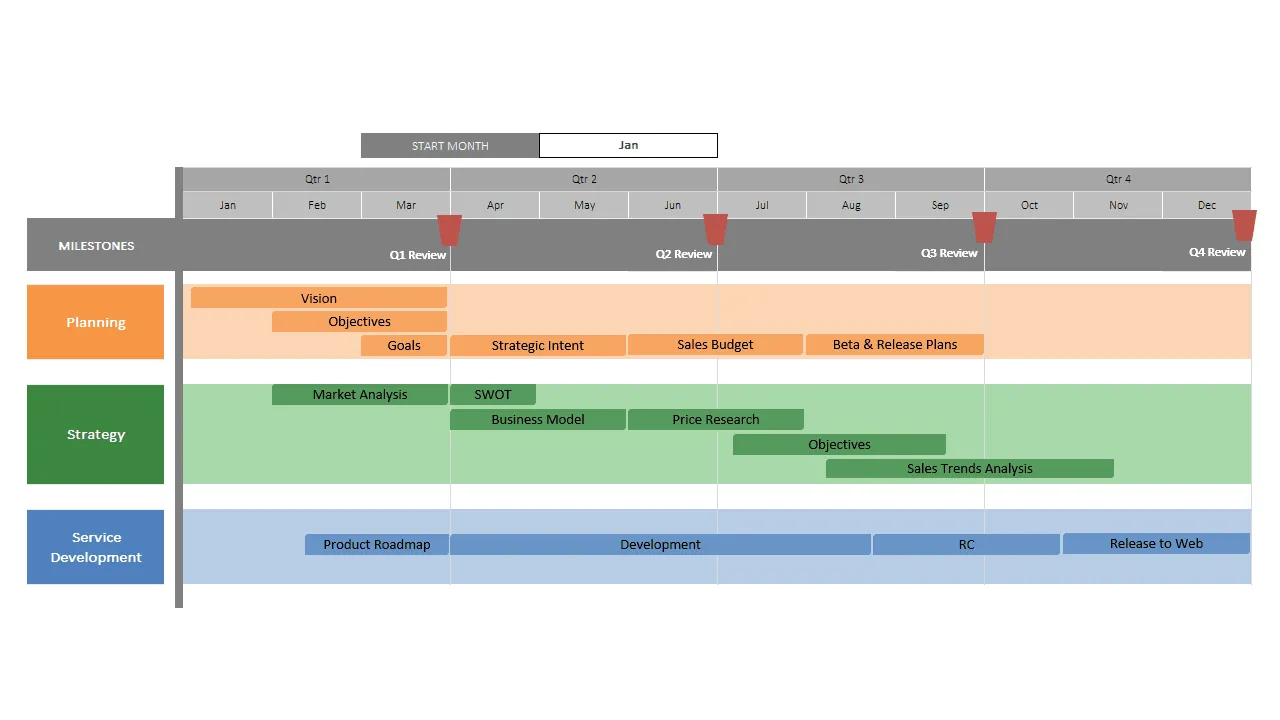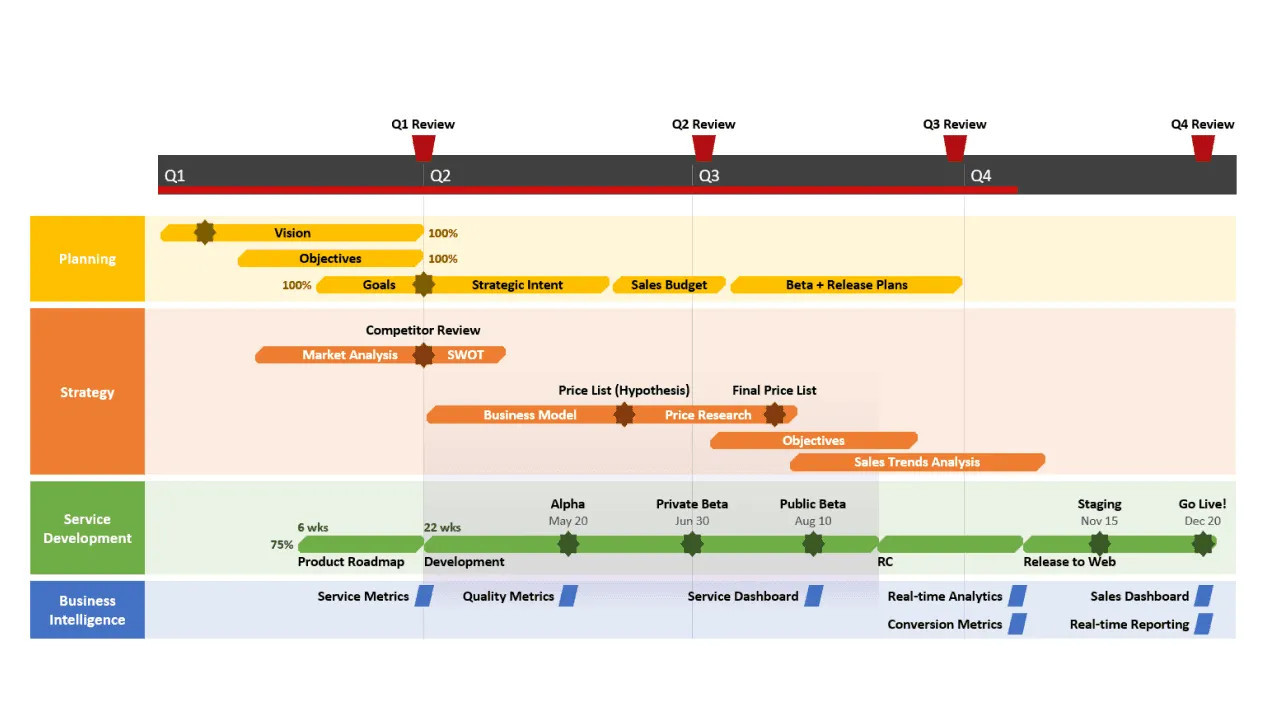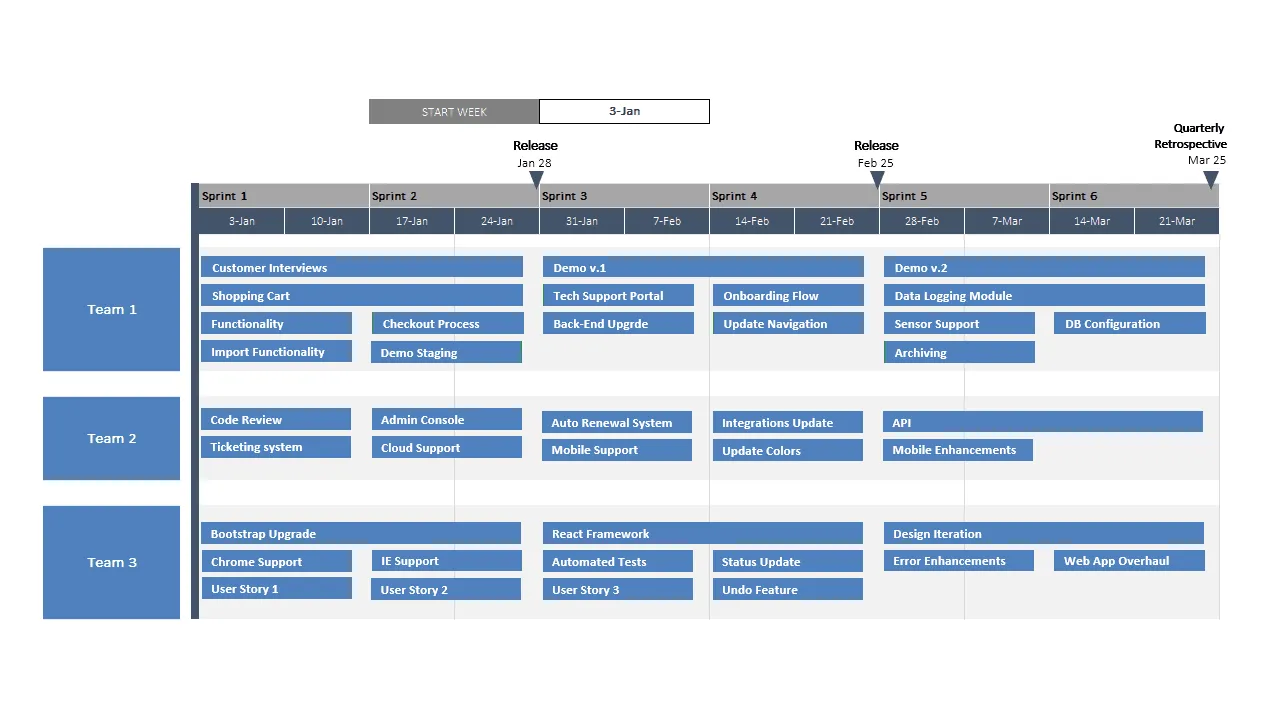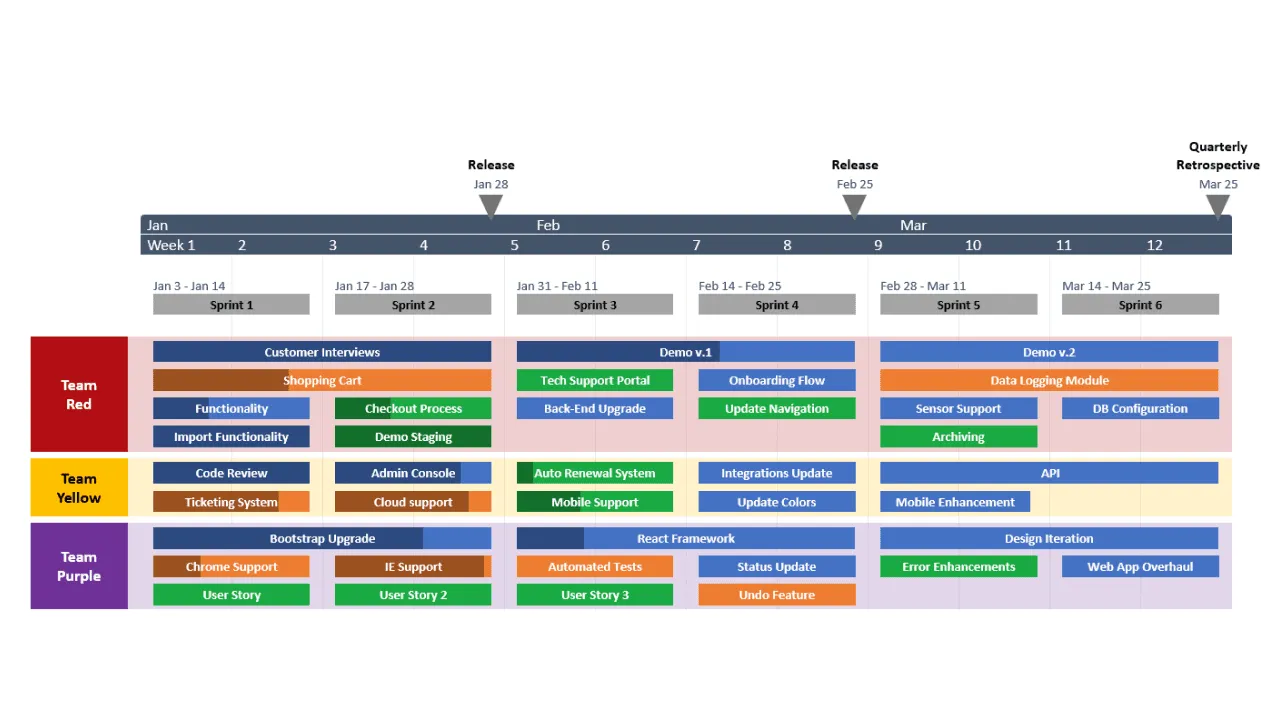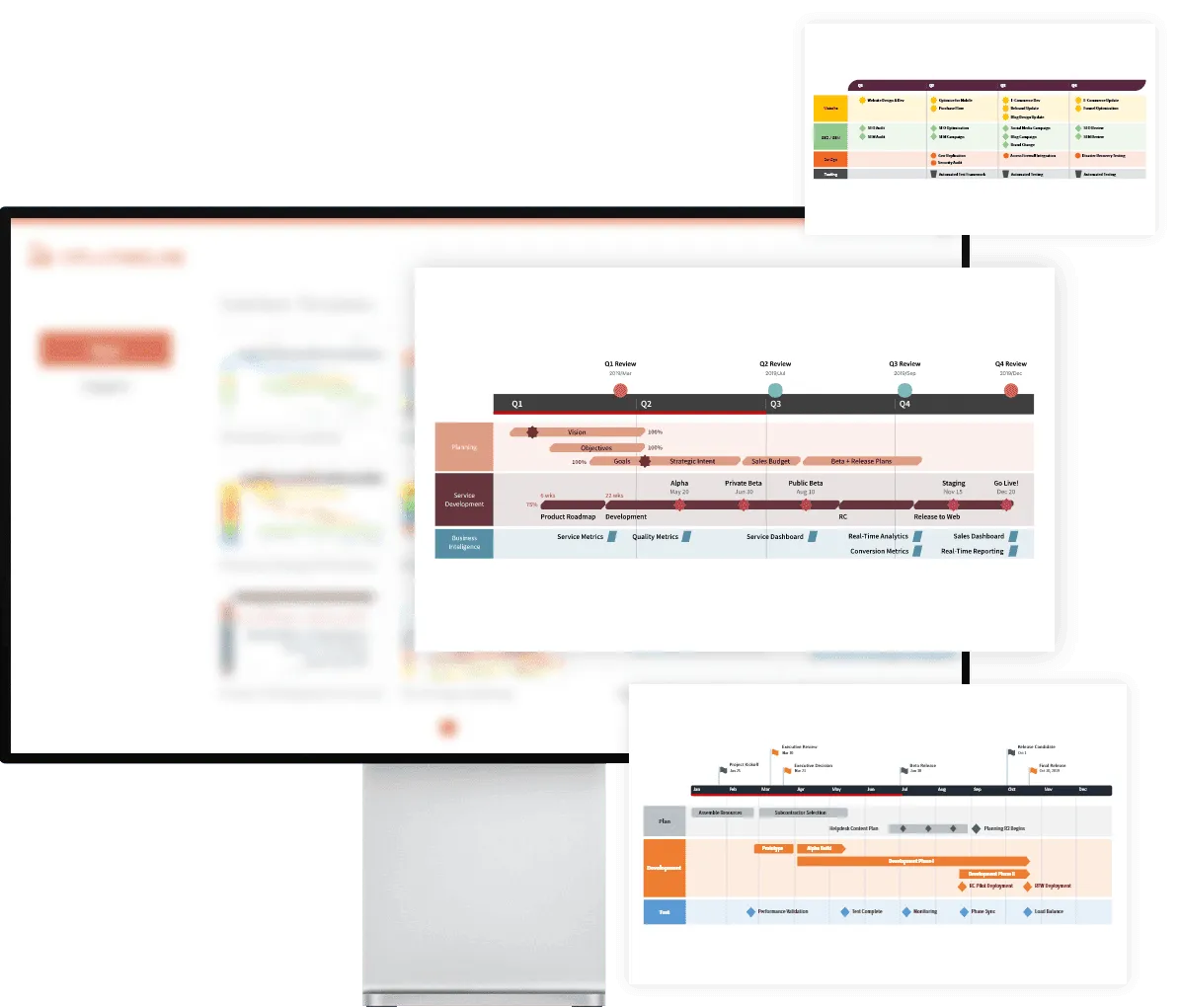Why use roadmap templates?
Roadmaps are powerful visual tools for communicating your business vision to clients and executives. The challenge is that building them from scratch can be time-consuming and complex. Our pre-built templates let you skip the busywork so you can spend less time formatting and more time managing your projects.
On this page, you’ll find six of the most common roadmap templates, ready to use in your next stakeholder meeting. Each template is available in two versions, designed to work seamlessly with your familiar MS Office tools:
- Excel roadmap template – build your roadmap manually using Excel’s shapes, colors, and formatting features.
- PowerPoint roadmap template – create your roadmap automatically with the free 14-day Office Timeline trial, or adjust the shapes manually if you don’t yet have the add-in.
Want more guidance? Explore our tutorials section to learn step by step how to create roadmaps in Excel, PowerPoint, and other popular tools.
Top free roadmap templates
Our roadmap templates for Excel and PowerPoint are designed to save you time and help you get started quickly. On this page, you’ll find the most popular examples, including product, project, technology, IT, strategy, and agile roadmaps.
Download any template for free, customize it with just a few clicks, and tailor it to fit your project needs.
1. Product roadmap template
A product roadmap is a high-level view of your product strategy and how it supports your overall business vision. It highlights both the strategic reasoning and the practical steps behind your implementation decisions.
Your product roadmap template can include features, iterations, and planned releases, displayed as milestones, tasks, or grouped into swimlanes.
To help you fast-track your next strategy meeting, download these pre-populated product roadmap templates. They’re easy to customize in Excel and PowerPoint (with the free Office Timeline trial).
2. Project roadmap template
A project roadmap is a strategic outline of project goals and key deliverables. The clearest way to present it is by grouping tasks, milestones, and initiatives on different swimlanes.
Project roadmaps are especially valuable for stakeholder buy-in and communication, since they align everyone on the purpose and priorities of the project. With all stakeholders on the same page, it’s easier to overcome obstacles and deliver on time and within budget.
Use the templates below to create a compelling project roadmap in Excel or PowerPoint (with the Office Timeline free trial).
3. Technology roadmap template
A technology roadmap helps you make strategic decisions about your infrastructure and future tech investments. It can show today’s solutions, tools, and processes alongside those planned for the future.
Using a ready-made technology roadmap template saves hours of manual work. Explore the Excel and PowerPoint versions (with the Office Timeline free trial) to get started faster.
4. IT roadmap template
An IT roadmap illustrates how your organization uses IT systems to achieve business goals. It can show, for example, the migration of data or the adoption of new tools.
Typical IT roadmaps include initiatives such as apps, internal processes, or emerging technologies. Color-coded swimlanes can be used to highlight each initiative or goal, whether showing current capabilities or future plans.
Download this IT roadmap template in Excel or PowerPoint (with the Office Timeline free trial) and adjust the deliverables to match your needs.
5. Strategy roadmap template
A strategy roadmap (sometimes called a business roadmap) visualizes the key milestones in your strategic initiatives. It’s especially helpful when working with different themes or long-term timeframes.
By presenting initiatives or themes on swimlanes – along with current state, long-term goals, and future steps – a strategy roadmap makes it easier to communicate your vision to stakeholders.
Try these strategy roadmap templates, available in Excel and PowerPoint (with the Office Timeline free trial), to create a simple yet clear plan for your next stakeholder meeting.
6. Agile roadmap template
An agile roadmap aligns daily work with long-term strategy while keeping teams flexible enough to adapt to market changes. It provides a high-level visual plan that shows which user stories agile teams are focusing on across one or several Scrum sprints, and how these contribute to the overall product vision.
Agile roadmaps also improve communication, making the product strategy clear to everyone – from team members to executives.
Download our agile roadmap templates for Excel or PowerPoint (with the Office Timeline free trial). They use color coding to highlight teamwork and progress toward strategic goals.
Need help selecting the right roadmap software? Visit our section on roadmap tools for expert tips on choosing the best roadmap maker.
FAQ about roadmap templates
A roadmap template is a predefined visual outline of a product, project, or process. It shows the story at the highest level – the vision, goals, and key milestones – in a way that’s quick to understand.
You can use roadmap templates as inspiration to design a roadmap that matches your organization’s needs or as a starting point for a fully customized plan. The best templates are flexible, allowing you to adapt and reuse them for different projects and audiences.
A product roadmap template is a predefined map of your product’s vision and strategy. It simplifies the process of communicating your plans and creating product presentations, while still being reusable after customization.
Some of the key tenets of a roadmap include:
- Why – Vision and strategy
- Vision: Why the product exists and who it serves.
- Strategy: The initiatives and processes required to achieve that vision.
- What – Goals and features
- What you want to accomplish, the product’s functionalities, and the benefits for users.
- How – Processes and initiatives
- The specific steps needed to reach your goals.
- When – Timeline
- Key dates or timeframes that track progress from start to finish.
The content of a roadmap depends on its audience. Stakeholders may need a high-level overview, while teams often require more detailed versions. A strong template is reusable and adaptable, letting you keep the core structure while updating details for each new presentation.
Start with the product vision and goals, then build out the details that bring them to life. Common elements across most roadmap templates include:
- Strategy, processes, and initiatives,
- Goals and objectives,
- Features or deliverables,
- Timeframes and milestones.
Yes. PowerPoint’s online library includes several basic roadmap templates that you can download, customize, and use in presentations.
However, if you want to save time or need advanced functionality and professional design, try the Office Timeline add-in for PowerPoint. It makes it easy to create, update, and style roadmaps directly in PowerPoint – with more flexibility than the default templates.