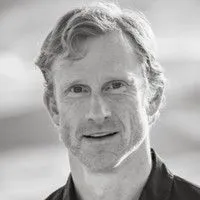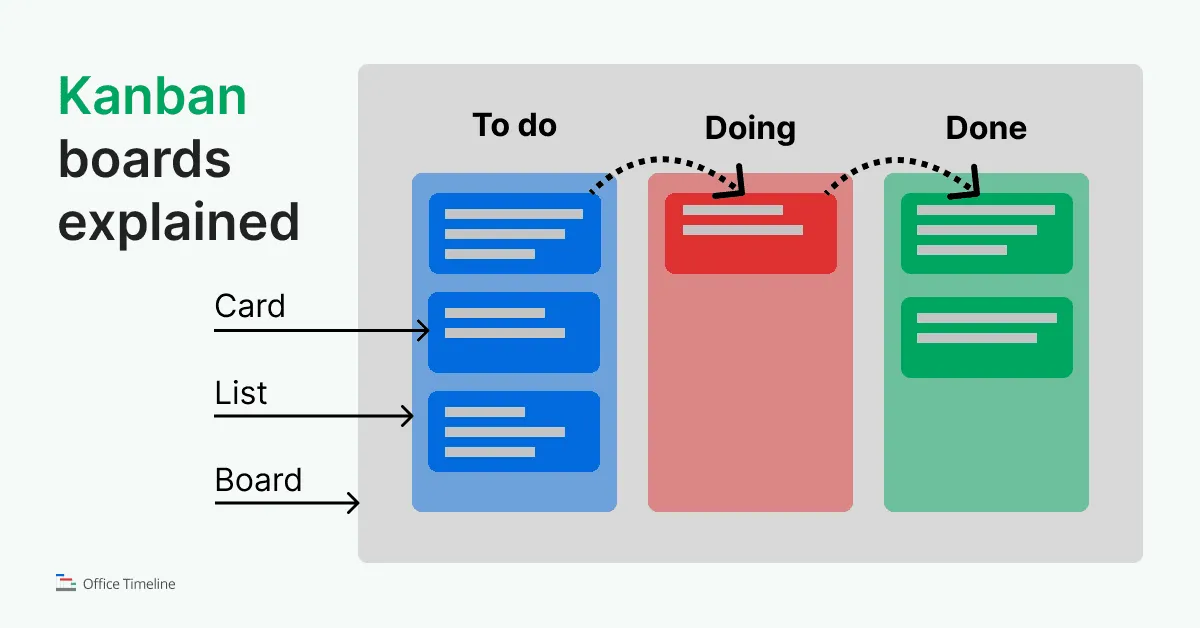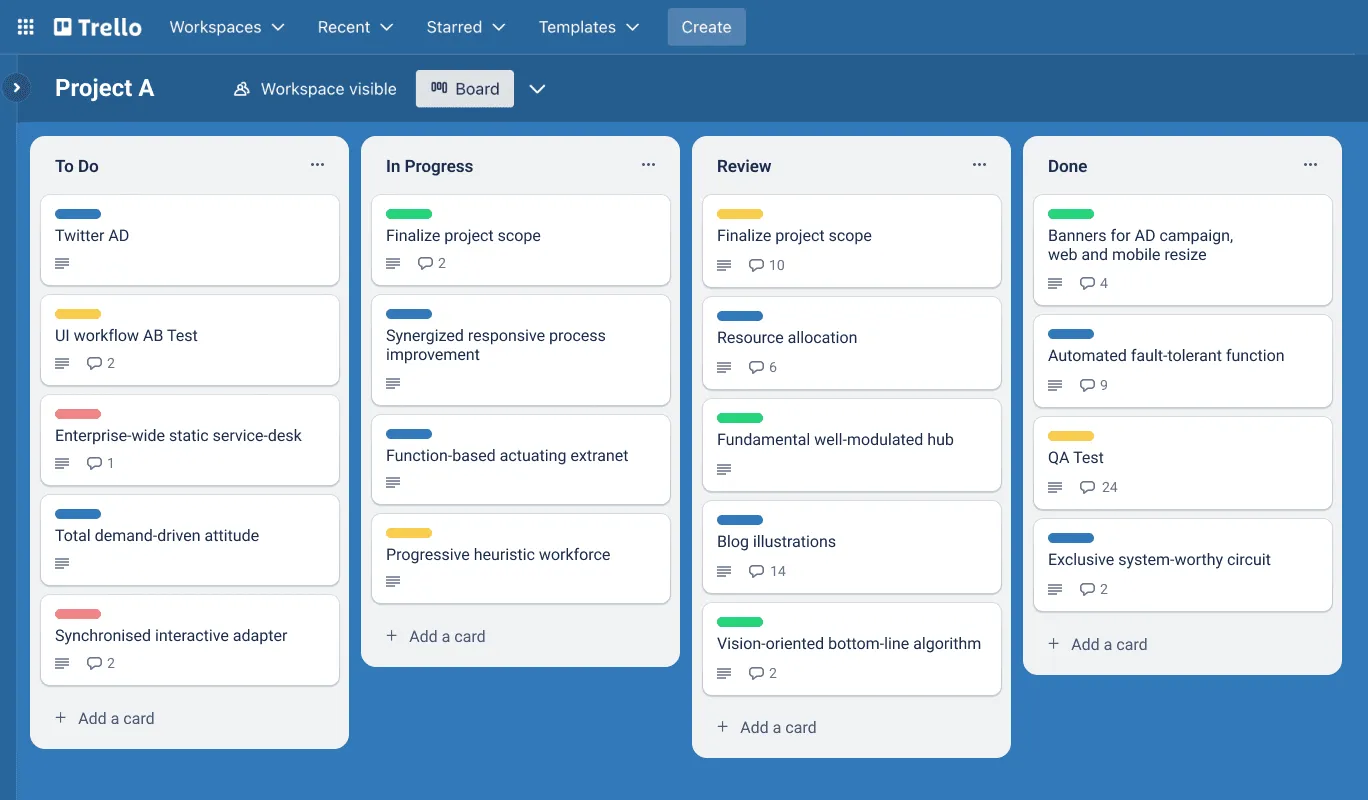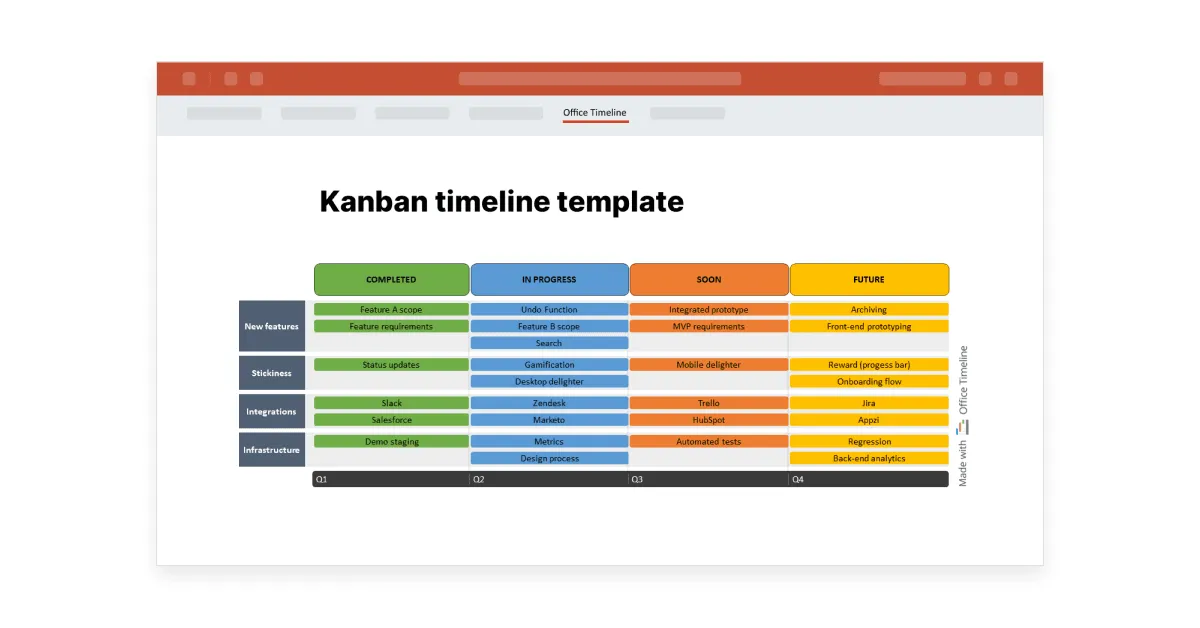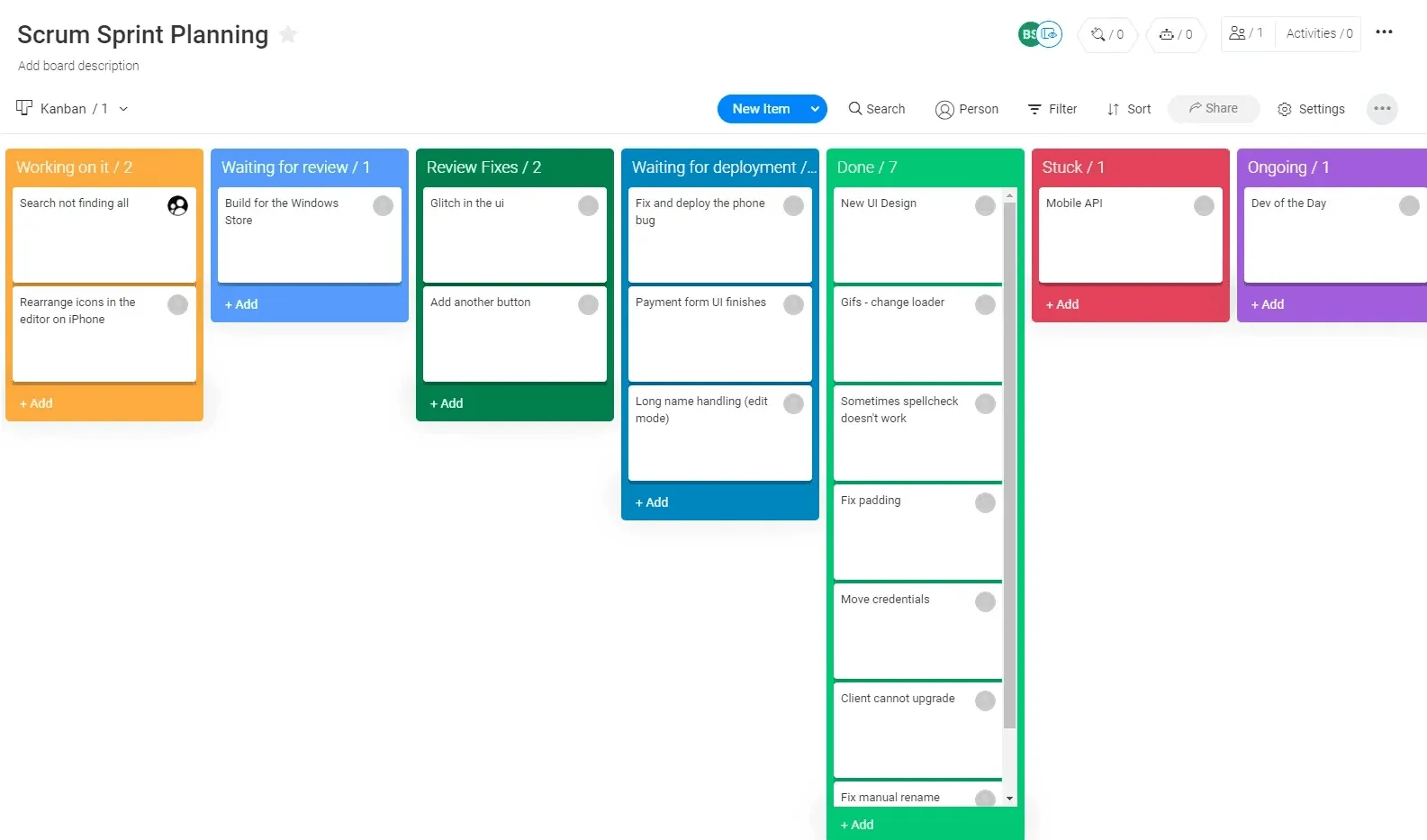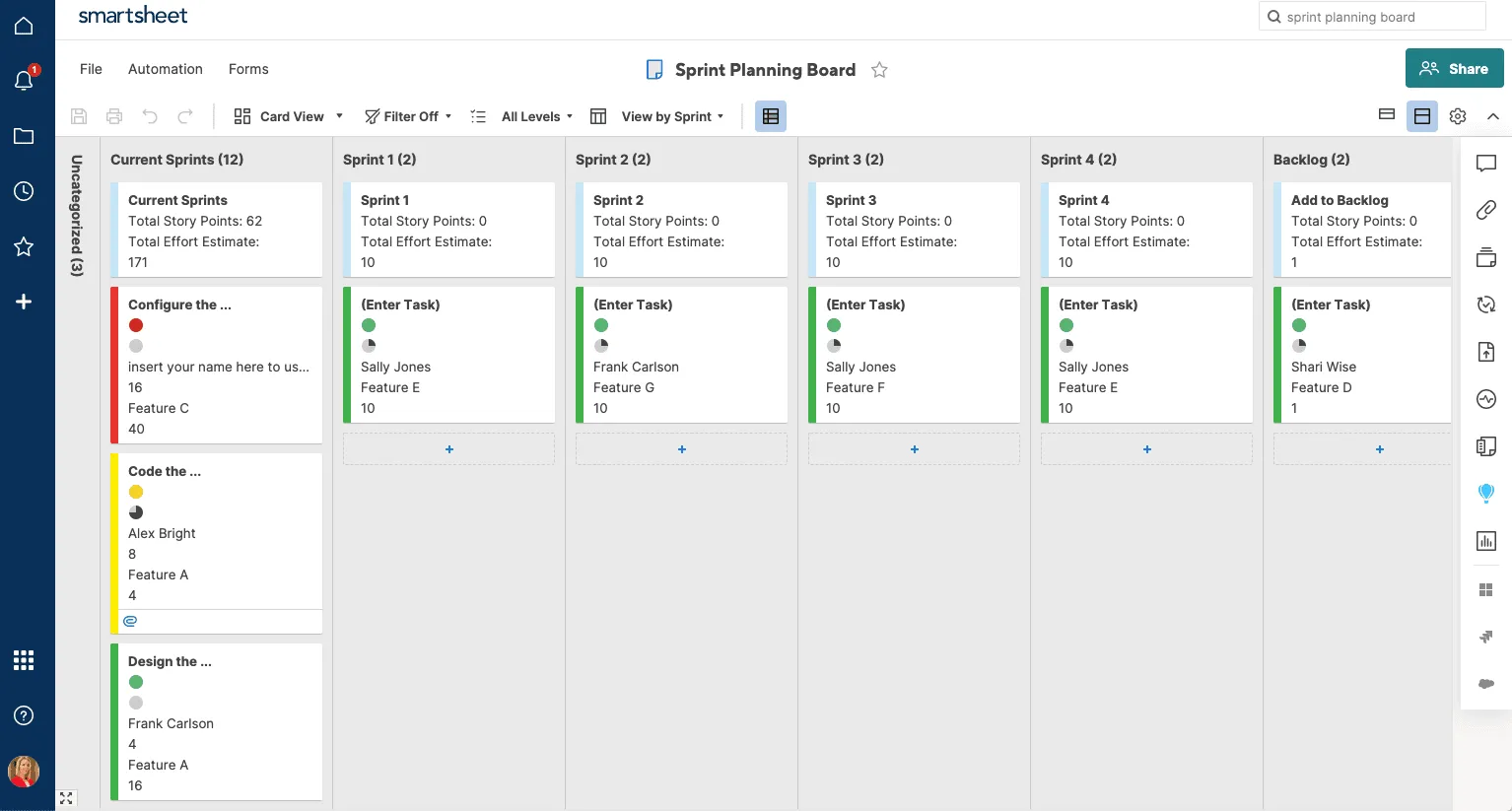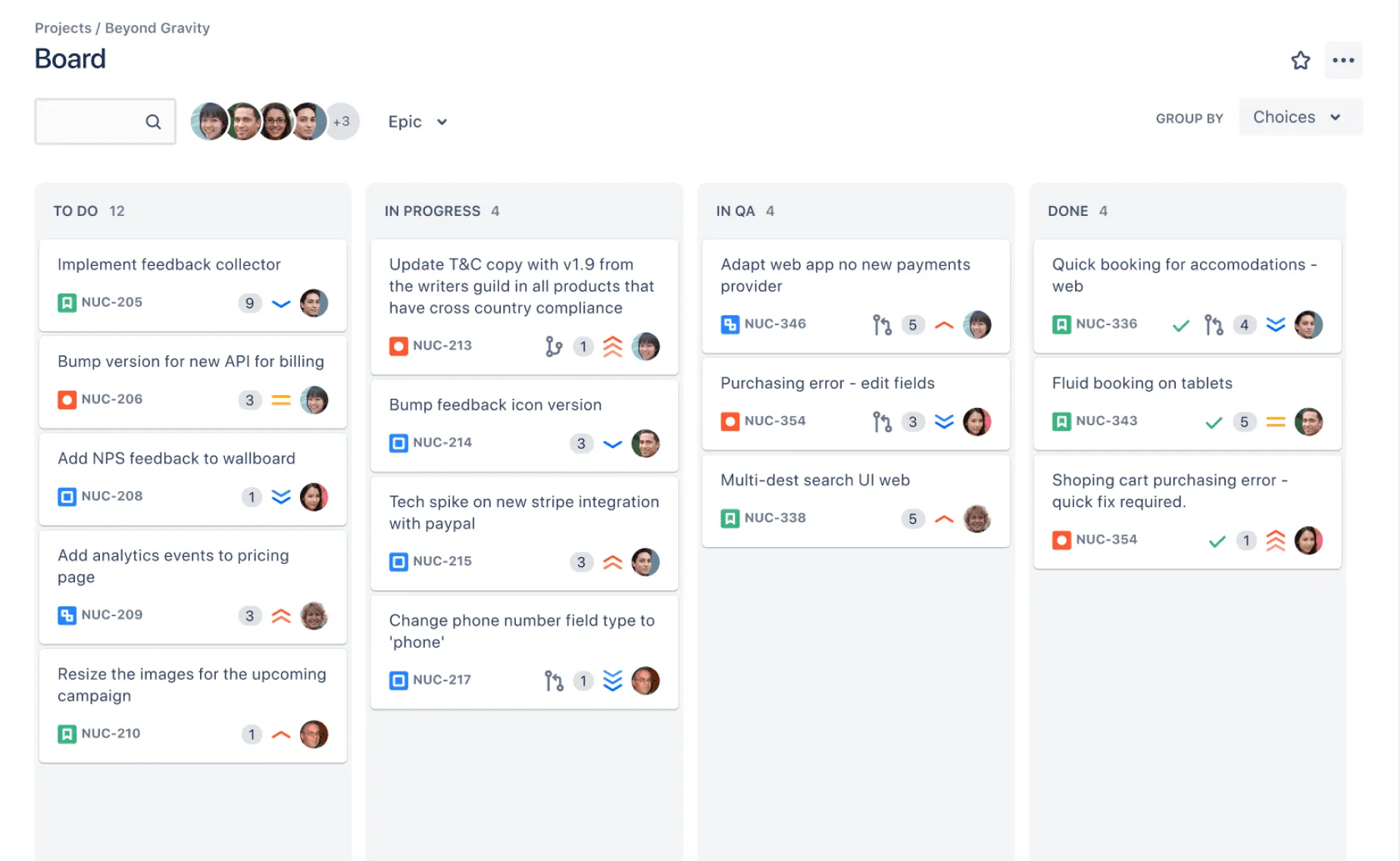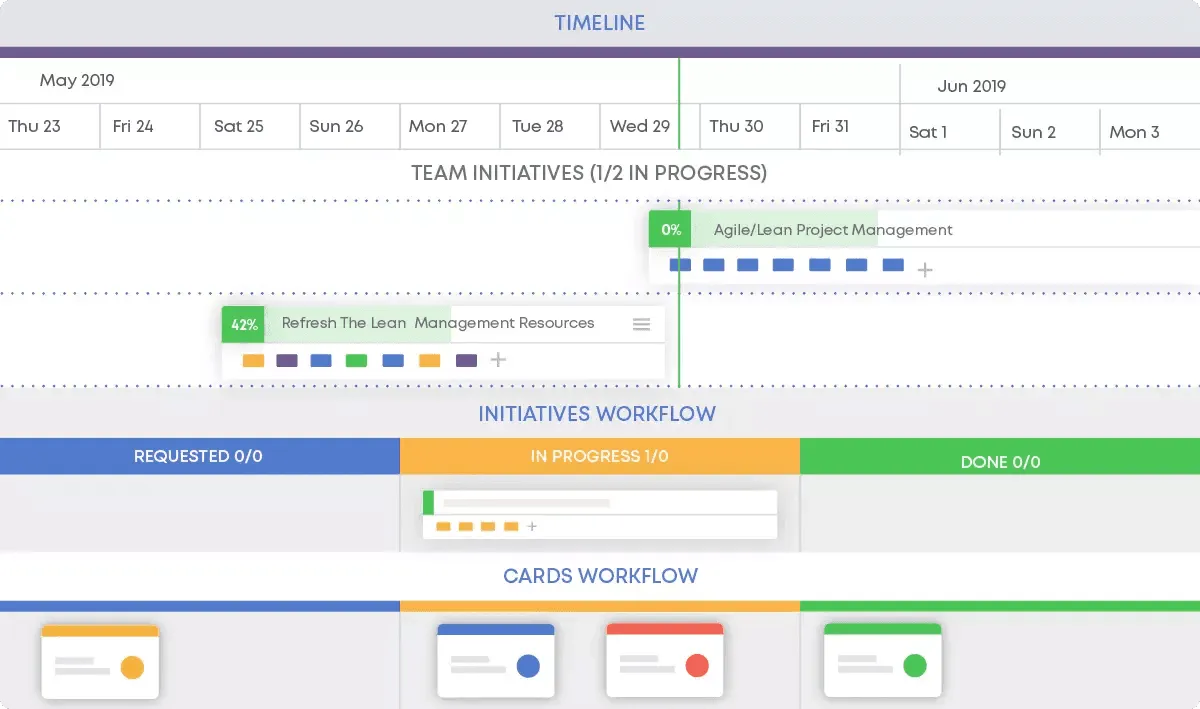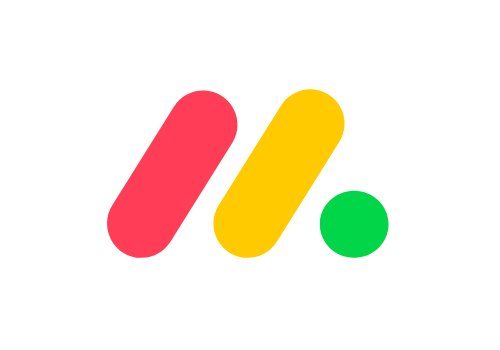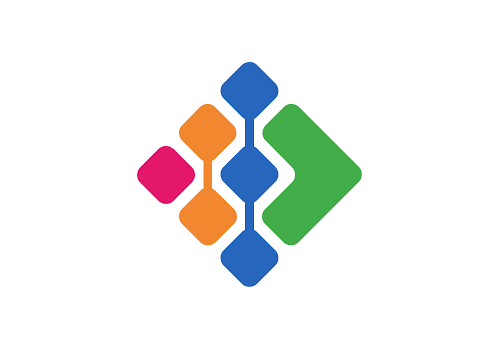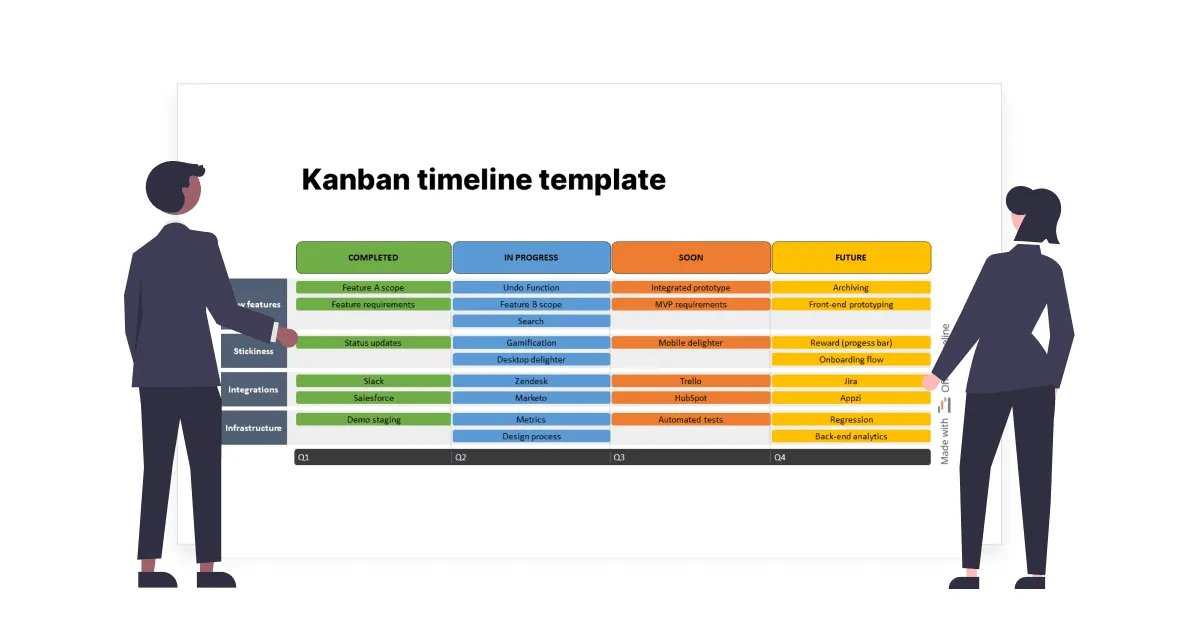What is Kanban?
Kanban is an extremely popular project management strategy that was originally developed during the late 40s and early 50s by Taiichi Ohno, an industrial engineer at Toyota. The name Kanban (カンバン in Japanese) means “signboard” and refers to the card-based workflow visualization strategy.
Cards have associated tasks pertaining to the current project and are placed on the board under one of the three basic columns: To Do/Doing/Done.
To combat multitasking and focus shifting – the main enemies of productivity –, Kanban users adhere to an agreed WIP (Work in Progress) limit, essentially restricting the number of concurrent items in the Doing column. Furthermore, tasks aren’t distributed from the top down, but rather based on a “pull system“: teams take on a task only when there is capacity for it, thus promoting a fair distribution of responsibilities.
Benefits of using Kanban in project management
Kanban has grown in popularity over the years for a number of reasons, the main ones being that it reduces costs and drives efficiency. At the same time, the visual nature of this PM strategy allows spotting bottlenecks and problematic processes with ease.
A few other ways in which the implementation of Kanban boards greatly simplify a project manager’s life include:
- Using metrics like cycle time and throughput offers major insight into productivity fluctuations and their underlying causes.
- Visually oriented styles of PM like Kanban and timelines are considerably more intuitive.
- Priorities can be reassessed according to circumstances, offering better flexibility compared to more rigid, fixed-deadline methods such as Waterfall.
If you’d like to learn more, check out our in-depth, step-by-step guide on the significance of Kanban in project management and how to implement it.
Now, let’s discover some of the best Kanban software tools available and what sets each of them apart.
Most popular Kanban software ranked
To use Kanban, you don’t need anything more than a whiteboard, sticky notes and markers, like in Taichi Ohno’s early days. Well, technically. However, in the complex and geographically distributed corporate environment of today, and in a context where working from anywhere is becoming increasingly prevalent, it’s not what we would call efficient.
Let’s remember that the pull system (the ability of workers and teams to assign tasks themselves whenever there is capacity) is vital in using Kanban effectively.
Therefore, it is way more constructive to switch to a shared digital board that every member of the team can always view and update. Given the popularity of Kanban, it comes as no surprise that there is a myriad of platforms online that allow you to do just that, each with its perks and quirks.
Here’s a shortlist of 6 Kanban software and digital tools that can really simplify your job as a project professional:
Let’s delve more into the pros and cons about each one, so you can decide if it’s the right solution in your case.
Originally created by a company named Fog Creek Software in 2011 and sold to Atlassian in 2017 for $425 million, Trello is one of the most well-known, web-based Kanban apps out there. In fact, today it boasts over 50 million registered users and an average of 1.1 million daily users.
Trello has a wide array of use cases, ranging from organizing your daily activities or a reading list to time tracking, running a budget and managing an entire team. It’s not hard to see why: the ease of use, intuitive interface and the sheer number of features included in the free version.
Let’s explore some of the things you can do with this app:
- Add an unlimited number of users and cards on a board;
- Create unlimited integrations with external apps through power-ups;
- Upload an unlimited number of files to cards, with a 10 MB/file limit;
- Add automation features with a maximum of 250 commands;
- Use templates, custom backgrounds and stickers.
The paid plans typically increase the threshold on some of the limitations, and offer users tools for time tracking and reporting, or administrative options like control over file sharing and boards, encryption and off-site data storage, etc.
Pros of using Trello for Kanban
- The design is responsive, user-friendly and works great regardless of whether it’s on your phone, tablet or laptop, so you can always use it on the go.
- It features an excellent notification system that alerts users via email whenever there’s an update (comments, tracked card being moved, etc.).
- The workflow automation capabilities are available even in the free version, and you can use Power-Ups to integrate external apps like Zoom, Microsoft Teams, Slack, Google Drive, etc.
- Trello offers great value and uncomplicated subscription plans to help users select the optimal version for them.
Cons of using Trello for Kanban
- Trello’s project viewing options can feel restrictive at times, particularly in the free and entry-level versions of the product, where you can only use Kanban view.
- It doesn’t scale well with increasingly complex projects, as certain key features (adding subtasks, roadmaps, review iterations, etc.) are missing.
- The Power-Ups are great for expanding functionality, but most of the important ones are paid.
How good is Trello for Kanban boards?
While it’s not entirely a one-size-fits-all solution, Kanban boards are definitely what Trello was made for and what it excels at. Even the free version supports an unlimited number of boards and users, simple and intuitive drag & drop controls for all devices, robust collaborative features and much, much more.
Office Timeline was started back in 2012 by two friends on a single-minded quest: ridding the business world of boring project review meetings and overly complicated project visuals. From this collaboration emerged a feature-rich PowerPoint add-in that’s ideal for creating timelines and Gantt charts as native, presentation-ready slides.
Office Timeline might not be the first app that comes to mind when considering a Kanban board tool, but there are two very good reasons for this entry: it can actually become one using templates AND it can import Jira data or Smartsheet data and transform it into timeline view. This option is not available in the aforementioned Atlassian tool by default.
In addition to importing from a number of popular project management tools (MS Project, MS Excel, Smartsheet, Wrike and Jira), with Office Timeline you can:
- Create visually striking timelines, Gantt charts, roadmaps, and swimlane diagrams;
- Show dependencies and the critical path, for better visibility into how tasks are interconnected;
- Display percent complete for a task either in color or as a number to show progress;
- Play with endless visual customizations and styling options for each element on the timeline;
- Access many professionally designed templates to help you get started (including a free Kanban board template).
On the same topic, you can create and save your very own templates, using your company’s branding colors and styles.
Pros of using Office Timeline for Kanban
- The interface is quite intuitive and easy to use. In case you get stuck, there’s an extensive library of support videos and articles to help you move forward.
- It’s a PowerPoint add-in, so you can add your Kanban timeline directly into the presentation.
- You can use filters to customize the level of view by hiding items with specific statuses.
Cons of using Office Timeline for Kanban
- It’s not a dedicated Kanban board maker, but rather a tool that improves your project presentation by mixing in the timeline component.
- The integration is currently limited to the five previously mentioned project management apps.
- Since all tasks and milestones need to be placed on a timeline, it provides less flexibility for ongoing activities and less room for uncertainty.
How good is Office Timeline for Kanban?
Office Timeline is a versatile tool with rich customization options that make it a serious candidate for creating high-level Kanban boards directly in PowerPoint. If what you need is a timeline maker with Gantt chart, swimlane diagram and roadmap capabilities that integrates with project management tools like Jira or Smartsheet, give the add-in a go. You can do that for free with the tool’s full-feature 14-day trial.
At its core, Monday.com is a cloud-based open platform that empowers users with the ability to flesh out their own tailored tools and apps for workflow management. Started back in 2012 with a capital of $1.5 million in seed funding, it reached $1.9 billion in 2019, earning its ‘unicorn’ status.
Originally, Monday.com was a relatively basic work collaboration instrument. As the years passed, it evolved to integrate multiple workflows, such as human resources, software development, CRMs, marketing, and many others. You can use the platform to create:
- Kanban boards
- Timelines
- Gantt charts
- Role assignments
- Budgets
- Dependencies
- Software integrations (Dropbox, Google Drive, Trello, Slack, etc.)
Another aspect we’d like to mention here is that the platform includes templates for just about any type of workflow, including sales pipelines and CRM, but you can also create them yourself from scratch.
- It includes an extensive knowledge base, 24/7 support and daily webinars that dive into the basic and advanced features.
- The interface is intuitive, and the extensive features don’t end up making it seem bloated even when you’re tracking multiple things.
- Various types of data visualization dashboards are included, from Kanban boards and Gantt charts or timelines to spreadsheets.
- The features included in different plans and the pricing are awkward (they are priced per group rather than per user); there are also limitations imposed on the number of actions you can take with integrated apps.
- Users need to spend some time properly configuring the notification system because the default one is pretty spammy.
- Advanced reporting, forms with conditional logic and AI integration – utilities that many have come to expect from workflow management tools of this complexity – are still missing from Monday.com.
How good is Monday for Kanban boards?
Monday.com features a Kanban View style, which is basically the app’s own take on the concept. It looks and feels like a more dynamic version of Kanban, with flexible columns and customizable filters. The amount of setup that you’ll need to put in at first can seem overwhelming, but those who require more complex applications will enjoy the extensive array of fine-tuning features.
One of the older apps in this review, Smartsheet was originally developed (and funded exclusively for a few years) back in 2005 by Brent Frei. Today, the company has over 3k employees on its payroll and is worth a total of $1.1 billion in assets.
The app itself, a cloud-based spreadsheet-style PM and collaboration solution, caters to a wide assortment of fields. To get a sense of its scope, it suffices to say Smartsheet is found in both non-profits and small businesses, as well as over 80% of Fortune 500 companies.
A few of the core features you can expect to find in Smartsheet include:
- Timelines and Gantt charts;
- Dependency system and Critical Path that allow creating dynamic versions of timelines and Gantt charts;
- Software integration with the Office Suite and Google Workspace apps, Slack, Salesforce, etc.
- Role assignment features;
- Budget tracking and management;
- Resource tracking (via the 10,000 ft platform they recently acquired).
It’s also worth noting that Smartsheet includes a lot of templates that can help you get started, if all you have is data.
Pros of using Smartsheet for Kanban
- The excellent collaboration features make the work environment of the platform seem truly dynamic.
- Extended functionalities and customization flexibility offer an extensive use case scope.
- A wide array of templates provides basic structure for planning and reporting in various business environments.
Cons of using Smartsheet for Kanban
- Users who aren’t versed in spreadsheet-based apps tend to find the interface intimidating and confusing at first. However, you can import project data from Smartsheet directly into a presentation-ready PowerPoint slide with a timeline maker tool like Office Timeline.
- There are limitations on the activity logs, i.e. the actions that can be tracked, compared to other tools on the market.
- Smartsheet doesn’t offer a forever free plan, and its paid plans typically end up costing you a bit more than similar apps.
How good is Smartsheet for Kanban boards?
While this isn’t really Smartsheet’s bread and butter, the app does feature a pre-built Kanban Sheet template that will help you design a board in just a couple of clicks. The board also features pretty much all the functionalities that you can expect (creating, editing and moving cards, commenting) and more unique ones, like the ability to ‘pivot’ lanes (arranging your card lanes by other criteria than by task completion) using a premium add-on.
Launched in 2002 by Mike Cannon-Brookes and Scott Farquhar as an issue tracker part of Atlassian tools, Jira is the OG in our list. Modern-day Jira is far removed from what it used to be, and it comes in four flavors: Jira Work Management (general PM stuff), Jira Software (the basic software package and some Agile options), Jira Service Management (for IT Ops and service desks) and Jira Align (product and portfolio management).
Jira’s core capabilities are some of the most complex, and include:
- Kanban, Scrum and bug-tracking boards;
- High-level roadmaps;
- Over 15 types of reports for all stages of a project;
- Role assignment;
- Software integrations with over 35 types of apps, from CRMs to workflow and security.
Jira is a platform built primarily for Agile development, but over the years it has evolved to become so much more.
Pros of using Jira for Kanban
- Tracking projects, managing sprints and fixing issues can be flexible thanks to the visually rich boards styles, Scrum and Kanban.
- The rich deployment options allow users to select the optimal version for their context.
- Jira comes with customizable templates that can make it adaptable to various fields from WFM, HR and Marketing Legal, Ops, Sales, and many more.
Cons of using Jira for Kanban
- While it did evolve a great deal over the years, non-developers still consider that Jira’s interface is not as intuitive or user-friendly as other alternatives on the market.
- The technical jargon used by Jira is also part of higher learning curve.
- Jira cannot produce timelines and Gantt charts slides on its own, but it does integrate with external apps like Office Timeline brilliantly.
How good is Jira for Kanban boards?
Simply put, Kanban boards are one of the core features of Jira and they’re excellent in terms of transparency and visibility into various levels of the projects you’re tracking.
An enterprise-ready platform designed with project and portfolio management in mind, Businessmap (formerly Kanbanize) was born back in 2008. The company and the platform itself were created based on the Kanban principles. According to their leadership, it was their adherence to these principles that helped the company thrive in a business space with an already strong competition.
Businessmap offers multi-layered boards that allow you to:
- Manage workflows and workspaces;
- Create dashboards & reports;
- Do forecasting and analytics;
- Use business rules;
- Apply WIP limits and take advantage of integrations.
What’s more, you can visualize the workflow analytics as various types of diagrams, like flowcharts, scatter plots, cycle time heat maps, and many others.
Pros of using Businessmap for Kanban
- The platform doesn’t require an extensive setup or an IT guy for deployment, and therefore it can be easier to integrate by various departments, regardless of their technical proficiency.
- The ability to create processes for the workflow of separate departments facilitates the scheduling of company-wide spanning projects.
- The extensive list of integrations (Trello, Okta, Github, etc.) simplifies the users’ access to data a great deal.
Cons of using Businessmap for Kanban
- Businessmap doesn’t offer individual plans and the minimum number of users is 15, which can be considered overkill for smaller enterprises.
- While scalability itself is not an issue for the platform, the more complex projects (especially when there are many large files uploaded in the system) will experience lagging and higher loading times.
- The time tracking tools available in many modern alternatives are missing here.
How good is Businessmap for Kanban boards?
It features swimlanes that divide the boards into specific segments, and these segments can be merged into lanes and columns. The cards themselves can be customized and configured as required, and their dependency management system is excellent.
How to choose the best Kanban app for project management needs
Projects can differ massively in terms of scope, complexity and requirements, which means that there isn’t a one-size-fits-all Kanban software. Rather, project managers should first determine what features are useful in their particular scenario (also accounting for future growth), the learning curve of the app, cost limitations, etc.
Next, we’ll cover the main decisional factors in the selection and what they imply.
Main criteria in selecting a Kanban tool
Open source or Closed source
Do you prefer a free or cheap alternative that can be installed on any machine without restrictions, or would you benefit more from the dedicated support of a closed source application?
Industry-tailored or General purpose
Does your field of work require specific features that aren’t available in general purpose Kanban boards? (Keep in mind that most Kanban apps cater to the IT and Software Development fields).
Self-hosted or Cloud based
Do you prefer the additional safety of keeping all data on the premises? Do you have an IT department capable of handling updates, maintenance and deployment? If so, the more expensive self-hosted solution is the answer. Would you rather have lower lifecycle costs and vendor-handled maintenance, updates and support? Then a cloud-based system would be a better choice.
Your organization is probably already using a set of tools for analytics, tracking and monitoring. Be sure to check the compatibility between those and your next Kanban board software of choice.
Ease of use or Modularity/Flexibility
The easiest to use Kanban boards aren’t always the ones with the most features. Remember that the integration of Kanban boards into your workflow should be as seamless as possible. If the complexity of the app surpasses the team’s skillset, it will just become another organization system gathering dust on their laptop.
Integration with existing project management systems
Kanban is a PM framework that doesn’t aim to replace existing strategies, but rather to add value to the systems already in place. This makes for a frictionless adoption of the Kanban boards in virtually any environment. Gantt charts and timelines are one of the project visuals that are frequently used in tandem with Kanban boards. Both showcase the stages of a project with a linear progression, but Kanban boards are better at following up on predictable cycles, whereas Gantt charts make it easier to see specific timeframes for the completion of projects or phases.
Conclusion
Kanban boards are an integral part of many projects management solutions and deciding on the best one may take some time. Be sure to take into account your company’s specifics and the available plans for each. Remember that Kanban methodology should be implemented as a means to simplify your teams’ life and increase productivity while minimizing unnecessary expenditures, not add extra work to their duty roster.
Review table for Kanban tools
Let’s explore some frequently asked questions about Kanban software tools and find out the answers.
Tim is Co-Founder & CEO of Office Timeline, a Seattle-based start-up that aims to rid the world of boring, uninspiring meetings.