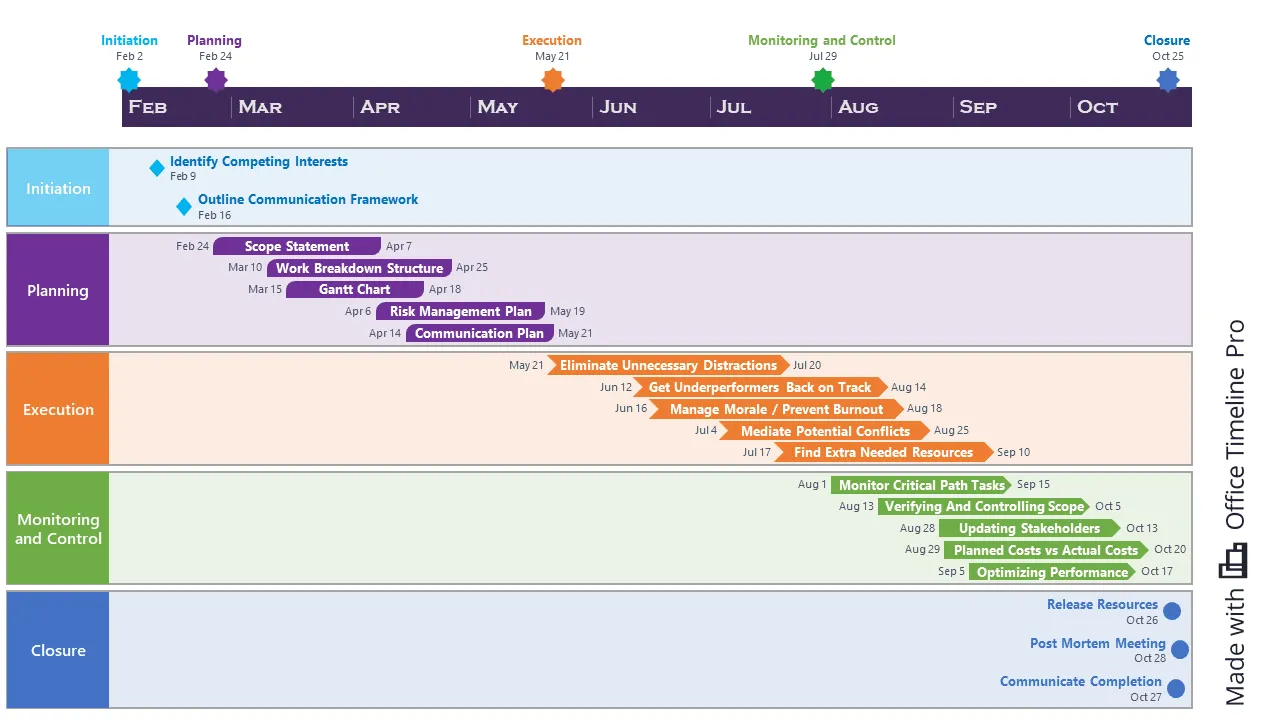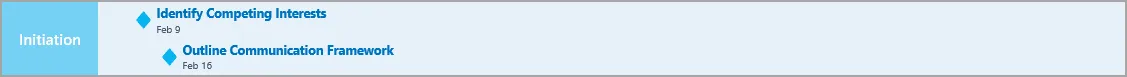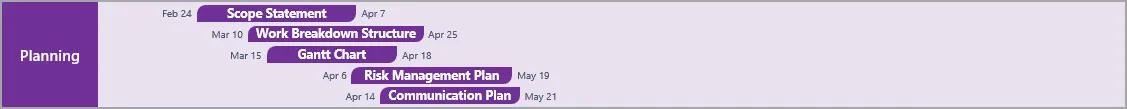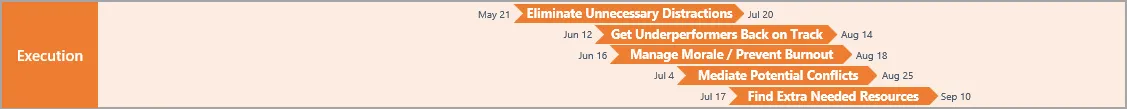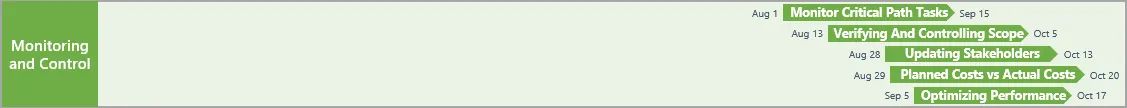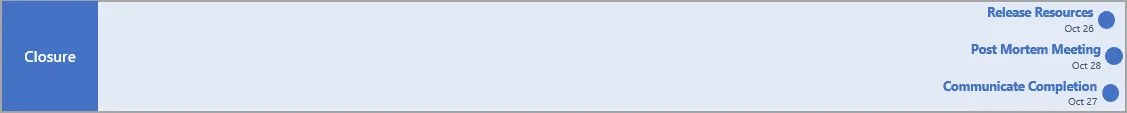Conquer the 5 Project Management life cycle phases
Dive into the 5 phases of Project Management Life Cycle! From initiation to closure, explore each stage's significance and how they shape successful project outcomes.
Updated on 31 May 2020
The Project Management stages listed in the typical schedule of works template are: Initiation, Planning, Execution, Monitoring & Control and Closure. While there are a few different schools of thought regarding the phases of project management, this classification developed by the PMI is largely considered to be the authority and the most complete approach.
In order to be successful in their practice, project managers who are just starting out, but also those who have been in the trenches for years, need to become proficient across all project life cycle phases. To help new project managers understand this cycle, we will take a high-level tour of:
The 5 phases of project management as defined by the PMI
1. Initiation
A solid initiation will set a project up for success and lay the foundation for all the other stages in its life cycle. During this phase, PMs first measure the feasibility and value of a project in order to determine whether or not it is worth pursuing.
Once a project is given the green light, team members will be briefed on the project’s objective and assigned goals during the initiation phase. PMs should be working closely with their clients and execs to properly prepare for the strategic planning process. It is also during this phase that PMs should be rallying the team together and building project support. One way to do this is by pulling the team tighter together and presenting its significance and value to them. It will be important to have everyone on board.
A word of caution here: a common problem that can seriously affect subsequent project stages is the insufficient alignment of interests between all parties involved. The inability to properly identify competing interests and concerns during the initiation phase, or the failure to be transparent can doom the project right from the start. Experienced PMs handle this early on by creating a set of ground rules regarding transparency in communication.
2. Planning
The project planning phase focuses on building a blueprint for achieving the goals, on time and within budget. This roadmap will be used to guide the team through the execution of the project. It is in this phase that the scope is defined and a solid project management plan is developed. The plan involves identifying costs, available resources, potential financing options and risks, as well as setting a realistic timeframe. Moreover, it should also include the types of key performance indicators or baselines to measure progress and determine if the project is on track.
During the planning stage, project managers define roles, responsibilities and tasks, so that all team members are aware of what they’re accountable for. Here are a few essential artefacts that PMs typically create to ensure everyone knows what needs to be done, and the project progresses properly:
- Scope statement – a document that precisely outlines the project’s benefits, objectives, key milestones and deliverables
- Work Breakdown Structure (WBS) – a diagram that breaks down the project’s scope into manageable sections; there is usually a reusable Work Breakdown Structure template employed to simplify the process.
- Gantt chart – a project management visual, used to illustrate the project timeline and plan out the tasks identified in the WBS diagram. Several apps in the Microsoft Office suite allow making a Gantt chart but generally require a lot of painstaking design work because they lack templates. Most project management professionals prefer to use a quick and easy Gantt chart maker with embedded templates in order to save time. Check out our other blog post about the best apps for this purpose to find out more.
- Risk management plan – a document that identifies all foreseeable risks (including secondary risks generated by the primary ones) and highlights possible risk mitigation strategies
- Communication plan – an essential plan, particularly if the project involves both internal and external stakeholders. It should include communication objectives, frequency and methods, as well as key content to be shared with the parties involved in the project. With the project communication plan, the best PMs ensure that their message gets across by adapting their approach to fit each particular audience. For instance, an effective way to share key data is to use a simple, familiar PowerPoint roadmap when reporting to stakeholders who may not understand PM jargon.
3. Execution
The execution phase of project management is what most people typically associate with the actual job description of PMs. These professionals should always expect to be stretched quite thin at this point. From efficiently managing the allocation of resources and building deliverables, to creating development updates, status reviews, and performance reports, there are many threads to untangle.
Project Managers are advised to arrange a kick-off meeting in order to officially mark the onset of the execution phase, get the team started on the right track, and ensure everything is properly prepared for team members to begin executing their assignments.
The execution phase is active, and PMs will be required to leverage both their resource AND their people management skills in order to keep the project team motivated, performing and on track. PMs may need to:
- Eliminate distractions and unnecessary activities;
- Get underperformers back on track;
- Manage morale to prevent occupational burnout;
- Find needed capital resources to overcome stalls;
- Implement conflict management and mediation.
4. Monitoring and Control
Although it is sequenced as the 4th stage in the project management life cycle, the monitoring phase is in fact implemented most often DURING the execution stage, not afterwards.
While the team executes the plan, PMs begin to monitor and control project work, to ensure progression is on track with the schedule. To achieve this, PMs will be:
- Monitoring the tasks that are on the critical path;
- Verifying and managing project scope creep and taking measures to counter it;
- Updating stakeholders with a status review, according to the pre-established strategic communications plan;
- Comparing planned costs versus actual costs;
- Seeking ways to optimize performance.
Check out this post to find out more about the steps you can take when plans change and how to stay in control.
5. Closure
The final stage of the project management life cycle is the closure phase, which requires a series of essential tasks and activities, such as delivering the finished project to the client, communicating its completion to stakeholders, releasing resources, ending collaboration with third parties hired specifically for the project based on the contractor termination agreement.
During the project closure phase, PMs also hold a post-mortem meeting to evaluate what went wrong, highlight successes, and learn what improvements can be made for future projects. Using this meeting to recognize and appreciate valuable team members is a best practice that can help build a PM’s credibility and brand.
A final word
Managing a project, regardless of its magnitude or complexity, can become overwhelming at times. To come to your aid, we have created this Gantt chart example using the Office Timeline add-in to showcase the 5 phases of project management, and you can download it free of charge. To keep things as clear and simple as possible, we have opted for a swimlane template, which is just one of the many features included in our PowerPoint add-in. Try out the free version or discover the free trial of the add-in's most advanced edition for more complex, no-holds-barred applications.
Project management tips and tricks
Turn project data into professional timelines
Get the advanced features of Office Timeline free for 14 days.