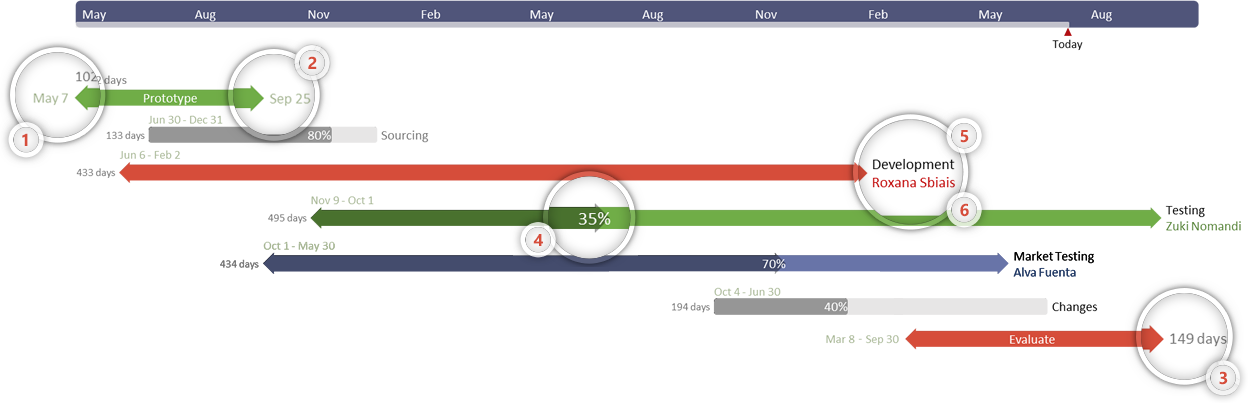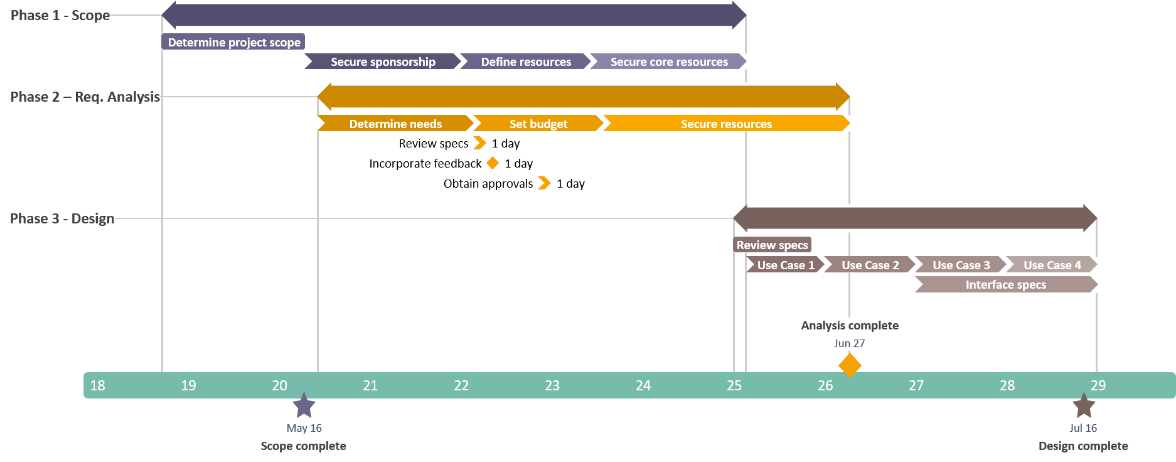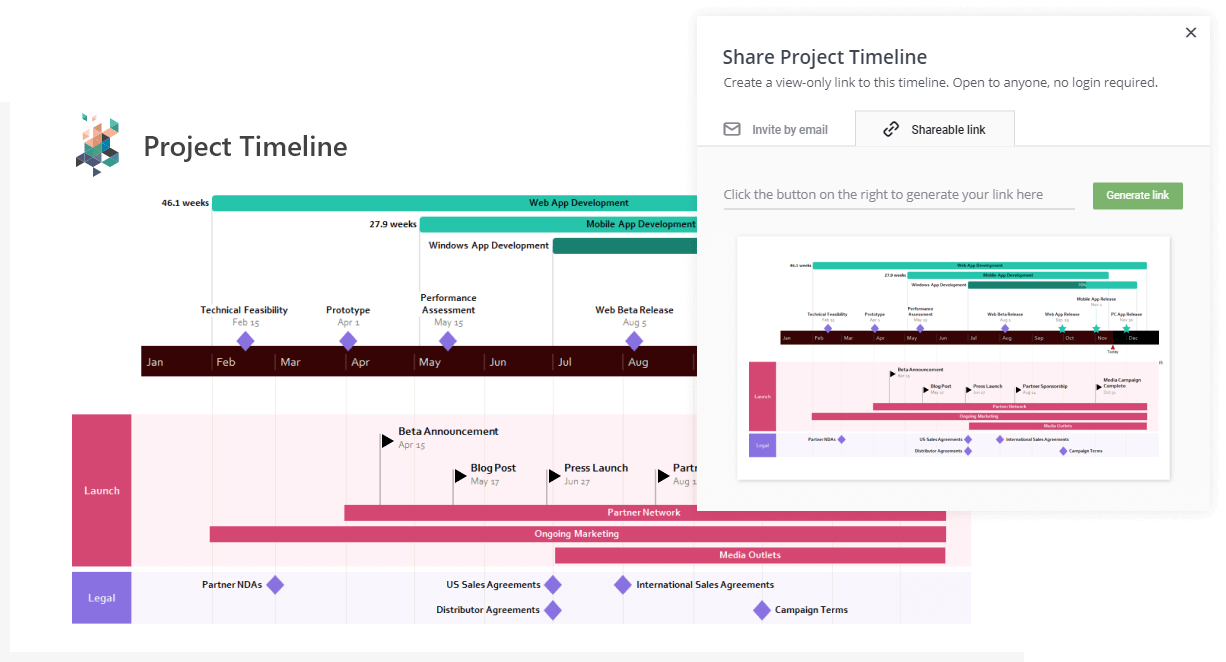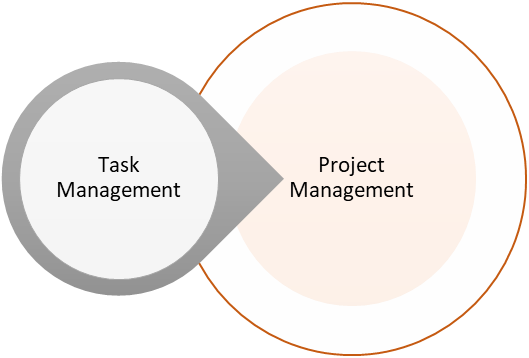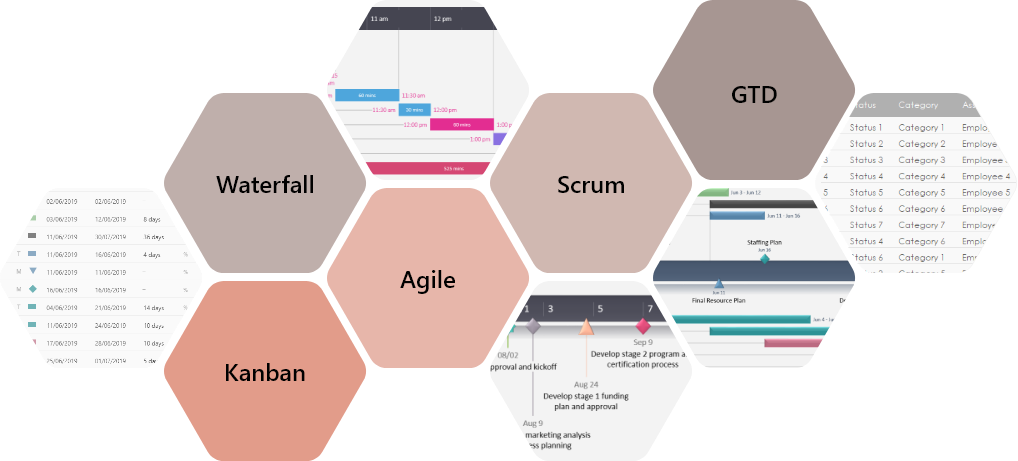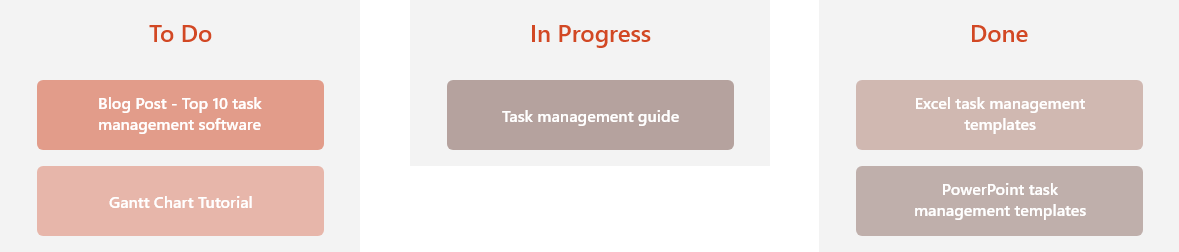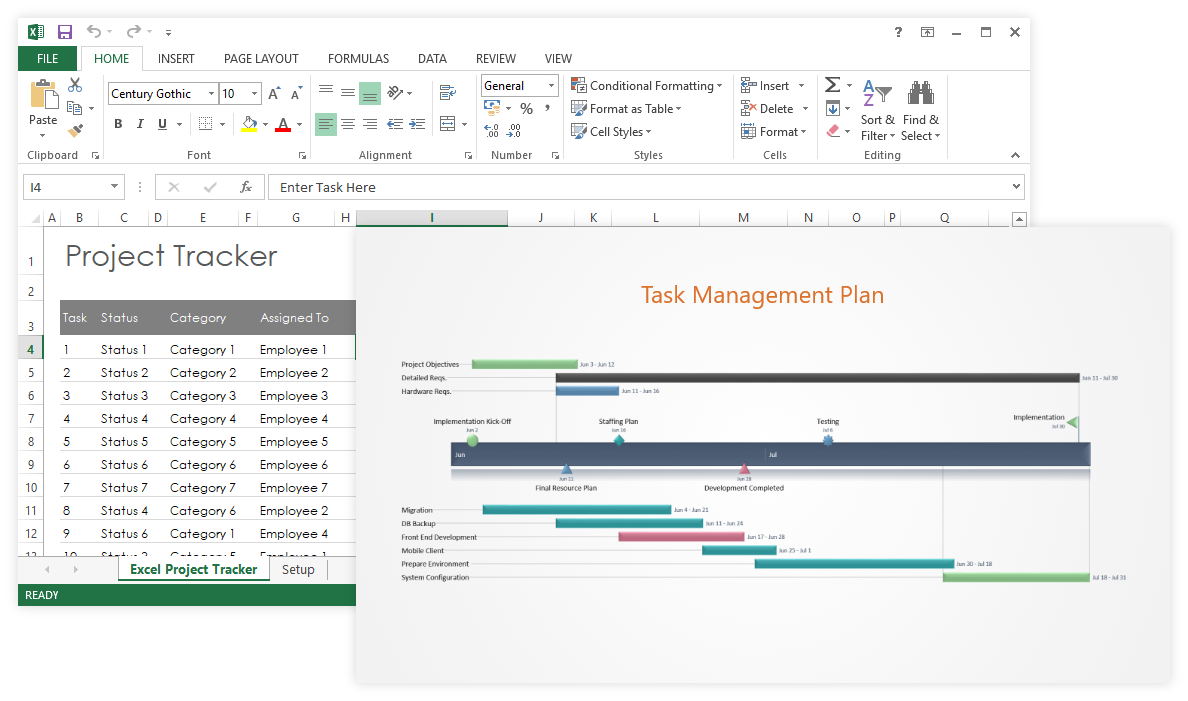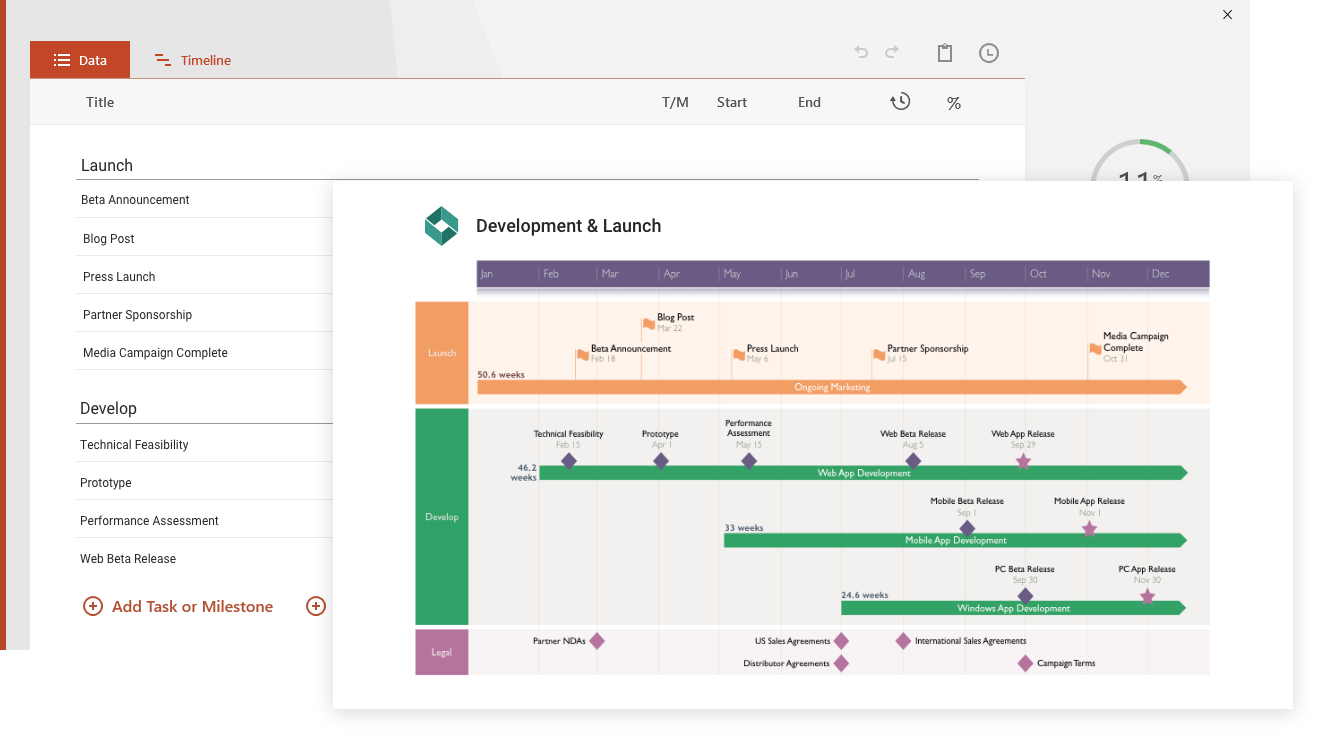How do task management and project management differ?
Task management is closely related to – and is part of – project management. This is why the two concepts can be easily confused. However, task management is not a substitute for project management, and there are significant differences between the former and the latter.
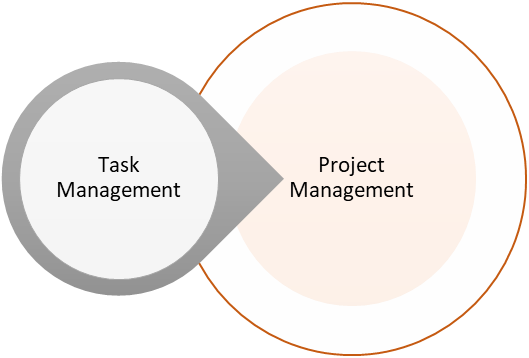
Task management can be a short-term, long-term or permanent process. It entails using specific techniques, tools and software to break down organizational or project goals into tasks, assign deadlines and team members, and monitor the progress.
Project management, on the other hand, does not involve permanent aspects of business. It is a temporary process that always has a completion date and very precise success criteria – a service, product or feature with a defined beginning and end, and delivered within a specific budget.
While task management oversees only task-related aspects, project management encompasses every single detail that has any touch point with a project, including strategic planning, budgeting, resource management, documentation, and, of course, managing and tracking tasks.
Task management methodologies that work
There are several major approaches to managing a team's tasks. While many of the popular methods were designed for software development projects, they can be applied successfully in other fields as well. In fact, they may be some of the most efficient techniques, because they were conceived by professionals who desperately needed to work fast, stay organized, and deliver on time.
Below are a few commonly-used task management systems explained.
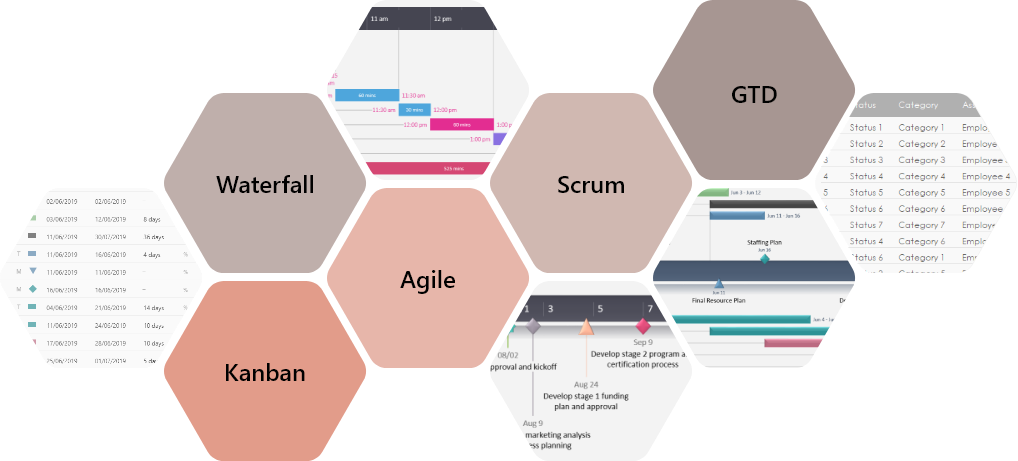
1. Waterfall
One of the more traditional task management methodologies, waterfall is a linear approach that requires extensive planning. Tasks are defined in full up front and then executed in sequence, with each phase having to be completed before the next one can begin.
With work carefully planned and delivered in a single cycle, the waterfall system has the advantage of being predictable and very straightforward, but it doesn't provide much flexibility. This is why it's best fitted for large projects that require keeping strict deadlines or for repetitive activities that have little chances of surprising you along the way.
2. Agile task management
Although often described as such, Agile is not exactly a task management technique, but rather a philosophy or a set of principles, initially devised for software development projects. The main four values described in the
Agile Manifesto
are:
With Agile, teams cycle through processes of planning, execution and evaluation as they go along. Project tasks are conceived and adjusted as the situation demands, rather than having everything set in stone from the start as in the Waterfall system. This makes Agile best suited for incremental projects or goals that have a higher level of unpredictability and complexity.
3. Scrum task management
A form of Agile task management, Scrum advocates empowering a small, self-organizing team to define roles and responsibilities and prioritize tasks. In Scrum, there are fixed-length iterations known as sprints that last for one or two weeks, at the end of which the team needs to deliver specific segments of the project and plan for the next iteration.
This task management method provides flexibility and enables the team to gain a clear insight into the status of the project, allowing them to accurately judge roadblocks that may hold them back. However, there are high chances of failure if not all individuals inside the team are experienced enough, cooperative, and committed to the work.
4. Kanban task management
Quite similar to Scrum, Kanban focuses on self-managing teams and early releases. Lighter on processes, Kanban is visual and flexible, doesn't have prescribed roles, and aims to improve output by increasing the team's focus on tasks that really matter. The system is ideal for smaller teams working in contexts where task priorities can change often – for instance, maintenance or operational environments.
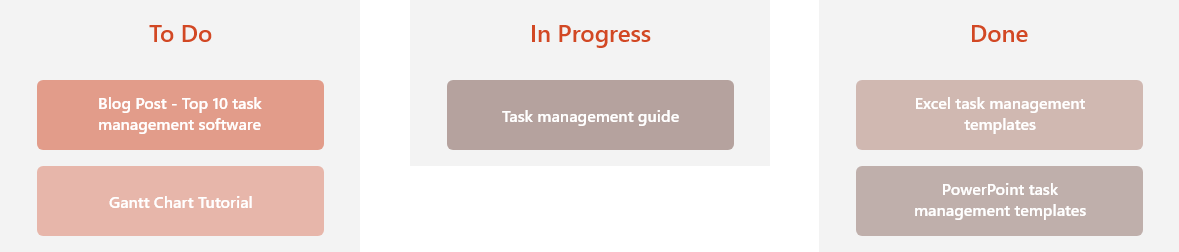
The model uses a Kanban board to represent the different stages of development, and Kanban cards to depict tasks in the work process. In its simplest form (pictured above), the board's structure has three columns:
Cards are moved through these columns as work on tasks progresses, painting a clear picture of the workflow process and allowing everyone to see what's coming up next. This makes it easy to reprioritize, limit work in progress, prevent stalling, and uncover problems early on.
5. GTD task management
Created by productivity consultant David Allen about the same time as Agile appeared, GTD (Getting Things Done) took the world by storm when it was first published. It is an idea-capturing and task management system based on the principle that "the head is for having ideas, not holding them." The method aims to declutter the mind and improve productivity by transforming ideas into physical actions. Here's how it works:
- Collect absolutely all tasks that need to get done at any point, adding more tasks to the list the moment they come in.
- Clarify and organize the tasks. What isn't actionable will be moved to a "Trash" list, while what can be done in under two minutes should be done right away. Whatever tasks take longer will be prioritized and scheduled, and those that require multiple actions will be broken down into smaller, easier to manage pieces.
- Review often. Setting aside time to review and update the task lists at least once a week is key to the effectiveness of the system.
- Engage. Choose your next task and get to action. The system should make this easy, as the tasks are categorized, prioritized, and broken into small chunks that are easy to start.
Although originally intended for individual task management, GTD can work successfully in team environments as well. It will provide a common "language" and set of principles to the whole team, while allowing members to implement those principles in a way that works best for them.
What task management system should you choose?
Choosing a task management method depends on a variety of factors, from the complexity of the work, flexibility of the timeline, and the stakeholders' involvement, to the team's size, culture, and even aversion to change. Usually, to find the right fit, managers don't make the decision on their own - they collaborate with the team members to select the approach that would bring the most benefits to everyone.
One thing to remember here is that the task management systems presented above are not mutually exclusive - they can be mixed together successfully to fit each team's particularities and preferences. Here is an example of such a mix: