
Rated 4.4 of 5 | 5511 reviews
Create and share timelines for free—right from your browser
Easily create, collaborate, and update timelines online. Simplify project planning and stay aligned with the web's most intuitive timeline maker.
![[object Object]](https://img.officetimeline.com/uploads/assets/presentation_be98f7c98d.svg)
![[object Object]](https://img.officetimeline.com/uploads/assets/web_2108527fce.svg)
Easy. Visual. Beautiful.
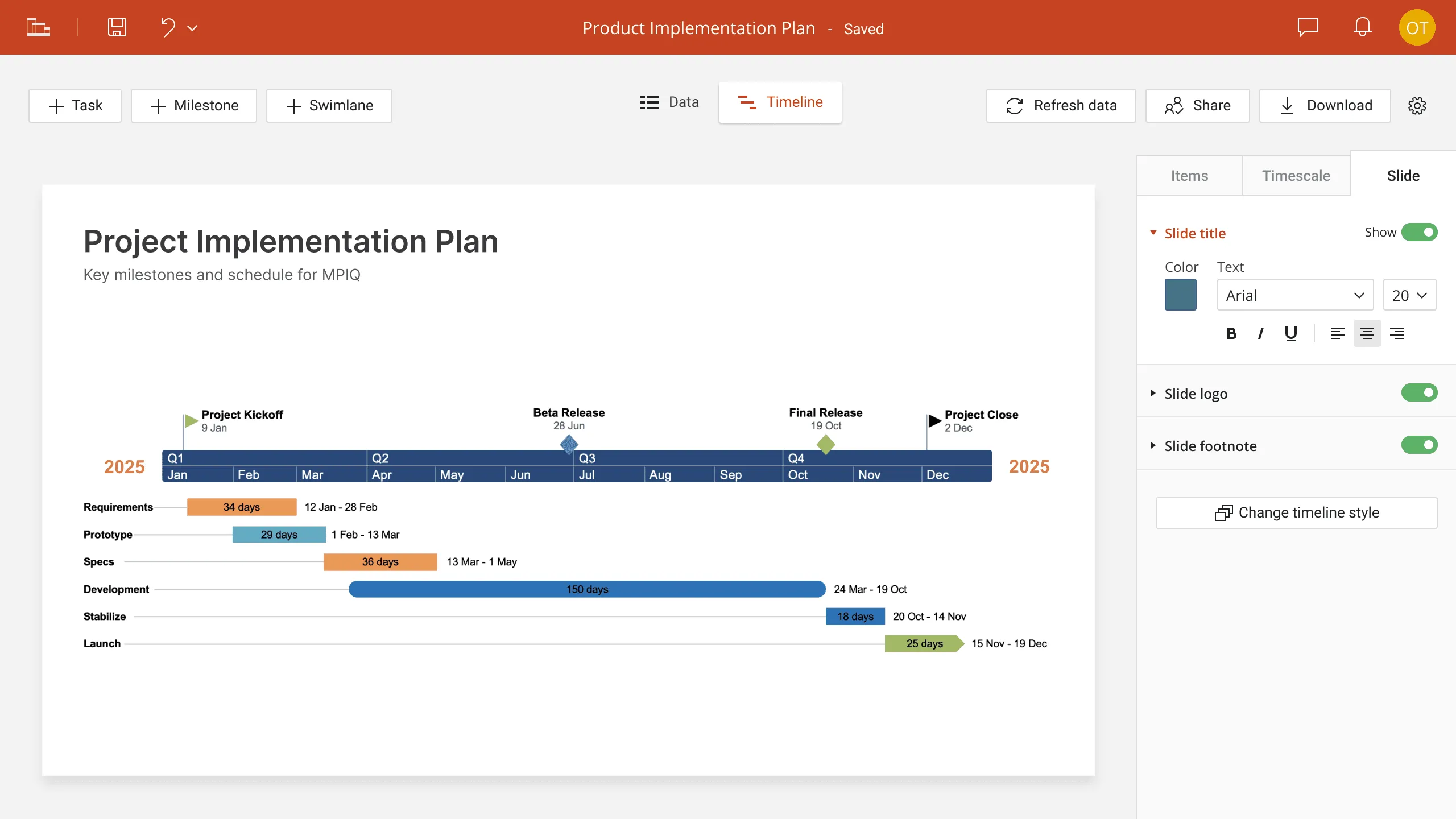
Simple, accessible online timeline creator.
Build stunning online timelines that people actually understand. Office Timeline Online is a free, easy-to-use web-based tool that creates unforgettable PowerPoint slides.
Use the timeline creator to build and update Gantt charts online that you can share, present, and keep in sync with your team, no software install required.
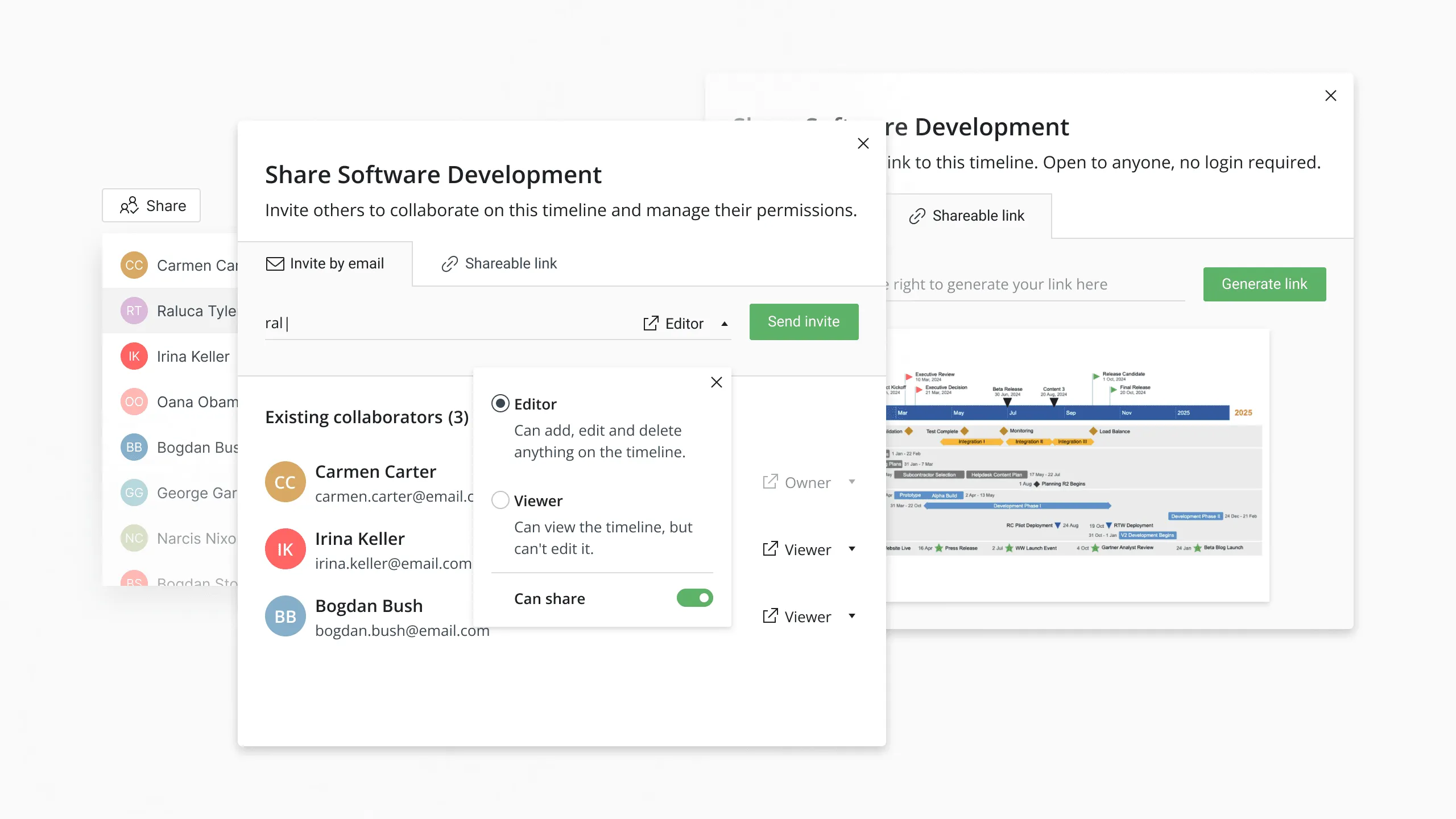
Share and collaborate online effortlessly.
Teamwork is simple and secure with Office Timeline Online. Create a view-only link to your timeline or invite colleagues to collaborate so they can see your plan and update or share it further.
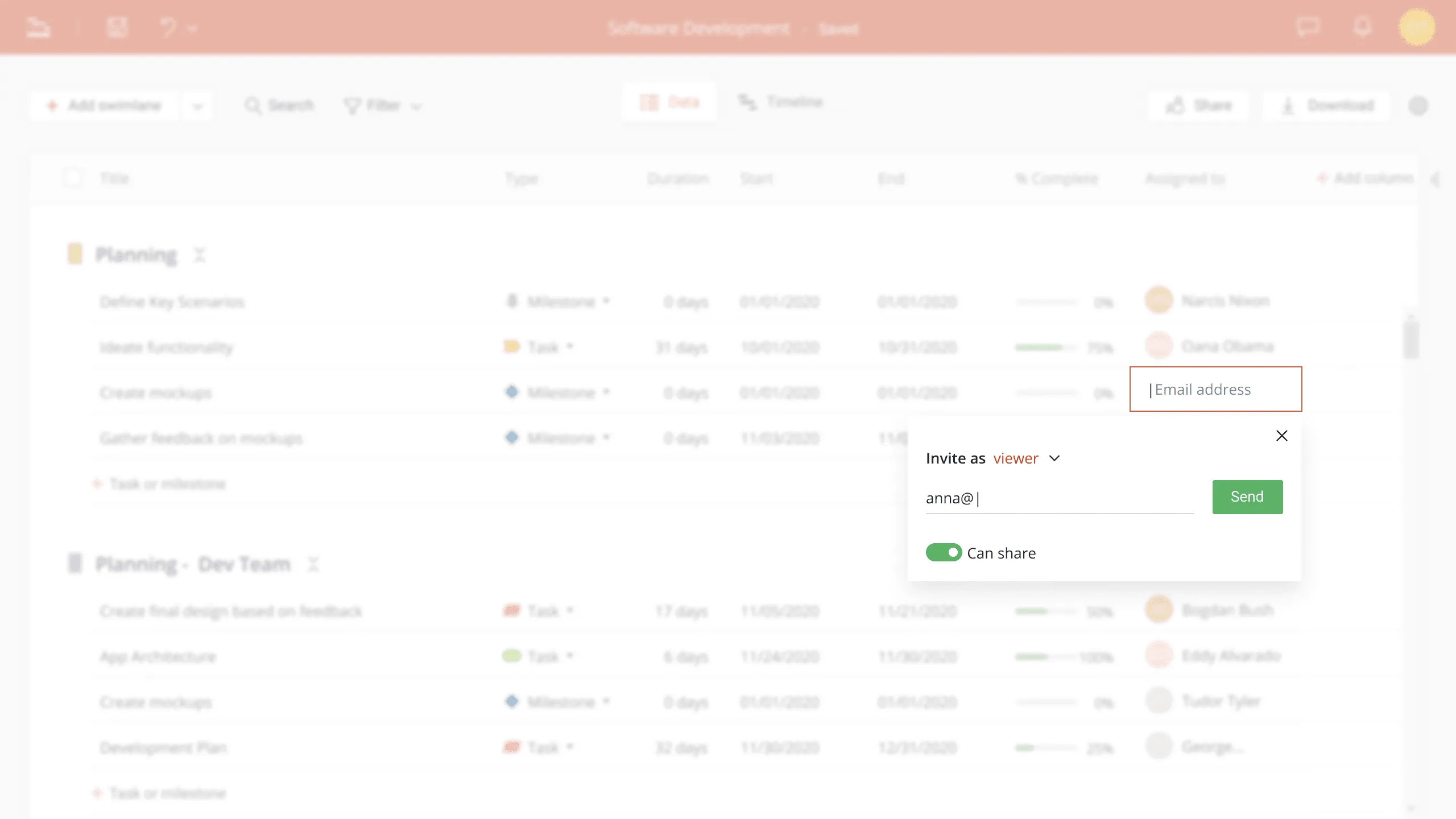
Align teams and coordinate your work more effectively.
Assign individual tasks on the timeline, so that everyone’s clear about their priorities and nothing falls through the cracks. Easily keep track of who’s doing what and optimize performance.
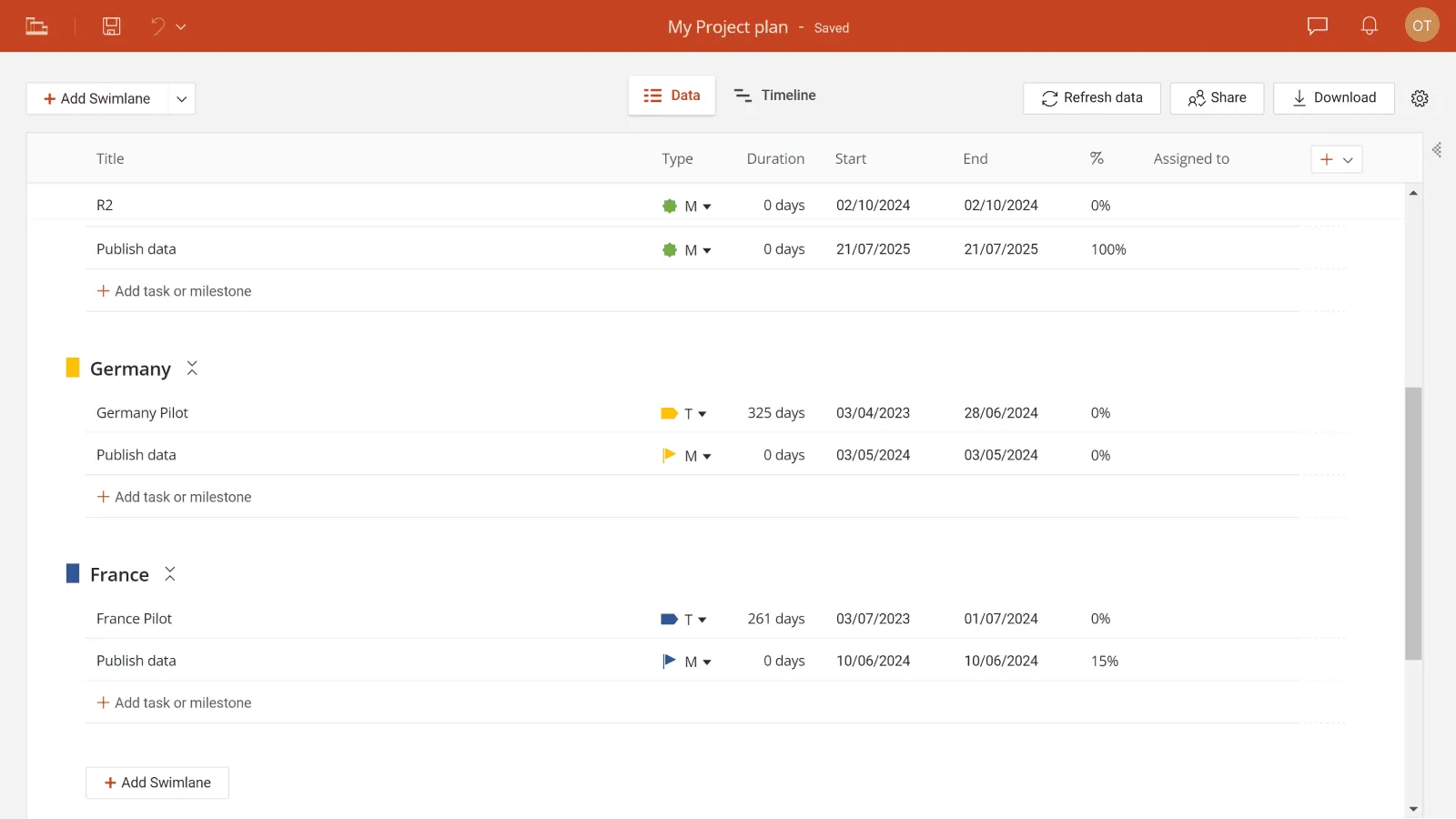
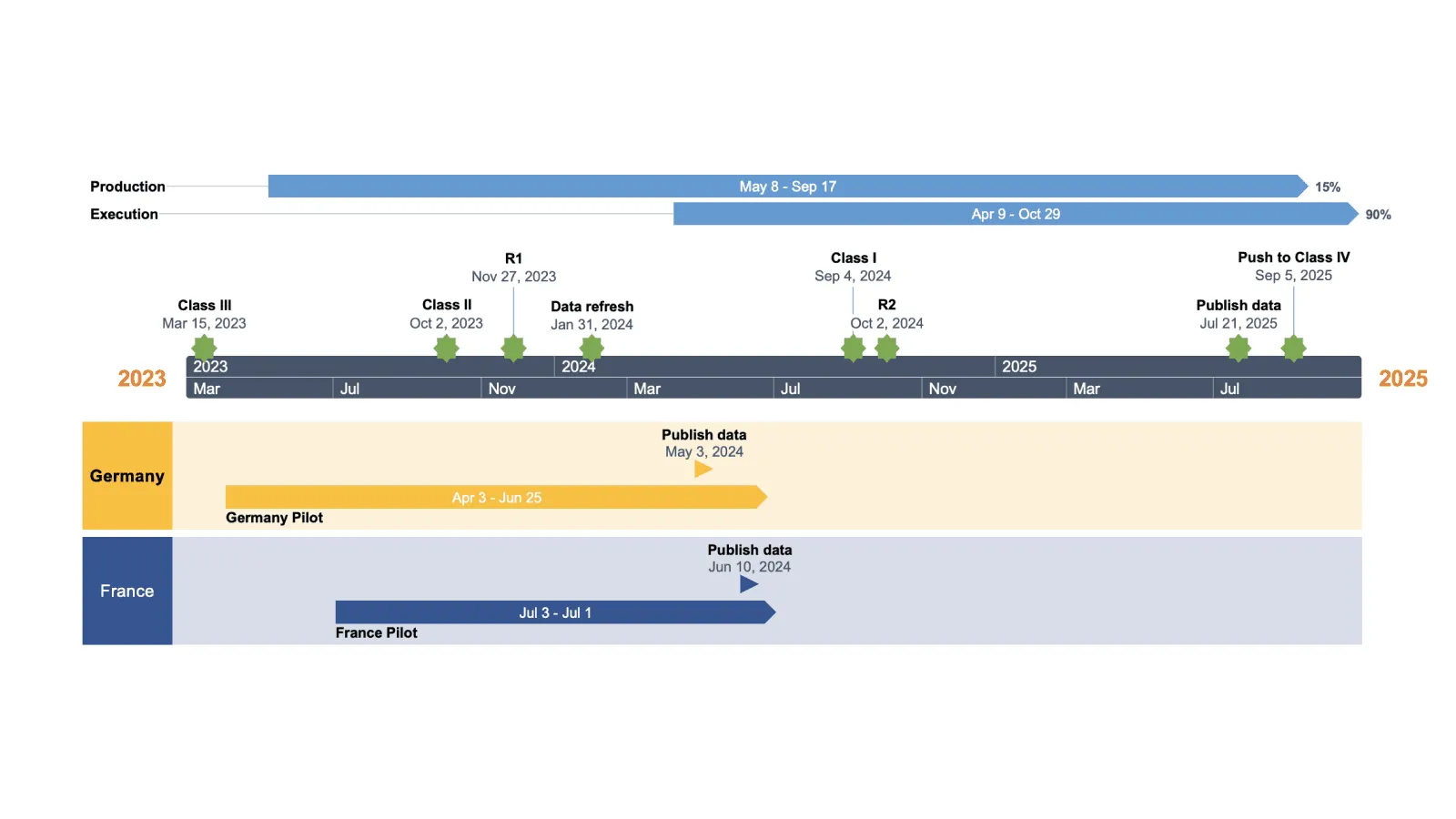
Why is this the best program to create a timeline?
Office Timeline Online is the only cloud-based timeline creator that creates real PowerPoint slides, right from your browser.
Get the best of both worlds with our online timeline and Gantt chart maker. Now you can have the ease of the web when building timelines and Gantt charts for the world’s most popular presentation software.
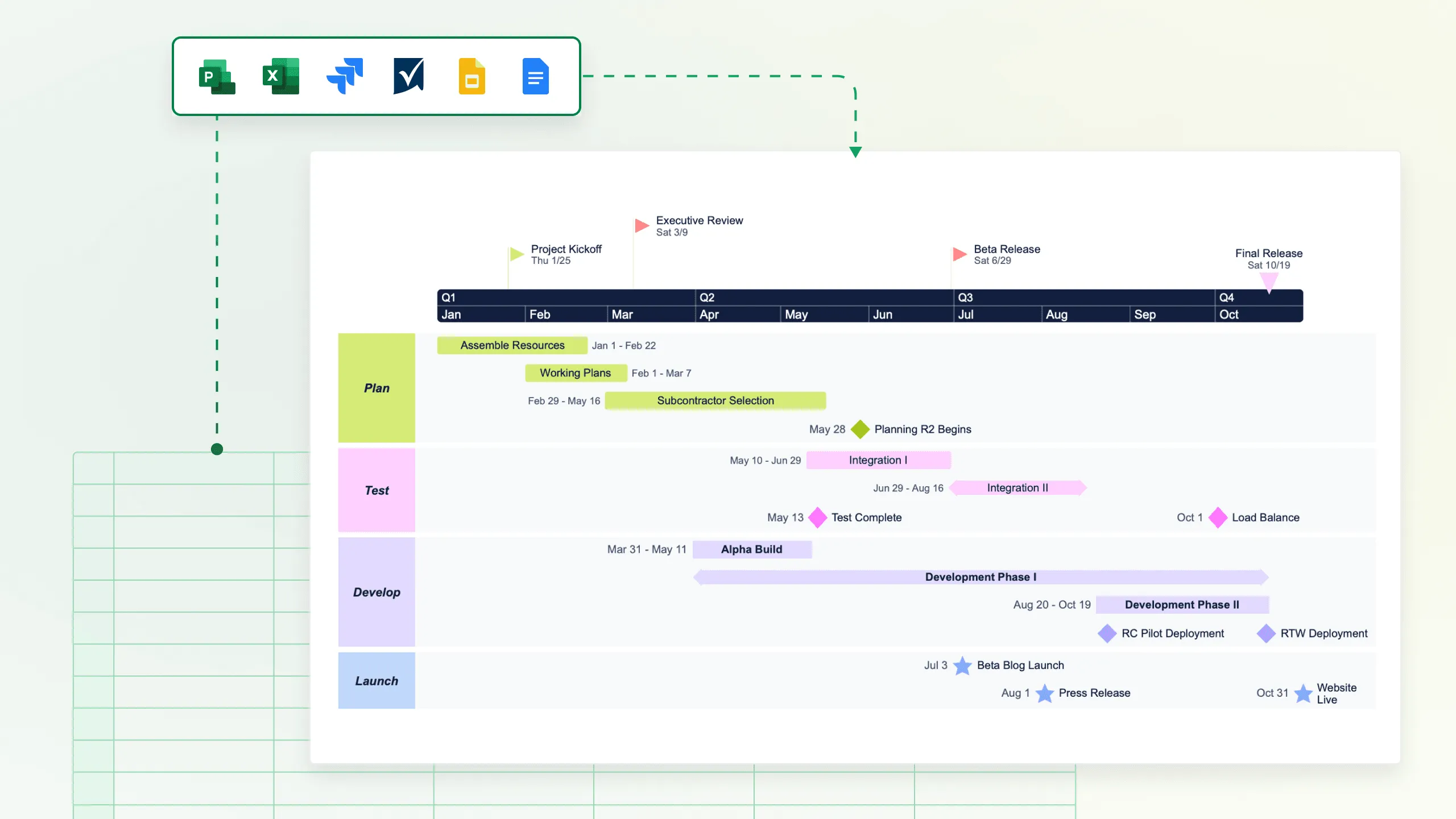
Effortless project management integrations
Import project data from Microsoft Project®, Excel®, Jira, and Smartsheet to keep your timelines accurate and up to date. Export native PowerPoint slides or insert timeline images into Google Slides to share the latest project visuals with your team. Save time and improve project tracking with always-current, shareable visuals—all from your browser.
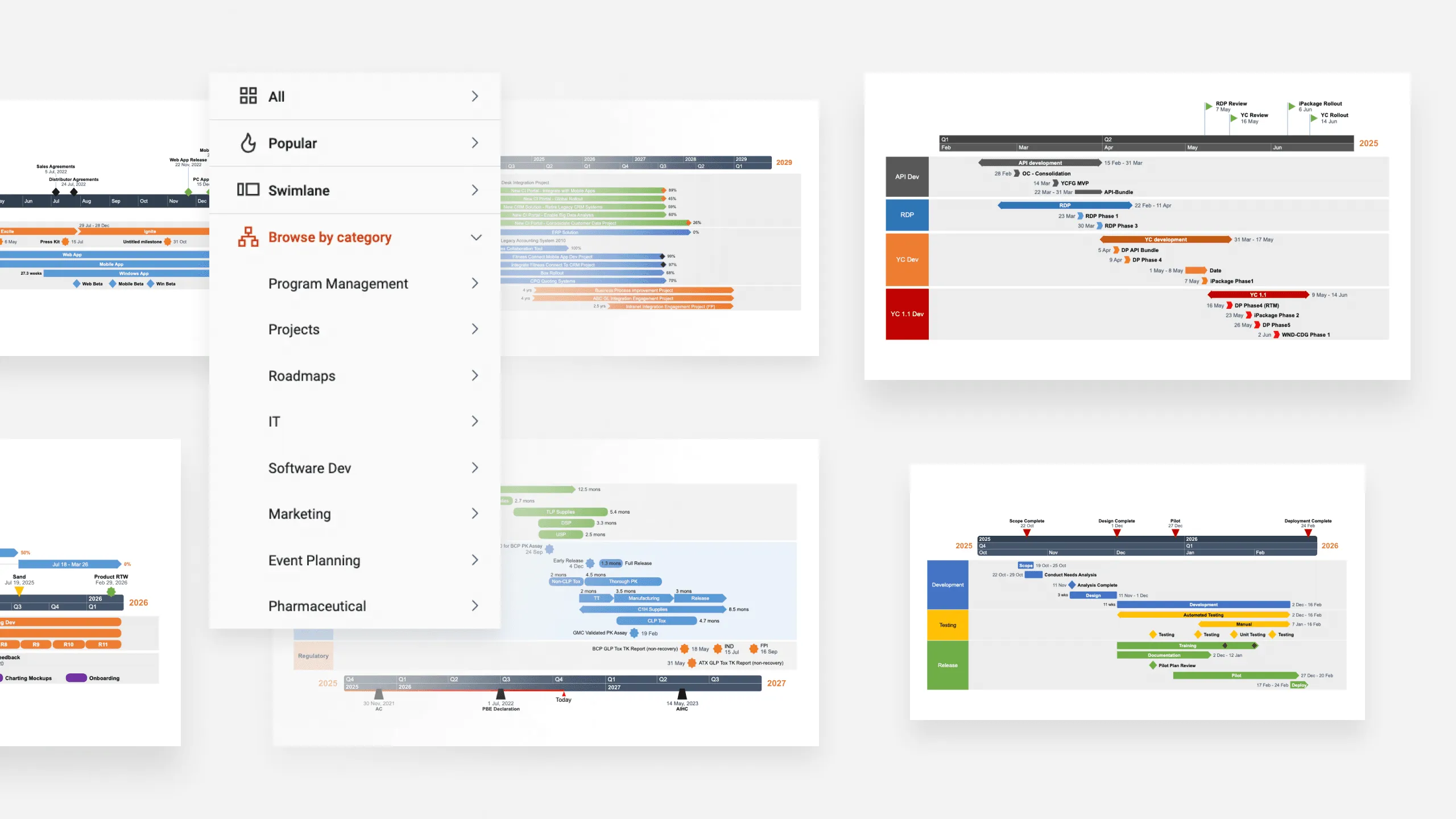
Kickstart your project planning with ready-made templates.
Choose from a variety of ready-made templates for any project type - from swimlanes and roadmaps to IT and pharmaceutical timelines. Each template helps you create professional visuals in just minutes.
Compare Office Timeline Online plans
| Free | Premium | |
|---|---|---|
| Formatting | ||
| Create Swimlanes | ||
| Add milestones inside Swimlanes | ||
| Show multiple timescales | ||
| Editing | ||
| Drag & drop tasks and milestones | ||
| Add notes | ||
| Branding | ||
| Access to templates | ||
| Upload logo | ||
| Add slide title and footnote | ||
| Watermark-free timelines | - | |
| Collaboration | ||
| Unlimited collaboration | - | |
| Assign tasks to team members | ||
| Save timelines in the cloud | ||
| Create folders | ||
| Export options | ||
| Download timelines as PowerPoint slides | - | |
| Download as image (PNG) | - | |
| Download as Excel file | - | |
| Integrations | ||
| Import & refresh Jira data | * | |
| Import & refresh Excel data | * | |
| Import & refresh Project data | * | |
| Import Smartsheet data | * | |
| Insert & refresh timelines in Google Slides | ||
| Support & updates | ||
| Unlimited free updates | ||
| Technical support | - | |
| Price (1-year subscription, billed annually) | Free |





