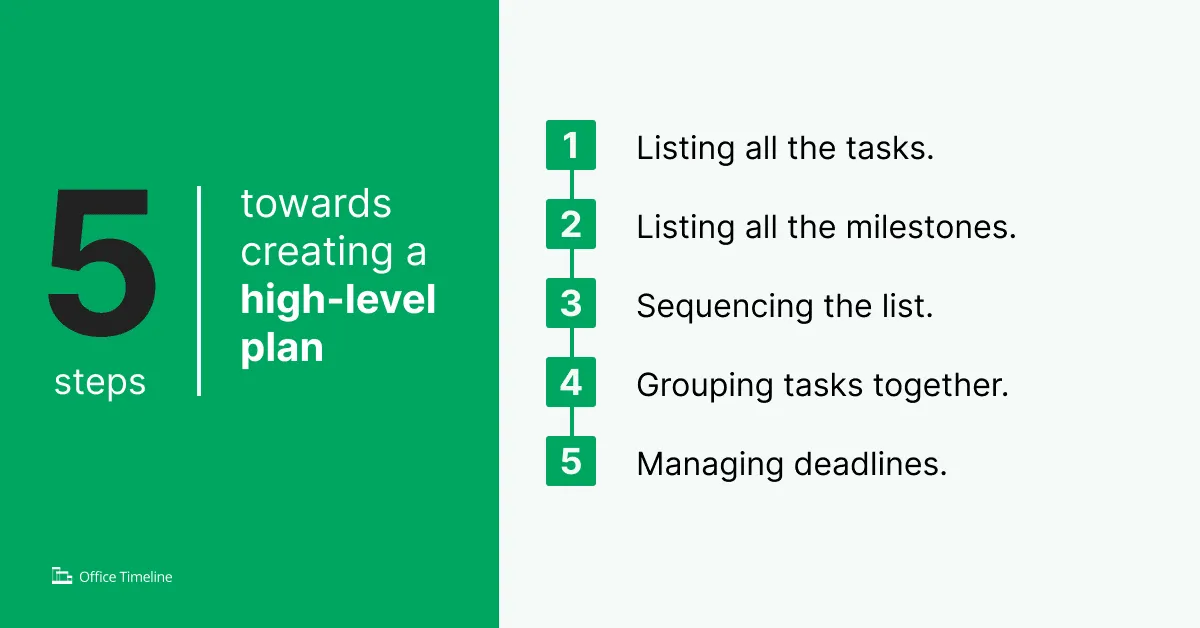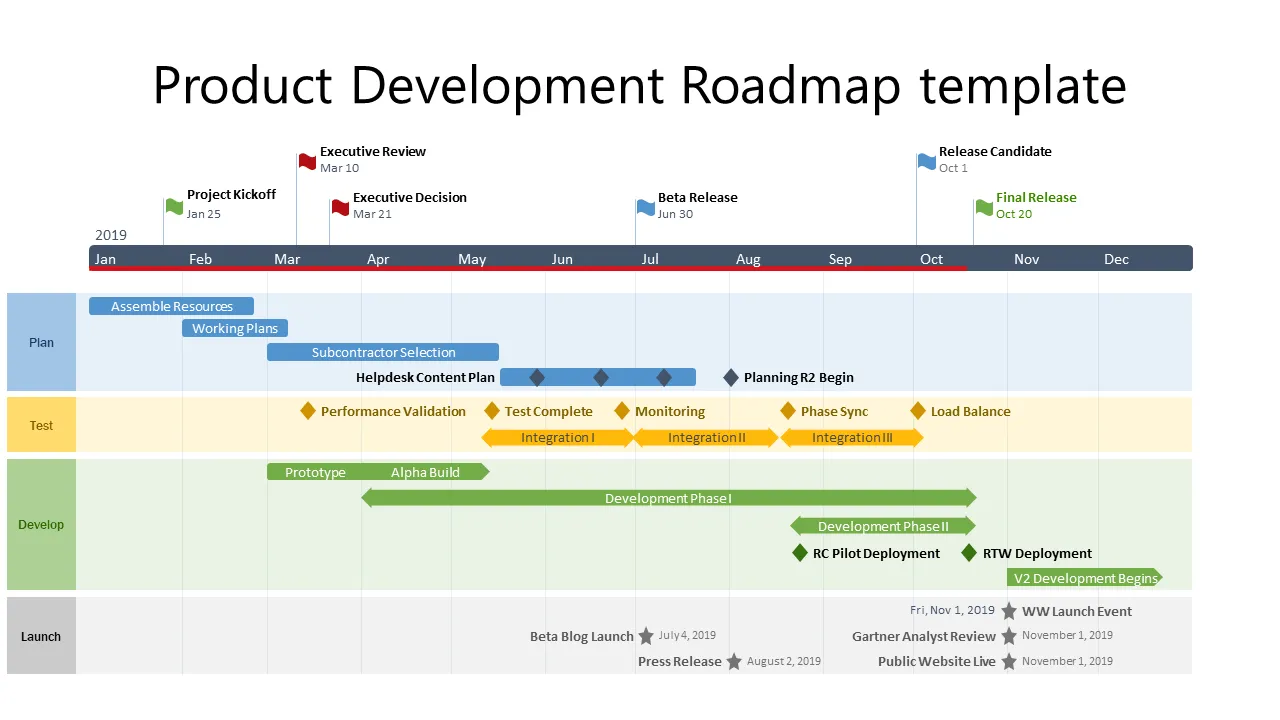Kick-off project planning with a high-level schedule
Discover essential project planning strategies and create a high-level schedule to ensure your project's success with our expert tips.
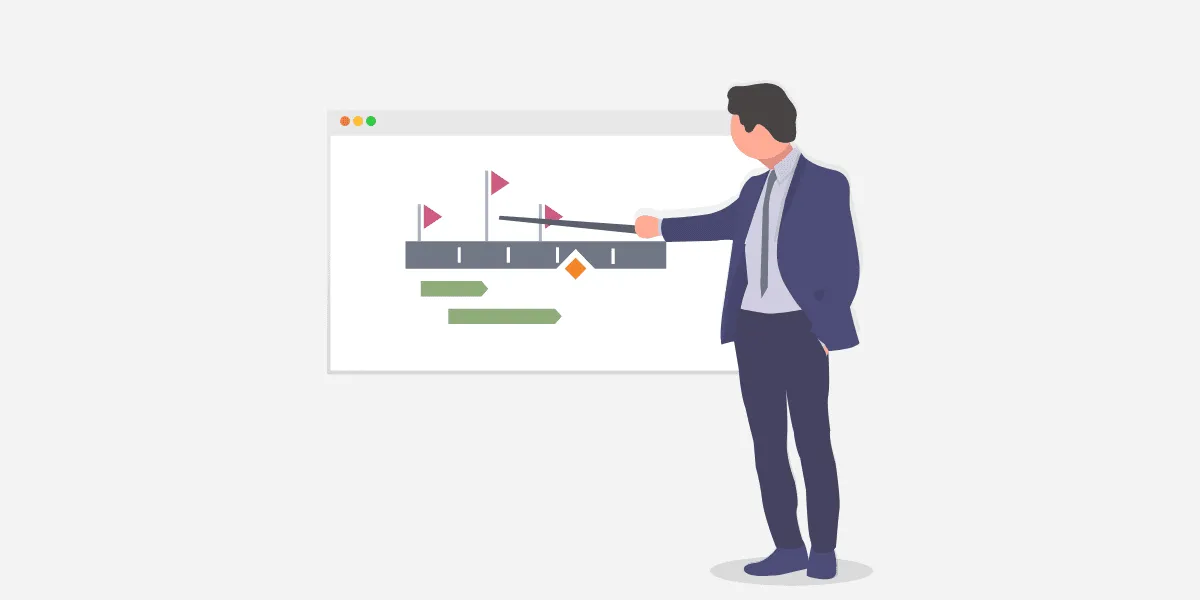
Last updated on September 4, 2020
Before a project can receive the green light from management and stakeholders, it requires a solid plan that covers all the bases: timeframe, resources, tasks, deliverables, etc. Naturally, in the nascent phase, it can be difficult to determine all of these aspects with pinpoint accuracy, which is why PMs sometimes elect to forgo creating the project plan outline until they can gather more data.
However, blindly navigating the initiation phase of the project – which is when gathering support and ensuring the strategic interests of all parties involved are aligned – can doom the project from the get-go.
That being the case, what’s the secret to presenting the significance of a certain project and capturing interest of your stakeholders in the absence of hard data? Every journey begins with the first step, and here that step is creating a high level work schedule plan.
What does high level mean in project management?
In the context of project management, we’re talking about two things: deliverables (goods or services being produced) and requirements
A high-level project plan is a bird’s eye view of the undertaking without digging too deep into the specifics, in order to determine whether or not it’s beneficial for the company and feasible at the same time.
Let’s discuss project requirements.
What are high level requirements in project management?
From a high level perspective, project requirements fall into two main categories: business and technical. Business requirements define the “what”, meaning the capabilities of the organization that will change as a result of the project. Conversely, the technical requirements cover the “how” by defining the solutions for addressing the projects needs.
As part of project management best practices, experienced PMs recommend formally defining the business requirements prior to the tech ones. This is done to ensure everyone is on the same page about the desired functionalities before seeking ways to implement them. Otherwise, you’d be putting the cart before the horse.
On the same note, presenting the incipient work schedule plan to a more extensive audience than the key stakeholders can uncover less obvious supporting requirements like:
- Auditing
- Security
- Communication
- Reporting
- Information validation
It’s worth noting that many PMs are using Excel for project management in this phase, while others are partial to Microsoft Project. Unfortunately, both of these tools are quite limited in terms of visualization and too convoluted to be of real currently. After all, we’re going after a broad, non-technical audience.
One way to be certain that you’re approaching the work correctly is to create a high level timeline using a project scheduling software.
What is a high level timeline?
The high level project Gantt chart or timeline can be an example of a simple project plan that can ensure all critical path requirements are taken into consideration. It’s essentially a data visualization strategy that places tasks and milestones against the backdrop of a timeband with a customizable duration, giving the whole undertaking a better perspective. Check out , for instance, the free project management templates we have in our template gallery.
Swimlane diagram templates are particularly useful in high level planning, because of their innate ability to categorize tasks and milestones according to the phase of the project where they fit, the team who handles the work, etc. In other words, they simplify the overview by first allowing your audience to examine specific elements of the WBS (Work Breakdown Structure) individually, and then as a component of the whole.
Important mention: In the high level planning phase, absolutely nothing is set in stone. We are just creating a rough draft of the project’s framework that should remain malleable enough to readjust based on the feedback received from the stakeholders and management.
How to create a high level plan in 5 steps
Next, let’s examine the 5 steps towards creating a high level plan, so you can make the best use of your project management software of choice.
1. Listing all the tasks
You can’t have a work breakdown structure template without the actual work, so naturally the tasks should be priority number one. While its importance to the critical path may be self-explanatory, in reality, this list is often overlooked. When they’re pressed for time, some PMs start with a project scheduling application without the task list, which in turn leads to inaccurate predictions for the deliverables.
Working with a simple tool like Office Timeline that can generate a work breakdown schedule template in minutes allows you to spend more time carefully considering the tasks and noting them down, to make sure you don’t miss any of the major ones. On the same note, estimating individual task duration can be extremely useful for gauging deliverable dates.
2. Listing all the milestones
Milestones are another aspect that’s often overlooked when creating a high level plan, mainly because they can be tricky to establish, but they’re every bit as important as the tasks. When you describe a high-level timeline that includes key tasks AND deadlines to your stakeholders, it reassures everyone that there’s a measuring stick to help evaluate the progress.
Start by identify the points of time or events that you recognize as important and add them. They can – and probably will – change later on, but making them visible during the earliest communications adds the perspective that your project plan outline needs.
3. Sequencing the list
Sequencing is all about arranging the order your tasks will be delivered in. As you’re making the list of tasks discussed at step 1, you’ll notice that certain ones can be handled independently and/or concurrently, whereas for others a precursor task must be completed before you can initiate them. We call the relationship between tasks dependencies. Correctly identifying dependencies should considerably simplify the ordering of the tasks.
Another aspect to bear in mind here is that certain tasks are of high importance and therefore will become part of the project’s critical path later on. Take into account both the importance and the dependencies when you decide the task order on your high level timeline.
4. Grouping tasks together
Another step you can take to improve the readability of your project roadmap once you’ve sequenced the tasks is to group them according to logical criteria. Office Timeline allows you to this easily thanks to a feature we’ve mentioned earlier: swimlane diagram templates. Check out the product launch management plan example below which breaks down the tasks and milestones into four logical categories.
This is just a default project management plan example that can be adapted to your project’s requirements. You may, for example, want a Preparation or Proof of Concept swimlane, a Deliver or Build swimlane, etc. Showing activities as phases will make it easier for audiences to think comprehensively through the project, rather than just seeing a single extended block of work.
5. Managing deadlines
You should always remember that the stakeholders and management have certain expectations about the deliverables, including but not limited to the deadlines. This is where the high level schedule really shines, because it helps you determine if your own estimates are on par with said expectations. If your estimates are radically different from what’s being asked, then it’s time to start making adjustments, before you actually get to work on the comprehensive project plan. You can use the high level timeline to state your case and obtain an extension of the deadlines, but also to trim the fat or even cut down on the deliverables and finish the project sooner.
Conclusions
Starting the project planning process with a high-level schedule will give your team the perspective they need as you begin developing the more comprehensive final plan. Doing the work up-front to model a project schedule will ultimately lead to a more accurate and realistic project plan.
Office Timeline can prove to be an invaluable asset in this sense, as it packs an extensive line of fully customizable roadmap, Gantt chart and timeline templates for virtually any type of project. Download the free trial version to get started.
Project management tips and tricks
Turn project data into professional timelines
Get the advanced features of Office Timeline free for 14 days.