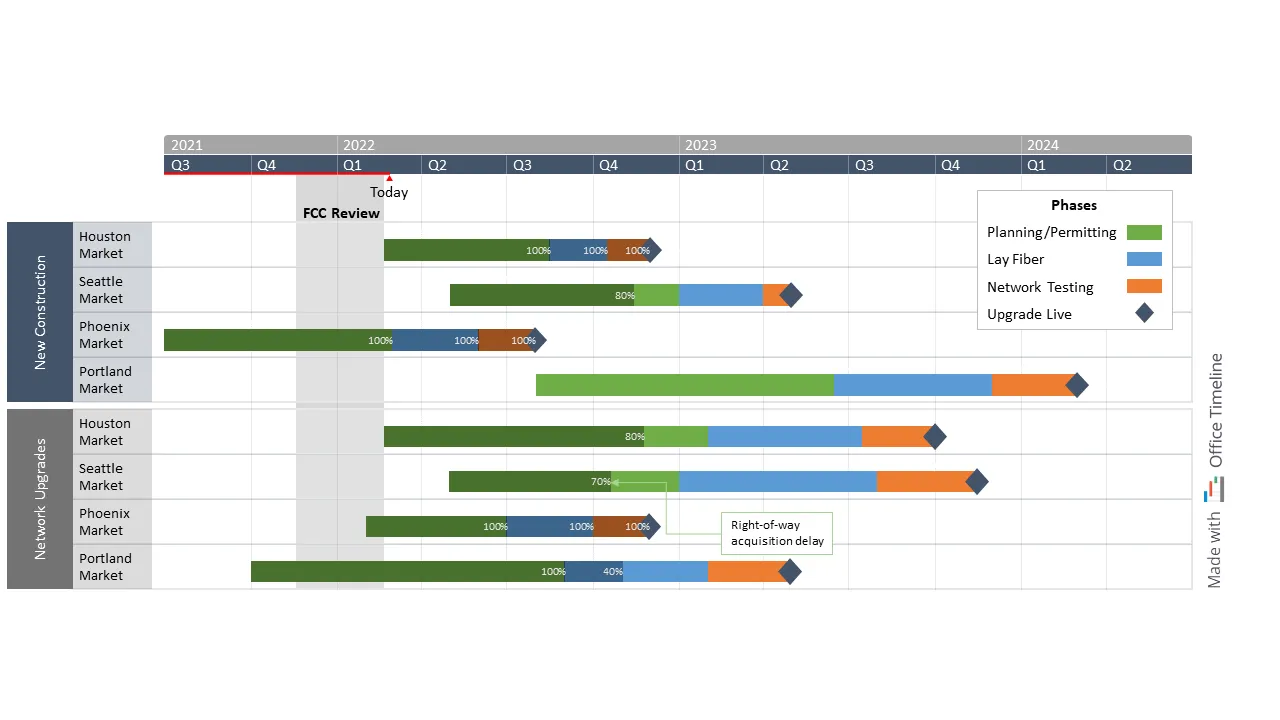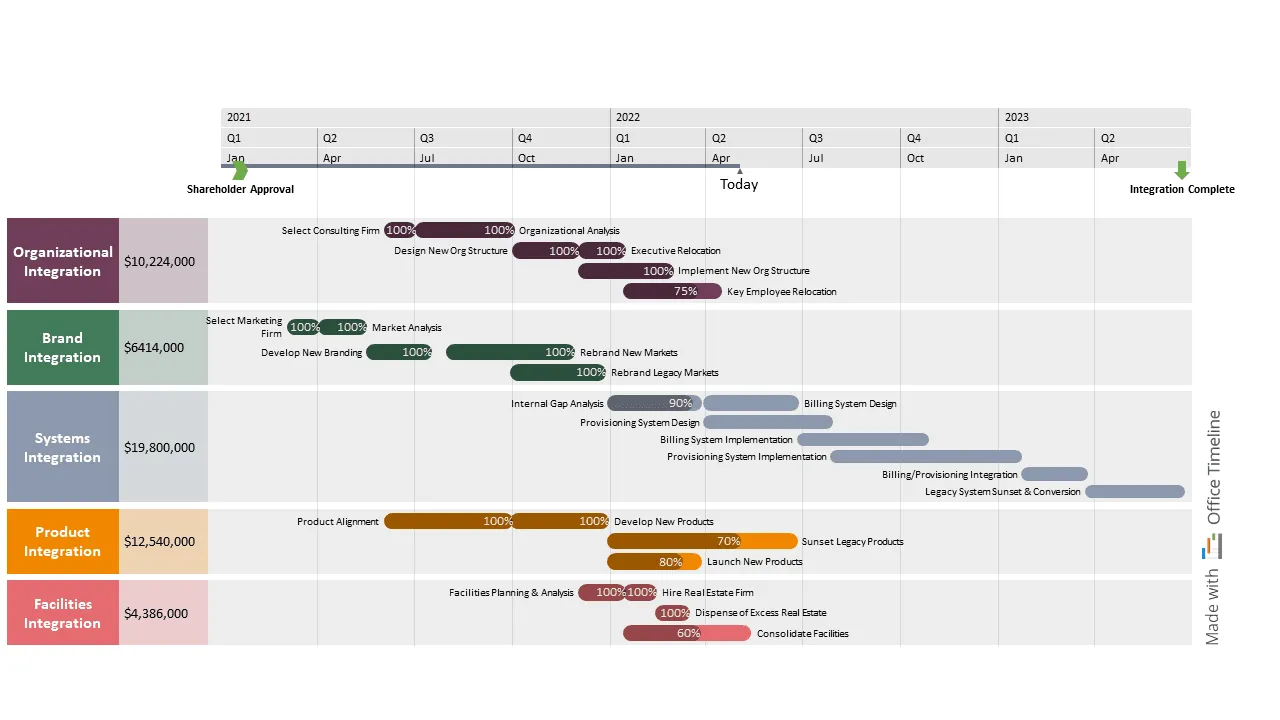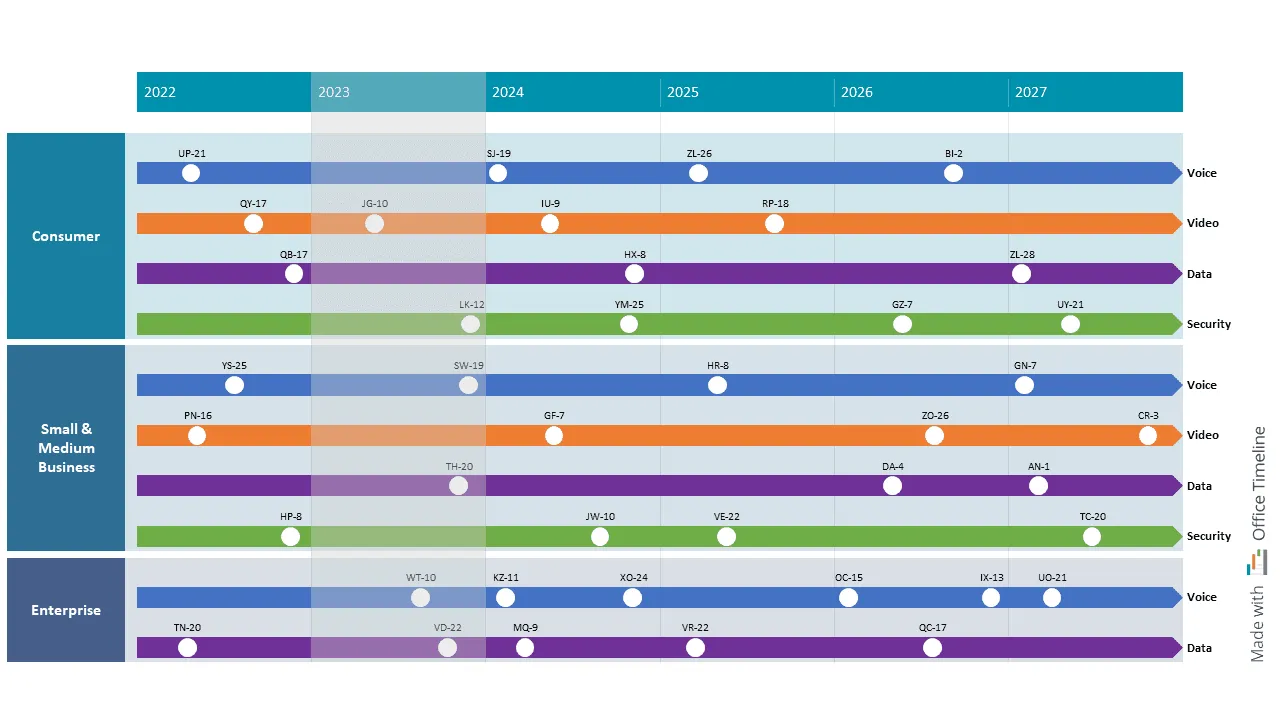Best examples of timelines, Gantt charts, and roadmaps for the Telecom industry
Learn how to turn complex, multi-year telecom projects and initiatives into great-looking charts, timelines, and roadmaps with Office Timeline.
Few people know what goes behind the scenes in the telecommunications industry.
Complex telecom organizations with numerous departments and lines of business and extensive infrastructure systems fight to meet the demands and expectations of a rapidly growing customer base while delivering essential data-rich services.
On their shoulders rests our everyday digital experience, so it’s no surprise that telecom plans require clarity and concision above everything else. At the high level, managers have to create project presentations and charts that convey the timeline and current status of large-scale projects at a glance.
In this article, we’ve included 3 examples of timelines, Gantt charts, and roadmaps that will help you get your point across to executives regardless of how complex the work you’re managing is. You can download any of these PowerPoint slides for free and use the Office Timeline free trial to personalize them according to your project requirements.
1. Fiber installation timeline
Two years into the global pandemic, telecom companies are actively working to meet the increasing demands of our digital world. As an infrastructure manager for a large US telecom carrier, George is at the center of this process, overseeing the planning and implementation of several capital-intensive network infrastructure upgrade projects.
To prepare for his monthly executive meetings, he has to create a rollout timeline that summarizes the efforts required to upgrade both new and existing network infrastructure to fiber across multiple cities.
Unfortunately, PowerPoint takes too much time when it comes to project visuals. So George turns instead to Office Timeline, an intuitive timeline maker that integrates nicely with the highly used presentation tool, giving it a much-needed boost.
He starts by splitting the timeline into two sub-projects: new construction and existing network upgrades. Then he continues with the segmentation of each local market into separate rows or sub-swimlanes on the timeline.
George also color codes the major project phases across the eight network upgrade initiatives so that they stand out to executives during meetings. The legend at the top of the visual clarifies what each color means, while the percent complete markers illustrate the current status for every initiative.
Since this project visual is being built in PowerPoint, George uses the app’s features to include a comment box explaining why certain tasks are behind schedule and a vertical rectangle marking how an FCC ruling impacted the entire project delivery.
The rollout timeline is ready to present in less than 20 minutes and provides executives and project sponsors with a high-level understanding of the network upgrade projects. And there are no unnecessary details to clutter the slide, which makes George appreciate Office Timeline’s tool even more.
2. Merger & acquisition integration schedule
Christine’s career as a project manager has sharpened her communication skills and, at the same time, made her aware of how much the flow and success of a project can be affected by misunderstandings and information gaps.
So when her PMO assigned her on a complex project integrating products, systems, and processes following a merger of two large telecommunications providers, she knew she needed a high-level Gantt chart. More exactly, Christine had to come up with a schedule that showed executives the integration activities taking place after the merger.
Since many of her colleagues were already using Office Timeline for their presentations, she decided to try it as well. After exploring the tool for a few minutes, Christine was deeply impressed with the customization features.
She was able to quickly assign a color and group the integration tasks into swimlanes based on the delivery phase and add financial information to each stage — all from the Data view.
Her Gantt chart was already looking professional while matching the brand’s color palette.
The timeband was also easy to customize, allowing her to display multiple timescales at once, including the fiscal year. Moreover, she could add milestone markers for the key project events (approval and completion) directly on the timeline with the intuitive drag & drop editor.
With percent complete displayed for each task underway and the Today marker on the timeband to add context to the progress her teams have made, she’s confident that updating executives will go down smoothly.
3. Telecom product 5-year roadmap
As a Sales & Marketing Director for a major telecom company, Angela’s day revolves around executing successful sales and marketing campaigns meant to attract new subscribers and boost customer retention rates.
For her quarterly business review meetings, she needs to create a 5-year roadmap featuring a series of timelines for various telecom product launches divided by the line of business and product category. Sounds complicated, but fortunately, Office Timeline, Angela’s newest discovery, is the perfect software for this challenge.
First, she uses swimlanes to group roadmaps for each line of business — consumer, SMB, enterprise. Then, she creates timelines for each product category, including voice, video, data, and security, and adds key product launch milestones on each of them.
For each product category, Angela selects a different color while keeping it consistent across swimlanes. Also, she picks a contrasting color (white) to make the milestones stand out on the timelines.
Using PowerPoint’s controls, Angela places a transparent vertical rectangle on the roadmap to bring a much-needed focus on the near-term product launches. The last finishing touches done, Angela’s 5-year product roadmap shows the right amount of information across different lines of business in a visually appealing way.
Communicate project information efficiently with Office Timeline
The telecom industry sits at the heart of our modern world, keeping millions of people and businesses connected in real time regardless of the geographic location.
With each new technology integrated into the telecom infrastructure — be that 5G, artificial intelligence or IoT, companies need to shift their strategy and transition to improved products and services as smoothly and fast as possible.
The success of these initiatives depends on clear team communication, which often comes down to having a straightforward project visual. So we invite you to have a look at the collection of timeline templates, roadmap templates, and Gantt chart templates on our website and customize your favorites to match your project needs. Or create your own and save it for later, it’s up to you.
All you have to do is download the Office Timeline free trial on your computer. With that out of the way, you can start to quickly create easy-to-follow project presentations that your executives will finally understand.
Project management tips and tricks
Tagged With:
Examples by industryTurn project data into professional timelines
Get the advanced features of Office Timeline free for 14 days.