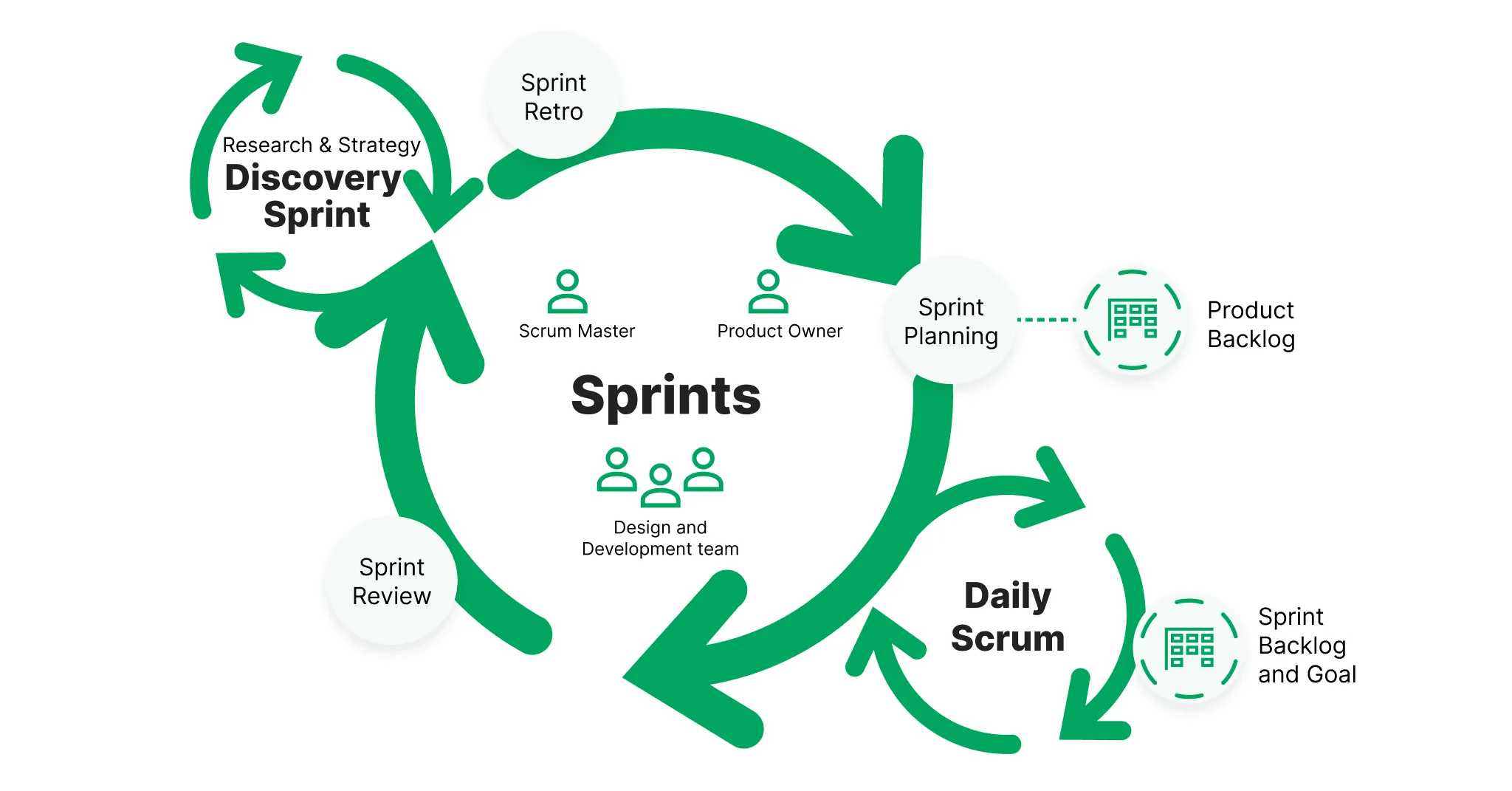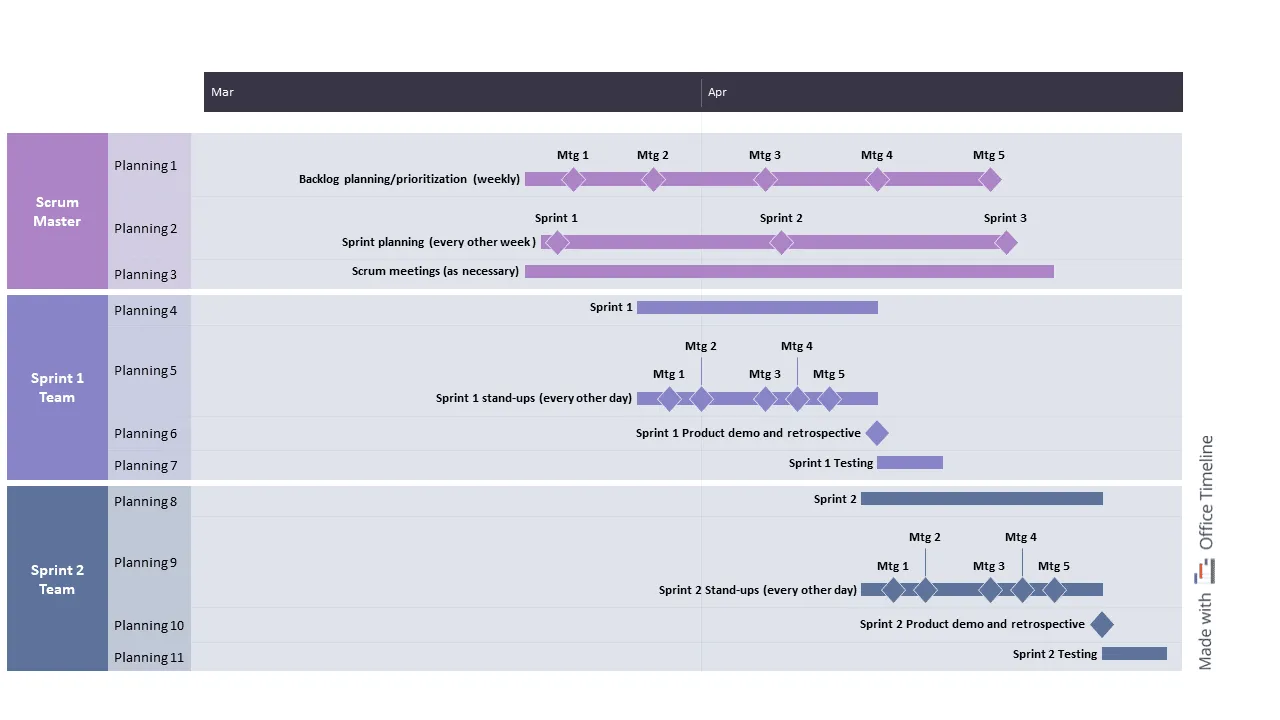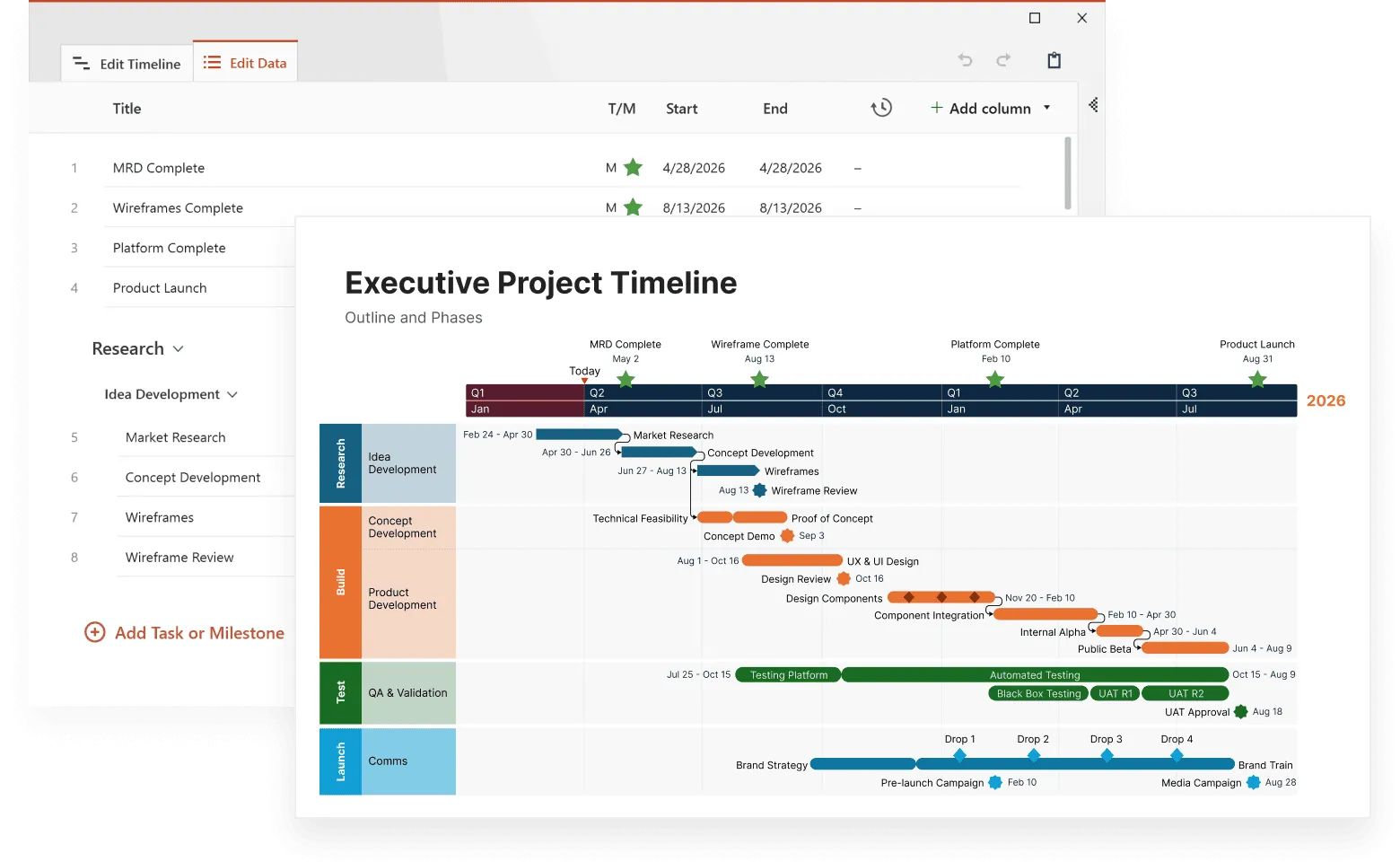Picture this: your team has three weeks to deliver a working product feature to customers who are already asking when they can use it. Traditional project management might have you spend the first week planning, the second week building, and the third week testing, only to discover on day 21 that what you built isn't quite what customers wanted.
Agile project management takes a different approach. Instead of one long development cycle, agile breaks work into short, focused periods called sprints. These time-boxed iterations typically last one to four weeks and end with working software that teams can show to users and stakeholders. Each sprint follows its own timeline that includes planning, development, review, and reflection.
The sprint timeline keeps your project moving at a steady pace, a regular rhythm that keeps work flowing, surfaces problems fast, and helps teams adapt when things change. Instead of trying to plan everything months ahead, sprint timelines work with uncertainty and focus on delivering working results every few weeks. Learn more about how project management timelines support agile planning and help teams stay aligned from sprint to sprint.
Understanding sprint timeline basics
Sprint timelines break down into predictable phases that repeat every few weeks. Each sprint follows the same pattern: plan what to build, build it, show what you built, and reflect on how to improve. This cycle creates a steady rhythm that teams can rely on while staying flexible enough to change direction when needed.
Agile sprint planning: setting the stage
Agile sprint planning starts each iteration with a focused meeting where teams decide what work they'll complete in the upcoming sprint. This planning session typically lasts one to two hours for each week of the sprint, bringing together the product owner, scrum master, and development team.
The meeting begins with the product owner presenting the highest-priority items from the product backlog. These might be new features, bug fixes, or technical improvements that need attention. The team discusses each item to understand requirements, identify dependencies, and estimate the effort involved.
Teams use their velocity - the amount of work they typically complete in a sprint - to determine how much they can realistically take on. Velocity is measured using story points, hours, or other units that reflect work complexity and effort. New teams might not know their velocity yet, so they start with conservative estimates and adjust based on experience.
The planning session ends with a clear sprint goal and a committed set of backlog items. The sprint goal provides focus and helps the team make decisions when unexpected issues arise. Having a shared understanding of what success looks like prevents teams from getting lost in details or working on conflicting priorities.
Keep your agile timelines aligned
Try Office Timeline for free. Create structured, easy-to-update sprint timelines that help teams stay focused and on track.
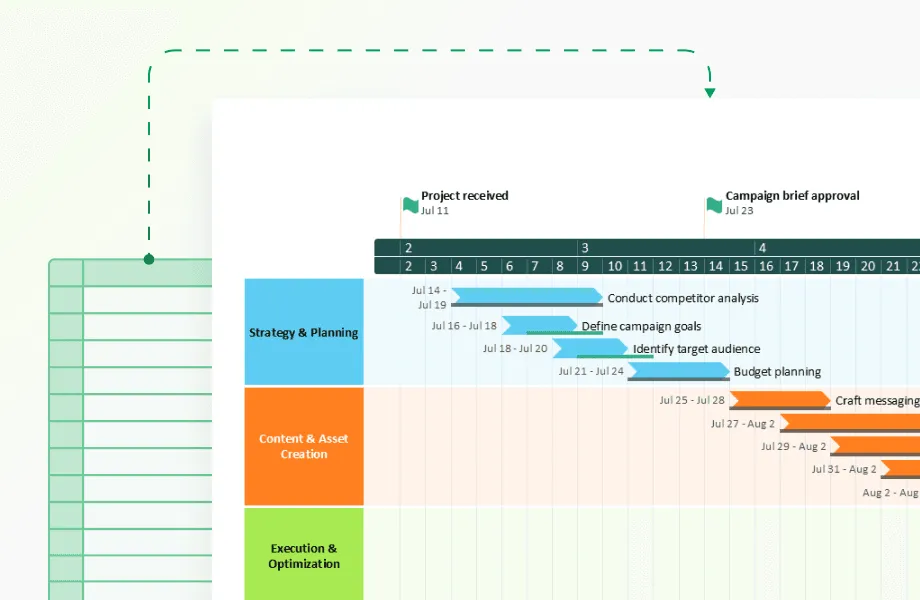
Sprint execution: keeping the rhythm
Once planning is complete, the sprint timeline guides daily work through regular check-ins and progress tracking. The daily scrum - a brief 15-minute meeting - keeps everyone aligned on progress, obstacles, and plans for the day ahead.
During daily scrums, each team member answers three questions:
- What did I complete yesterday?
- What will I work on today?
- What obstacles are blocking my progress?
This format keeps meetings short while surfacing issues that need attention.
Sprint project management also means protecting the team's focus. Once a sprint begins, teams generally avoid adding new work unless something urgent arises. This time-boxing creates predictability and helps teams develop a sustainable pace.
When changes or risks do emerge during a sprint, teams handle them through quick decisions rather than lengthy processes. The product owner might adjust priorities, the team might break down tasks differently, or the scrum master might remove obstacles that are slowing progress.
Sprint review and retrospective: closing the cycle
Every sprint timeline ends with two important meetings that complete the cycle and prepare for the next iteration.
The sprint review showcases completed work to stakeholders. Teams demonstrate working features, gather feedback, and discuss what to build next. This isn't a formal presentation - it's a working session where stakeholders can actually use what the team built and suggest improvements.
The sprint retrospective focuses on how the team worked together. Team members discuss what went well, what could improve, and what they'll try differently next sprint. Common topics typically include:
- Communication breakdowns that slowed progress.
- Tools or processes that helped or hindered work.
- Ways to improve estimation accuracy.
- Ideas for better collaboration.
These retrospectives drive continuous improvement. Small adjustments each sprint add up to significant improvements in team effectiveness over time.
Sprint timeline benefits: why the rhythm works
Sprint timelines create several advantages that traditional project management approaches struggle to achieve. The regular cadence builds momentum while providing multiple opportunities to course-correct before problems become disasters.
Faster feedback and adaptation
Short iterations mean stakeholders see working software every few weeks instead of waiting months for big deliveries. This frequent feedback prevents teams from building the wrong thing and helps them stay aligned with changing business needs.
When requirements shift or new priorities emerge, teams can adjust course at the next sprint boundary rather than derailing months of work. This flexibility makes agile projects more resilient to change.
Predictable delivery rhythm
Sprint timelines create predictability for both teams and stakeholders. Everyone knows when to expect new features and when to provide input. This rhythm helps organizations plan marketing launches, training sessions, and other activities around software releases.
Teams also benefit from consistent work patterns. The same meeting schedule and deliverable expectations help establish productive routines and reduce decision fatigue.
Sprint timeline fundamentals: the bigger picture
Sprint timelines embody core agile principles like responding to change over following rigid plans. Rather than creating detailed long-term schedules, sprint planning focuses on short-term commitments that teams can actually keep.
This approach works because requirements change, technology evolves, and teams learn as they work. By planning only one sprint at a time in detail, teams can incorporate new information and adjust direction quickly without wasting effort on outdated plans.
Each sprint timeline produces something tangible that stakeholders can see, use, and provide feedback on. This regular delivery builds trust and keeps projects aligned with real user needs.
Collaborative sprint planning
Successful sprint timelines require teams to work together and share responsibility. Unlike traditional projects where managers assign tasks to individuals, agile teams collectively commit to sprint goals and organize themselves to meet them.
Sprint planning meetings include active participation from everyone who will do the work:
- Developers estimate effort and identify technical challenges
- Testers spot quality concerns early
- Designers flag user experience issues
Everyone's input helps create realistic timelines that the whole team can support. Teams also need openness to make sprint planning work - members must feel comfortable raising concerns, admitting confusion, and asking for help.
Sprint backlog: organizing work within the timeline
The sprint backlog contains all the work a team commits to complete during their sprint timeline. It starts with items selected from the product backlog during planning, then gets broken down into specific tasks that individuals can work on.
Creating a good sprint backlog means thinking through implementation details without over-planning. Tasks should be small enough to complete in a day or two, making it easy to track progress against the sprint timeline and identify when work is falling behind.
Teams often use digital tools like Jira, Azure DevOps, or Trello to manage their sprint backlog and track timeline progress. These tools help monitor task status, identify bottlenecks, and generate reports on sprint progress. However, some teams prefer physical boards with sticky notes for their visibility and hands-on nature.
Sprint planning: getting started faster with templates
Sprint planning templates provide structure for teams new to agile or those wanting to improve their planning process. These templates typically include:
- Sprint goal definition - A clear statement of what the sprint should accomplish
- Backlog item selection - Criteria for choosing work that fits the sprint timeline
- Task breakdown - Guidelines for splitting backlog items into manageable tasks
- Capacity planning - Methods for estimating how much work the team can handle
- Risk identification - Common issues to watch for during the sprint
Template-based sprint planning saves time by providing proven formats, but teams should customize them based on their specific needs. A mobile app team might need different template elements than a data analytics team or a marketing team using agile approaches.
For example, the sprint timeline template below shows how multiple teams coordinate their work across overlapping sprints. The Scrum Master handles ongoing backlog planning and facilitates regular meetings, while Sprint Team 1 and Sprint Team 2 work on different features simultaneously. Each sprint includes stand-ups, product demos, retrospectives, and testing phases - all the activities needed to deliver working software.
This sprint timeline was created with Office Timeline, a professional timeline maker that turns complex project data into clear, presentation-ready visuals. You can download this template free and customize it with your own sprint data, team names, and project milestones.
To do this, download the free 14-day trial of Office Timeline to personalize colors, fonts, and project details without starting from scratch. You’ll save hours of design work while creating visuals that stakeholders can easily understand.
Good templates can also include retrospective questions to help teams improve their planning over time. Regular reflection on what worked well and what could be better helps teams refine their approach and become more effective.
Conclusion
Sprint timelines provide the steady rhythm that makes agile project management work. By breaking work into short, focused iterations, teams can respond to change quickly, deliver value regularly, and build products that actually meet user needs.
Success with sprint timelines requires more than just following a process - it needs teams willing to work together, try new approaches, and adapt based on what they learn. The planning, execution, and reflection cycle of sprints creates opportunities for continuous improvement that traditional project approaches often miss.
Whether you're managing software development, marketing campaigns, or other creative work, sprint timelines help you stay focused on what matters most while remaining flexible enough to handle unexpected changes. Start with short sprints, focus on learning, and adjust your approach based on what works best for your team and situation.
Frequently asked questions about sprint timelines
Teams new to agile often have questions about implementing sprint timelines effectively. Here are answers to the most common questions about sprint timeline planning and management.
Most agile teams use two-week sprint timelines as they provide a good balance between planning overhead and feedback frequency. One-week sprint timelines work for fast-moving projects that need very quick iterations, while four-week timelines might suit teams working on complex features. New teams should start with two weeks and adjust based on experience.
Sprint timeline and iteration timeline mean essentially the same thing - both refer to short, time-boxed periods of work in agile development. "Sprint timeline" comes from the Scrum framework, while "iteration timeline" is used more broadly across different agile methodologies. Most teams use these terms interchangeably.
Start with a clear sprint goal, then select high-priority items from your product backlog that align with that goal and fit within your timeline. Break these items into specific tasks, estimate the effort required, and make sure the total work fits your team's capacity and timeline constraints. Include the whole team in timeline planning discussions to get realistic estimates and buy-in.
Unfinished work typically moves back to the product backlog for consideration in future sprint timelines. The key is understanding why work wasn't completed within the timeline - was the initial estimate wrong, did unexpected issues arise, or did priorities change? Use this information to improve future sprint timeline planning.
Use daily standup meetings to check progress against your sprint timeline and identify obstacles. Many teams use burndown charts or kanban boards to visualize remaining work and timeline progress. Focus on completing whole backlog items rather than just individual tasks, since partial features don't deliver value to users.
Generally, teams avoid changing sprint timelines once work begins to maintain focus and predictability. However, if urgent issues arise or priorities shift significantly, the product owner can work with the team to adjust the timeline. The goal is protecting the team's ability to deliver on commitments while staying responsive to important changes within reasonable timeline boundaries.