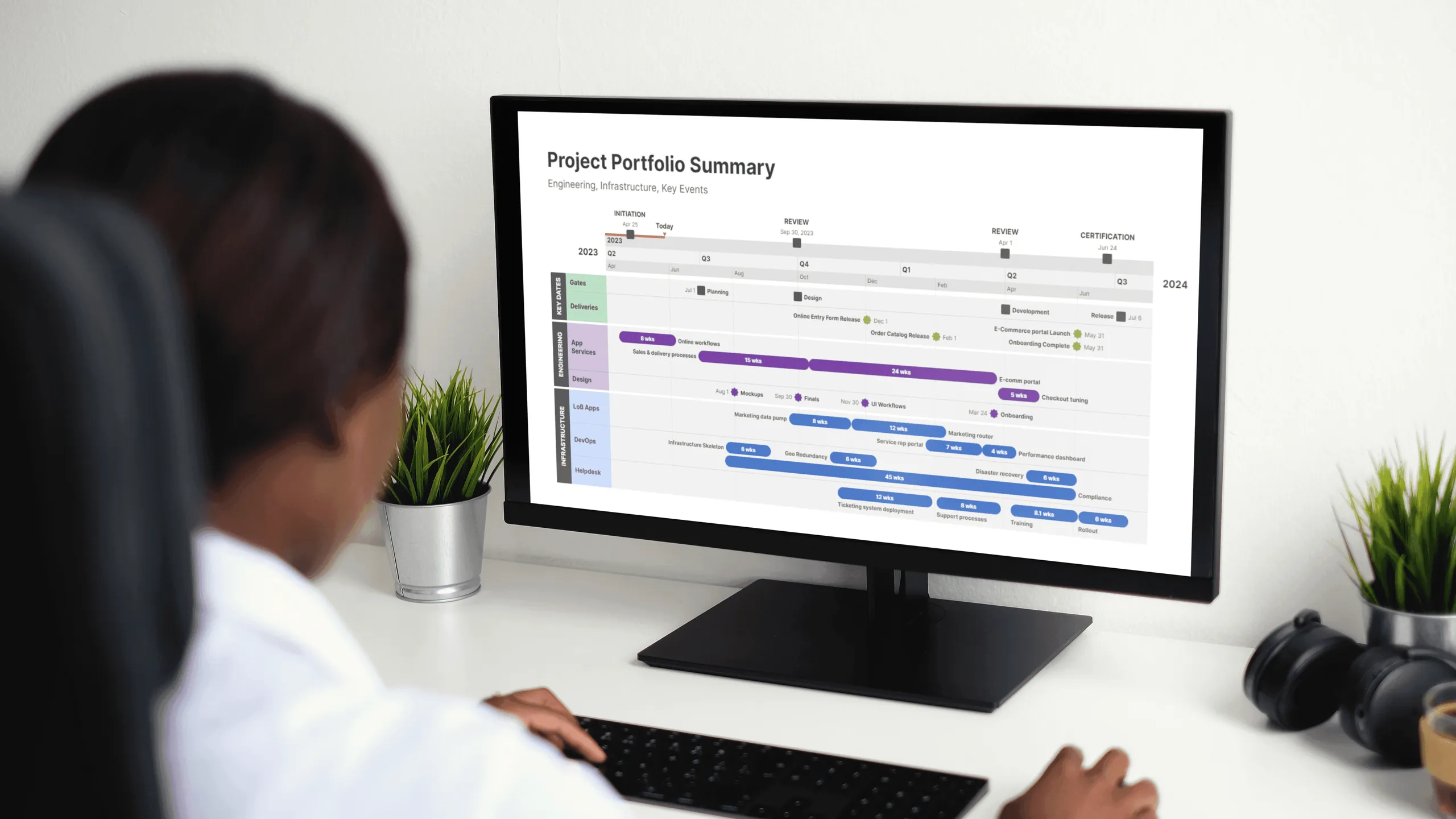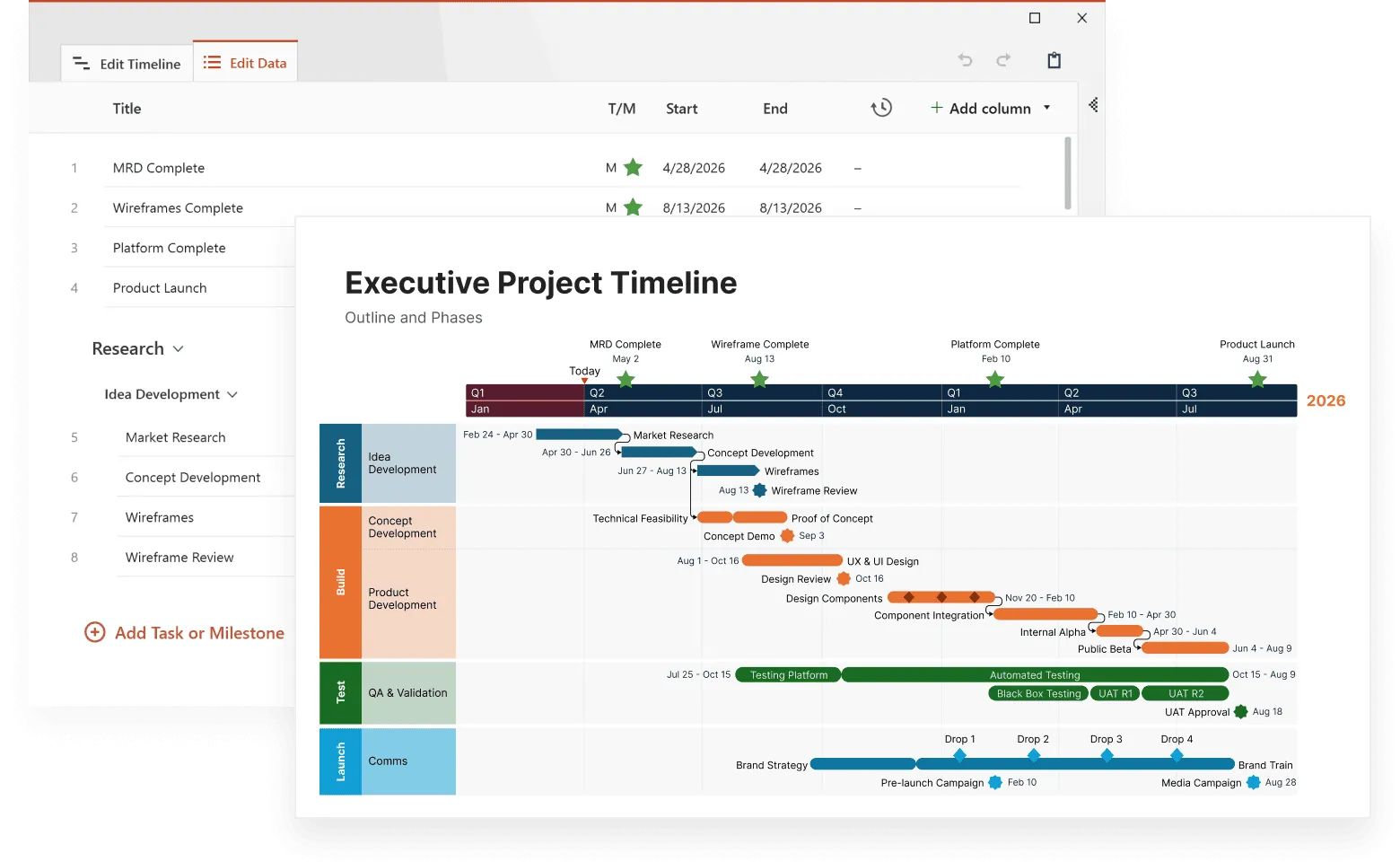Managing a project without a clear roadmap is like trying to navigate a road trip without a map. You might eventually reach your destination, but you'll probably take some wrong turns along the way. A project roadmap gives you that strategic overview of your project's goals, major milestones, and timeline that keeps everyone moving in the same direction, making communication clearer and keeping all stakeholders on the same page.
The most important parts of any good roadmap include clear objectives, significant milestones, and how different tasks connect to each other. All these help you manage your project more efficiently.
This guide will show you how to create project management timelines that actually work, keep your projects organized, and focus your team on what matters most.
Understanding project roadmaps
Project roadmaps are absolutely necessary for successful project planning. These roadmaps give you a complete picture of what your project is trying to accomplish, giving project managers, program managers, and PMOs the framework they need to map out their strategies over time. They provide that big picture view that makes roadmaps different from detailed project plans.
Roadmaps focus on showing the path from start to finish while highlighting how different tasks connect to each other and helping you track progress throughout your project's life. Think of your roadmap like a large canvas that guides your project from the early stages all the way to completion by showing specific roles and assignments for each team member.
What makes these roadmaps so valuable is how well they bridge communication gaps with stakeholders by showing work flows visually. This strategic layout makes sure everyone works together toward the same goals. When you arrange tasks visually in this format, it helps everyone understand better while keeping focus on what matters most - the vision that drives your project.
Before we explore the details of how roadmaps work, let's first define some important terms you'll encounter when working with these helpful tools.
Definition and purpose
The main job of a project roadmap is to capture the framework, motivation, and reasoning behind your project by clearly explaining what you're trying to accomplish. It works as an important strategic tool that shows your project's big picture vision and goals while highlighting major milestones, timelines, phases, and how you'll use your resources.
Not every project needs a roadmap. For large projects however, this document brings real value by giving clear direction and guidance from the very start.
What makes up a project roadmap
A project roadmap works as a strategic framework that brings all stakeholders together by visually showing the expected schedule and important moments of a project so everyone stays on the same page. A well-built project roadmap helps align stakeholders and set objectives, making sure everyone understands what's happening and is ready for any unexpected changes.
Combining high-level strategy with important elements like goals, milestones, needed resources, and responsibilities is what matters most. These parts work together to create a complete project roadmap that keeps everything organized and sets you up for success.
Setting clear project objectives
Clear project objectives form the foundation of any good roadmap. They help make sure tasks align with strategic goals and clarify what outcomes you want. Well-written project goals explain the purpose and outline the specific outputs you need to reach your project and business goals.
Breaking down objectives into specific deliverables ensures that every team member knows exactly what they need to do.
Finding your major milestones
Big wins in a project roadmap are marked by milestones, which show when major parts of the project are done. These dates play a big role in giving a clear view of project timelines and schedules. Milestones work as markers to track progress and set specific deadlines, creating transparency and giving direction. You need to define these project milestones along with when you expect to finish them when building a roadmap so you have a clear path for your project.
Project timelines for IT projects use stages like planning, execution, and delivery that break the work into manageable pieces, making milestone tracking much simpler. Using visual tools like color-coding can help teams mark tasks by their status or how urgent they are, so at any point in the project it's easy to see both priority and progress across different projects.
For marketing roadmaps, sticking to deadlines is really important to make sure all the prep work gets done before major product launches or campaign starts.
Setting up task dependencies
Task dependencies are important for showing the order that tasks must be done in, creating smooth workflow and making sure your project finishes on time. Understanding these dependencies is important for good project management since they determine how tasks should be completed in sequence and connected within the project for smooth progress.
Gantt charts work as helpful visual tools that show these relationships, making coordination much better across the entire project with their visual representation.
Steps to create a project roadmap
Creating a project roadmap takes careful planning and execution. Understanding your project objectives is important before you start building your roadmap. The whole point is to visually bring stakeholders together around what the project is trying to accomplish by showing both big picture strategic goals and specific, actionable tasks.
Here's how to build an effective project roadmap through each stage of development.
Step 1: Map out your project scope
When developing a project roadmap, you need to first define what your project will cover by identifying all project activities. This helps you figure out which parts need immediate attention and which can wait, so you can focus on the main outcomes. The project roadmap gives you that big picture view of both what your project covers and the schedule involved. This overview helps coordinate team activities.
To organize the tasks that will help you accomplish your project scope, use methods like work breakdown structures. Set start and end dates, identify major phases in the process, and create a realistic timeline that includes significant milestones.
Step 2: Build your project schedule
Creating a project schedule is the next important step. This roadmap needs to show when tasks start, when they end, expected completion dates, and how they depend on each other. You need to estimate how long tasks will take, define subtasks, and identify decision points to successfully reach milestones. Regular reviews are part of this stage.
Using visual tools like Gantt charts can really improve how you show your project timeline.
Step 3: Assign resources and responsibilities
Making sure each task in your project gets the support it needs means you have to allocate resources and assign responsibilities effectively. For good resource allocation, you need to clearly identify who's accountable for every objective or milestone on your project roadmap.
Project management software helps with creating a project roadmap by making it easier to set up, track progress, manage tasks, and improve communication for the project manager. Visual tools like color-coded workload charts can help you see how resources are spread among your project team members.
Step 4: Spot risks and backup plans
You need to make your project stronger by recognizing potential risks and backup strategies. Roadmaps support better decisions by making sure stakeholders can make informed choices based on the outlined goals and timelines. When you do risk assessments and look at dependencies as part of planning, teams can address possible problems before they happen. Preparing for expected risks lets you create contingency plans, and including extra time in your project roadmap makes sure unexpected issues get handled efficiently.
Having a flexible approach in your roadmap gives teams the ability to adapt quickly when there are changes in either the scope or priorities of a project.
Step 5: Review and get final approval from stakeholders
The final step in creating a project roadmap is to review and finalize it with project stakeholders to make sure everyone's aligned. Getting team members and project stakeholders involved in roadmap planning makes sure you have a realistic and achievable roadmap with buy-in and insights from everyone involved. Stakeholder involvement helps manage their expectations and sets your project up for success.
Present the roadmap directly to stakeholders during the kickoff meeting, allowing for comments and suggestions using tools like digital sticky notes and customer feedback.
Building a project roadmap
Using roadmapping tools along with roadmap templates can make the process of building project roadmaps much simpler. These tools help you efficiently create and maintain roadmaps for projects that have been set up. Using consistent templates is helpful for keeping the same organization across different project roadmaps.
Project management software options
Office Timeline for PowerPoint stands out as an excellent choice for creating professional project roadmaps. This add-in lets you build polished roadmaps directly in PowerPoint, making it perfect for presenting to executives and stakeholders who are already familiar with PowerPoint.
You can quickly update timelines, adjust milestones, and customize colors and styles without starting over. Since it works within PowerPoint, you don't need to export files or learn new software, and your roadmaps will look professional and presentation-ready.
Popular project management software for creating roadmaps also includes Canva, ProductPlan, Wrike, and Aha! These project management tools offer important features such as visual timelines, user collaboration tools, task dependencies, and integration capabilities. Kanban boards are also an important feature in these tools, making it easier to visualize and track project tasks.
Selecting the right project management tool is important for effective project planning and execution, making sure it fits with what your team needs.
Build better project roadmaps in minutes
Try Office Timeline for free. Create and update roadmaps with intuitive templates that fit perfectly into your existing presentations.
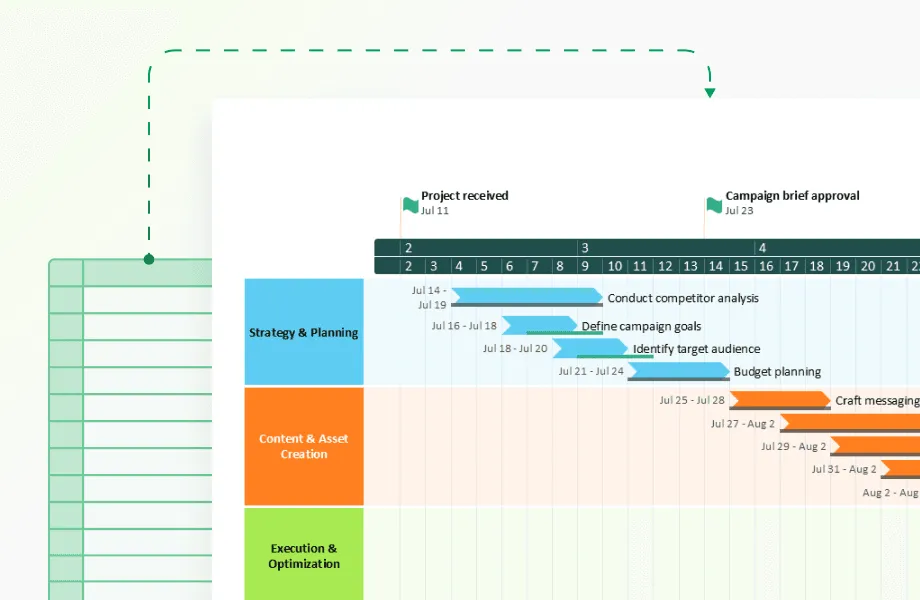
Free roadmap templates
Office Timeline offers free, professional roadmap templates that you can download and customize after installing the add-in. These templates are specifically designed for PowerPoint, so they're perfect for executive presentations and stakeholder meetings.
You can easily adjust dates, milestones, colors, and branding to match your project's needs, and since they're built for PowerPoint, they maintain that professional look that's expected in business environments.
Platforms such as Canva also provide users with a diverse selection of free templates designed for project roadmaps. These pre-made templates can be easily tailored to match the look and feel of any project by selecting from various styles, themes, or colors.
Additionally, they allow teams to categorize tasks by status or priority, using colors and grids to visually map out strategies. Using these resources allows individuals to build detailed roadmaps that fit precisely with their project's demands without needing to start from scratch.
The ability to adapt free customizable templates offers a significant advantage by letting you customize according to specific project needs, making sure your roadmap stays consistent with your overall objectives for the project. Taking advantage of these tools not only saves time, but also lets teams focus more on executing actual project activities and reaching important milestones.
Customizable visual tools
Making project roadmaps clearer and more accessible is important, and this can be done by using customizable visual tools to show your work. These tools might include graphs, tables, and interactive dashboards specifically designed for showing project roadmaps. To make project stages clearer, effective IT roadmaps typically use visual elements such as Gantt charts.
Using these customizable visual tools helps improve communication and makes sure that all stakeholders stay aligned with the project roadmap.
Best practices for maintaining a project roadmap
Regularly updating and staying flexible with your project roadmap are important for keeping it relevant and effective throughout the entire project life cycle. Using software tools to track progress can significantly improve project management by providing a complete overview of project status and making ongoing adjustments easier. By following best practices, you can maintain its relevance and effectiveness.
Regular updates and reviews
You need to frequently reassess and revise your project roadmap to accurately show the latest status of your project, as well as any changes in its goals. Adding time tracking features with project management software can significantly improve project execution and monitoring. Modifying the roadmap helps you adapt to changes in both project objectives and stakeholder expectations.
Consistently updating roadmaps for marketing campaigns improves collaboration among team members and provides clearer direction throughout project execution.
Making sure you stay flexible
A project roadmap is dynamic and evolves to reflect changes in project scope, resources, or timelines. Flexibility in a project roadmap is important to handle unexpected changes, roadblocks, or challenges. A flexible project roadmap includes buffer times and alternative paths to manage unexpected issues effectively.
For a dynamic roadmap to effectively handle changes, it must be both flexible and adaptable to new situations.
Clear communication with stakeholders
You need to maintain ongoing interaction with important stakeholders to align expectations and make sure necessary resources are available. By involving stakeholders consistently during the project, their cooperation, commitment, and understanding of project objectives are strengthened. Using a project roadmap makes this process easier by providing stakeholders with clear updates at every stage of the project's development.
When presenting this roadmap, it's important to explain both the timeline and expected outcomes of the project. Stakeholders also need to be briefed on major milestones as well as any potential dependencies or risks associated with those milestones that could impact progress or success.
Real-world project roadmap examples
Roadmaps are important tools used across multiple industries to give a clear picture of project objectives, phases, and timelines. They improve understanding and communication among stakeholders, which leads to more effective project implementation in different industries.
IT project roadmap example
A roadmap for an IT project gives a broad view of the project's goals and initiatives, working as a reliable reference point to keep the team aligned and understanding clear. These roadmaps typically include defined project phases, tasks, and important points that guide both the project timeline and its progress.
This type of roadmap might show different development phases, deployment schedules, and significant milestones related to integration. This technology roadmap template, created with Office Timeline, demonstrates how to organize complex IT initiatives across multiple departments. The roadmap shows four main areas - Delivery, Ops, Risk Management, and Quality of Service (QoS) - each with their own color-coded activities and timelines spanning from Q3 through Q3 of the following year. Major milestones like "Phase 1," "Phase 2," and "Phase 3" are clearly marked with diamond shapes, while activities like "System Balancing," "SDK Optimization," and "Risk Training" are shown as colored bars indicating their duration and timing.
Marketing campaign roadmap example
A marketing campaign roadmap works as a blueprint showing the important activities, timelines, and responsible teams needed to carry out the campaign. Keeping focus on the big picture is important to make sure that overall goals are met throughout project execution. This document highlights the important tasks that must be completed to make sure the marketing strategy is implemented successfully.
This marketing plan template, built with Office Timeline, shows how to organize a campaign across two main phases over an 8-month period from May to December. Phase 1 (shown in green) includes Tasks 1, 2, and 3 with milestones clearly marked, and Phase 2 (shown in red) covers Tasks 4, 5, and 6. Each task shows its duration in days and specific date ranges, while milestones are marked with different shapes - triangles, circles, and stars - to indicate different types of achievements. The timeline includes both quarterly and daily views, giving teams flexibility in how they track progress.
Office Timeline excels at creating these marketing roadmaps because you can easily separate phases by color, show task durations, and use different milestone markers to distinguish between various types of campaign achievements. The clear visual separation makes it simple for marketing teams to see how different campaign elements flow together and when important deadlines occur.
Including timelines is important in this context. They provide structure for each significant step along the way - from doing market research to creating content, setting launch dates for campaigns, and measuring their results - making sure that everything happens as planned and stays within set constraints.
Getting your project roadmap right
Building a project roadmap goes beyond simply arranging tasks along a timeline. It involves creating a big picture vision for your entire project lifecycle. This means setting clear goals, identifying important milestones, and defining how tasks connect to each other. Each step of creating the roadmap is important to make sure your project succeeds. Using the right tools and templates can make this process easier, helping you modify and track your evolving roadmap more effectively.
A well-designed project roadmap works as an important strategic tool that keeps every stakeholder aligned while tracking progress and maintaining project direction. By following proven best practices and regularly updating their roadmaps, project managers can confidently handle complex projects.
Frequently asked questions about project roadmaps
Here are the most common questions people ask about project roadmaps and how to use them effectively. These answers will help you understand how roadmaps can improve your project planning and keep your team aligned throughout the project lifecycle.
A project roadmap mainly serves to give a clear overview of the project's vision, goals, and major milestones, which helps keep everyone on the same page. It's all about aligning stakeholders and guiding the project to success!
A project roadmap gives you a high-level overview of important goals and milestones, whereas a project plan dives into the nitty-gritty, detailing the tasks and schedules needed to get there. Essentially, the roadmap shows the destination, while the project plan lays out the route.
No, a project roadmap and a product roadmap can't be used interchangeably; a project roadmap deals with specific project timelines, while a product roadmap focuses on product features and releases. Keeping them distinct helps ensure clarity in planning and execution.
A solid project roadmap includes clear project objectives, defined milestones, task dependencies, available resources, and a structured timeline. Focusing on these elements will keep your project on track and organized.
Flexibility is important in a project roadmap as it helps teams adjust to changes in scope, resources, or timelines, making it easier to tackle unexpected challenges. This adaptability keeps the project on track despite whatever surprises come your way.
You should review and update your project roadmap at least monthly, or whenever there are significant changes to scope, timeline, or resources. Regular updates keep the roadmap accurate and useful for decision-making, while too frequent changes can create confusion among stakeholders.