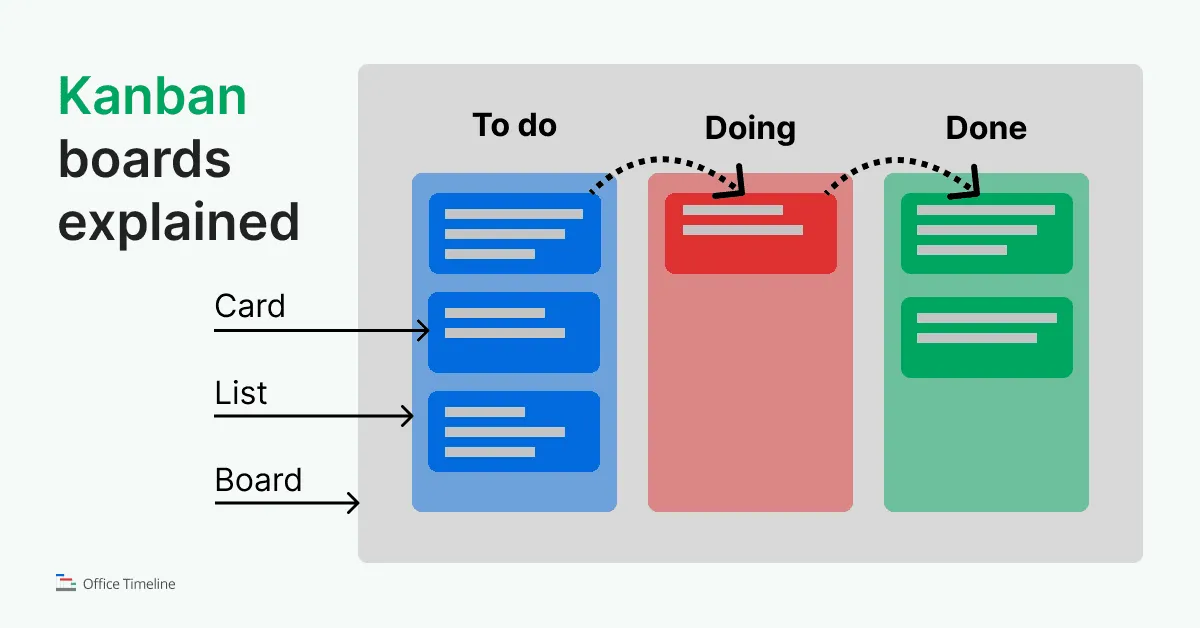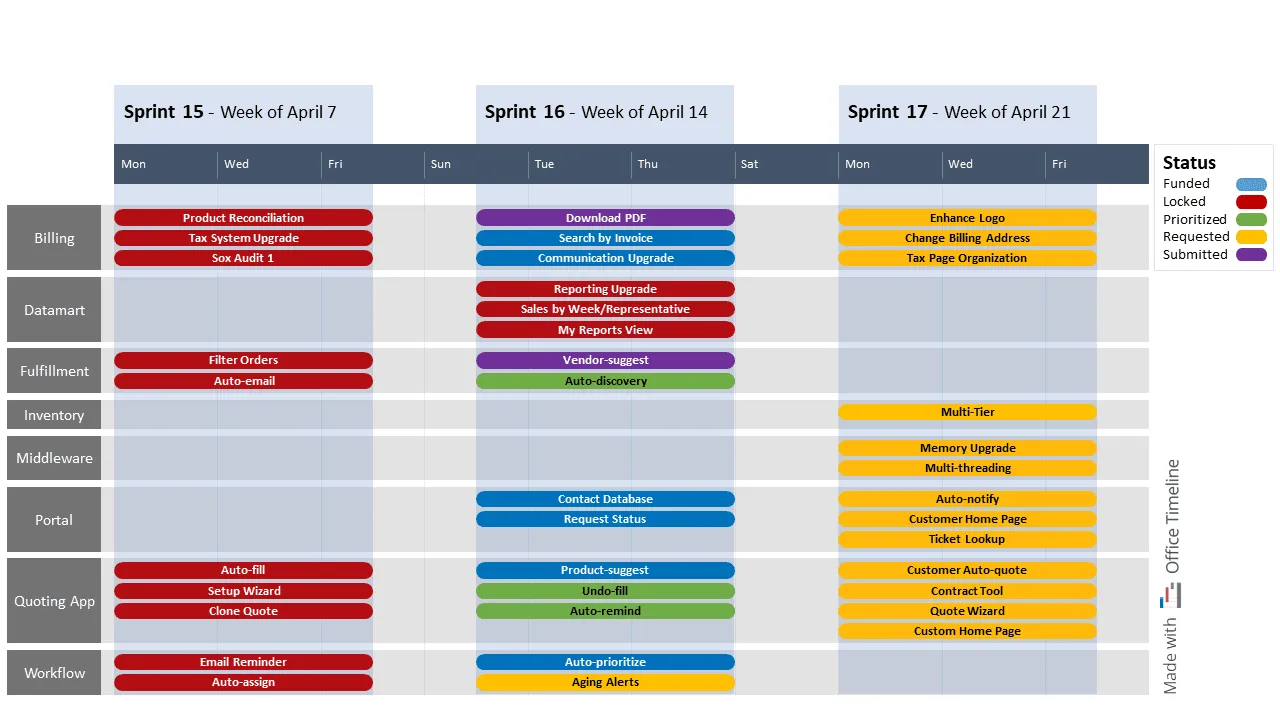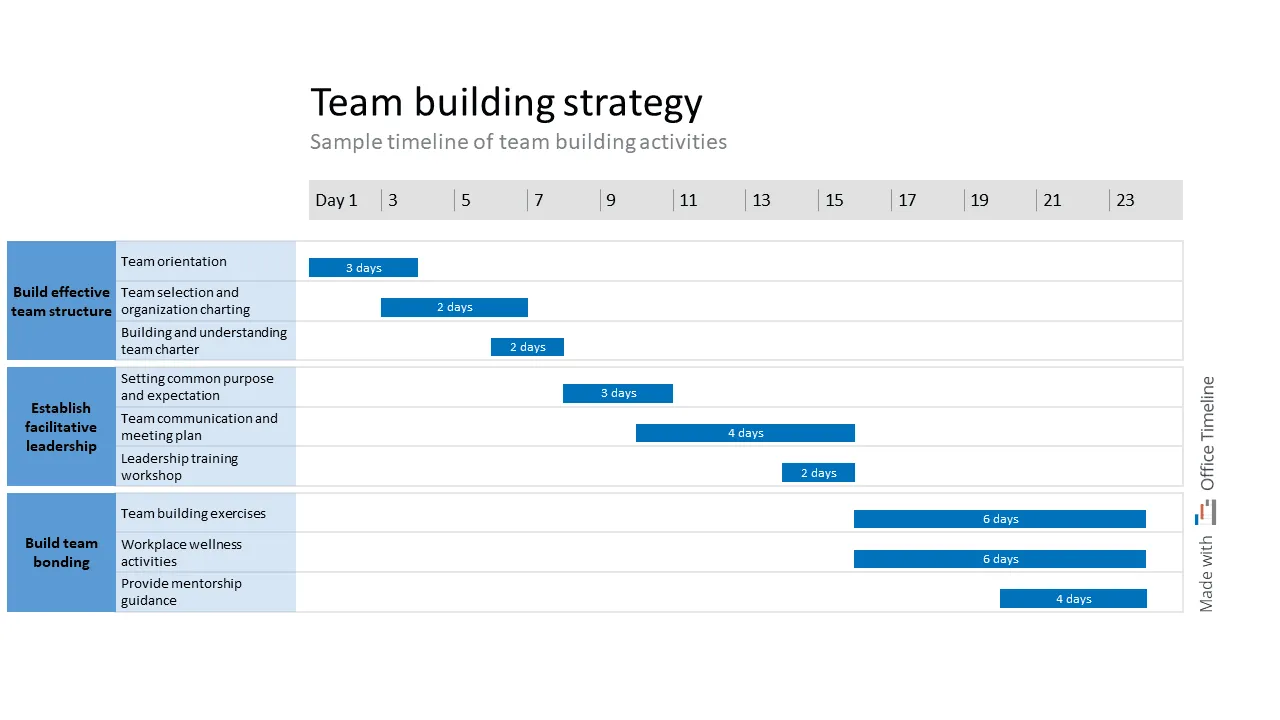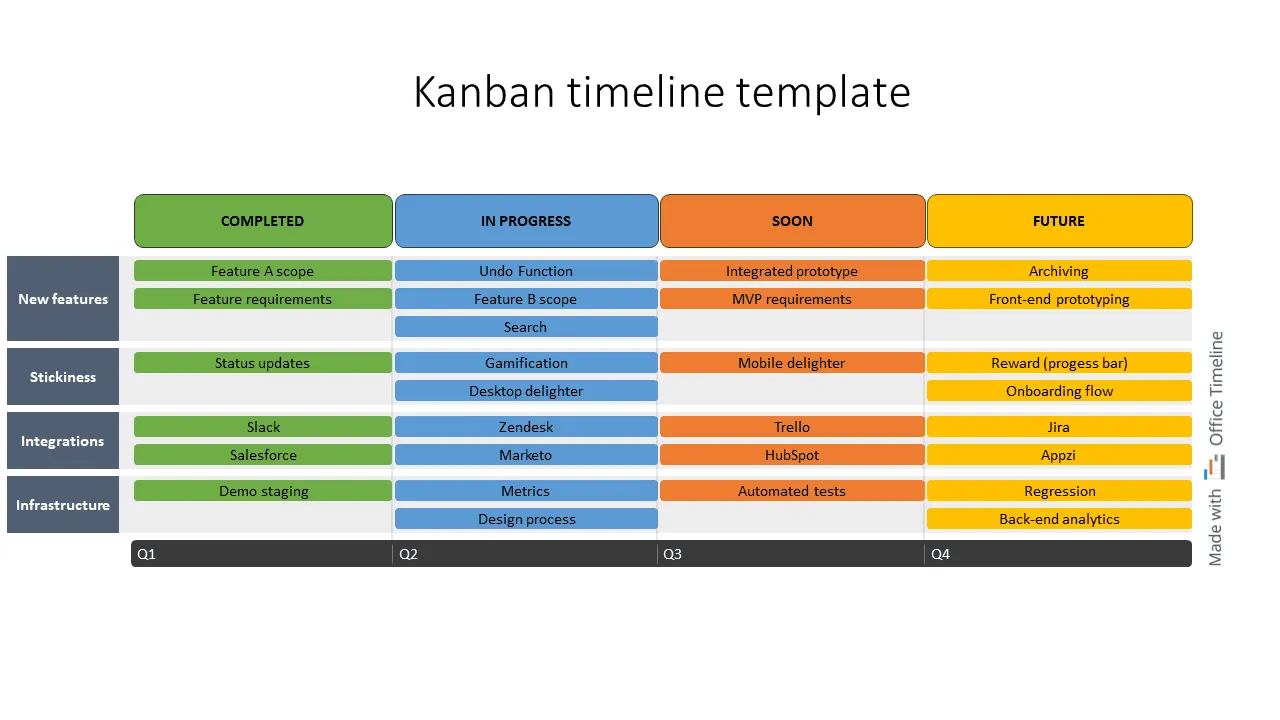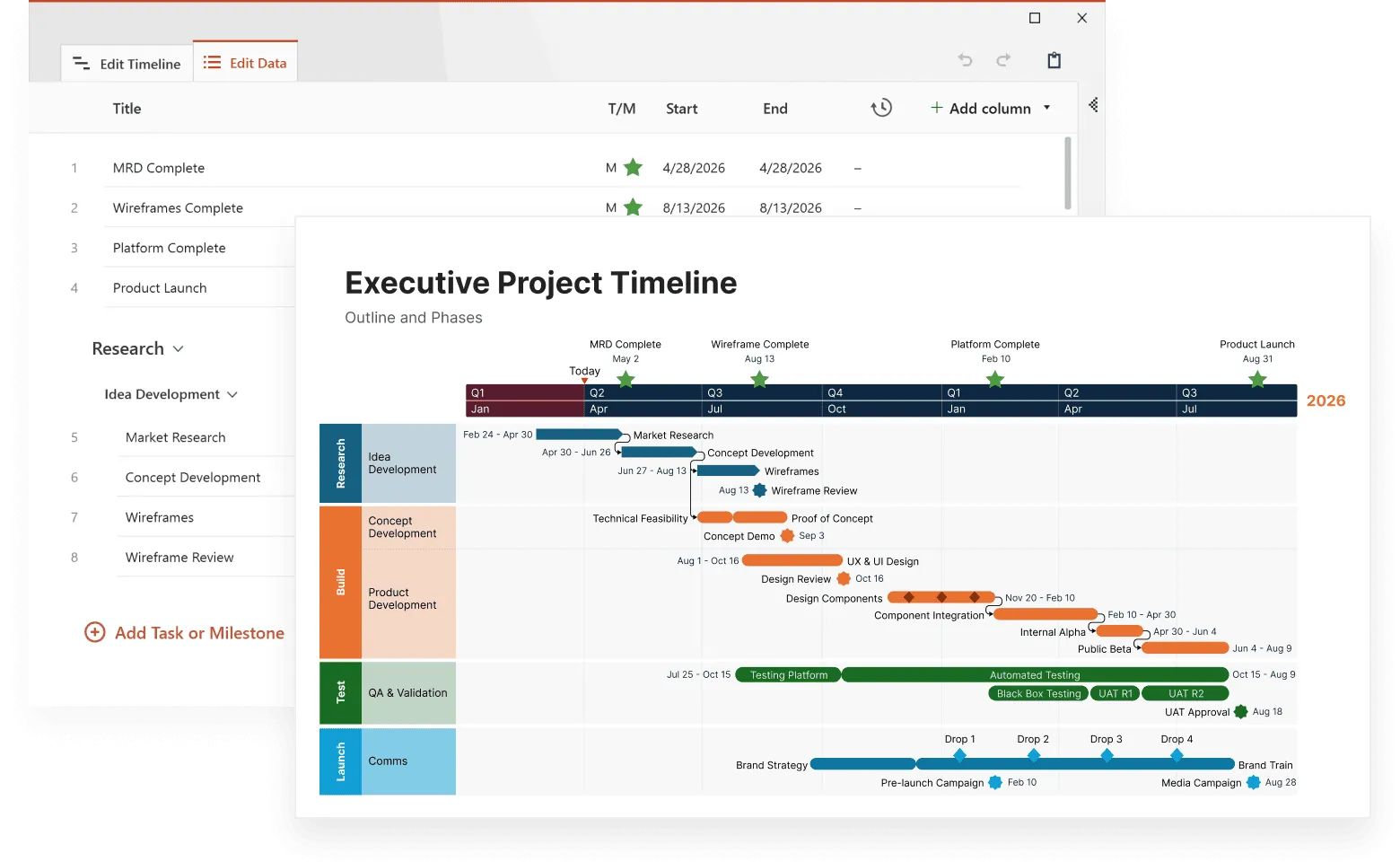Ever feel like you're drowning in tasks with no clear sense of what's actually getting done or when things will be finished? You're not alone. Most people struggle with the same problem: they can see their to-do list, but they can't see their workflow. That's where Kanban timelines change everything.
A Kanban board shows you exactly where each task sits in your project management timeline, how long work is taking, and where bottlenecks are slowing you down. Instead of guessing whether you'll meet your deadline, you can see at a glance what's moving, what's stuck, and what needs attention. This visual approach transforms task timeline management from a constant guessing game into a clear, manageable process.
The beauty of Kanban lies in its simplicity: tasks move through visual columns representing different stages of work, like To Do, In Progress, and Done. But the real power comes from seeing time in motion: when tasks start, how long they actually take versus your estimates, and which deadlines are realistic versus wishful thinking. This visibility helps you make better decisions about what to work on next and when you can realistically deliver results.
A Kanban board visually organizes tasks into stages, improving transparency and helping you spot bottlenecks for better workflow efficiency. The system includes workflow columns, Kanban cards that represent individual tasks, and Work In Progress limits to prevent task overload.
You can apply Kanban across various industries to improve processes and task management. This guide will show you how to set up and use a Kanban board to transform your task timeline management and finally get a clear picture of your work in motion.
Origins of the Kanban method
The story of Kanban begins with a problem that Toyota faced in the 1940s. Their car manufacturing was inefficient - parts would pile up in some areas while other stations ran out of materials, making it impossible to predict when cars would actually roll off the production line.
Taiichi Ohno, a Toyota engineer, came up with a simple but brilliant solution: use cards (called "kanban" in Japanese) to signal when more parts were needed. This visual system helped workers see exactly what was happening at each stage and prevented overproduction.
Fast forward to the early 2000s, when David J. Anderson realized that the same principles could solve similar problems in knowledge work and software development. Teams were struggling with the same issues Toyota had faced decades earlier - work piling up in some areas, bottlenecks forming, and no clear way to see when projects would actually be finished.
Anderson adapted Toyota's approach into what we now call the Kanban Method, built around three simple ideas: make work visible, limit how much work you do at once, and manage the flow of work through your process.
- Making work visible means using boards to show where each task sits in your workflow. Whether physical or digital, these boards give you a clear view of what's happening and help you spot problems before they become disasters.
- Limiting work in progress means resisting the urge to start everything at once. When you focus on fewer tasks at a time, you actually get more done because you're not constantly switching between different projects.
- Managing flow means paying attention to how work moves through your process and identifying where things get stuck. When you can see these bottlenecks, you can fix them and make your whole system run smoother.
What makes Kanban so powerful is its flexibility. Unlike rigid project management methods, Kanban adapts to how you already work while gradually helping you improve. You can apply it to software development, marketing campaigns, hiring processes, or any work that moves through stages.
Understanding the Kanban board
A Kanban board is a visual tool that organizes your tasks based on where they are in your workflow. Think of it as a digital or physical board divided into columns that represent different stages of work - like "To Do," "In Progress," and "Done." What makes this simple setup so powerful is that it gives everyone a clear picture of what's happening with work and where problems might be forming.
The beauty of Kanban boards lies in their transparency. When work is visible, you can quickly spot where tasks are piling up, which deadlines are at risk, and where your process needs improvement. While Kanban is popular in software development, especially within Agile and DevOps teams, it works for any type of work that moves through stages - from marketing campaigns to hiring processes to content creation.
How a Kanban board actually works
Picture a simple board with columns representing your workflow stages. Each task gets its own card that contains important details: what needs to be done, who's responsible, the deadline, and any other relevant information. As work progresses, you move these cards from left to right through the columns.
This movement is where the magic happens. Instead of pushing work onto people when you feel like it, Kanban uses a "pull" system. Team members pull new work into their column only when they have capacity to handle it. This prevents overload and keeps work flowing smoothly.
Whether you use sticky notes on a wall or a digital tool, the principle stays the same: you're creating a visual representation of your work that helps you track progress, manage capacity, and continuously improve your process. By setting Work In Progress (WIP) limits - caps on how many tasks can be in each column at once - you prevent bottlenecks and maintain steady flow.
Understanding how work flows
Kanban flow is about getting tasks to move smoothly through each stage without getting stuck or delayed. When you map your workflow on a Kanban board, bottlenecks become obvious - you'll see cards piling up in certain columns while others remain empty.
For example, if you notice tasks accumulating in your "Review" column, you know that's where your process is breaking down. Maybe you need more reviewers, or perhaps the review criteria aren't clear enough. The visual nature of the board makes these problems impossible to ignore.
Teams serious about improvement track metrics like lead time - how long tasks take to move from start to finish. Tools like cumulative flow diagrams help you see patterns over time, showing whether your process is getting better or worse. This data helps you make informed decisions about where to focus your improvement efforts and gives you concrete evidence of whether changes are actually working.
Principles of Kanban
The Kanban method works because it's built on a few simple principles that make work easier to manage and improve. No complicated theories - just practical ideas that help you see what's really happening with your work and make it flow better.
Make work visible
The first principle is simple: if you can't see your work, you can't manage it effectively. Making work visible means putting all your tasks on a board where everyone can see what's happening. This visual approach transforms invisible mental workload into something concrete you can actually work with.
When work is visible, patterns that you never noticed before start emerging. You might discover that certain types of tasks always get stuck in the same place, or that some team members are consistently overloaded while others have capacity. You can see which deadlines are realistic and which ones are just wishful thinking.
This visibility helps you make better decisions about what to work on next. Instead of constantly firefighting or working on whatever seems urgent, you can see the bigger picture and focus on what actually moves your work forward. The board becomes your single source of truth about what's happening, eliminating the confusion that comes from scattered task lists and unclear priorities.
Limit work in progress
The second principle fights against our natural instinct to start everything at once. Limiting work in progress (WIP) means setting caps on how many tasks can be in each stage of your workflow at any given time. This might feel counterintuitive - won't you get less done if you work on fewer things?
Actually, the opposite happens. When you limit WIP, you force yourself to finish tasks before starting new ones. This reduces the time lost to context switching and helps you maintain focus on completing work rather than just starting it. You'll find that tasks move through your system faster when you're not constantly juggling multiple priorities.
WIP limits also reveal problems in your process. If tasks are backing up against a WIP limit, it's a clear signal that something needs attention. Maybe that stage needs more resources, or perhaps the work is more complex than expected. Without WIP limits, these problems often go unnoticed until deadlines are missed.
Manage flow
The third principle focuses on how work moves through your process. Managing flow means paying attention to the rhythm of your work and identifying where things slow down or get stuck. It's about creating a steady, predictable pace rather than the stop-and-start pattern that characterizes most workplaces.
Good flow means work moves smoothly from one stage to the next without long delays or sudden rushes. You can measure this by tracking lead time - how long tasks take from start to finish - and looking for ways to make it more consistent and shorter.
When you manage flow well, you can make reliable commitments about when work will be done. Instead of guessing at deadlines, you have data about how your process actually performs, which helps you set realistic expectations and plan future work more effectively.
Components of a Kanban board
A Kanban board has three main parts that work together to help you see and manage your work: columns that show workflow stages, cards that represent individual tasks, and WIP limits that prevent overload. These simple components create a powerful visual system for tracking progress and spotting problems.
Columns
Most Kanban boards start with three basic columns: To Do, In Progress, and Done. These represent the stages work goes through from start to finish. But you can customize columns to match how you actually work - maybe you need "Waiting for Review," "Testing," or "Ready to Deploy."
The key is making sure everyone understands what each column means. What does it take for a task to move from "In Progress" to "Done"? Clear rules prevent confusion and arguments about where tasks belong. As your process evolves, you can add, remove, or split columns to better reflect reality.
Kanban cards
Each task gets its own card that contains the information you need to work on it. At minimum, this includes what needs to be done, who's doing it, and when it's due. But you can add whatever helps your team work better - priority levels, time estimates, links to related documents, or notes about blockers.
Good cards tell the story of the work. Someone should be able to pick up a card and understand what needs to happen without hunting for additional information. This becomes especially important when team members are sick, on vacation, or working on multiple projects.
WIP limits
Work In Progress (WIP) limits cap how many tasks can be in each column at once. This prevents people from starting everything and finishing nothing. When a column hits its limit, the team must finish existing work before pulling in new tasks.
Setting WIP limits feels restrictive at first, but they actually speed up your work. Instead of constantly switching between tasks, you focus on moving things to completion. A good starting point is to set limits at 1.5 times the number of people working in that stage. So if three people handle "In Progress" work, set the limit at 4 or 5 tasks.
When tasks pile up against a WIP limit, it signals a problem that needs attention - maybe that stage needs more people, better tools, or clearer requirements.
Setting up your first Kanban board
Creating your first Kanban board is straightforward, but doing it right makes all the difference between a tool that helps and one that just adds more work. Start simple and build complexity as you learn what works for your team.
Map out your workflow stages
Begin by writing down how work actually moves through your process today - not how you wish it worked, but how it really happens. Walk through a typical task from start to finish and note each stage where work sits or gets handed off.
Most teams start with three columns: To Do, In Progress, and Done. But if your work naturally has more stages - like "Waiting for Approval" or "Ready to Test" - include those too. The goal is to reflect your real process, not force your work into artificial categories.
Keep it simple at first. You can always add more columns later as you spot patterns or bottlenecks. What matters most is that everyone agrees on what each stage means and when tasks should move between them.
Create your first cards
Start by putting your current work onto cards. Each card represents one task and should contain enough information for someone to pick it up and work on it. Include the task description, who's responsible, the deadline, and any relevant details or links.
Don't overthink the cards initially - you can always add more information later. The important thing is getting your work visible on the board so you can start seeing patterns. Write cards for everything you're currently working on, then add new work to the backlog column as it comes in.
Good cards answer the question "What does DONE look like?" If someone finishes the work described on the card, it should be clear whether they've actually completed the task or not.
Start with loose WIP limits
Once you have work on the board, look at how many tasks are currently in your "In Progress" column. Use that number as your starting WIP limit - if you have 8 tasks in progress with 5 team members, start with a limit of 8.
This isn't about restricting your current work, it's about creating awareness. When you hit the limit, the team needs to finish something before starting something new. This forces conversations about priorities and helps you notice when too much work is being started at once.
Most teams find that over time, they can reduce their WIP limits as they get better at finishing work before starting new tasks. A good rule of thumb is eventually aiming for 1.5 to 2 tasks per person in any given stage, but start with whatever reflects your current reality.
Bring clarity to your task timeline
Try Office Timeline for free. Build clean visuals that map your workflow stages and key milestones clearly for teams and stakeholders.
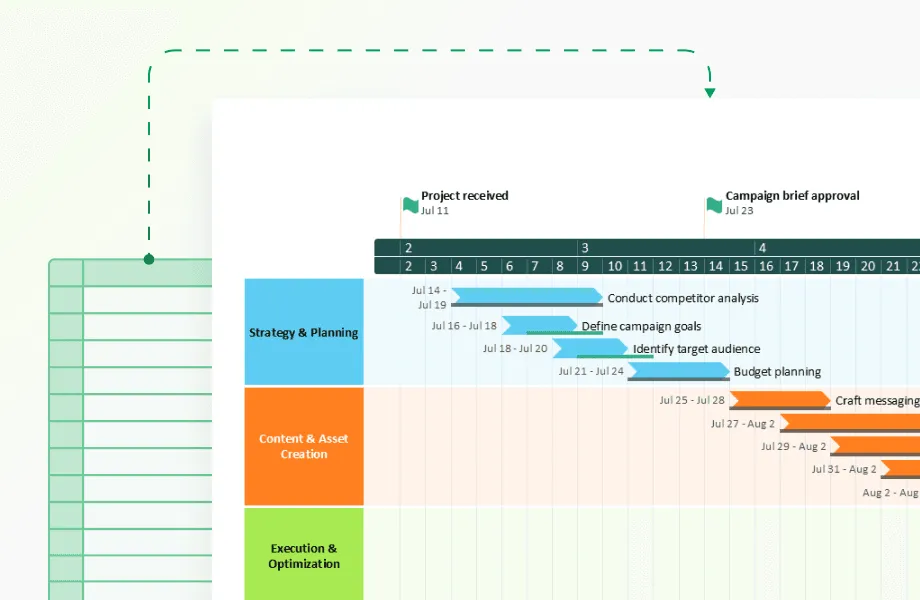
Benefits of using a Kanban board
Kanban boards deliver three main benefits that make work easier to manage: better visibility into what's happening, smoother task management, and improved efficiency. These benefits work together to create a system where work flows more predictably and teams can spot problems before they become crises.
Better visibility
Kanban boards give you a clear visual picture of task progress that everyone can understand at a glance. Whether you use a physical board or digital tool, you can quickly see what's moving, what's stuck, and where bottlenecks are forming. This visibility creates natural accountability - when work is visible, it's harder for tasks to fall through the cracks or sit forgotten.
Smoother task management
The Kanban system helps teams prioritize work by visualizing workflow and limiting work in progress. Instead of pushing tasks onto people, Kanban uses a pull system where team members take on new work only when they have capacity. This prevents overload and helps maintain quality.
This approach works especially well for teams that find rigid sprint-based methods too restrictive, like marketing teams dealing with constantly changing priorities or HR teams managing unpredictable recruitment timelines.
Improved efficiency
WIP limits are the secret to Kanban's efficiency gains. By capping how much work can be in progress at once, you reduce multitasking and context switching - two major productivity killers. This constraint forces teams to focus on finishing work rather than just starting it.
The steady flow that results from WIP limits improves service delivery and customer satisfaction. Instead of erratic bursts of completed work, you get consistent output that helps you meet customer demand and set realistic expectations.
Advanced Kanban techniques for optimization
Once your team is comfortable with basic Kanban, these advanced techniques will help you fine-tune your system for better performance and more predictable delivery:
Flow metrics and analytics
Move beyond simple "tasks completed" and start tracking meaningful flow metrics. Cycle time measures how long tasks take from start to finish, while lead time includes waiting time in your backlog. Throughput shows how many items you complete per week or sprint.
Use cumulative flow diagrams to spot trends over time - if work is accumulating in certain columns, you've found a systematic bottleneck. Control charts help you distinguish between normal variation and actual problems that need attention. These metrics give you objective data to make process improvements rather than relying on gut feelings.
Advanced WIP limit strategies
Basic WIP limits cap the total work in each column, but advanced approaches get more sophisticated. Set different limits based on work type - maybe urgent bugs get a separate limit from feature development. Use "classes of service" to handle different priority levels within the same workflow.
Implement "pull policies" that define exactly when work can move between columns. For example, code can only move to testing when a tester is available and the previous test is complete. These policies prevent work from piling up and create smoother handoffs.
Blocker analysis and escalation
Track blocked items with specific categories - waiting for external dependencies, unclear requirements, technical roadblocks, or resource constraints. Analyze blocker patterns to identify root causes rather than just treating symptoms.
Create escalation policies for different blocker types. Some issues need immediate attention, while others can wait for the next team meeting. Use blocker aging to prioritize which impediments to tackle first - items blocked for longer periods typically have bigger impacts on delivery.
Service level agreements and predictability
Use your flow data to create realistic service level agreements (SLAs). For example, "85% of standard features will be completed within 2 weeks." This gives stakeholders realistic expectations while holding your team accountable for consistent performance.
Monte Carlo forecasting uses your historical data to predict completion dates with confidence intervals. Instead of saying "this will be done March 15th," you can say "there's an 85% chance this will be done by March 20th."
These advanced practices create a more mature, data-driven approach to workflow management that delivers more predictable results and continuous improvement opportunities.
Real-world applications of Kanban boards
Kanban boards work across virtually any industry where work moves through stages. From software development to marketing campaigns, HR processes to customer support, the visual workflow approach adapts to different types of work while maintaining the same core benefits of transparency and flow management.
Software development teams
Software development teams use Kanban to manage user stories and track work through stages like To Do, In Progress, Code Review, and Done. Unlike rigid sprint-based approaches, Kanban provides continuous flow, allowing teams to pull in new work as capacity becomes available rather than waiting for sprint boundaries.
This flexibility helps development teams respond quickly to changing priorities or urgent bug fixes. The visual board makes it easy to spot bottlenecks - maybe too many items are stuck in code review, signaling a need for more reviewers or clearer review criteria. Teams can prioritize tasks effectively and identify workflow problems that slow down delivery.
Marketing teams
Marketing teams benefit from Kanban's visual approach to campaign management. Complex campaigns involve multiple stages - research, content creation, design, approval, publication, and analysis - and Kanban boards help teams track each piece through the process.
The just-in-time approach works well for marketing because priorities shift frequently. Instead of committing to fixed sprint goals, teams can adjust their focus based on market conditions, campaign performance, or new opportunities. This flexibility helps teams stay responsive while maintaining organized workflows.
Marketing teams also use Kanban to manage content calendars, product launches, and event planning, where multiple tasks need coordination across different team members and external stakeholders.
Human resources
HR departments use Kanban boards to manage recruitment pipelines, onboarding processes, and administrative workflows. A recruitment board might have columns for Job Posted, Applications Received, Phone Screen, Interview, Reference Check, and Offer Extended.
This visual approach helps HR teams track candidates through the hiring process and spot where bottlenecks occur. If candidates consistently get stuck after the phone screen stage, it might indicate scheduling problems or unclear interview criteria. The board also provides transparency to hiring managers about where their open positions stand.
For onboarding, Kanban helps ensure new employees complete all required steps, from paperwork and equipment setup to training modules and introductions. Nothing falls through the cracks when the process is visual and tracked.
These applications show how Kanban's core principles - visualization, flow management, and continuous improvement - create value regardless of industry or work type.
Digital vs. physical Kanban boards
Choosing between digital and physical Kanban boards depends on how your team works, where they're located, and what kind of work you're managing. Both approaches follow the same Kanban principles, but they offer different advantages depending on your situation.
Digital boards: flexibility and integration
Digital Kanban boards excel when you need real-time updates, remote collaboration, or integration with other tools. Team members can update cards from anywhere, and everyone sees changes instantly. This makes them perfect for distributed teams or hybrid work environments.
Digital boards also handle complexity better. You can add custom fields, attach files, set automated rules, and generate reports without cluttering the visual space. Tools like Jira, Trello, or monday.com let you customize workflows, track detailed metrics, and connect your Kanban board to other systems like time tracking or customer support platforms.
For a comprehensive comparison of the best digital Kanban tools available, check out our detailed guide: Boosting productivity: the best Kanban tools for project managers.
The downside is that digital boards can become overwhelming with too many features, and they require everyone to be comfortable with the technology. They also lack the physical presence that makes work feel tangible.
Adding timeline perspective to Kanban boards
While traditional Kanban boards show you what's happening now, adding a timeline dimension transforms how you plan and communicate progress. This example shows how combining Kanban's visual workflow with quarterly time bands creates a more complete picture of your work.
Notice how this board organizes work into swimlanes (New Features, Stickiness, Integrations, Infrastructure) while showing progression through time from Q1 to Q4. Each item has a clear timeline context - you can see what stage work is in, and also when it's expected to move through the system. The "Completed" column shows recent wins, while "Soon" and "Future" columns help with planning and stakeholder communication.
Office Timeline excels at creating these timeline-enhanced Kanban views because it's designed specifically for visual project communication. Unlike other Kanban digital tools that focus only on task management, Office Timeline integrates seamlessly with PowerPoint, making it perfect for executive presentations and stakeholder updates.
You can easily adjust timelines, update progress, and maintain professional formatting that looks great in boardrooms. The tool also imports data from existing project management systems, so you don't have to recreate your work - just enhance it with timeline visualization that makes planning and progress crystal clear.
This timeline approach works especially well for strategic planning, roadmap communication, and coordinating multiple workstreams where timing matters as much as task completion.
Physical boards: simplicity and engagement
Physical Kanban boards using sticky notes or cards on a wall create a different kind of engagement. There's something powerful about physically moving a card from "In Progress" to "Done" that digital boards can't replicate. The board becomes a focal point for team discussions and creates shared ownership of the process.
Physical boards are also incredibly simple to set up and modify. Anyone can add a column, create a card, or adjust WIP limits without technical knowledge. This simplicity encourages experimentation and rapid iteration of your process.
However, physical boards don't work well for remote teams, and they can't automatically track metrics or integrate with other systems. Updates require physical presence, and there's no automatic history of changes.
Making the right choice
Consider digital boards if your team is distributed, needs detailed tracking, or works with complex workflows that benefit from automation. Choose physical boards if your team works in the same location, values hands-on interaction, or wants to start simple without technical overhead.
Many teams actually use both - a physical board for daily standups and team discussions, plus a digital version for detailed tracking and remote access. The key is matching the tool to how your team actually works rather than forcing your work to fit the tool.
Conclusion: making work visible, manageable, and flowing
The Kanban board gives you a clear picture of your work by showing not just what needs to be done, but when tasks start, how long they take, and where they get stuck. This visibility gives you control over your work in a way that traditional task lists simply can't provide.
What started as a manufacturing solution at Toyota has evolved into a flexible approach that works across industries, from software development to marketing to HR. The beauty lies in its simplicity: columns representing workflow stages, cards representing tasks, and WIP limits preventing overload. These basic components create a powerful system for managing flow, encouraging continuous improvement, and making blockers visible before they derail your timeline.
Whether you choose a digital board for remote collaboration and detailed tracking, or a physical board for hands-on engagement and simplicity, the principles stay the same: make work visible, manage flow, and continuously improve. Start simple with basic columns and gradually add complexity as your team discovers what works. The goal is not necessarily perfect adherence to Kanban theory, but creating a system that helps your specific team deliver better results with less stress and more predictable timelines.
Frequently asked questions about Kanban boards
Here are the most common questions people ask about Kanban boards and how they work for task timeline management. Whether you're new to Kanban or considering implementing it for your team, these answers will help you understand the basics and decide if it's right for your workflow.
A Kanban board is a visual tool that organizes your tasks by showing their progress through different stages of work. Think of it as a board with columns like "To Do," "In Progress," and "Done" where you move task cards from left to right as work gets completed.
Kanban boards boost efficiency by making work visible, limiting how much you work on at once, and highlighting where things get stuck. When you can see bottlenecks forming, you can fix them before they slow down your entire workflow.
Absolutely! Kanban works well for any work that moves through stages - marketing campaigns, hiring processes, content creation, event planning, or even personal task management. The visual approach helps regardless of your industry.
WIP (Work In Progress) limits cap how many tasks can be active in each stage at once. They prevent your team from starting everything and finishing nothing. When you hit a WIP limit, you must complete existing work before starting new tasks, which actually speeds up overall delivery.
Choose digital if your team works remotely, needs detailed tracking, or wants integration with other tools. Choose physical if your team works in the same location and values the hands-on experience of moving actual cards. Many teams use both.
The traditional Toyota Kanban rules that apply to manufacturing are:
- Never pass on defective products.
- Customers only ask for what is needed.
- Produce the exact quantity required.
- Level the production.
- Fine-tune production with Kanban.
- Stabilize and rationalize the processes.
Also, the Kanban method is built on 4 core principles and 6 general practices (not exactly "6 rules"). Here's what they are:
The 6 general practices of Kanban are:
- Visualize (the work, workflow and business risks).
- Limit WIP.
- Manage flow.
- Make process explicit.
- Implement feedback loops.
- Improve collaboratively and evolve experimentally.
The 4 core principles of Kanban are:
- Start with what you do now.
- Agree to pursue incremental, evolutionary change.
- Respect the current process, roles, responsibilities & titles
- Encourage acts of leadership at all levels in your organization
Kanban focuses on continuous flow with no fixed time periods. Work moves through the system as capacity allows. Scrum organizes work into fixed sprints (usually 2-4 weeks) with specific ceremonies and roles. Kanban is more flexible for changing priorities, while Scrum provides more structure and predictable delivery cycles.
Look for signs like more predictable delivery times, fewer last-minute surprises, better team communication about priorities, and reduced stress about workload. You should also see tasks moving more smoothly through your process without getting stuck.