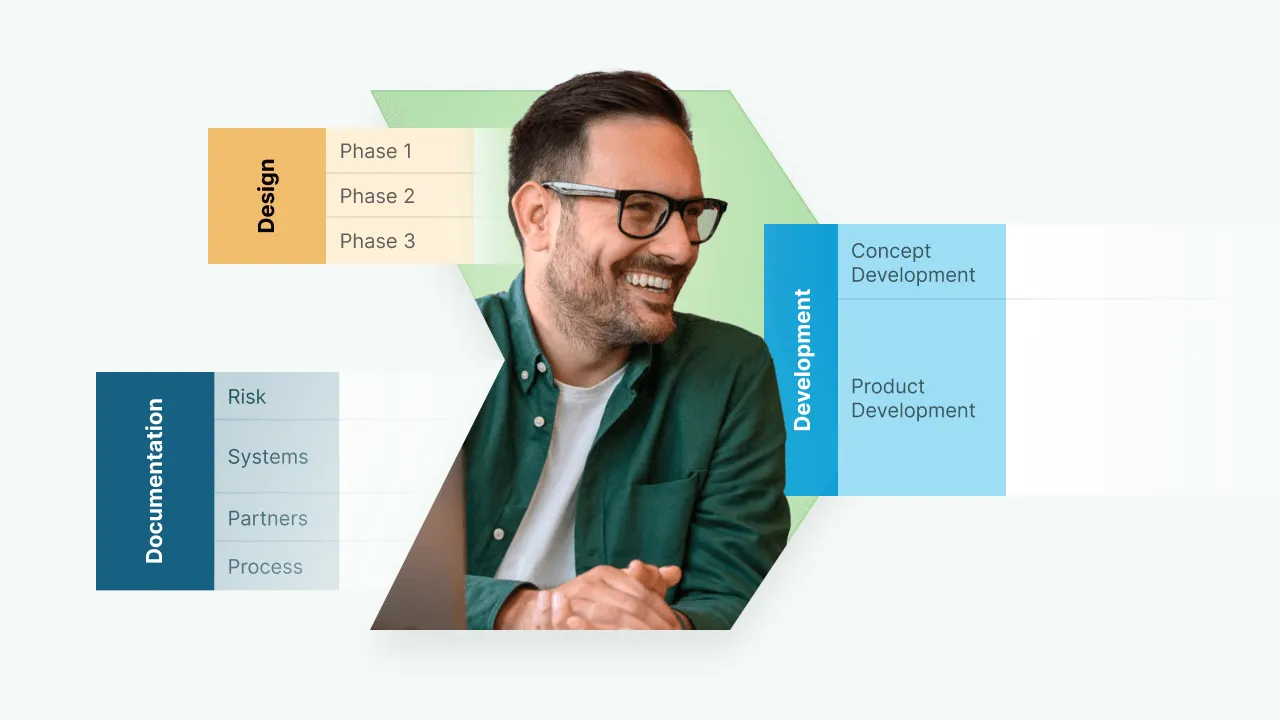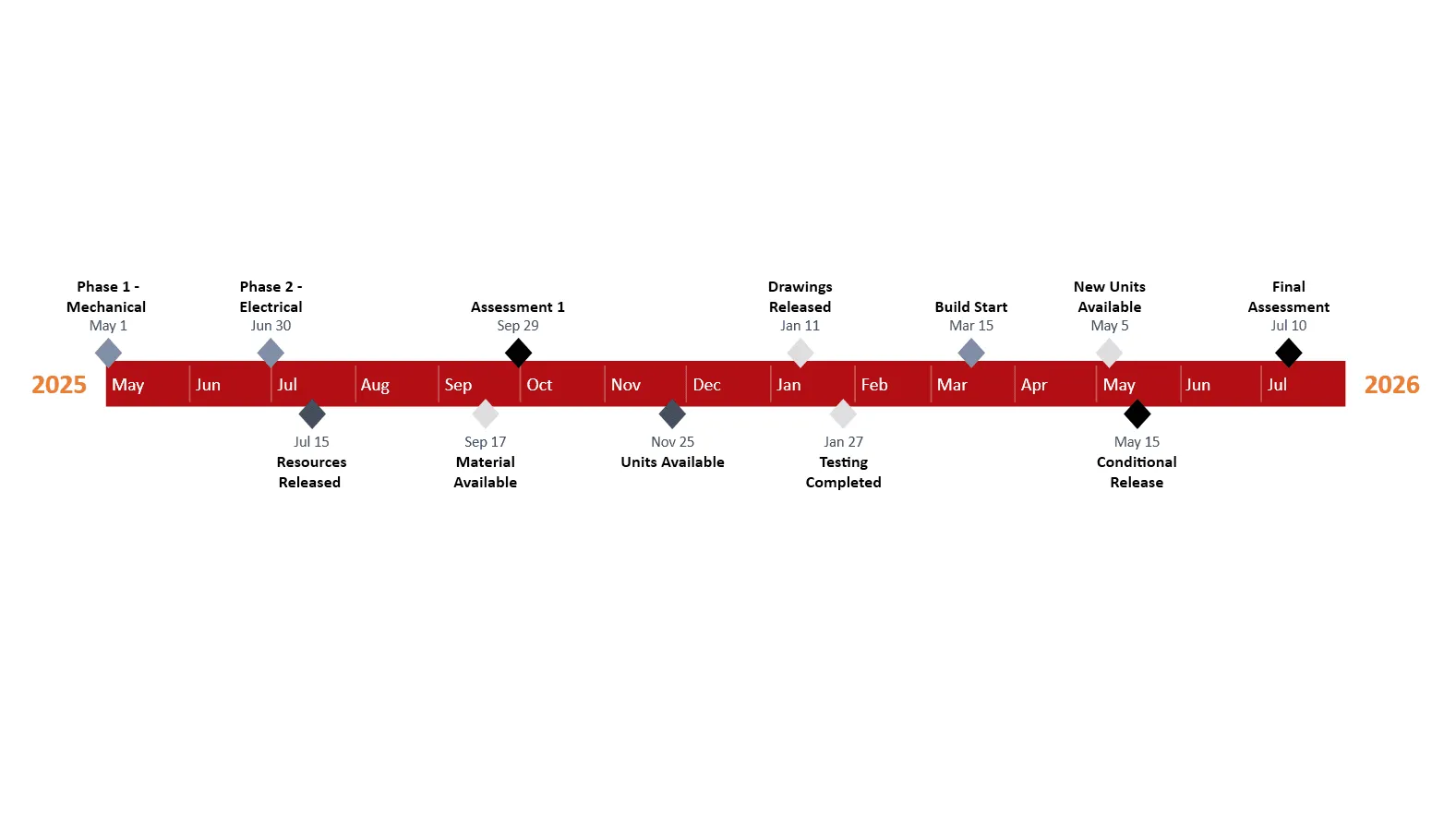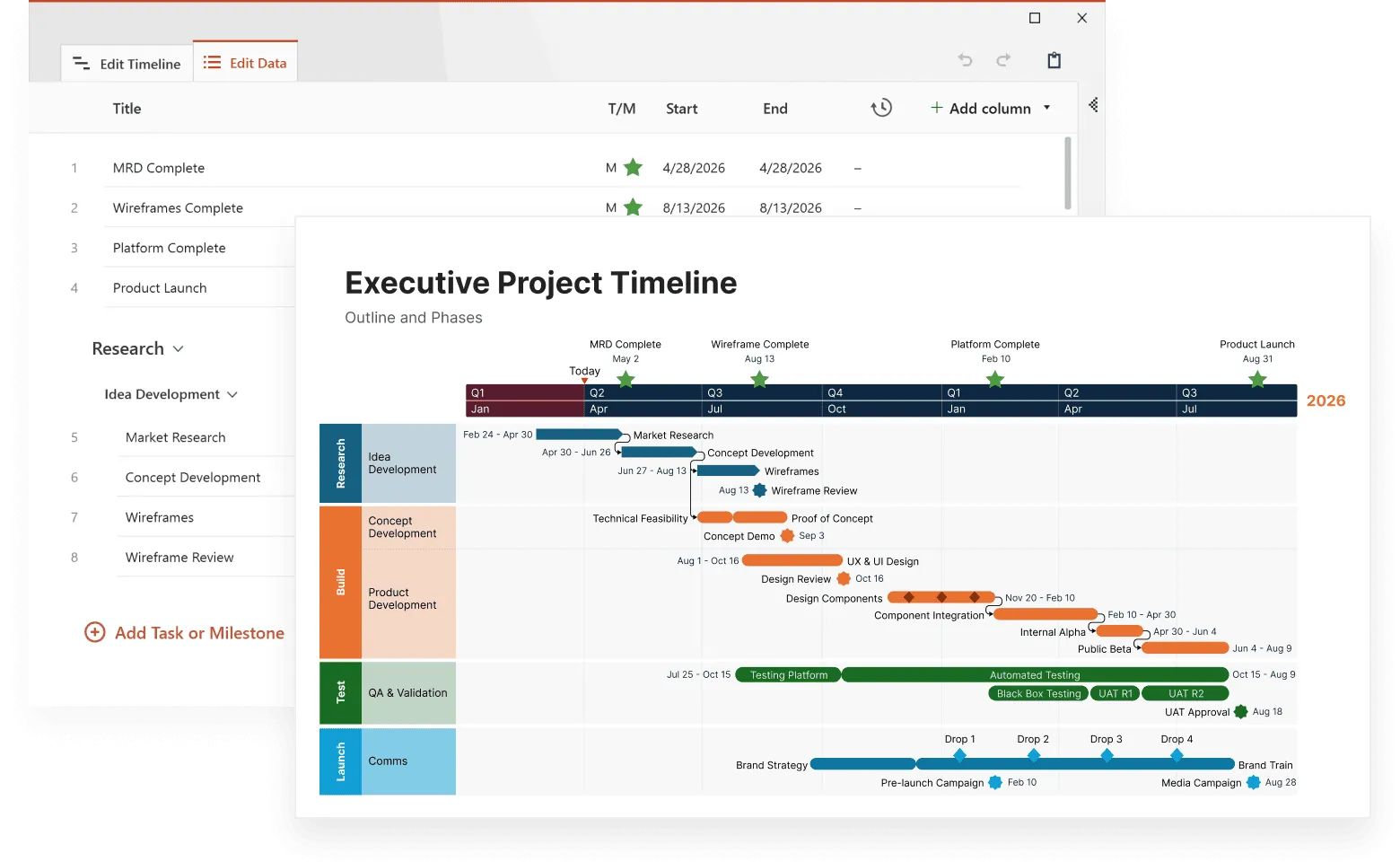Project management timelines serve as visual frameworks that organize a project's tasks and milestones from a project's start to finish. They create clarity by showing exactly what needs to happen and when it should occur. This guide explores how effective timelines improve project success and offers practical advice on creating and managing them.
When properly implemented with clear milestones, dependencies, and resource allocation, project timelines significantly improve organization and communication.
Modern project management requires appropriate tools like Gantt charts and collaborative platforms to maintain visibility and promote productivity. Through thoughtful timeline management, teams can improve project delivery and stakeholder satisfaction.
For more on how timelines are used across projects, education, personal planning, and history, check out our introduction to timelines.
Understanding project management timelines
A project management timeline shows exactly what needs to happen when. It maps out all tasks from start to finish, breaking your project into specific jobs and checkpoints. With a good timeline, everyone can see what they're responsible for and when their work is due.
Timelines help you assign people to the right tasks at the right times. They show which tasks need to finish before others can start, preventing work from piling up or stalling. Without a clear timeline, projects often run late, cost more than planned, and frustrate everyone involved.
When you organize your work with a timeline, you spot potential problems early and keep everything moving forward on schedule.
Creating a functional project timeline
A project timeline does something a simple schedule can't: it tells your team's shared story of how a project will progress. Think of it as a visual guide that shows everyone what's coming next, when it's due, and how everything connects.
When you map out tasks in order, the team gets the full picture instantly. Priorities make sense, people know where to focus their energy, and those big upcoming milestones don't catch anyone off guard.
The real magic happens when you step back and see the whole picture at once; you'll notice which tasks depend on others, figure out who needs to be where and when, and catch potential traffic jams before they slow everyone down.
Core components of a project timeline
Building a timeline starts with getting these five basic parts right. When you include these elements, your timeline becomes a practical roadmap that shows how work flows from beginning to end.
- Milestones: These checkpoints mark major steps in your project, like the start of a new phase or the completion of key work. Setting clear milestones helps break big projects into manageable pieces and gives your team visible goals to aim for (and celebrate) along the way.
- Dependencies: These connections show which tasks must finish before others can start. Mapping dependencies prevents workflow problems and helps everyone understand how their work affects other activities.
- Resource allocation: This shows who does what and when, including team members, equipment, and budget. Good allocation prevents overloading people and ensures everyone has what they need.
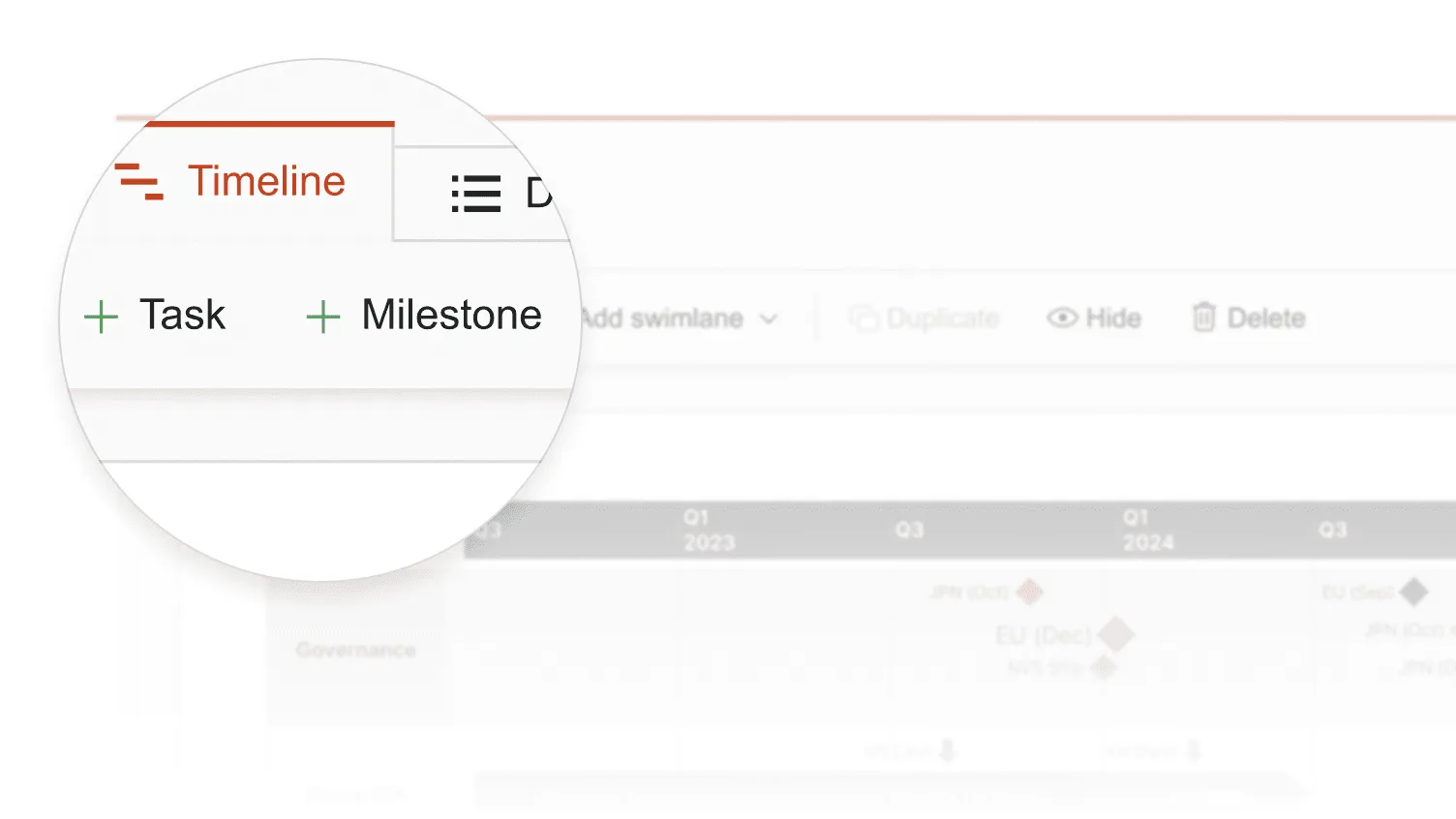
Supporting elements of a project timeline
Some additional details take your timeline from good to great, adding the context and flexibility that real projects need and make your timeline more useful for daily work and long-term planning.
- Deadlines: Mark firm dates when specific deliverables must be completed. These often align with business needs, contractual obligations, or external events. Make deadlines stand out visually so they're impossible to miss.
- Time estimates: Each task needs realistic timeframes. Be specific about durations while building in flexibility for complex work. Track actual time against estimates to improve future planning.
- Critical path: Identify the sequence of tasks that determines your project's minimum duration. Focus on these tasks. Delays here will delay your entire project.
- Buffer zones: Add small time cushions between connected tasks to absorb minor delays. Place larger buffers at the end of major phases to prevent cascade failures.
- Decision points: Mark when stakeholders need to make choices or approve work. These prevent rework by ensuring alignment before teams move forward.
- Visual indicators: Use color-coding for task status, priority levels, or team assignments. This makes your timeline instantly readable, highlighting what needs attention.
A clear, well-designed timeline with these features helps everyone see what’s happening, when it’s happening, and who’s in charge, increasing your chances of delivering on time.
Types of project timelines
Every project has its own rhythm and structure. The timeline format you choose should match how your team works and what information matters most. Consider these options:
- Gantt charts for detailed scheduling: horizontal bar charts showing tasks alongside a calendar.
- Kanban timelines for flexible workflow management: combine the visual workflow of Kanban boards with time elements.
- Roadmaps for strategic planning: These high-level visuals focus on major goals rather than detailed tasks. Roadmaps typically span months or years, showing key deliverables and strategic direction. Product teams and executives use them to communicate long-term plans. They answer: "Where are we going and when will we hit major targets?"
- Milestone timelines for critical checkpoints: These spotlight only the most important deadlines and achievements. They strip away day-to-day tasks to emphasize critical moments. Use these when stakeholders need a quick understanding of major project checkpoints. They answer: "When will we hit our most important targets?"
- Chronological timelines for sequential planning: These simple, sequential lists show events in time order. They work well for straightforward projects or historical documentation. They answer: "What happened (or will happen) and in what order?"
- Swimlane timelines for team coordination: These divide work by teams, departments, or functions while keeping everything on a shared timeline. Each group gets its own "lane" showing their tasks. These help with cross-functional coordination by clarifying who does what when. They answer: "What is each team responsible for at each point in time?"
The best timeline type depends on your project complexity, team structure, and what information matters most to your stakeholders. Advanced project management software often provides multiple visualization formats, such as Gantt, Kanban, and calendar views, catering to diverse project requirements.
Selecting a project timeline requires considering factors like project scope, complexity, industry, and team size to choose the most suitable format.
Gantt charts
Gantt charts display tasks as horizontal bars that span their start and end dates. Each bar represents a task's duration, with connecting lines showing dependencies. When you look at a Gantt chart, you see when each task happens and how they overlap and connect.
Gantt charts work best for complex projects where timing and task relationships matter. Project managers use Gantt charts to plot the entire project schedule at once. The layout makes it easy to spot scheduling conflicts, track progress against plans, and see how delays in one task might affect others.
Modern Gantt charts often include features like:
- Color-coding to show task status or ownership
- Percentage-complete indicators
- Drag-and-drop scheduling adjustments
- Resource allocation views
Gantt charts work best for projects with defined tasks that follow a logical sequence. Construction projects, product launches, and event planning typically benefit from this format, where timing and dependencies are critical to success.
Kanban timelines
Kanban timelines combine visual workflow boards with time-based planning. Unlike traditional Kanban that focuses only on workflow states, Kanban timelines add time constraints and deadlines to cards as they move across the board.
This hybrid approach works particularly well for teams that:
- Work in sprints or iterations
- Need to balance flexibility with deadlines
- Handle incoming requests alongside planned work
Kanban timelines work especially well for Agile projects because they support flexibility and help teams track progress as they go. Tasks are managed in short cycles, making it easy to adjust quickly and keep everything up to date. This makes them a great fit for projects that need to stay adaptable and closely monitored, helping teams stay focused and deliver quality work in a fast-moving setting. They’re great for answering the question: “What’s being worked on right now, and what’s coming next?”
Software development and marketing teams often prefer Kanban timelines because they maintain the visual simplicity of Kanban boards while adding just enough time structure to meet delivery expectations. The main advantage is adaptability: teams can reprioritize work while still seeing how changes affect upcoming deadlines and deliverables.
The timeline shown below blends Kanban principles with time-based planning. It maps tasks by team (rows) and by sprint (columns), showing how work moves forward across six Agile sprints. Each colored bar represents a task or deliverable, tagged with a strategic goal like user acquisition, customer delight, or adoption. Updates, releases, and milestones are clearly marked, giving everyone visibility into both progress and priorities over time. This setup combines the flexibility of a Kanban board with the structure of a timeline, making it easier to track what’s happening, what’s next, and when it’s due.
Roadmaps
Roadmaps zoom out to show the big picture. Rather than detailing day-to-day tasks, they focus on major initiatives, product releases, or strategic milestones over months or years.
Product managers commonly use roadmaps to communicate:
- feature release sequences;
- market launch timelines;
- integration of multiple workstreams toward common goals.
Roadmaps typically avoid exact dates, instead using quarters or months to indicate when major achievements will happen. This gives teams appropriate flexibility while still providing direction.
Executives value roadmaps for their ability to connect tactical work to strategic business objectives, showing how daily efforts contribute to long-term goals.
Milestone timelines
Milestone timelines strip away routine tasks to highlight only the most important deadlines and achievements in a project. This focused approach draws attention to make-or-break moments.
Each milestone represents a significant achievement, such as:
- completing a major deliverable;
- receiving key approvals;
- reaching contractual deadlines;
- transitioning between project phases.
Stakeholders often prefer milestone timelines for their simplicity—they show exactly what matters without overwhelming detail. This format works well for executive updates, client communications, and cross-functional coordination.
Because they're so streamlined, milestone timelines often complement more detailed planning tools used by the core project team.
Chronological timelines
Chronological timelines present events in simple time order, from earliest to latest. This straightforward approach works well when the sequence of activities matters more than their duration or relationships.
Common applications include:
- historical project documentation;
- event planning sequences;
- simple processes with clear starting and ending points;
- training or onboarding procedures.
Their simplicity makes chronological timelines accessible to everyone, regardless of project management experience. When you need the entire team to understand "what happens next," a chronological timeline delivers clarity.
Swimlane timelines
Swimlane timelines organize work by dividing the timeline into parallel horizontal tracks—one for each team, department, or functional area. This format clearly shows who does what while maintaining the overall project schedule.
The swimlane approach helps:
- prevent resource conflicts between departments;
- highlight coordination points where teams must work together;
- balance workloads across groups;
- clarify responsibilities throughout the project lifecycle.
Swimlane timelines are a go-to for many project managers because they help prevent the confusion that can happen when teams work separately. Large, complex projects with multiple stakeholders benefit most from swimlane timelines. Projects involving various trades, product launches requiring marketing and sales coordination, and software implementations affecting multiple departments are perfect candidates for this visualization method.
Best practices for managing project timelines
Keeping projects on track takes more than just a good plan. You need to adapt as things change, stay in close contact with your team, and prepare for the unexpected. Here's how successful project managers keep everything moving forward:
Regularly update and communicate progress
Teams work better when they can see progress happening. Schedule quick weekly check-ins focused on timeline updates and upcoming work. These meetings help spot potential delays early when they're still small problems.
Share your timeline with everyone involved in the project. When people can see how their piece fits with others, they make better decisions about priorities and deadlines. For remote teams, choose project management software that shows updates in real time so everyone stays informed regardless of location.
Don't hide problems when they appear. If something is falling behind schedule, bring it up immediately. Early discussion gives you more options for solutions, whether that means shifting resources or adjusting expectations.
Identify and manage task dependencies
Some tasks can't start until others finish. Mapping these connections helps prevent situations where team members sit idle waiting for prerequisites to complete.
Most timeline makers let you show dependencies visually with connecting lines or arrows. This simple addition makes it much easier to see the ripple effects when something changes. If a design task runs late, you can immediately see which development tasks will be affected.
Watch for bottlenecks where multiple future tasks depend on a single piece of work. These critical points deserve extra attention and possibly additional resources to keep everything flowing smoothly.
Use buffer time for risk management
Every project faces unexpected challenges. Smart planning means adding small time cushions throughout your timeline rather than setting impossible deadlines.
Place buffers strategically after complex work or external dependencies. For example, add extra days after waiting for client feedback or completing technically difficult features. The size of your buffer should match the uncertainty; new technology or first-time tasks need more padding than routine work
Create a simple risk list that identifies what might go wrong and how it would affect your timeline. Rank these risks by likelihood and impact, then add appropriate buffers to the tasks most likely to face problems.
Build better project timelines
Try Office Timeline for free. Build clean timelines that highlight buffers, bottlenecks, and critical paths for better decision-making.
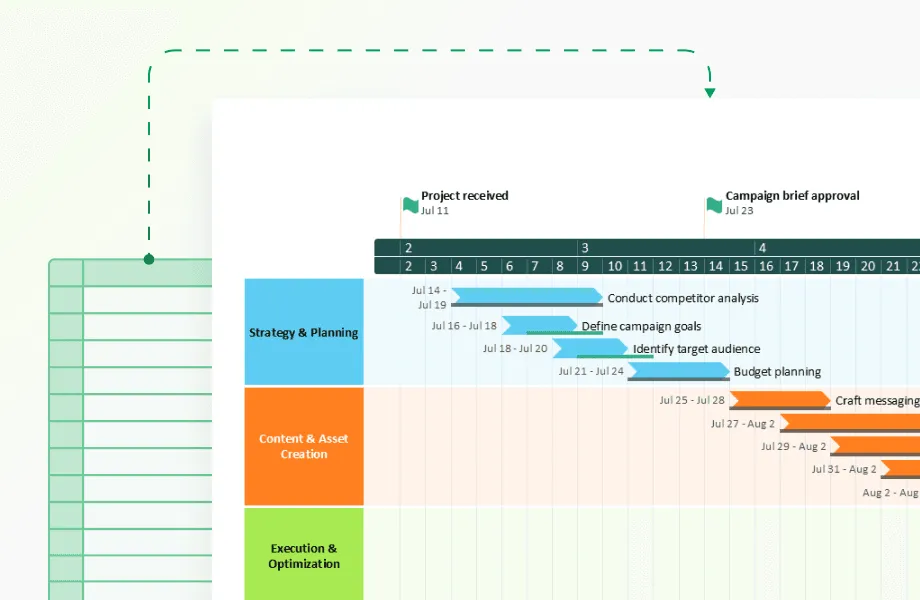
Common challenges in project timeline management
Even well-planned projects hit roadblocks. Knowing the typical problems helps you spot them early and fix them before they derail your timeline. Here are the hurdles project managers face most often:
Fuzzy goals and moving targets
Projects struggle when nobody clearly defines what "done" looks like. Without specific success criteria, timelines stretch as teams chase an ever-shifting finish line. Before building your timeline, get written agreement on exactly what you're creating and how you'll know when it's complete.
Budget constraints vs. timeline pressure
Money limits often clash with schedule demands. When clients or executives want work done faster but can't increase resources, timelines suffer. Be honest about what's possible with your current budget. Sometimes the only solution is adjusting scope or extending deadlines when funds are tight.
Skill gaps and resource availability
Your timeline accuracy depends on having the right people available when needed. A task that takes an expert 2 days might take a novice 2 weeks. Check team member availability and skill levels before setting dates. Account for vacations, competing projects, and learning curves in your planning.
Poor risk planning
Most timeline problems come from risks nobody prepared for. Technical difficulties, sick team members, or delayed client feedback can throw off even the best schedule. List potential problems during planning and build small buffers into your timeline where risks are highest.
Limited stakeholder input
When decision-makers aren't involved early and often, they tend to request major changes late in the project. These last-minute shifts can destroy carefully planned timelines. Include stakeholders in regular reviews to catch misalignments before they become emergencies.
Unrealistic deadlines
Pressure to deliver quickly often leads to impossible timelines. When teams know deadlines aren't achievable, motivation drops and quality suffers. Push back on unrealistic expectations with data from similar past projects. It's better to negotiate a reasonable timeline upfront than miss an impossible one later.
Scope expansion
The most common timeline killer is scope creep - when small additions pile up into major extra work. Each "quick change" seems harmless alone, but together they can double your timeline. Document the original scope clearly, and create a formal change process that updates both the timeline and budget when new requirements appear.
Inadequate tracking
Problems hide when nobody's watching progress closely. Weekly tracking helps catch delays while they're still manageable. Compare actual completion dates against your baseline timeline regularly, and be willing to adjust future estimates based on what you learn.
Future trends in project timeline management
Project timeline tools are getting smarter and more flexible. New technologies are changing how we plan and track work, making it easier to handle complex projects in a changing work environment.
AI assistants that learn and suggest
The newest timeline tools use AI to spot patterns in your work. They can look at how long similar tasks took in the past and suggest more accurate time estimates for future work. Some advanced systems even flag potential problems before they happen by analyzing your team's progress patterns.
For example, when a team member updates a task as "75% complete", AI can check if that matches their usual work pace and send an alert if something seems off. This helps catch delays early when there's still time to fix them.
Flexible approaches for remote teams
With more people working from different locations, rigid timeline methods are giving way to more adaptable systems. Many teams now use hybrid approaches that combine traditional timeline planning with more flexible methods.
Rolling wave planning has become popular - teams plan the next few weeks in detail but keep later stages more general until they get closer. This works well for projects where requirements might change or when teams work across different time zones.
Visual collaboration boards have replaced many traditional Gantt charts. These digital workspaces show both the timeline view and task details in one place, making it easier for remote team members to see how everything connects without scheduling extra meetings.
These changes make project timeline management more practical for today's work environments, where teams need to adjust quickly to new information without sacrificing the structure that keeps projects on track.
Conclusion
Mastering project management timelines involves understanding their components, types, and the steps to create them. Good timelines aren't rigid documents. They change as work progresses and new information is available. The most successful project managers leave room for adjustments by adding small time buffers where problems are most likely to appear.
Clear communication matters more than fancy tools. When everyone knows what's happening and why deadlines might shift, teams adapt more easily to changes. Regular updates prevent small delays from snowballing into major problems.
The timeline tools we use are getting smarter. Voice updates and pattern recognition are making it easier to keep plans current without extra administrative work. Teams are also mixing planning approaches, using detailed short-term schedules alongside more flexible long-term views.
With thoughtful planning and the right level of detail, timelines become practical tools rather than paperwork. They give structure without limiting creativity, allowing teams to deliver quality work without unnecessary stress.
Frequently asked questions
To create a successful project timeline, focus on defining clear milestones, establishing task dependencies, and effectively allocating resources. These components will streamline your project management and enhance your ability to track progress, ensuring you stay on target.
Gantt charts are a powerful tool in project management, helping you visualize tasks, timelines, dependencies, and milestones clearly. By using them, you can effectively schedule and manage your projects to achieve success.
Expect to see increased integration of artificial intelligence in project timeline management, enabling more efficient progress reporting and the adoption of agile methodologies for greater adaptability. Embrace these advances to stay ahead in managing your projects effectively.
Using project timeline templates enhances consistency and efficiency in your projects, allowing you to standardize your process and save time on setup. Embrace this tool to streamline your planning and boost your productivity.
Project timeline management often faces challenges like unclear goals, budget limitations, insufficient risk management, unrealistic deadlines, and scope creep. Tackling these obstacles effectively will set you and your project up for success.