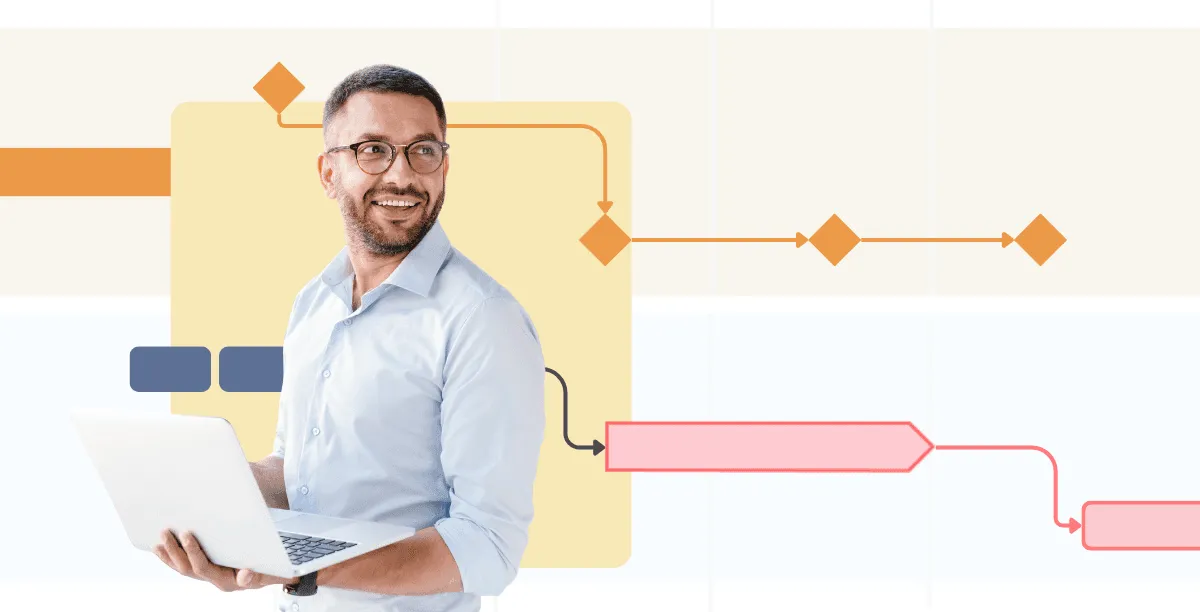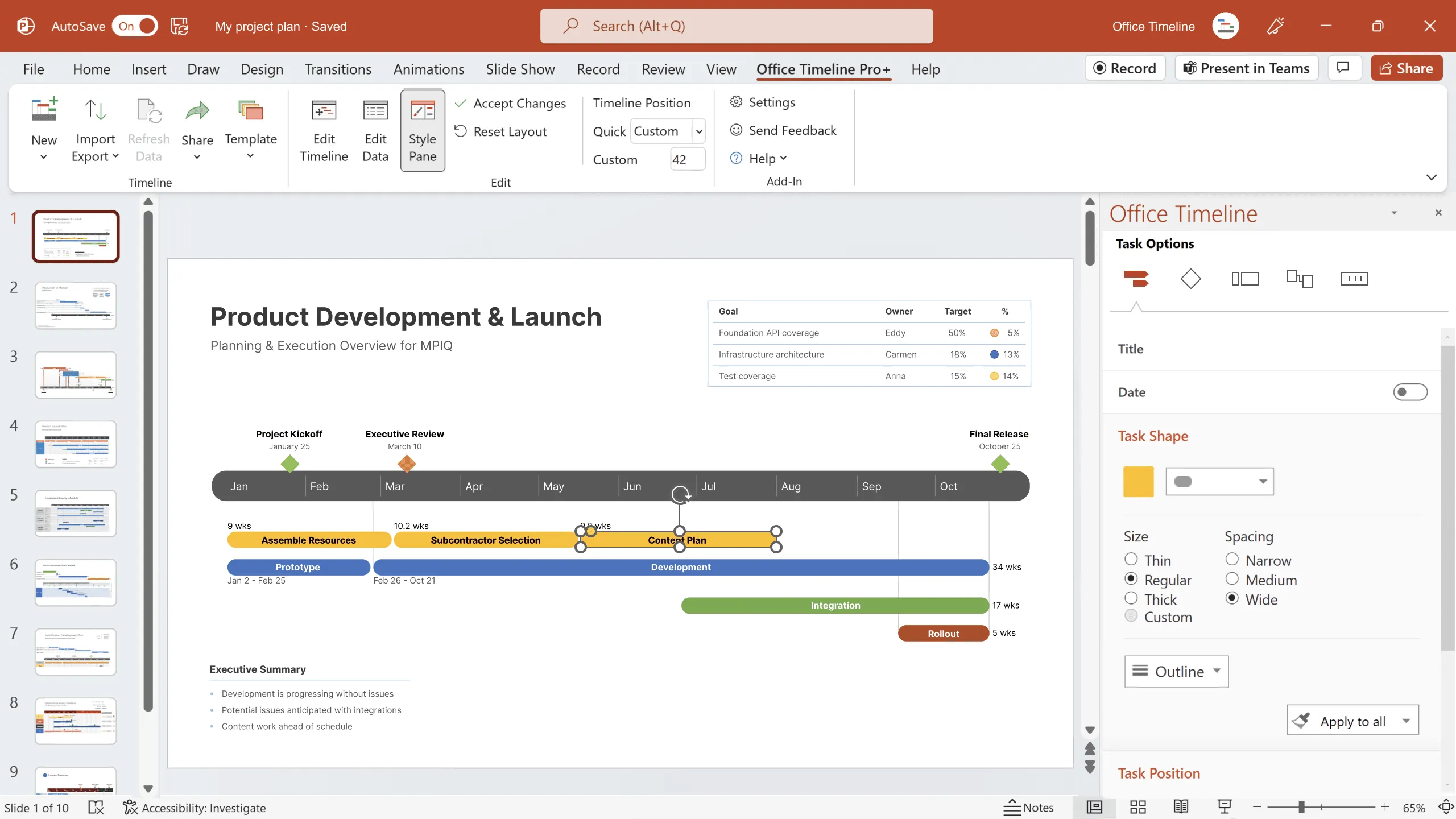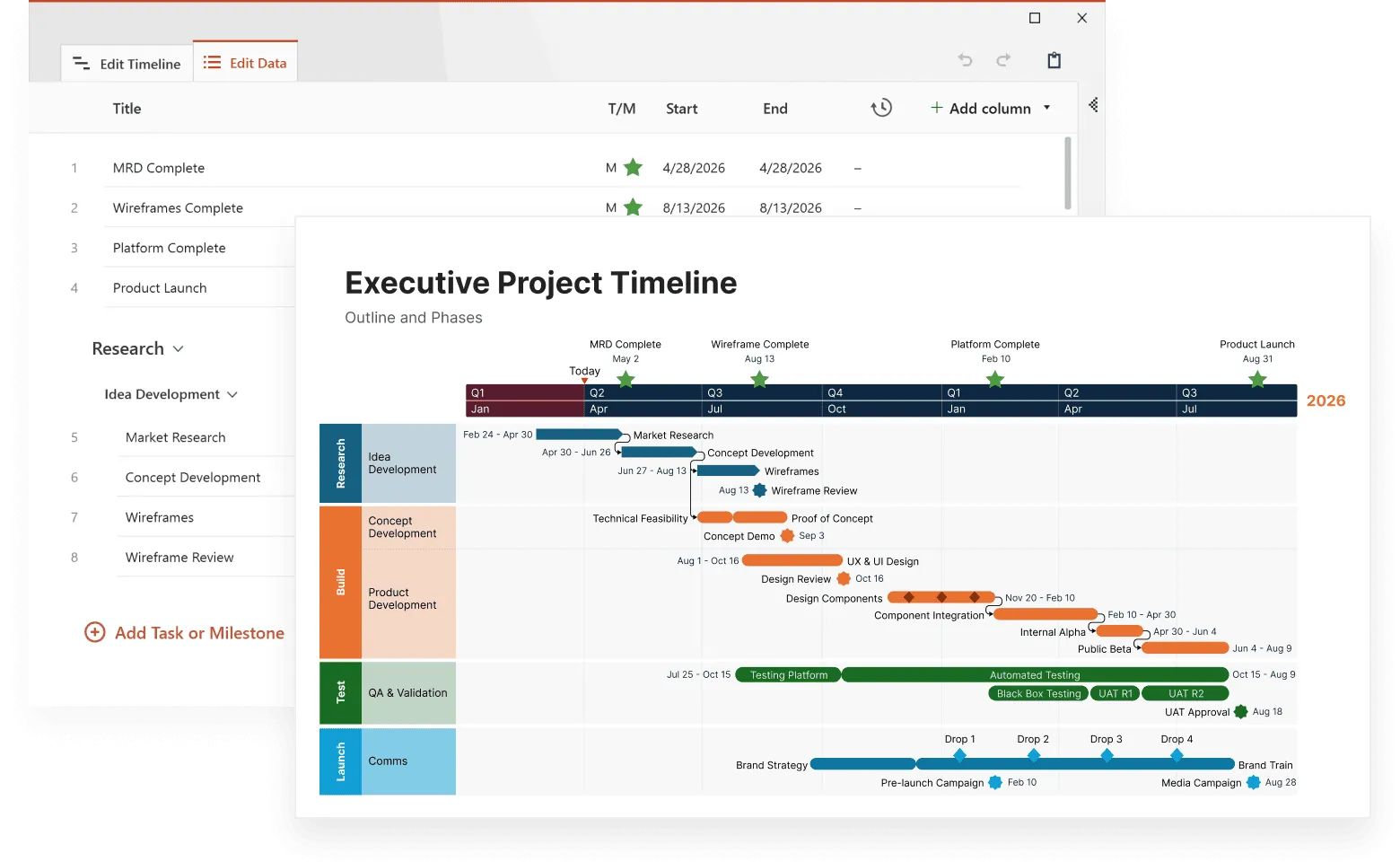Need a clear plan for your next project? Project timelines provide visual clarity and structure when planning tasks and milestones. They give you a visual overview of the whole project and help organize the most important details in a project: milestones, task dependencies, deadlines, resource allocations and more.
Good project planning needs lots of data but sorting it all out by hand can be tricky and time-consuming. Digital timeline creator tools make it simple to build clear, professional timelines quickly, saving you time and hassle.
This article shows you what makes a good digital timeline maker and how to easily create great-looking timelines with it. It also includes an overview of popular software and apps you can use to build timelines for different types of projects, such as:
For a broader look at how timelines are used not only in projects but also in history, education, and personal planning, see our introduction to timelines.
Why use a digital timeline creator?
Good project planning needs a great deal of data. The more information you include, the better the perspective you gain. The problem is, the more data you include, the harder it is to get a clear timeline. Complex data is hard to read, especially for other people on the team, not to mention that putting it in by hand is a pain and easy to mess up.
The simple solution? Digital timeline creators. These tools make it easy to craft professional-looking timelines and save you a lot of valuable time.
Digital timeline makers simplify the process by organizing your data into easy-to-read visuals. This means less time spent figuring out where everything fits and more time focusing on the project itself. They offer timeline templates and drag-and-drop features, making it simple for anyone to create a timeline, even without design experience. Plus, they allow for easy updates, so as your project progresses, your timeline can too.
These tools also enhance collaboration. By providing clear visual representation, everyone on the team can easily understand and contribute to the project. This reduces miscommunication and keeps everyone aligned with the project goals.
In addition, digital timeline tools often come with features that allow you to integrate other data sources, like Excel or Google Sheets. This integration ensures that your timeline is always up to date with the latest information, eliminating the need for manual updates.
In short, digital timeline makers can help simplify project planning by turning complex data into easy-to-understand visuals. Integrations with data sources make it easy to keep timelines current. Plus, they are low effort, simple to use, huge time savers, and help everyone stay on track with project goals.
What makes a top timeline creator tool?
A top timeline creator tool stands out by delivering features that hit the mark for all kinds of users. Creating a timeline shouldn't be a struggle. Anyone should have the option to visualize their projects effectively, so anyone should be able to create an effective timeline with ease, regardless of technical skill. Here's what sets a great timeline maker apart:
Intuitive interface
A top timeline maker should feature an intuitive interface. This means even first-timers can dive right in and start creating timelines without a hitch. With drag-and-drop features and pre-designed timeline templates, the process becomes a breeze, welcoming everyone regardless of their design skills.
Customization
Customization is the secret for users who want their timelines to mirror their unique needs and flair. The best tools offer a lot of customization options, from changing colors and fonts to adding graphic elements like icons and images. This flexibility lets users craft timelines that are not only informative but also eye-catching.
Seamless integration
For those who use multiple software tools like Jira, or applications such as MS Project and Excel, seamless integration is a game-changer. An efficient timeline creator should effortlessly sync with these tools, allowing users to import data on the fly and keep their timelines fresh without the grunt work. This is an advantage for project managers keen on tracking progress with precision.
Collaboration
Collaboration is the heartbeat of team projects. The best timeline makers offer features that supercharge collaboration, like the ability to share timelines with teammates, leave comments, and make real-time updates. This ensures everyone stays in sync and can pitch in to develop the timeline further.
Accessibility and value
Lastly, accessibility and value are key. A top timeline tool should cater to all budgets, offering both free and premium options. Free versions should still pack a punch with essential tools, making them perfect for students, educators, and small businesses.
In short, a great timeline maker should cover the varied needs of its users and make the whole creation process smooth and even enjoyable.
Top 5 time-saving features of digital timeline makers
Digital timeline makers are designed to streamline the timeline creation process, saving you valuable time and effort. Here are the top five features that contribute to their time-saving capabilities:
- Pre-designed templates: These tools offer a wide array of ready-to-use timeline templates that provide a quick starting point for your timeline. By selecting a template that aligns with your project, you can bypass the initial design phase and jump straight into inputting your data.
- Drag-and-drop functionality: The intuitive drag-and-drop feature allows you to easily arrange and organize timeline elements. This eliminates the need for complex manual adjustments and speeds up the process of creating a coherent and visually appealing timeline.
- Data integration: Seamless integration with platforms like Google Sheets or Excel means you can import data directly into your timeline maker. This feature ensures your timeline is up-to-date without the need for repetitive data entry.
- Real-time collaboration: Collaborative features enable multiple users to work on the timeline simultaneously, reducing back-and-forth communication and accelerating the timeline development process. Team members can make updates and leave comments in real-time, ensuring everyone is aligned.
- Bulk editing options: With bulk editing capabilities, you can make changes to multiple timeline elements at once. This feature is particularly useful for adjusting dates, milestones, or events across the timeline, saving you the hassle of editing each item individually.
By leveraging these time-saving features, digital timeline makers make the process of creating professional timelines both efficient and enjoyable.
Build professional timelines fast
Try Office Timeline for free. Use ready-made templates to create stunning project visuals with zero hassle.
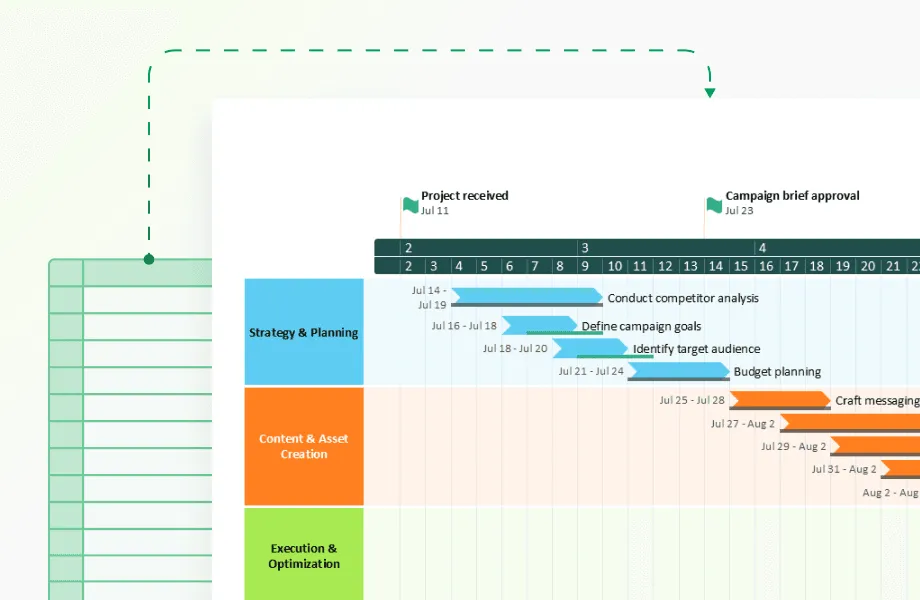
Timeline creation software: top tools for project visualization
Good project management starts with clear visuals of your timelines, milestones, and deadlines. The right timeline maker can turn complex plans into easy-to-understand visuals that improve communication.
This overview looks at five popular timeline tools that are both easy to use and packed with useful features. Whether you prefer working in PowerPoint or using a web-based app, there’s something here to fit different ways of working and different levels of tech comfort.
Office Timeline: PowerPoint integration for professional timelines
Office Timeline stands out as a PowerPoint add-in that transforms ordinary presentations into professional timeline visualizations. This tool is valuable for business professionals who need to create impressive project timelines without leaving their familiar Microsoft environment.
Key features:
- seamless PowerPoint integration;
- pre-designed templates for quick starts;
- advanced features such as swimlanes, sub-swimlanes and dependencies;
- automatic timeline updating when data changes;
- project management integrations (Microsoft Project, Excel, Jira, Wrike);
- both free and premium plans available.
Office Timeline excels at creating executive-ready visuals that effectively communicate project schedules and milestones to stakeholders.
Vizzlo: versatile timeline visualizations
Vizzlo offers a flexible platform for creating various types of timelines, from simple chronological sequences to complex Gantt charts.
Key features:
- browser-based solution with no software installation;
- extensive template library;
- data import capabilities;
- collaborative editing options;
- responsive design for different screen sizes.
Vizzlo is ideal for teams looking for a straightforward yet powerful timeline creation tool with collaborative features.
TimelineJS: open-source timeline building
TimelineJS is an open-source tool that allows users to create interactive timelines that can be embedded in websites.
Key features:
- free and open-source;
- support for various media types (images, videos, tweets);
- simple Google Sheets integration for data management;
- customizable design elements.
This tool is perfect for digital storytellers, journalists, and educators who need to create engaging, media-rich timelines for online presentation.
Preceden: intuitive timeline creation
Preceden offers an intuitive interface that makes timeline creation accessible even to those with no design experience.
Key features:
- layer functionality for organizing complex timelines;
- customizable color coding;
- easy sharing and export options;
- data import and export capabilities;
- filter system for focusing on specific timeline elements.
Preceden works well for both individual users and teams needing to create clear, organized timelines for various purposes.
SmartDraw: comprehensive diagramming with strong timeline features
SmartDraw is a comprehensive diagramming tool that includes powerful timeline creation capabilities among its many features.
Key features:
- extensive template library for various timeline types;
- automatic formatting and alignment;
- integration with team collaboration tools;
- cloud storage and sharing options;
- compatible with multiple platforms.
SmartDraw is the ideal choice for organizations that need timeline creation as part of a broader diagramming and visualization toolkit.
Each of these tools offers unique advantages depending on your specific timeline creation needs, technical expertise, and integration requirements. The right choice will depend on factors such as your existing software ecosystem, collaborative requirements, and the complexity of the projects you need to visualize.
Timeline creation in 5 easy steps using a digital timeline maker
Creating timelines can be a straightforward process when using a digital timeline creator. These tools simplify the task and ensure that your timelines are both professional and visually appealing. Here are five easy steps to guide you through the timeline creation process:
Step 1: Choose your timeline maker
Select a digital timeline maker that suits your needs. Popular options include Office Timeline, Preceden or Vizzlo. Each offers unique features, so consider what features are most important for your project.
Step 2: Select a template or start from scratch
Once you've chosen your tool, decide whether to use a pre-designed template or start from scratch. Timeline templates offer a quick starting point with professional designs, while starting from scratch allows for complete customization.
Step 3: Input your data
Begin by entering the data for your timeline. This includes important events, dates, and any additional details you wish to highlight. Most tools offer intuitive interfaces that make data entry easy and straightforward.
Step 4: Customize your timeline
Personalize your timeline by adjusting colors, fonts, and adding graphic elements such as icons and images. This step allows you to tailor the timeline to match your project's theme or your personal style.
Step 5: Collaborate and share your finalized timeline
You should be able to share your timeline easily with your team. Some tools even let everyone work on the timeline together at the same time. After finalizing your timeline, save it in your preferred format (i.e. PDF, PNG, JPEG) and share it via email, social media, or embed it on your website.
Start building better timelines
Try Office Timeline for free. Build polished, easy-to-understand timelines in PowerPoint. No learning curve.
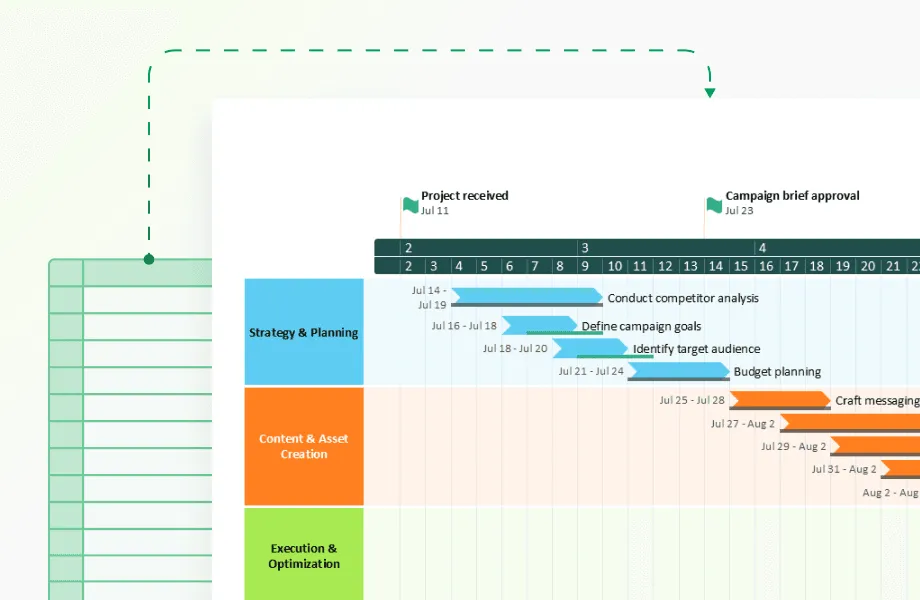
Advanced tips for creating professional timelines
Make your timelines even better with these simple but effective additions. Using top timeline creator tools, you can easily add advanced features that make your timelines clearer, more engaging, and more useful for managing projects. Here are a few key enhancements you can use:
- Color-coding. Use colors to organize your tasks. For example, use blue for planning, green for doing, and yellow for checking. This kind of visual organization helps viewers quickly understand the status of each part of the project.
- Icons and images. Add images or small icons to make your timeline more interesting and easier to understand. A calendar icon for a deadline or a lightbulb for a new idea can help people quickly see what's important.
- Milestones. Clearly mark major dates or achievements using shapes like stars or flags. This helps everyone stay aware of key targets and upcoming deadlines.
- Progress bars. Show how much of each task is complete. Progress bars give a quick visual summary of both individual task completion and overall project progress.
- Dependencies and progress percentages. Track how tasks connect and what percentage of each task is done. For instance, if Task B depends on Task A being finished, showing that relationship helps people understand what needs to happen next and what might cause delays.
- Mass editing capabilities. Make changes to multiple tasks at once instead of one by one. If you need to adjust multiple dates or details, mass editing saves time and reduces the risk of inconsistencies.
- Ready-made templates. Start with a template that fits your project. Whether it's for a marketing plan or a school project, there are timeline templates that can help you get started quickly.
- Different views. Show different amounts of detail to different people. Give high-level overviews to stakeholders or detailed task breakdowns to team members. Good timeline tools let you do this.
These features make it easier to create professional, eye-catching timelines. They simplify communication, improve collaboration, and give everyone a clear view of how the project is progressing. With just a few clicks, a basic timeline can become a powerful project management tool.
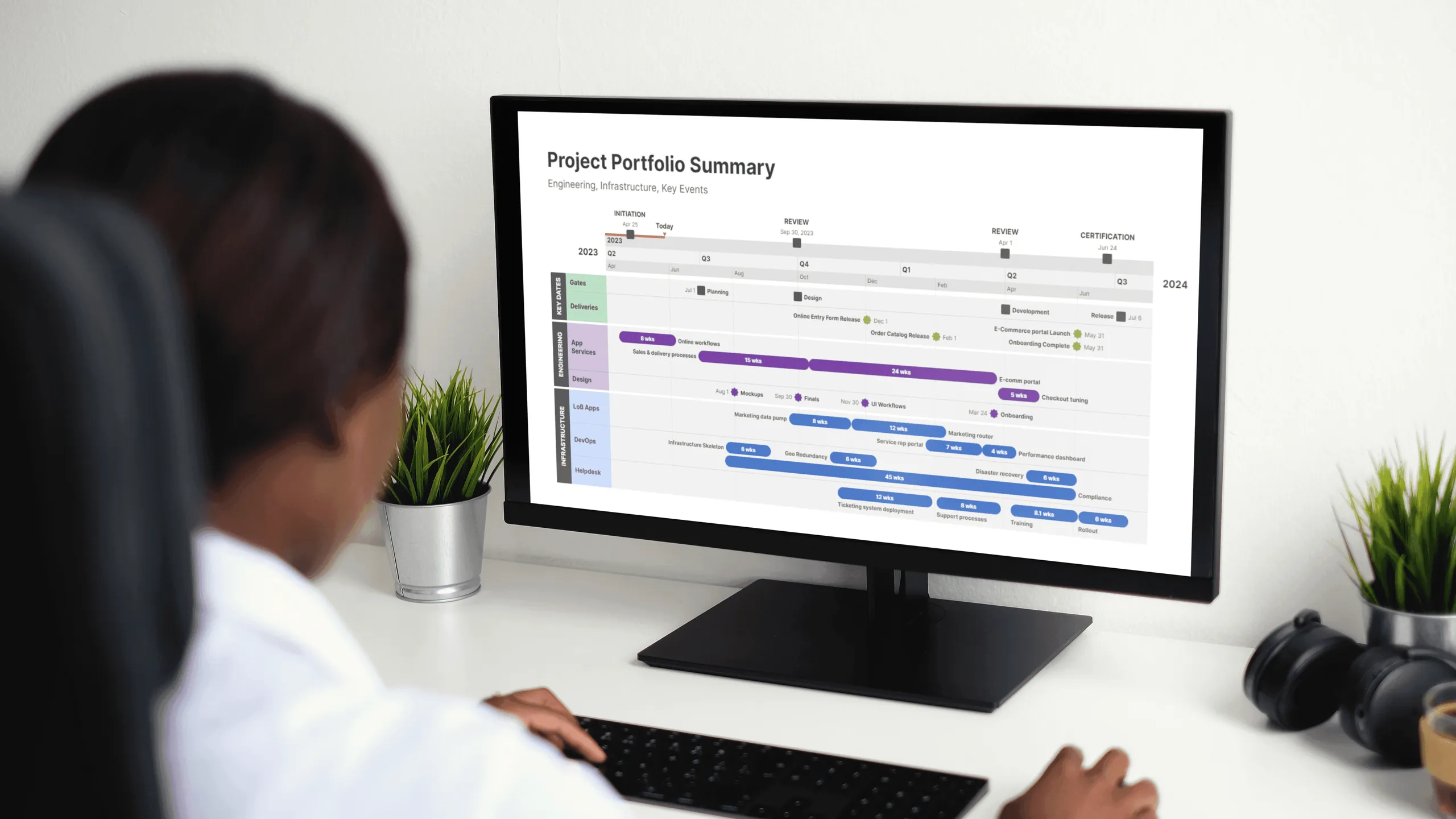
Troubleshooting common timeline creation issues
Making timelines can sometimes be tricky, but with the right steps, you can easily solve any problems. Here are some common issues and simple fixes, with clear examples, to help your timeline-making process go smoothly:
Data overload
To avoid clutter, prioritize data by focusing on key milestones such as project deadlines, major deliverables, and pivotal meetings. For example, if you're creating a timeline for a product launch, highlight phases like design completion, prototype testing, and market release. Use a filtering tool within your timeline maker to hide less critical details, allowing you to concentrate on these crucial events. Implement color-coding strategically by assigning specific colors to different project phases, such as blue for planning and green for execution, to enhance readability.
Design inconsistencies
Establish a design guide before you begin, specifying fonts, color palettes, and icon styles. For instance, use a sans-serif font like Arial for clarity and a consistent color palette that reflects your brand's identity. Most timeline tools offer a style-setting feature—use this to apply your design choices globally across the entire timeline. Regularly preview your timeline to make sure all elements adhere to your predefined standards. For example, check that all milestone icons are uniform in size and style.
Integration issues
When importing data from platforms like Google Sheets or Excel, first ensure your data is clean and formatted consistently. For example, confirm dates are in the same format (e.g., MM/DD/YYYY) and remove any unnecessary columns like raw data or notes. Use the import wizard available in most timeline tools, which often includes step-by-step instructions to guide you through the process, facilitating seamless integration.
Collaboration hiccups
To maintain collaboration efficiency, set up a shared workspace where all team members can access the timeline tool. For instance, use platforms like Google Drive to store and share timeline documents. Utilize the tool's version control features to track changes and revert to previous versions if necessary. Schedule regular check-ins where team members can review updates and provide feedback in real-time using the tool’s comment feature.
Technical glitches
If you encounter technical issues, start by checking for software updates or patches released by the timeline tool provider. Consult the tool’s troubleshooting guide or community forums to find similar issues and solutions. If the problem persists, document specific error messages or behaviors, such as "Error 404: File Not Found," and contact customer support with this detailed information for targeted assistance.
With these troubleshooting tips, you're ready to handle most timeline-making problems that might come up. The best timeline tells your project's story well, without any tech getting in the way.
Conclusion: digital timeline tools can make timeline creation easy for all
Creating timelines has become simpler thanks to digital tools. Today’s timeline software can transform your dates and milestones into clear visuals without requiring design skills.
The best timeline makers offer practical features that matter in real situations. Pre-made templates let you start quickly, while drag-and-drop editing makes adjustments painless. Most tools now connect directly with your existing data in Excel or project management systems, so your timeline stays accurate without manual updates.
And because timelines can be shared and updated in real time, collaboration becomes much smoother: everyone stays in sync without endless back-and-forth.
Digital timeline tools have turned what used to be a specialized skill into something anyone can do, taking away the technical hassle so you can focus on communicating your project's story clearly.
Frequently asked questions
Here are answers to some common questions about digital timeline creation tools to help you choose the right option for your specific needs.
For beginners, Office Timeline offers the gentlest learning curve since it works within PowerPoint, an interface most people already know. The guided templates and simple drag-and-drop functions help new users create professional timelines without design training.
Many first-time timeline creators also find success with Vizzlo, which provides straightforward templates and a clean interface that focuses on simplicity rather than overwhelming users with options.
Yes, most modern timeline tools support data import from common project management platforms. Office Timeline directly connects with Microsoft Project, while tools like SmartDraw and Preceden can import CSV files exported from Asana, Trello, or Jira.
The import process typically involves selecting your file and mapping fields to timeline elements. After the initial setup, many tools can refresh the timeline automatically when your source data changes, saving significant time on manual updates.
Most timeline tools offer multiple sharing options beyond requiring recipients to have the same software. Common methods include exporting to universal formats like PDF or PNG for static viewing, or generating shareable web links that display interactive timelines in any modern browser.
For collaborative environments, look for tools with specific sharing features. Some provide view-only access where colleagues can see updates in real-time without editing permissions, while others integrate with workplace platforms like Microsoft Teams or Slack for seamless distribution.