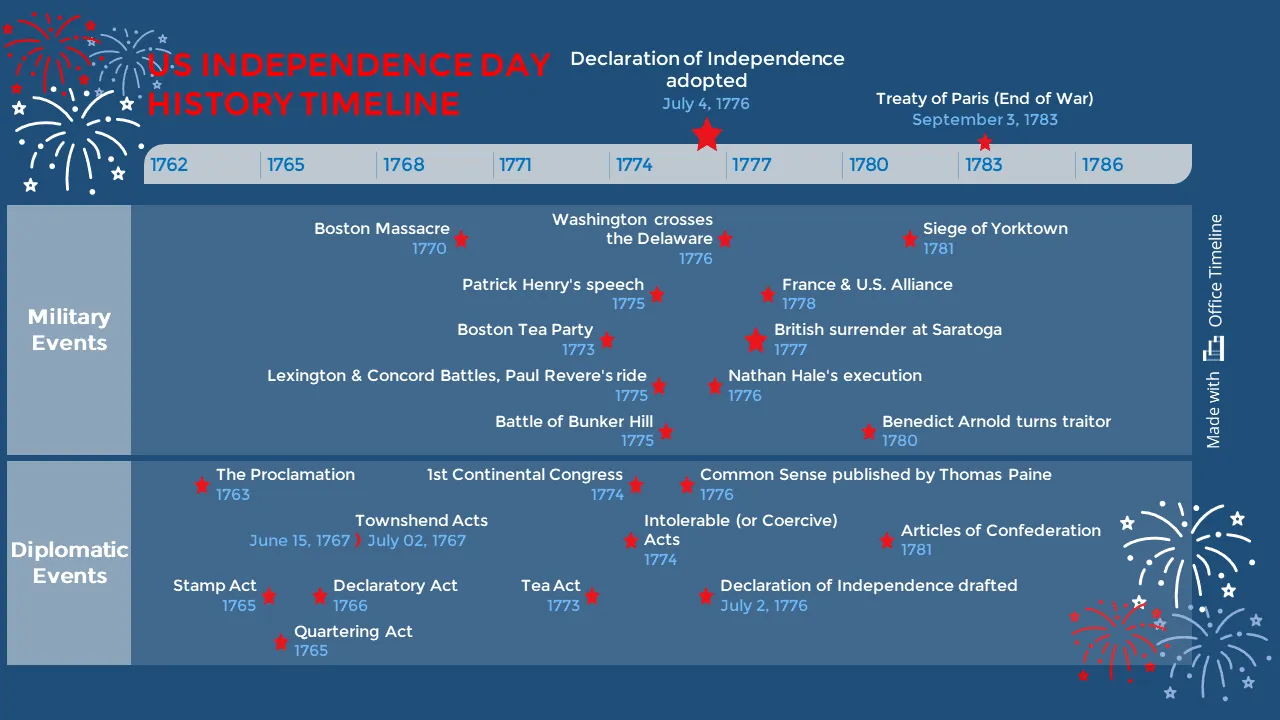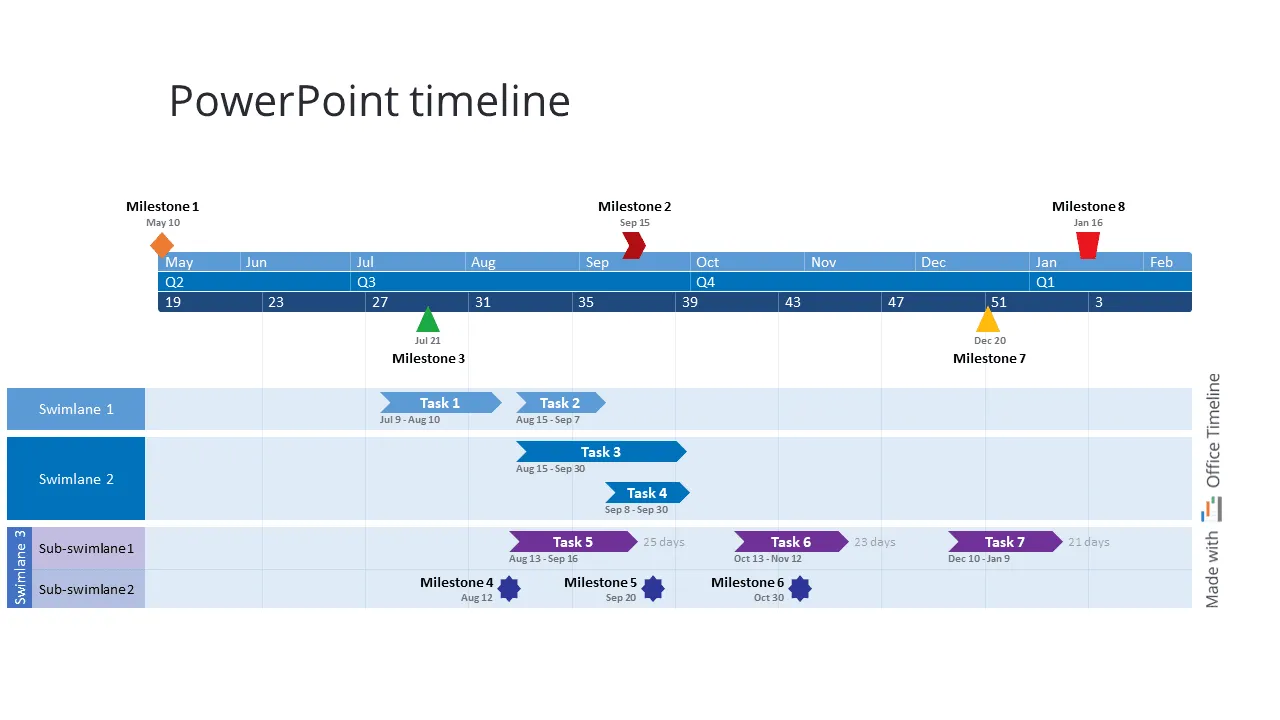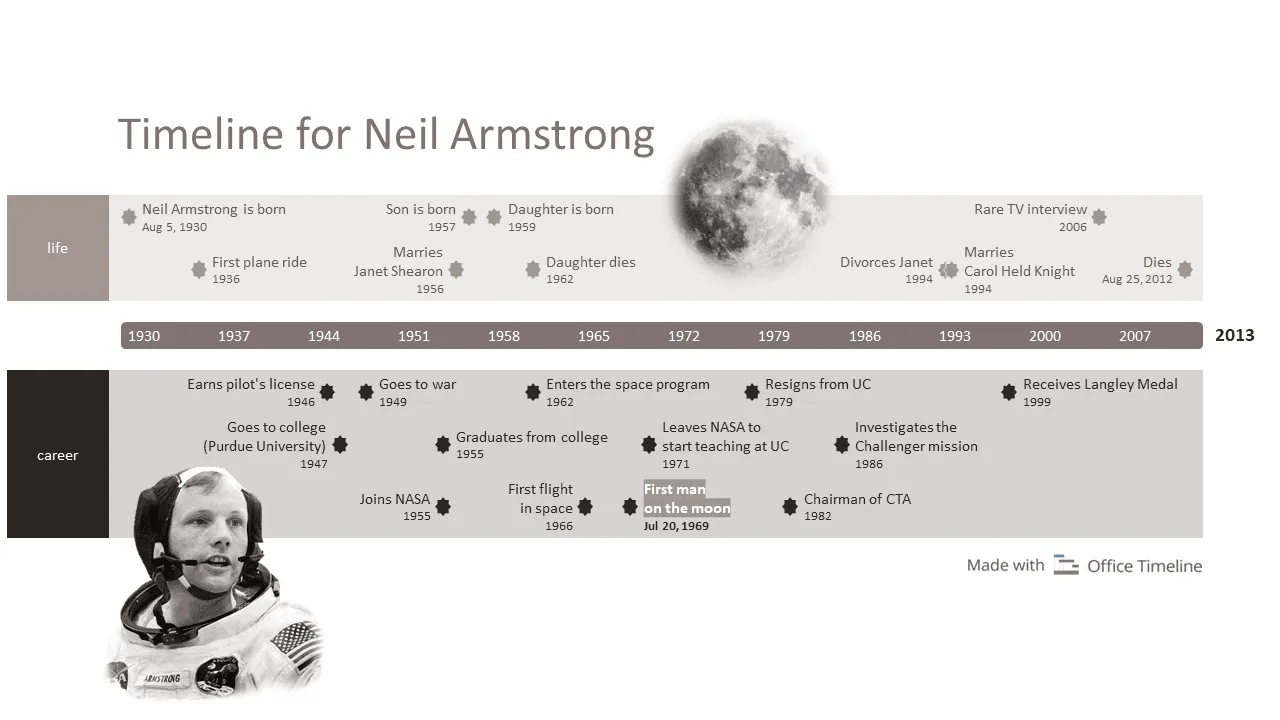Timeline templates for teachers
Check out these timeline templates for teachers, perfect for any school project or lesson plan, made with Office Timeline.
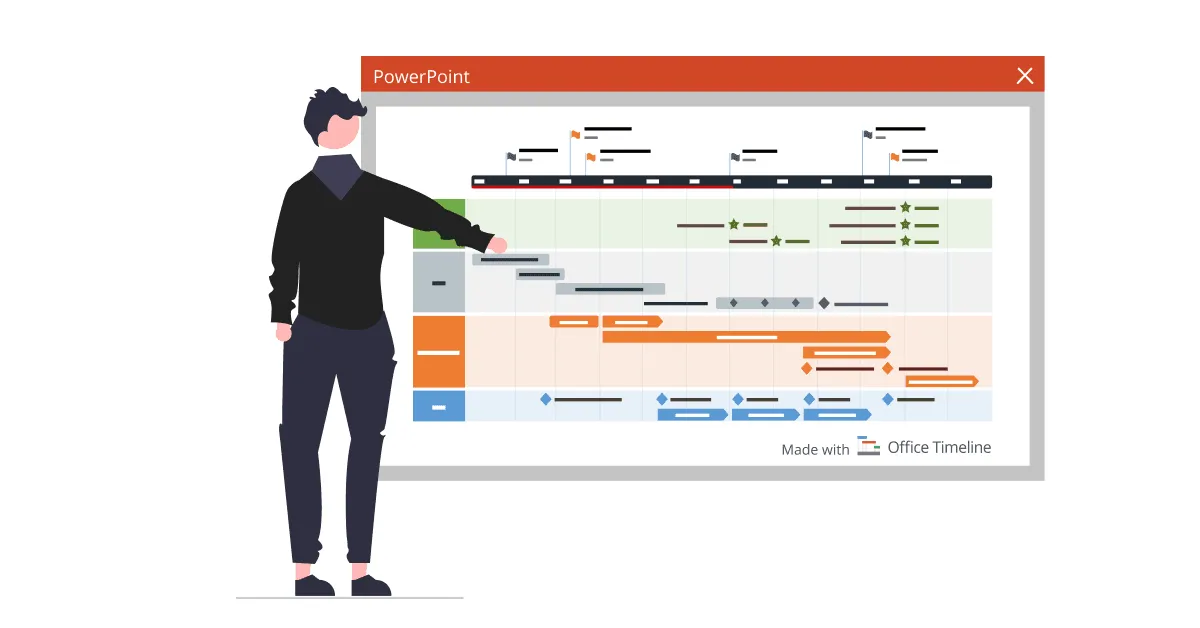
Last updated on October 28, 2022
I got an email from an industrious kid. He was a high school student preparing a history project and he wrote to us asking if we would give him and his classmates the premium edition of our timeline maker software. Good for him. He said they were struggling to build timeline templates because his school’s Gantt chart tool was “complicated and ugly.”
I wrote to him and he responded that they needed something that was more graphical, template driven, easier to use and something that could be presented in a simple way. It got me thinking of the value of timeline makers and timeline templates as education tools.
So, I wrote this blog post to explore how Office Timeline can be used in schools – and I included helpful details like use cases, benefits, and free templates you can download and customize.
Building my family timeline
I was interested because I had just recently done bit of family history homework on a timeline. My family seems to have moved around over the past couple centuries, and there were some diligent family historians recording this along the way. So I had a pretty good log of when and where my ancestors were. I turned this information into a timeline and found it to be a really cool visual tool for understanding my origins.
Plotting my ancestor’s history in our timeline maker had me simultaneously thinking about the events and circumstances of their day. So then I plotted the significant historical events of the time on top of my family’s timeline template. That was very educational.
Correlating the major historical events with my ancestor’s timeline made learning history personal. I spent time researching each event as I was entering it into the timeline maker. The tool rendered all of this into a beautiful, visual PowerPoint slide, which I shared with my siblings, cousins and parents. They loved it because it was very visual, therefore easy for them to consume and digest. I think the high school kid got this (smart kid!) and that is why he wanted our timeline maker.
Using Office Timeline in schools
Since my experience of learning was richer with a graphical timeline maker, I assumed I would see plenty of educators in our database. I ran some queries to check this and can confirm there has been considerable use of Office Timeline by educators, academics and historians. Much like my experience and the high school kid’s, these folks also understand that engaging their audiences in a visual way creates a more effective learning environment.
There also has been significant usage by students. I corresponded with a few of them and it turns out they are using it to make timeline templates across every subject imaginable. For example, political science timelines, historical timelines, science project timelines, one on the history of manuscripts, one on reducing lighting consumption of a corridor, financial forecasting timelines, and even a timeline template that plotted the important milestones of a multi-national corporation.
The net is that graphical timeline slides can be an interesting way to supplement learning and a timeline maker or timeline templates can be powerful teaching tools.
How Office Timeline can help teachers
Office Timeline is an add-in for Microsoft PowerPoint that helps you create visual timelines for project management, planning, and teaching. The software is easy to use and can help teachers with lesson and curricula planning, as well as school management and administration. It’s a great tool for students who want to quickly create custom timelines of historical periods.
There are several advantages to having a timeline maker built into PowerPoint. Many teachers and students are already familiar with using PowerPoint, so they start from a baseline of understanding when they adopt Office Timeline. Additionally, having the timeline maker built into PowerPoint saves users the trouble of having to download or learn how to use a new program.
This short video shows how Office Timeline can help you create impressive PowerPoint timeline slides in just a few seconds:
Play Video
Top timeline examples for education
Here are some timeline templates made with Office Timeline in PowerPoint that can be used in academic organizations:
Historical events timeline
Office Timeline is useful to teachers because it helps them to organize information and events in a chronological order. This can be helpful when teaching a unit on history or any other topic that requires students to understand the sequence of events.
Here are some examples of situations in which Office Timeline can help:
- When teachers are creating lesson plans, Office Timeline can be used to visualize the order in which topics will be taught.
- When teachers are preparing for a unit test or final exam, Office Timeline can be used to create a study schedule for students.
- When teachers want to share information about a historical event with their students, Office Timeline can be used to create an interactive timeline that students can explore.
Want an example? Check out this visual history of the Independence Day in the US:
School admin project timeline
Office Timeline can be helpful to school management staff because it allows them to track and manage tasks and events more effectively. By having a visual representation of tasks and events, school management staff can better plan and execute their work. Additionally, a timeline maker app can help school management staff identify and solve problems more quickly.
School administration staff can use Office Timeline to streamline important activities, for instance:
- to plan and track the progress of school improvement projects;
- to track the implementation of new policies and procedures;
- to monitor the performance of the school’s employees.
If you need an example, here’s a project timeline in PowerPoint for you to explore:
Celebrity timeline
Office Timeline can be useful to students because it helps them to visually see and organize information in a way that is easy to understand. It also allows them to share their timelines with others, which can be helpful for collaboration.
Think of these situations to get a better understanding of the advantages:
- When studying for a test, students can use Office Timeline to create a timeline of the material they need to know. This can help them visualize when events occurred and better remember the information.
- When writing a paper, students can use Office Timeline to create a timeline of the events they are writing about. This can help them organize their thoughts and ensure that their paper flows logically.
- When researching a topic, students can use Office Timeline to create a timeline of the events related to that topic. This can help them see how events are connected and better understand the topic as a whole.
To help you see how this works in practice, have a look at this timeline for Neil Armstrong, famous pilot, astronaut and professor:
Conclusion
A timeline maker app like Office Timeline is useful to teachers because it helps them to easily create and share timelines with their students. Timelines can be used to visualize history, stories, or any other sequence of events.
Many people are already familiar with using PowerPoint, so they will have an easier time using a timeline maker that is built into the same program. In addition, using a timeline maker that is built into PowerPoint can help ensure that all of the elements of a timeline are compatible with each other.
The educational timeline templates featured on this page were made using Office Timeline, a powerful but user-friendly software that helps you create timelines, Gantt charts, roadmaps and a variety of schedules and plans. The templates can be downloaded for free as PowerPoint files. You can customize these visuals either manually in PowerPoint or automatically using the free trial of Office Timeline.
Eddy is Founder & Chief Product Officer for Office Timeline, building a user-friendly but powerful app that makes timelines, Gantt charts and roadmaps directly in PowerPoint.
Tagged With:
Examples by industryTurn project data into professional timelines
Get the advanced features of Office Timeline free for 14 days.