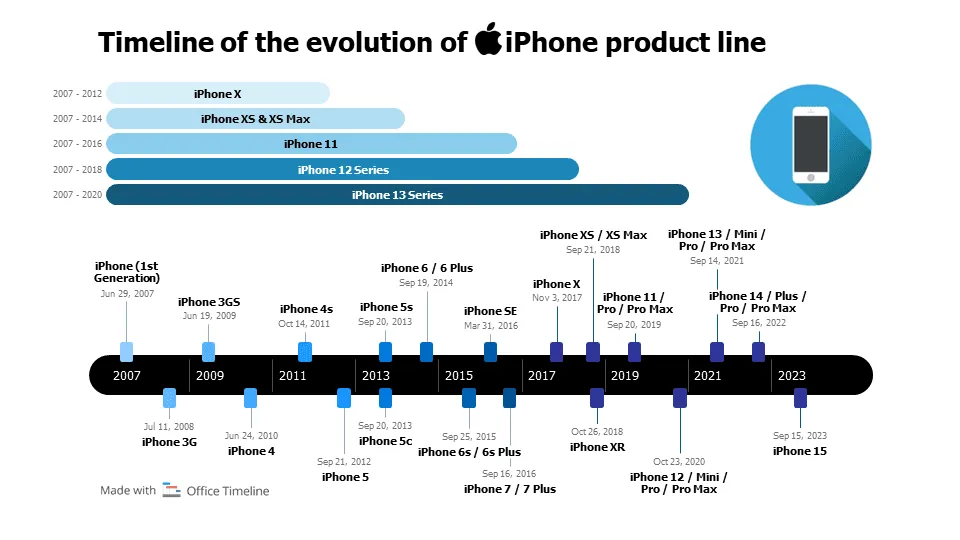Unveiling the iPhone saga – evolution and software updates
Dive into the iPhone saga! 📱 Explore its evolution and software updates with our easy-to-follow timeline. Discover how Apple's iconic device continues to shape the smartphone world.
Last updated on March 14, 2024
The iPhone, a device that has revolutionized the world of smartphones, continues to capture the imagination of users worldwide with its cutting-edge technology and sleek design. In this blog post, we delve into its rich history, from its inception to the latest software updates, with an easy-to follow iPhone timeline that provides insights into its evolution and the consistent support it receives from Apple.
Apple iPhone timeline – the journey so far
The history of the iPhone is as much a tale of innovation as it is one of controversy and passion. From the iconic first-generation model to the latest releases, each iteration of the iPhone has left an indelible mark on the smartphone industry. Let’s take a stroll down memory lane with our iPhone key milestones:
- 2007: iPhone 2G – The revolutionary device that started it all, introducing the world to the concept of a touchscreen smartphone.
- 2008: iPhone 3G – Enhanced with 3G connectivity, making internet browsing and downloading apps faster and more accessible.
- 2010: iPhone 4 – A major redesign featuring a sleek glass and stainless-steel frame, along with the introduction of the high-resolution Retina display.
- 2012: iPhone 5 – Thinner, lighter, and faster, with improvements to the camera and the introduction of the Lightning connector.
- 2014: iPhone 6 and 6 Plus – Larger screens, improved performance, and the debut of Apple Pay, revolutionizing mobile payments.
- 2016: iPhone 7 and 7 Plus – Water resistance, dual-camera system, and the controversial removal of the headphone jack.
- 2017: iPhone X – A bold new design with Face ID, OLED display, and the elimination of the home button.
- 2018: iPhone XS and XS Max – Super Retina display, A12 Bionic chip, and improved dual-camera system.
- 2019: iPhone 11, 11 Pro, and 11 Pro Max – Night mode, A13 Bionic chip, and enhanced camera capabilities.
- 2020: iPhone 12 and 12 Pro – 5G connectivity, Ceramic Shield front cover, and MagSafe accessories.
- 2021: iPhone 13 and 13 Pro – A15 Bionic chip, improved battery life, and enhanced camera features.
- 2022: iPhone 14 – New design, improved display technology, and advancements in performance and photography.
- 2023: iPhone 15 – Revolutionary features including enhanced AI capabilities, augmented reality integration, and advancements in sustainability and environmental impact.
Our iPhone timeline captures the essence of each release from the first-generation model up to the latest, showcasing the evolution of this flagship product in the Apple history timeline over the years. In addition, it also displays a bar-chart comparison of the top 5 fastest selling models, based on the number of units sold within a few days after launch. Whether you’re a dedicated fan or a casual observer, there’s no denying the impact of the iPhone on the world of technology.
A history of software updates – keeping iPhones relevant
Beyond its groundbreaking hardware, one of the key factors contributing to the iPhone’s popularity is Apple’s commitment to software updates. Here’s a summary of what you need to know about the iOS updates for all major iPhone models:
- iPhone 4s and beyond – With the iPhone 4s, Apple set a precedent for providing upwards of four years of major iOS updates for its devices. Subsequent models, including the iPhone 6, have received at least five important iOS updates before reaching the end of their support cycle. This consistent software support ensures that users can enjoy the latest features and security enhancements, regardless of the age of their device.
- Value retention and longevity – These consistent updates not only ensure that older models stay up-to-date with the latest features but also contribute to the iPhone’s value retention. Many users continue to hold onto their iPhones for years, knowing that they’ll receive continued support and functionality enhancements. Moreover, iPhones tend to retain their resale value better than many other smartphone brands, thanks in part to the ongoing software updates.
- Comparison with Android – In comparison to Android devices, which typically receive fewer updates over a shorter lifespan, iPhones enjoy a clear advantage in terms of software support and distribution. This not only enhances the user experience but also adds to the overall longevity of the device. With Apple’s commitment to providing software updates for several years after a device’s release, users can trust that their iPhones will remain relevant and secure for an extended period.
- Environmental impact – Another important aspect of Apple’s software update strategy is its positive environmental impact. By extending the lifespan of devices through regular updates, Apple helps reduce electronic waste. Users are more likely to hold onto their iPhones for longer periods when they continue to receive software support, reducing the need for frequent upgrades and the disposal of old devices.
- Community and security – The consistent release of software updates also fosters a sense of community among iPhone users, as they can share and enjoy the latest features together. Moreover, these updates often include crucial security patches, helping to protect users from evolving cybersecurity threats. Apple’s proactive approach to addressing security vulnerabilities through timely updates enhances the overall safety and reliability of the iPhone ecosystem.
By prioritizing software updates, Apple ensures that iPhones not only remain technologically competitive but also contribute to a more sustainable and secure digital future.
Frequently asked questions (FAQs) about iPhone updates
Explore common questions and answers about iPhone updates to gain insights into software support, update frequency, and device longevity.
Apple typically guarantees upwards of four years of major iOS updates for its iPhones, starting from the release date of the device.
Major iPhone models receive at least five important iOS updates before reaching the end of their support cycle.
Regular software updates ensure that older iPhone models remain relevant by providing access to the latest features and enhancements, thereby retaining their value over time.
iPhones receive more frequent and consistent software updates compared to Android devices, contributing to a superior user experience and device longevity.
About the iPhone timeline
This iPhone timeline encapsulates the spirit of innovation and evolution that defines Apple’s flagship product. From its humble beginnings to its status as a cultural icon, the iPhone continues to shape the future of technology with each new release and software update. As we look ahead to the next chapter in the iPhone saga, one thing remains clear – the journey is far from over.
The illustration was created using Office Timeline and is free to copy or reproduce for personal or public use. Here’s how to create similar visuals fast, depending on your operating system:
- Windows users can use the free 14-day trial of Office Timeline, an add-in for Microsoft PowerPoint that allows them to easily build timelines, schedules, Gantt charts, and other such graphics for personal, academic, legal or business communications.
- Mac users can resort to Office Timeline Online, a browser-based application that allows them to enter data and automatically turn it into a timeline.
For more resources on how to leverage the power and simplicity of Office Timeline Online, check out our informative guide on how to create Gantt charts and timelines on Mac.
Eddy is Founder & Chief Product Officer for Office Timeline, building a user-friendly but powerful app that makes timelines, Gantt charts and roadmaps directly in PowerPoint.
Turn project data into professional timelines
Get the advanced features of Office Timeline free for 14 days.