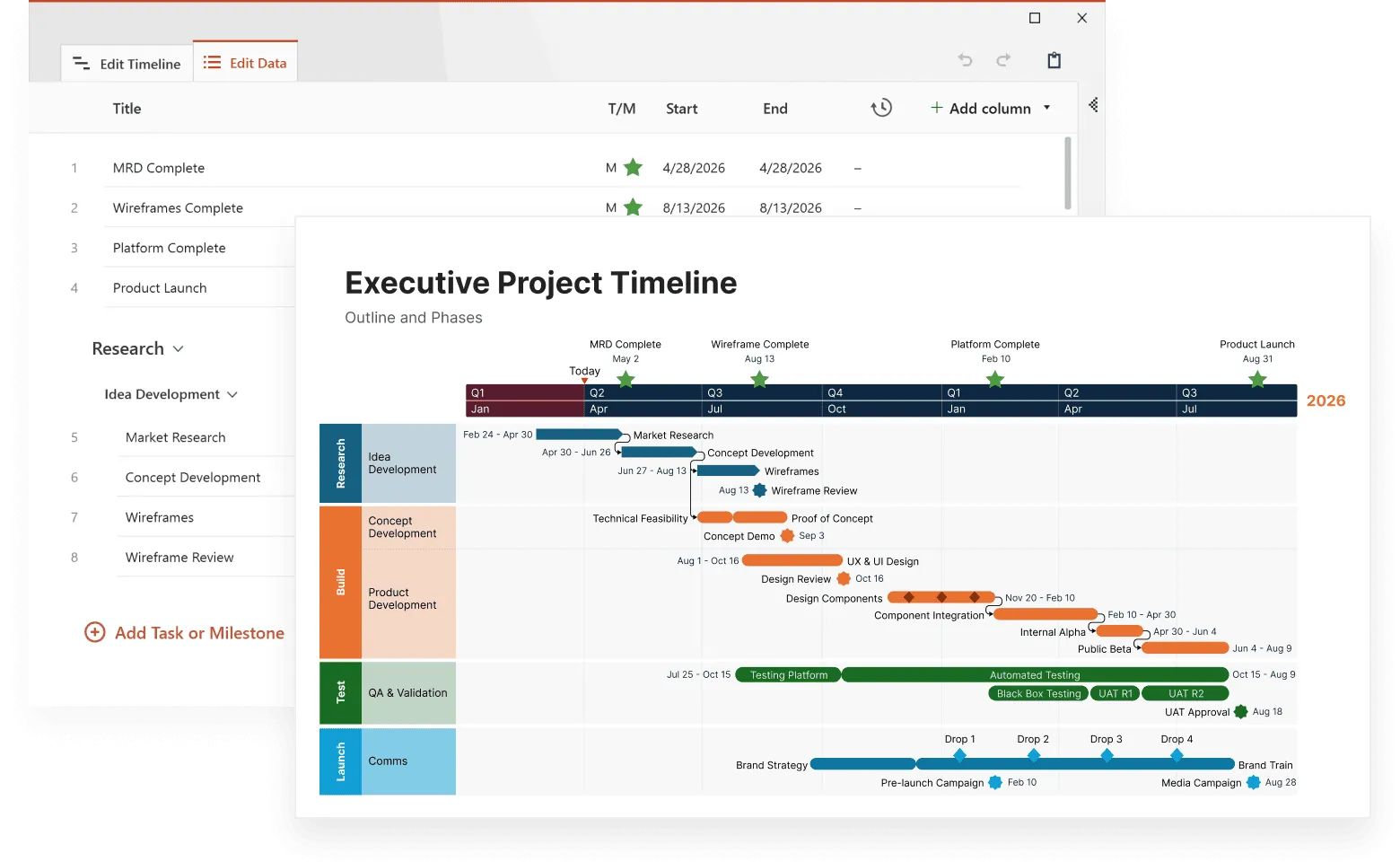Ever wondered why some projects run smoothly while others constantly struggle with resource conflicts and delays? Multi resource scheduling focuses on tracking how you allocate and use resources (like team members and equipment) throughout your project. This method can significantly improve project timelines and budget control by optimizing resource allocation and strengthening collaboration among teams.
Understanding the benefits of multi resource scheduling tools and techniques helps managers deliver more projects even when resources are limited. This article explores what resource scheduling involves, why capacity planning makes such a difference, and how to apply it effectively in your projects so you can avoid resource bottlenecks and keep your team working efficiently. Learn more about project management timelines and how they support better resource planning.
Understanding multi resource scheduling
Multi resource scheduling is about figuring out how to assign different resources to various tasks and projects in your organization. You need to plan carefully and coordinate well to make sure the right resources are available when you need them to meet project deadlines and reach your business goals. Good resource scheduling can help you get more done, spend less money, and keep customers happy.
Benefits of multi resource scheduling
When you use multi resource scheduling the right way, you'll see improvements in several areas of your project management:
- Getting more done
Multi resource scheduling helps you make better use of your resources, cutting down on idle time and boosting productivity. When resources are used well, people can focus on finishing tasks without unnecessary delays. - Happier customers
When the right resources are available at the right time, you can deliver projects on time and meet what customers expect. This leads to happier customers and can bring you repeat business and good referrals. - Spending less
Good multi resource scheduling can help you cut costs by reducing the need for overtime, temporary staff, and other expensive resources. When you plan how to use resources carefully, you can avoid unnecessary expenses and stay within budget. - Better resource use
Multi resource scheduling lets you assign resources more efficiently, reducing conflicts and improving how you use them. This makes sure resources aren't overbooked or sitting unused, leading to better and more effective use of what you have available.
These benefits work together to create a more organized and profitable way to manage projects where resources are used wisely and projects finish on time.
Resource allocation and capacity planning
Once you understand the basics of multi resource scheduling, the next step is mastering how to actually distribute your resources and plan for future needs. This is where resource allocation and capacity planning come into play - two processes that work hand in hand to keep your projects running smoothly.
Techniques for better resource allocation and capacity planning
Resource allocation involves assigning resources to specific tasks and projects, making sure that each task has what it needs to be completed successfully. Capacity planning involves figuring out the availability of resources to meet future project demands. Together, these processes help organizations manage their resources well and make sure they can meet project deadlines and business goals.
There are several proven techniques you can use to improve how you allocate resources and plan capacity:
- Resource leveling: This technique involves adjusting the start and finish dates of tasks to make sure resources are used efficiently. By spreading out tasks over time, resource leveling helps prevent overloading any single resource and creates a more balanced workload.
- Resource smoothing: This technique involves adjusting tasks and activities to balance resource use and reduce conflicts. Resource smoothing aims to minimize ups and downs in resource demand, creating a steady and manageable workload for all resources.
- Capacity planning: This technique involves analyzing future project demands and figuring out the availability of resources to meet those demands. Capacity planning helps organizations anticipate resource needs and make informed decisions about hiring, training, and resource allocation.
- Resource forecasting: This technique involves predicting future resource requirements and allocating resources accordingly. By forecasting resource needs, organizations can plan ahead and make sure they have the right resources available when needed, reducing the risk of delays and resource shortages.
When you master multi resource scheduling and put these resource allocation and capacity planning techniques into practice, you can get more done, spend less money, and keep customers happier.
How to visualize resource allocation
When you're juggling multiple resources across different projects, keeping track of everything in your head becomes impossible. That's where visualization comes in - turning complex resource data into clear, easy-to-understand visuals that help you spot problems before they become disasters.
Visualizing resource allocation is important for understanding how your resources are being used and identifying potential issues. Clear visualization helps you make better decisions about resource management.
There are several effective methods you can use to see your resource allocation clearly:
Resource lists with task Gantt charts: This method shows a detailed view of tasks and their assigned resources side by side, making it easier to track progress and spot bottlenecks. You can quickly see which resources are working on which tasks and when.
Dedicated resource views: Often displayed like a calendar or heatmap, these views show how busy your resources are from a big picture perspective. These views help you understand resource availability and make sure resources aren't overbooked or sitting idle.
Resource utilization charts: These charts display how much of a resource's capacity is being used over time, often shown in percentages. These charts are valuable for tracking efficiency and making sure you're getting the most from your available resources.
Timeline views: Show resource assignments plotted against time, making it easy to see overlaps, gaps, and conflicts in your schedule.
These visualization methods give project managers a complete view of resource allocation, making resource management simpler and helping your projects succeed. When you can see exactly what's happening with your resources, you can make adjustments quickly and keep everything running smoothly.
Best practices for multi resource scheduling
Getting the most from your multi resource scheduling requires more than just having the right tools - you need to follow proven practices that prevent common problems and keep your projects running smoothly.
Here are the most important practices to implement:
- Focus on one task at a time.
Prioritize tasks across projects to minimize multitasking and make sure resources focus on one task at a time. This approach helps avoid resource burnout and improves productivity. When people constantly switch between different projects, they lose time and focus, which hurts the quality of their work. - Build flexible teams.
Encourage people to develop multiple skills to improve flexibility in task assignments and boost overall project efficiency. A versatile team member is better equipped to handle changing project requirements. When someone with the right skills isn't available, you'll have other options instead of being stuck. - Balance workloads with resource leveling.
Resource leveling helps you distribute workload evenly among resources to prevent scheduling conflicts and overloading. This practice makes sure no resource is overburdened, leading to better project outcomes. When work is spread out more evenly, people can maintain better quality and you avoid the stress of last-minute scrambling. - Communicate responsibilities clearly.
Clear communication about responsibilities among people minimizes confusion and reduces conflicts. Setting up clear communication channels creates transparency and helps with effective resource allocation. When everyone knows exactly what they're supposed to do and when, you eliminate a lot of unnecessary back-and-forth. - Plan for time off.
Leave management is important for preventing over-booking and managing people's time off effectively. Tools like Resource Guru show how leave management contributes to conflict resolution and helps project managers maintain optimal resource allocation by accommodating employee absences. Planning around vacations and holidays prevents nasty surprises that can derail your schedule. - Stay ahead of resource constraints.
Proactively addressing resource constraints helps minimize potential delays in project timelines. Anticipating resource shortages allows project managers to create backup plans and reduce risks. When you see problems coming, you have time to find solutions instead of reacting to crises.
These practices work together to create a more predictable and manageable resource scheduling system that reduces stress and improves project outcomes.
Common challenges in multi resource scheduling
Multi resource scheduling brings its own unique set of problems that can derail even well-planned projects. Understanding these challenges helps you prepare for them and find solutions before they become major issues.
Resource conflicts and overloading
Frequent interruptions and task overload can create internal conflicts within your organization. This often happens when resources are stretched too thin, leading to burnout and decreased productivity. When people are constantly switching between tasks or working beyond their capacity, the quality of their work suffers and deadlines start slipping.
Limited resource availability
Managing projects with limited resources adds another layer of complexity, as it requires efficient use and careful planning to avoid inefficiencies and complications. You might find yourself having to choose between projects or delay important work because you simply don't have enough people or equipment to go around.
Poor allocation methods
Traditional resource booking methods can result in chaotic allocation and scheduling conflicts, often lacking the transparency and coordination required for effective management. Without a clear system, you end up with resources being double-booked, important equipment sitting unused, or people not knowing what they should be working on.
Over-utilization problems
Booking an important resource for multiple projects can lead to over-utilization and burnout, affecting both project deadlines and the resource's well-being. When your best people or most important equipment are constantly in demand, something has to give - either quality drops or timelines slip.
Ineffective resource use
Poor utilization often results in resources being underused or overworked, leading to delays, increased costs, and lower project success rates. You might have some people sitting idle while others are overwhelmed, creating an imbalanced workload that frustrates everyone involved.
Missing resource constraints early
Identifying resource constraints early is important for effective project planning. Understanding limitations and potential bottlenecks allows project managers to make necessary adjustments for smooth execution. When you spot these issues too late, your options become limited and more expensive.
How to create your resource plan timeline
Creating a resource plan timeline is a step-by-step process that helps you use your resources efficiently and avoid the chaos that comes from poor planning. Without a clear resource timeline, you'll find yourself dealing with team members being double-booked, equipment sitting idle while other projects wait, and budgets spiraling out of control. A well-planned resource timeline shows you exactly what you need, when you need it, and helps you spot potential problems before they derail your project.
To create your resource plan timeline, follow these basic steps:
Step 1: Identify your resources.
List all the people, equipment, and materials you need for your project. This includes specific team members with their skills, specialized equipment like software licenses or machinery, and any physical materials. Don't forget about shared resources that multiple projects might need at the same time.
Step 2: Know resource availability.
Factor in working hours, holidays, vacation time, and equipment maintenance schedules to get a clear picture of when resources are available. Also, consider future availability of resources to avoid potential shortages, delays, and budget overruns in upcoming projects. Check for part-time workers, contractor schedules, and any planned equipment downtime to avoid scheduling conflicts and overbooking.
Step 3: List the project tasks needing resources.
Connect each task from your project plan to the specific resources required. This helps you understand exactly what resources each task needs and when. Pay special attention to tasks that need specialized skills or expensive equipment, as these often create bottlenecks in your schedule.
Step 4: Estimate effort and duration.
Figure out how long each resource will be needed for each task and how much of their time or capacity you'll use. For example, will a developer need to work full-time on coding for two weeks, or can they split their time between multiple tasks? Consider productivity factors and learning curves for new team members.
Step 5: Allocate and map.
Assign resources to tasks on your timeline, watching for conflicts where the same resource is needed in two places at once. Adjust assignments as needed and build in buffer time for unexpected delays. Use resource scheduling software to visualize overlaps and automatically flag conflicts before they become problems.
Once you have your resource timeline set up, you'll be able to see exactly where potential problems might occur and fix them before they impact your project. The time you spend creating this timeline upfront will save you countless hours of firefighting later.
These steps might seem like a lot of work, but with the right tool, creating and managing your resource plan timeline becomes much easier and far more efficient.
Top multi resource scheduling tools for efficient project management
Choosing the right tool can make or break your resource scheduling efforts. Here are some of the most effective options available, each with their own strengths for different types of organizations and projects.
Office Timeline
Office Timeline stands out as a superior choice for multi resource scheduling. Its integration capabilities and user-friendly interface make it excellent for managing complex projects efficiently. The tool works seamlessly with PowerPoint, making it easy to create professional resource timelines that you can present to stakeholders and executives without needing to export or reformat your data.
Manage your resources more efficiently
Try Office Timeline for free. Turn complex schedules into clean, stakeholder-ready timelines that highlight workloads and dependencies.
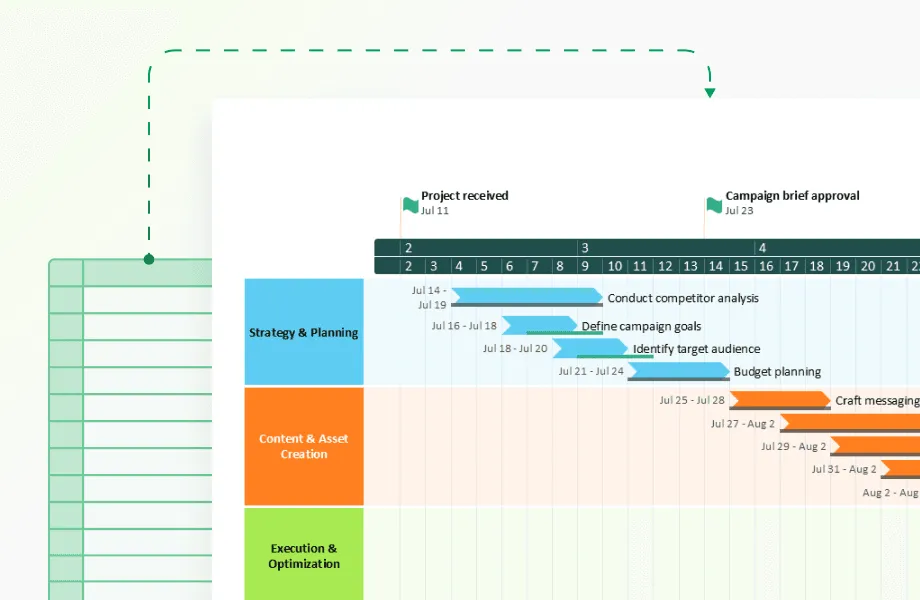
Smartsheet
Founded in 2012, Smartsheet integrates with numerous applications, making it stronger for project management across diverse industries. It's particularly useful for organizations needing extensive software integration. The platform combines the familiar feel of spreadsheets with powerful project management features, making it easier for people to adopt without a steep learning curve.
Toggl Plan
Founded in 2017, Toggl Plan has gained traction as an effective tool for managing team tasks and schedules. Its simplicity and effectiveness make it popular among startups and small teams. Marketing teams find Toggl Plan particularly beneficial for resource planning and management, with high-profile companies like Amazon, Netflix, and Stripe using this tool for their project coordination needs.
Teamdeck
Teamdeck focuses on team workload management and time tracking, making it suitable for agencies balancing multiple projects. It provides detailed insights into team utilization, helping you optimize resource allocation. The tool is especially good for service-based businesses that need to track billable hours while managing resource capacity across different clients and projects.
Each of these tools offers different advantages depending on your specific needs, team size, and industry requirements.
How to choose the right multi-resource scheduling tool
Picking the right multi-resource scheduling tool can be about finding the most popular option, but it's not ideal. You need to find what actually works for your specific situation. The wrong choice can waste a lot of your time and money. To make the selection process easier, follow these steps to choose the tool that best fits your project’s needs:
Step 1: Figure out what you actually need.
Start by identifying your specific functionality needs. You need to understand what features are necessary to meet your organization's resource management goals and select the right resource scheduling software. Don't get distracted by fancy features you'll never use - focus on what will solve your actual problems.
Step 2: Know what success looks like.
Defining expected outcomes helps you measure whether your chosen resource scheduling software is working. Clear objectives allow you to evaluate if the software meets your needs rather than just assuming it's working because people are using it.
Step 3: Consider who will use it.
Figuring out who in your organization will use the software is important for evaluating cost and requirements. Understanding your user base helps you select a tool that fits your organization's size and complexity. A tool that works great for a 5-person startup might be completely wrong for a 500-person enterprise.
Step 4: Check how it fits with your current setup.
Look at how the software aligns with your current workflows to make sure it meets your organizational needs. Consider integration needs with existing tools or systems, as this significantly impacts software selection. If the tool doesn't play well with what you're already using, you'll spend more time fighting the software than managing resources.
Step 5: Think about the financial impact.
Cost management improves as resources are allocated more efficiently, reducing unexpected expenses. Good resource management can also lead to significant reductions in hiring costs, as organizations can minimize bench time and use internal resources more effectively.
The right tool should make resource scheduling easier, not more complicated, so take time to evaluate your options carefully.
What to look for in multi-resource scheduling tools
When choosing a multi resource scheduling tool, you need features that actually solve your resource management problems rather than creating new ones. The right tool can transform how you handle resource allocation, while the wrong one just adds complexity to your workflow.
Real-time dashboards and visibility
Dashboards provide real-time insights into project metrics and resource utilization, helping you make informed decisions quickly. A good resource management tool addresses common challenges like scheduling conflicts, resource visibility, and budget constraints, improving your overall project management. You need to see what's happening right now, not what happened last week.
Easy-to-use interfaces
User-friendly interfaces improve collaboration and make resource management smoother, making it easier for people to coordinate and manage resources effectively through simple drag-and-drop functionality. If your tool is complicated to use, people won't use it properly, which defeats the purpose of having it in the first place.
Resource forecasting capabilities
Good resource forecasting helps you avoid bad hiring and firing decisions. Predicting future resource demand allows organizations to plan better and avoid unnecessary costs. This feature helps you see what's coming down the pipeline so you can prepare accordingly.
Customizable reporting
Customizable reports that automatically track project metrics and resource availability are important. These reports offer valuable insights into resource utilization and project status without requiring you to manually compile data from multiple sources.
Timeline creation and management options
Options for creating and managing timelines range from simple spreadsheets to dedicated resource management software. While spreadsheets can meet basic needs, dedicated timeline software is designed for multi-resource scheduling, making tasks like visualization and updates much simpler.
The right combination of these features will help you stay on top of resource allocation without getting bogged down in administrative tasks.
Conclusion: getting the right resources, at the right time
Multi resource scheduling is an important part of good project management that can change how you handle projects and improve your results. Understanding the benefits, challenges, and best practices helps you optimize resource use and get better project outcomes.
Adding capacity planning to your timeline creation process makes sure that resources are used well, leading to successful project delivery and better profitability. Resource scheduling timelines give you important visibility into how assets are used over time, helping you plan realistically and prevent project delays due to resource issues. Good forecasting and planning for future projects aligns resources with upcoming demands and helps you avoid project failures.
Mastering multiresource scheduling lets you make sure the right resources are available at the right time, leading to successful project delivery and improved business performance. The difference between chaotic resource management and smooth operations often comes down to having the right system in place. Start applying these resource scheduling techniques to your projects today and see how much smoother your project management becomes.
Frequently asked questions about resource scheduling
Here are the most common questions people ask about multi resource scheduling and capacity planning. Whether you're just starting with resource management or looking to improve your current system, these answers will help you understand how to allocate resources more effectively and avoid common scheduling conflicts.
Multi resource scheduling is about assigning different resources - like people and equipment - to various tasks using a visual timeline. It helps you see everything at once and match your staffing with what your business needs.
Various resource scheduling methods, such as Gantt charts, Kanban boards, and resource leveling, are used to effectively assign tasks and visualize resources over different time periods.
Multi resource scheduling boosts efficiency and saves money while improving teamwork and profits. It helps you use resources better, avoid conflicts, and deliver more projects even when resources are limited.
To create a resource plan timeline, start by identifying your resources and knowing their availability. Then, list the tasks that need resources, estimate the effort and duration, and allocate resources to each task accordingly. Also, consider future project requirements to make sure you're prepared for upcoming projects and can optimize resource allocation, avoiding potential challenges like shortages and delays.
The biggest challenges are interruptions, task overload, and using important resources too much. You also face problems when resources are double-booked or when you don't spot constraints early enough. Managing human resources well is important to overcome these challenges, as it makes sure the right skill sets are matched to appropriate tasks, improving productivity and organizational profitability.
To choose the right multi resource scheduling tool, first figure out exactly what you need and what success looks like. Then, consider how well it integrates with your current workflows and tools to make sure it meets your requirements. Also, evaluate the functionalities and applications of different resource scheduling methods to understand how they can effectively assign tasks and visualize resources over different time periods.
Resource allocation is about assigning specific resources to particular tasks right now, while capacity planning is about figuring out what resources you'll need in the future. Resource allocation deals with current projects and immediate needs, but capacity planning helps you prepare for upcoming work and make sure you have enough people and equipment when you need them.