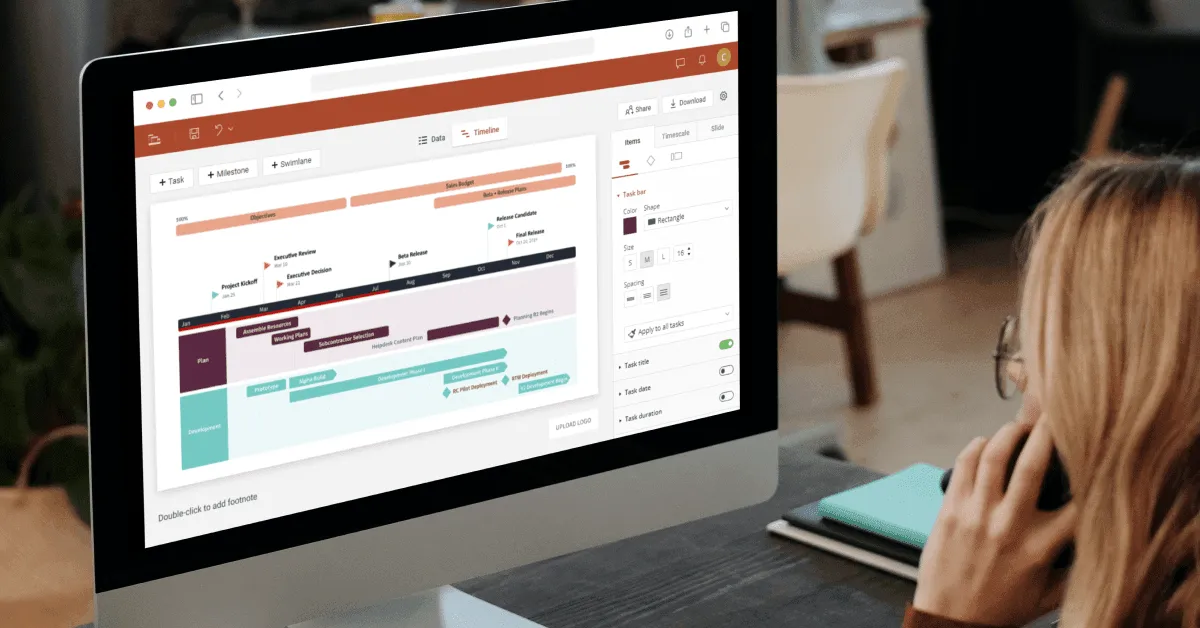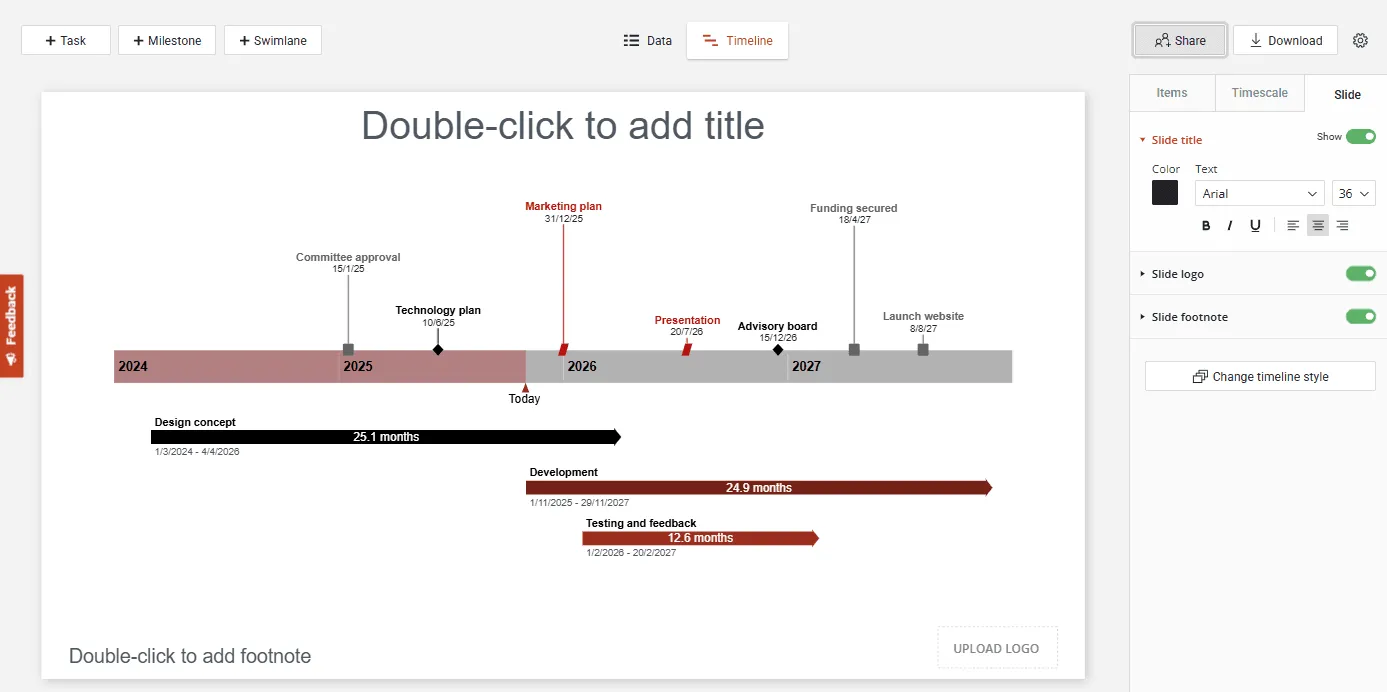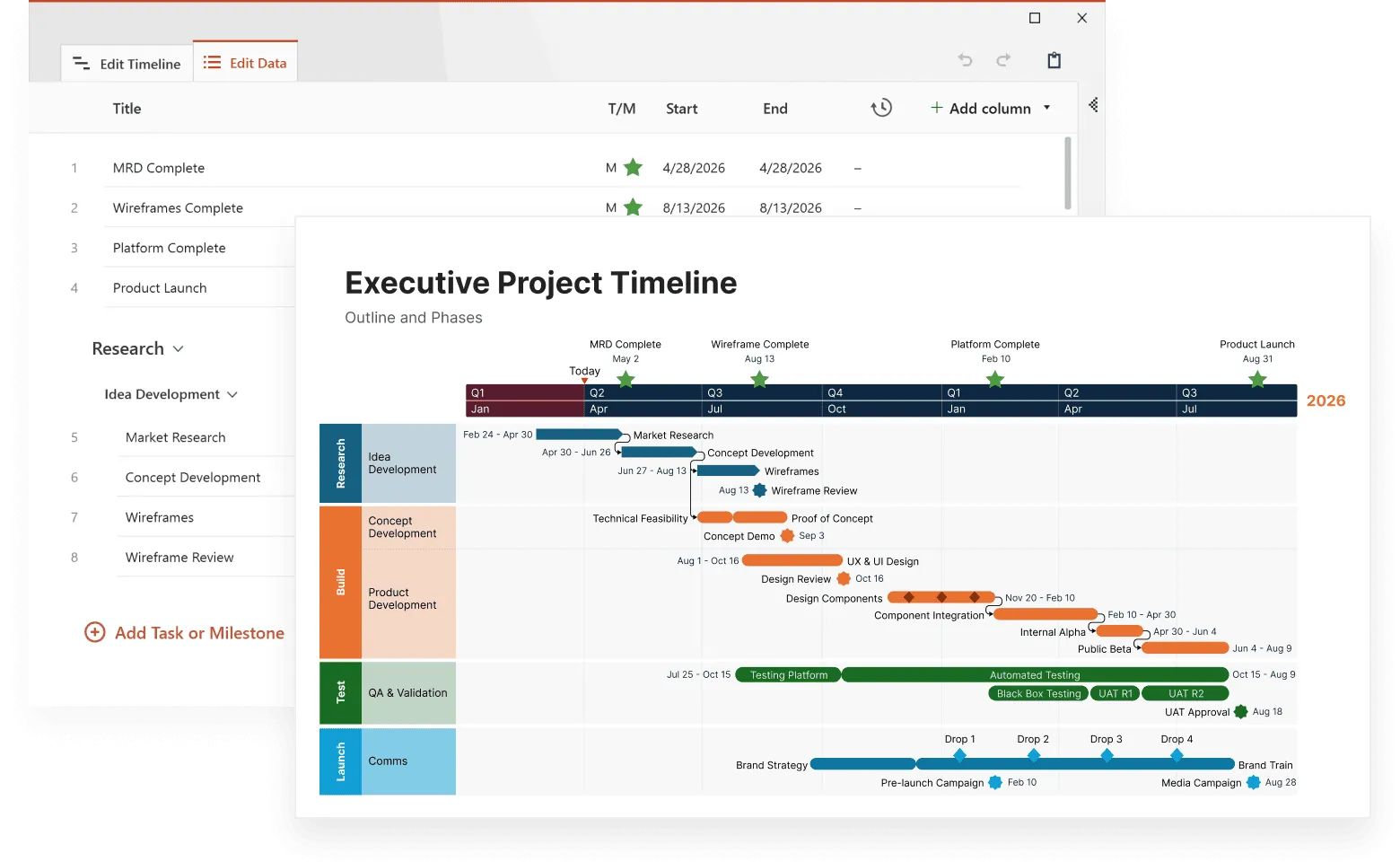Static timelines are basically fancy to-do lists that put people to sleep. Interactive timelines change that by letting users click, explore, and discover information at their own pace, turning boring chronologies into experiences people actually want to use. Whether you're teaching history, managing projects, or telling your company's story, interactive timelines make information stick because people can actually interact with it instead of just reading through endless dates and facts.
An interactive timeline turns static information into clickable content that improves understanding and helps people remember what they've learned. When you choose the right timeline maker, you can simplify the creation process and improve how your timelines look by using pre-made templates that let you quickly plot important events and make the design process more efficient.
Teachers find interactive timelines especially useful for making learning more hands-on in the classroom, creating presentations that help students explore historical events and complex topics by clicking and discovering. Adding multimedia elements, interactive features, and consistent design significantly increases engagement and makes your content accessible to more people.
Learn how project management timelines can also benefit from interactive features that make tracking and collaboration more intuitive.
Timelines, but make them clickable
Picture this: you're presenting a project timeline for a major company event, and instead of watching eyes glaze over at another boring slide, people are leaning forward, clicking on different phases to see videos, documents, and detailed explanations. That's what happens when you turn a static timeline into an interactive experience.
Interactive timelines are better than simple chronological lists. They let users click on components to uncover more information and actively explore the material. This approach creates better understanding and helps people remember information longer, making these tools real gems for education, project management, and storytelling.
Interactive timelines can also create a cohesive story by connecting past, present, and future events, helping readers understand how everything fits together in a way that makes sense.
Benefits of interactive timelines
Interactive timelines make presenting information more interesting by creating a hands-on experience that beats standard presentations. Instead of clicking through slide after slide, your audience can click on what interests them and discover details at their own pace.
Skip the endless meetings
Project managers use interactive timelines to show complex project phases without putting people to sleep. Team members can click on specific milestones to see deadlines, dependencies, and deliverables instead of sitting through hour-long status meetings. Everyone gets the information they need without the meeting fatigue.
Make complex stories simple
Journalists use interactive timelines to break down complicated news stories that span months or years. Readers can jump to the parts they care about most - whether that's the beginning of a political scandal or the latest developments in a court case. It's like giving readers a choose-your-own-adventure approach to news.
Get students actually engaged
Teachers love interactive timelines because students stop zoning out during history lessons. Instead of memorizing dates from a textbook, students can click through the American Revolution, explore what was happening in different colonies, and see primary source documents. Learning becomes exploration instead of memorization.
Save everyone's time in presentations
Business presentations get way more interesting when stakeholders can explore your company's growth story, product roadmap, or market analysis themselves. Instead of presenting everything linearly, you let people dive into the sections most relevant to their role. Marketing wants to see customer acquisition milestones, while engineering clicks on product development phases.
Make data stick
People remember information better when they interact with it. Clicking, exploring, and choosing what to learn next creates mental connections that passive reading can't match. Your audience walks away actually remembering what you showed them.
How to create an interactive timeline
Creating an interactive timeline that actually works takes a few important steps to make sure it connects with your audience and serves its purpose. The process includes:
- figuring out your content,
- picking the right creation tools,
- customizing the design.
All are important parts of building your interactive timeline. With user-friendly features available today, you can easily create timelines that are both interactive and interesting. Starting with a pre-designed template can speed up the design process, letting you quickly personalize different elements.
Define your content
Start by figuring out what events you want to include and the specific time periods you want to cover. It's important that you carefully gather and check your data to make sure it's accurate and relevant. Using Google Sheets to organize and input data can really help when creating interactive timelines.
To improve both clarity and reader interest, make sure your timeline descriptions are short but clear. Think about what your audience needs to know and focus on the most important details that will help them understand the story you're telling.
Choose the right tool
Online platforms like Genially offer ease of use and are designed to be accessible even for people without technical skills or design experience, including users who frequently work with Google services.
For building timelines easily, Visme stands out because of its simple drag-and-drop features. Users can easily edit timelines using intuitive design tools, letting them change layouts, adjust colors, and add text smoothly.
Office Timeline Online is another great option if you want a balance between simplicity and professional design. It lets you create interactive, web-based timelines directly in your browser. You can update data easily, adjust visuals in real time, and share your timeline online so viewers can explore it interactively on any device.
Design and customize
To make your timeline stand out, use the customization options available. Many timeline makers offer various choices, including ready-made templates, color palettes, fonts, and logos. Use these templates or start from scratch, adding your brand elements for consistency. Picking a coordinated color palette is important for visual consistency and aligning with your branding or educational goals.
Don't forget about interactive elements like clickable hotspots, pop-up information boxes, and multimedia content. These features turn a basic timeline into something people actually want to explore and use.
Top tools for creating interactive timelines
Finding the right tool can make the difference between a timeline that people ignore and one they actually use. Many free online tools and mobile apps offer different features to match what you're trying to accomplish. These tools let you create timelines for education, business presentations, and storytelling projects. Using a timeline maker can really speed up the process of building these digital chronologies, and animated graphics can make your timelines more visually appealing and interactive.
Here are some of the best tools for creating interactive timelines:
Tiki-Toki
Tiki-Toki stands out for creating 3D timelines that give your content a visually striking way to display chronological information. This feature works especially well for educational purposes, making complex information easier to understand through three-dimensional presentations. You can also embed Tiki-Toki timelines into websites for better accessibility and sharing.
Visme
Visme makes timeline creation simple with its user-friendly interface. You can quickly build timelines to show different chronological events using various pre-designed templates. Key features include:
- Drag-and-drop editor that makes adding and rearranging content effortless
- Multimedia integration for videos, audio, and interactive charts within your timeline
- Brand kit functionality that automatically applies your colors, fonts, and logos across all timeline elements
These templates are highly customizable, so you can add your own style and branding while maintaining professional quality.
Genially
Genially excels at creating truly interactive content where users can click, hover, and explore different elements. You can add pop-ups, links, and multimedia content that makes timelines feel more like interactive experiences than static presentations.
The platform is particularly strong for educational content because it includes gamification elements like quizzes and clickable hotspots that can be embedded directly into timeline events. This is what makes it popular with teachers who want to create engaging lessons that students can remember easily.
Timeline JS
Timeline JS is a free, open-source tool that works great for journalists and educators. It integrates easily with Google Sheets, so you can update your timeline content without touching code. It's particularly good for storytelling timelines that need to include lots of media.
Office Timeline Online
Office Timeline Online is a browser-based timeline maker that’s ideal when you want professional visuals you can share as a web link. It lets you create timelines, Gantt charts, and swimlanes with templates and intuitive editing, then share read-only links so stakeholders can view the latest version on any device.
- create and edit directly in the browser;
- start fast with professional templates;
- customize layouts, colors, and milestones;
- share a link so viewers can access the timeline online;
- update once and everyone sees the latest;
- export to PowerPoint or image formats when you need slides or static assets.
These approaches let you keep the visual strength and familiarity of Office Timeline while adding interactive elements using tools you already have.
Turn complex timelines into clarity
Create presentation-ready visuals that look great both online and in PowerPoint.
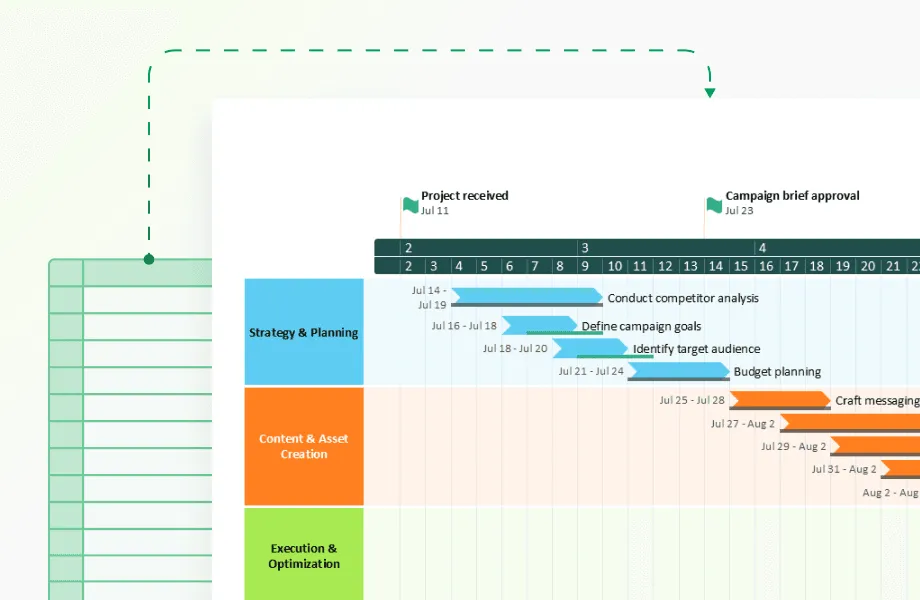
Advanced features to look for
When creating interactive timelines, advanced features can significantly boost user engagement and visual appeal. Tools that let you create timelines often come with features to add images, videos, and other media, making the process smooth and visually interesting. Adding video within the timeline can make it even more interactive and engaging.
Let's explore some of these features.
Multimedia integration
Adding multimedia components like pictures, videos, and audio files can make your timeline tell a better story. By making the timeline more captivating and interactive, these elements give viewers different ways to engage with your content. Embedding YouTube videos can further improve the multimedia experience of your timeline.
Interactive elements
Animations and clickable elements built into timelines can make them much more engaging, successfully grabbing and keeping viewer attention. Animated graphics improve the visual appeal and interactivity of the timeline, creating a dynamic and visually rich storytelling format that makes the overall user experience better.
Collaboration
Timeline tools that support real-time collaboration let multiple users contribute and make edits at the same time, which is important for team projects. Some platforms also integrate with Google Analytics so you can track user engagement and see how people interact with your timeline.
Tools that support real-time collaboration make teamwork faster and more transparent. With cloud-based platforms like Office Timeline Online, multiple users can update timelines simultaneously, ensuring everyone always sees the latest version.
In this example you can see how Office Timeline Online allows real-time editing directly in the browser. The intuitive web interface lets you update data instantly, adjust visuals on the spot, and share live links so everyone always views the most current version.
Design tips for interactive timelines
A poorly designed timeline confuses users and buries your key messages. A well-designed one helps viewers grasp complex sequences quickly and stay engaged. The difference comes down to strategic choices in color, typography, visual hierarchy, and accessibility, decisions that directly impact whether your timeline actually communicates what you need it to.
Keep your design consistent
A cohesive visual approach makes your timeline easier to follow and more pleasant to use. Stick with two to three primary colors that match your brand or content theme. This restraint prevents visual overwhelm and helps users focus on what matters: your content.
The same goes for typography: pick one font for headings and another for body text, making sure both stay readable across different screen sizes. When you can customize these elements with your brand colors, you build instant recognition while keeping the timeline's structure intact.
Quick tip: Set your color and font choices upfront and keep them in a simple style guide. This saves time and keeps everything looking cohesive, especially if you're creating multiple timelines or working with a team.
Guide your viewers' eyes
Use size, contrast, and spacing strategically to lead people through your timeline in the right order. Make key events pop with larger elements or bolder colors, while supporting details stay visually quieter. The space between timeline points should reflect how events relate to each other and their relative significance.
This approach helps viewers absorb information without feeling overwhelmed. They'll instinctively know where to look first and what connects to what.
Make it work for everyone
Designing for accessibility expands your reach and actually improves the experience for all users. Add keyboard navigation so people who can't use a mouse can still interact with your timeline. Ensure your color contrasts meet WCAG 2.1 AA standards (at least 4.5:1 for regular text) so everyone can read your content comfortably.
Write descriptive alt text for images and visual elements. This helps screen readers explain what's happening to users with visual impairments. Better yet, test your timeline with actual assistive technology tools, not just automated checkers, to catch real usability issues.
Technical note: Use semantic HTML and appropriate ARIA labels to help assistive technologies understand your timeline's structure and interactive features.
Case studies of successful interactive timelines
Looking at successful interactive timelines can give you valuable insights and inspiration for your own projects. These timelines often show how different events connect to each other chronologically, making subjects like history and literature easier to understand by clearly displaying the order and relationships between what happened.
Let's look at some real examples of effective interactive timelines.
Educational timelines
Schools and universities use interactive timelines to help students better understand and visualize important historical events. These timelines offer an engaging way for teachers to make their lessons more interactive and memorable.
For example, the Interactive Civil Rights Timeline: 1945–1954 by Truman Library Institute offer students the possibility to explore at their own pace and focus the events that interest them most.
Google Sheets can be used as well to organize and input data for creating educational timelines, taking advantage of its integration with other Google services to improve the classroom experience.
Business applications
Companies use interactive timelines to track project progress, important dates, and major achievements. A technology startup used an interactive timeline to manage its software development stages, letting team members see upcoming tasks and deadlines clearly.
An example is Airbnb's interactive company timeline showing their growth from a small startup to a global company. Employees and investors can click through different phases to see funding rounds, user milestones, and expansion into new markets. Many businesses use project management tools to track and manage business timelines effectively.
Media and storytelling
Journalists use interactive timelines to tell complex stories that unfold over time. By adding multimedia components like images and videos embedded within the timeline, they create more engaging user experiences and provide a more immersive way to understand complicated events.
The Washington Post created an interactive election tracker for the 2020 U.S. presidential race that let readers explore key events, court cases, and vote-counts as they unfolded.
The same way, 270towin.com offers users an interactive Historical Presidential Election Map Timeline allowing users to click through past elections, explore maps and narrative links, and see how each state and election fit into the story.
Storytelling gets notably better with tools like Office Timeline Online, which offer advanced capabilities for creating timelines that feel more like experiences than simple presentations.
Creativity in timeline creation
The most successful interactive timelines combine different elements creatively. Don't just stick to dates and text - mix in photos, videos, audio clips, and documents that bring your story to life. Starting with a blank canvas gives you the freedom to add unique content and design elements that match your specific story or brand.
Consider how you can make your timeline tell a story that people actually want to follow, rather than just presenting a list of chronological facts.
Conclusion
Interactive timelines can change how you present and share information, turning static chronologies into experiences people want to explore. Using templates makes the timeline creation process much simpler and accessible for everyone, regardless of technical skill level. From education to business and media, these timelines offer a dynamic way to visualize and understand complex events and processes that would otherwise be difficult to follow.
The key is choosing the right tool for your specific needs and audience. Whether you're a teacher helping students explore historical events, a project manager tracking company milestones, or a journalist telling a complex story, interactive timelines make information more engaging and easier to understand.
Start creating your interactive timelines today and see how much more interested people become in your content. The tools are easier to use than ever, and the impact on audience engagement makes the effort worthwhile. Your stories deserve to be told in ways that capture attention and stick in people's minds.
Frequently asked questions
Here are the most common questions people ask about interactive timelines and how to create them effectively. Whether you're a teacher, business professional, or content creator, these answers will help you understand how interactive timelines can make your information more engaging and memorable.
Interactive timelines are tools that let you explore content through clickable elements, multimedia, and animations, making information easier to understand and remember. You can add images, videos, and other content to make timelines more engaging and visually appealing. They turn boring date lists into rich, interactive experiences that people actually want to use.
Creating an interactive timeline involves three main steps:
- Define your content and gather your information
- Pick a suitable tool that matches your needs
- Customize it with colors, fonts, and multimedia elements
Many tools offer ready-made templates that make the process much simpler, letting you choose designs that match your preferences without needing technical skills. You can easily edit timelines using intuitive design tools that make the whole process accessible.
Interactive timelines boost visual appeal and keep your audience engaged while clearly showing how events connect to each other. They're particularly good at showing chronological relationships that help people understand subjects like history, science processes, and business development. These timelines work great in education, project management, and storytelling because they let people explore information at their own pace instead of being forced through a linear presentation.
For creating interactive timelines, tools like Tiki-Toki, Visme, Genially, and Timeline JS each bring different strengths to the table. Timeline templates can significantly simplify the creation process, offering customizable features and various styles to suit different needs. You'll find plenty of customization options to make your timeline stand out, and these tools let you create timelines for various purposes like education, business presentations, and collaborative projects.
To make your interactive timeline accessible to everyone, focus on adding screen reader compatibility, keyboard navigation, alt text for images, and maintaining good color contrast. This creates a more inclusive experience for all users, including those with visual or mobility impairments.
Yes, many timeline tools integrate with analytics platforms like Google Analytics so you can see how people interact with your content. You can track which sections get the most clicks, how long people spend exploring different parts, and where they might be dropping off. This data helps you improve your timeline and make it more effective for your audience.