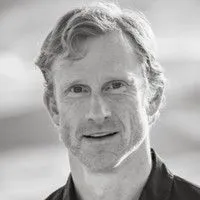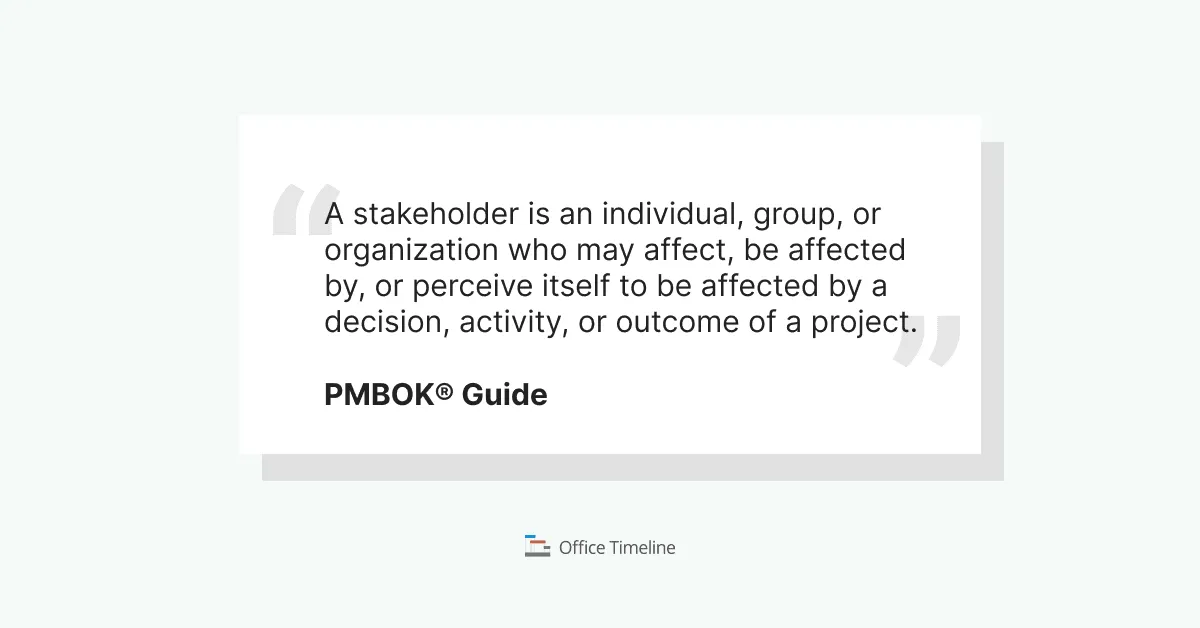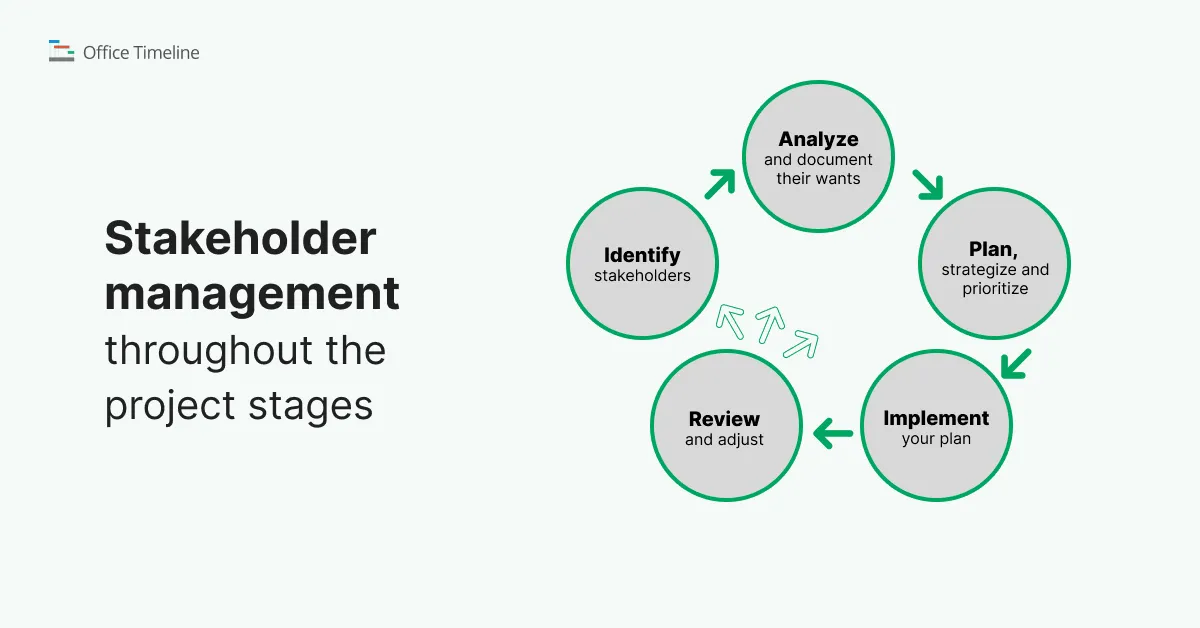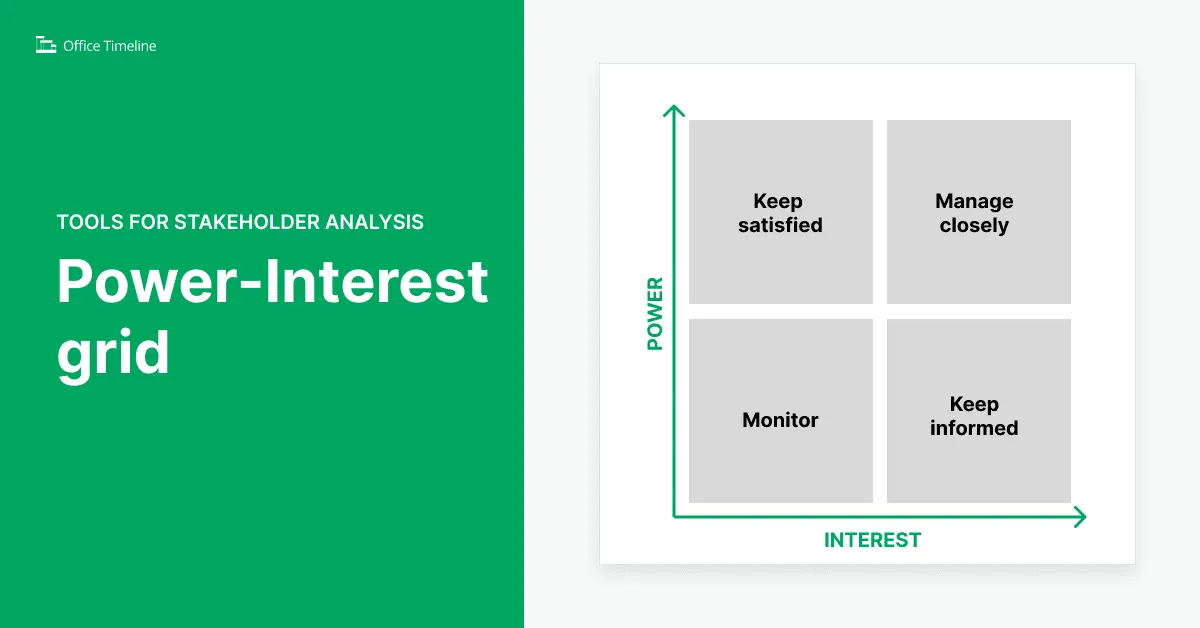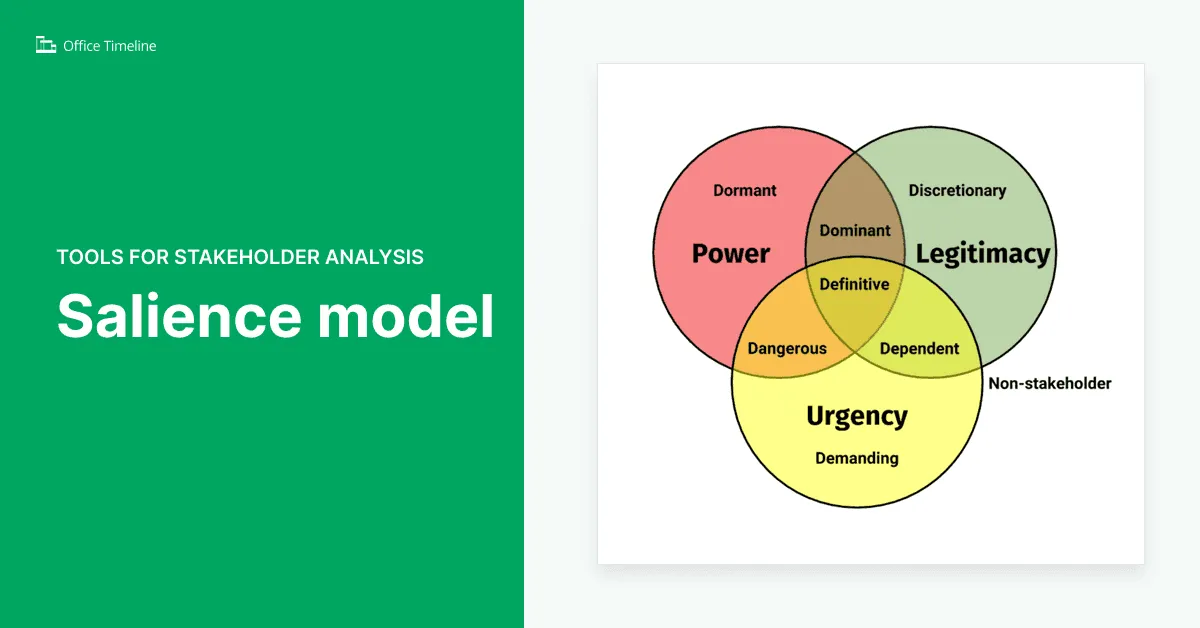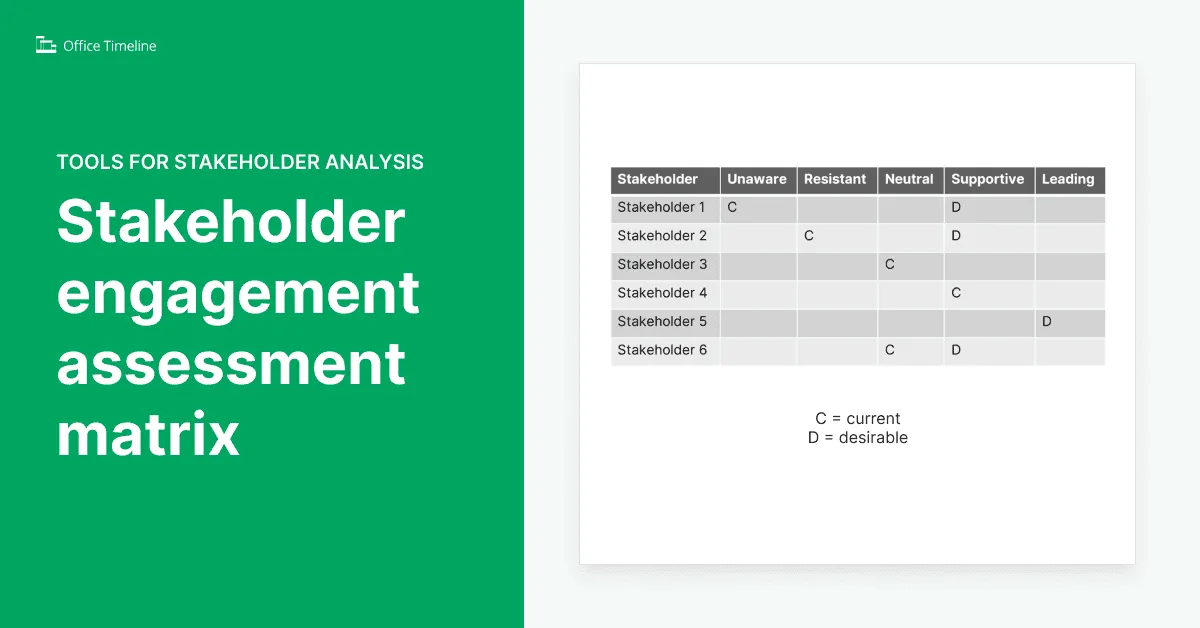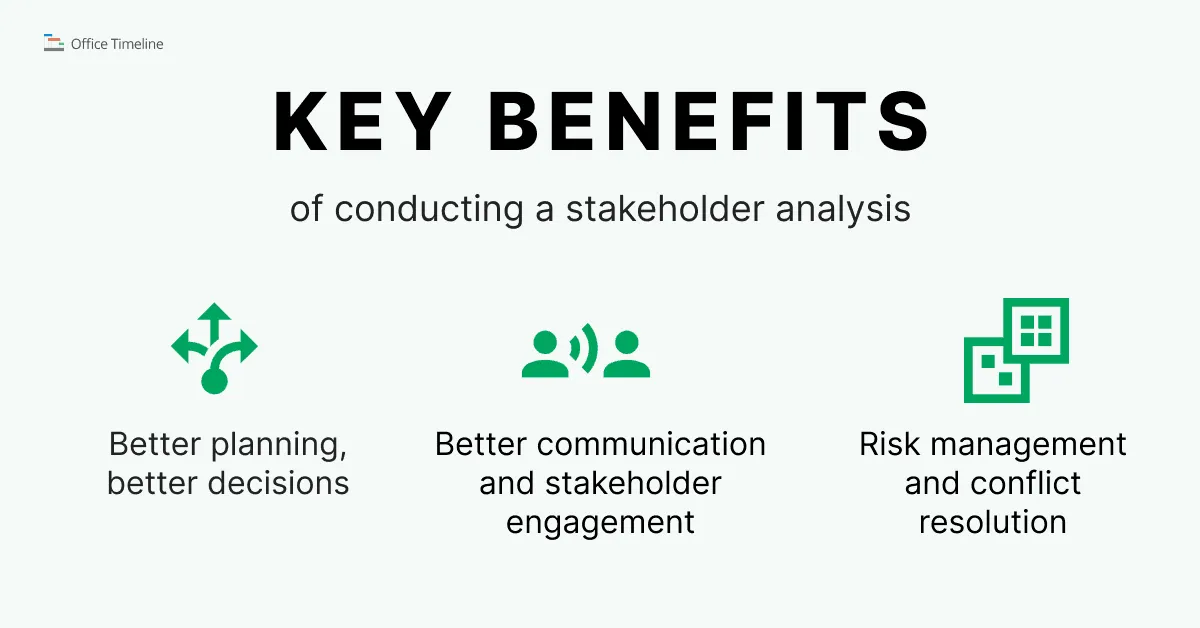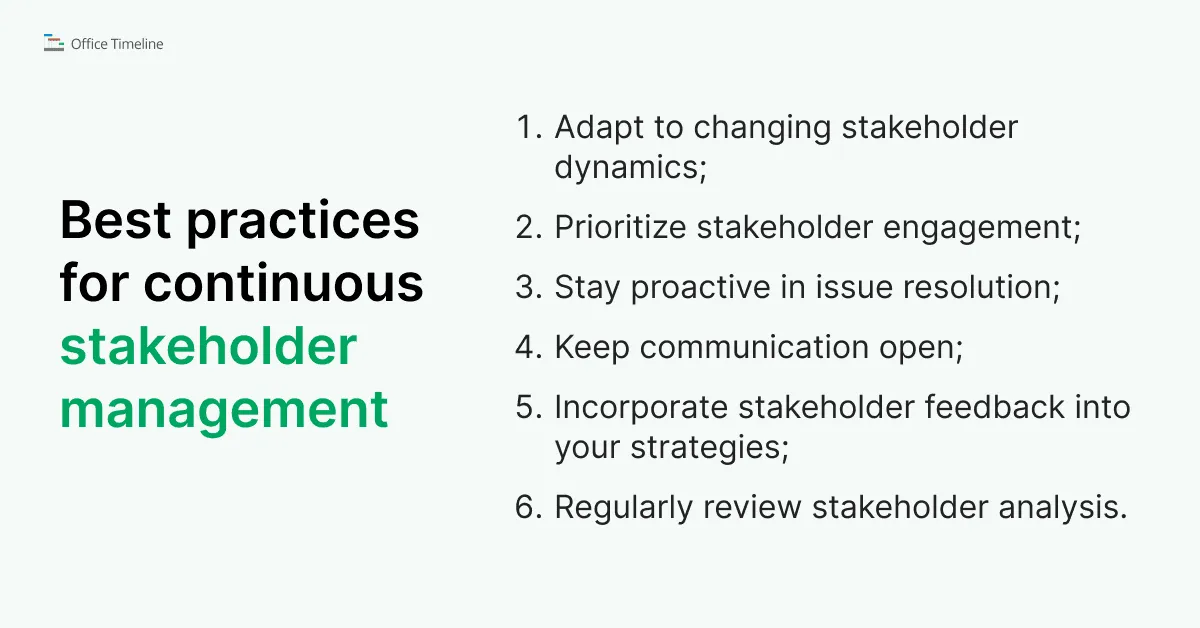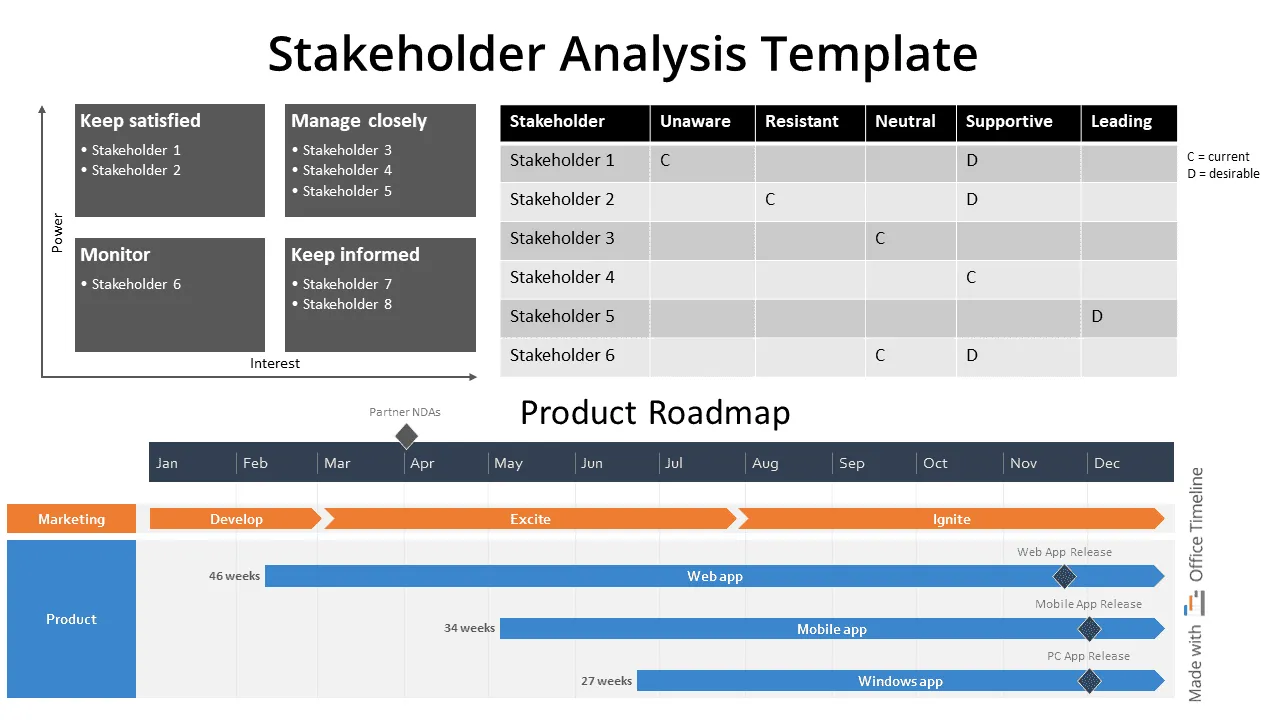Stakeholder analysis 101: a project manager’s guide
Uncover stakeholder analysis basics for project success. Enhance your approach with free templates.

When you’re so busy managing projects, it can be tempting to get caught up in the day-to-day tasks and treat stakeholder analysis as an afterthought. But this oversight can have serious consequences for the success of your project.
Imagine you find yourself at your favorite coffee spot, ordering a caramel latte. The latte tastes good, but once again, there’s no trace of caramel. Lisa, the barista, caught up in multitasking, has missed this detail for the second time. How would you feel? Ignored, frustrated? The thought of trying another café may be crossing your mind. Truth is, if Lisa continues to miss important details in customer requests, the coffee shop risks losing its customers.
Our knack for managing interactions has great impact on the success of our actions. Whether it’s paying attention to details and accurately fulfilling an order, or deciphering unspoken cues in a team meeting, or smoothly handling social dynamics at a family gathering, the ability to understand and react to people’s signals plays a behind-the-scenes role in the things we do.
Now, shift this perspective to project management: just as daily interactions are shaped by our ability to understand and manage people, the success of a project depends to a great extent on the project manager’s ability to comprehend, analyze, and respond to the stakeholders involved – be they customers, suppliers, shareholders, end users, or the project team.
Let’s find out how and why good connections between people involved in a project – the stakeholders – can be the corner stone for project success. We’ll cover practical steps, real examples, and useful tools to help you understand stakeholders better and make the most of your stakeholder engagement efforts. To help you get started, we’ve also included a free PowerPoint template for stakeholder analysis that you can download and customize within minutes.
Who are the stakeholders?
In the coffee shop scenario, you’re a loyal customer, thus, a critical stakeholder; your preferences shape the coffee shop’s success. Simultaneously, Lisa, as frontline staff, is another key stakeholder—the way she fulfills orders affects both customer satisfaction and the business’s bottom line.
“A stakeholder is an individual, group, or organization who may affect, be affected by, or perceive itself to be affected by a decision, activity, or outcome of a project.” (A Guide to the Project Management Body of Knowledge (PMBOK® Guide) – The Project Management Institute)
We can include, as well, those with the potential to influence the work or those with an interest in it. Examples range from employees, shareholders, customers, and suppliers to local community members, other businesses, governing officials, environmental groups, and beyond.
The tricky part when managing the stakeholders, whether actively involved or just impacted by the project, is that they may have conflicting expectations that can influence the project outcomes. The key is to create premises for conducting regular stakeholder engagement sessions to align expectations.
Conducting a thorough stakeholder analysis and establishing transparent communication channels can significantly enhance collaboration, even when expectations and requirements diverge. Additionally, we can include as benefits adopting a flexible approach, defining roles accurately, and implementing a conflict resolution mechanism that works.
What is stakeholder analysis?
Stakeholder analysis is a process that involves identifying, analyzing, and prioritizing individuals, groups, or organizations that may be affected by or have an impact on the project, whose concerns need consideration during the planning and execution of a project. It implies methodically collecting and assessing qualitative data.
If important stakeholders aren’t acknowledged and managed properly, plans can encounter recurring problems. In the coffee shop scenario above, the latte oversight is a breakdown in stakeholder analysis; the coffee shop management failed to identify and prioritize stakeholder relationships. What the coffee shop might need to address these issues is a ‘refreshment’ of their employee training and a reevaluation of their processes.
Poor stakeholder management is a major reason for project failures. “By not effectively identifying and managing the hidden and oftentimes conflicting agendas of project stakeholders early in the project management process, many projects are doomed to experience costly failures […]” (A Case Study of Project and Stakeholder Management Failures – J. S. Sutterfield, Shawnta S. Friday-Stroud, S. L. Shivers-Blackwell).
Stakeholder analysis is the first tool that project managers use in the process of stakeholder management to help them map and understand stakeholders right from the start of the project, or, even better, before the project starts.
Stakeholder analysis within the stakeholder management context
Stakeholder management is a broad process that includes identifying, analyzing, planning, and engaging with stakeholders throughout the lifecycle of a project. The goal is to effectively understand the stakeholders and address their needs and concerns, securing their positive and supportive influence.
Effective stakeholder management starts with effective stakeholder analysis. Stakeholder analysis is mostly used in the incipient phases of the project to correctly identify the stakeholders, gather information about them, assess their interests and expectations, and prioritize their importance in the context of a particular project, decision, or organizational activity.
This allows for better communication and stakeholder engagement planning, that, in turn, creates stronger relationships with the stakeholders.
Stakeholder analysis across the project life cycle
Identifying and understanding stakeholders’ expectations is decisive for their involvement and support, with impact on the successful execution of the project.
During the life of a project, stakeholder management is an ongoing process. The groundwork for stakeholder management starts before the project begins and requires constant revisiting, spanning multiple phases of the project life cycle. Stakeholder analysis is typically conducted during the initiation and planning phases, yet it doesn’t neatly fit into a distinct phase.
These are the key stages that typically shape the structure of a project and the actions that are usually taken to manage and analyze stakeholders at each stage:
1. Project initiation
During the project initiation phase, the focus lies on broadly defining the project, identifying key stakeholders, clarifying project scope, objectives, and deliverables. In this phase a thorough feasibility analysis will be conducted.
Stakeholder analysis
During the project initiation stage, stakeholders are identified based on their potential impact, interest or influence on the project. Then, a thorough analysis is conducted to assess the interests, expectations, and potential impact of each identified stakeholder.
2. Project planning
In the project planning stage, the emphasis is on creating a detailed project plan, defining roles and responsibilities, developing a schedule and timeline. This is also the stage to allocate resources, establish a budget, and craft a comprehensive risk management plan by identifying potential risks. Additionally, this phase involves setting up effective communication and reporting processes.
Stakeholder analysis and management
During the planning phase of a project, stakeholders are prioritized according to their influence, interest, and impact on the project. A comprehensive stakeholder engagement plan is created. This plan will outline strategies for effective interaction throughout the project. Additionally, a communication plan is drafted to establish what channels and methods will be used to inform and engage stakeholders.
3. Project execution
During the project execution phase, the project plan is set into motion, involving the coordination of people and resources to execute the plan. This stage includes directing team members, managing project tasks, and ensuring effective communication among team members and stakeholders.
Stakeholder management
During project execution, there is active involvement with stakeholders in accordance with the communication plan. Any concerns or issues raised by stakeholders are addressed throughout the project execution phase.
4. Monitoring and controlling
At this stage, the focus is on tracking, reviewing, and regulating the progress and performance of the project. This involves monitoring project variables such as cost, scope, quality, and timeline. Additionally, corrective actions are implemented as needed, and adjustments to the project scope, schedule, or resources are made as needed.
Stakeholder analysis and management
During the monitoring phase, ongoing analysis of stakeholders’ interests, influence, or impact on the project is conducted allowing for reassessment. Stakeholder engagement strategies and communication plans are adjusted as needed based on changing circumstances.
5. Closing
During the closing phase, the project concludes by finalizing all activities and completing remaining deliverables. The process involves obtaining customer or stakeholder acceptance, handing over project deliverables, releasing project resources, and conducting a comprehensive project review or post-mortem. Furthermore, this phase includes documenting valuable lessons learned for future reference.
Stakeholder management
At project closing, efforts include gathering stakeholder feedback on project outcomes to assess satisfaction and communicating the closure to stakeholders. There’s also the transitioning of any relevant responsibilities from the project team to other individuals or groups to ensure continued integration of project outcomes into ongoing operations and prevent disruptions.
6. Project review
At project review, the overall success of the project is evaluated. This involves assessing both successful aspects and areas for improvement. Additionally, the phase includes capturing valuable lessons learned to be applied in future projects and addressing any remaining administrative tasks for closure.
Stakeholder management
During project post-implementation review, the insights gained from stakeholder engagement are included into the overall ‘lessons learned’ documentation. Stakeholder feedback is used to improve stakeholder management practices for future projects.
To simplify, the stakeholder engagement cycle evolves throughout the project stages going through five key steps:
Identifying stakeholders
Begin by identifying who your stakeholders are.
Analyzing and documenting
Analyze their wants, needs, document them, and determine the best of communication.
Planning – strategizing and prioritizing
Develop a plan for how you will engage with the stakeholders.
Implementing
Take action and implement your plan.
Reviewing strategies
Review the stakeholder management strategies and the outcomes of your actions. In this step, you can reconsider your stakeholder assessment, identify new stakeholders or additional steps as needed, and make adjustments to your initial plan.
While progressing through project phases, stakeholder analysis is mainly performed during project initiation, and again at some point during planning (to categorize stakeholders) and monitoring (to reassess or adjust the initial assessment if necessary).
Steps to perform a stakeholder analysis
We’ve seen the important, sometimes ignored, role of stakeholder analysis within stakeholder management, we’ve explored where and how stakeholder analysis and management fit into project dynamics. Now, let’s find out what steps are involved in conducting a thorough stakeholder analysis:
Step 1: Identifying key stakeholders
A study analyzing how stakeholders influence the success or failure of projects states that “‘legitimate and valid’ stakeholders need to be identified and their power and influence mapped so that their potential impact on projects can be better understood. Appropriate strategies can then be formulated and enacted to maximise a stakeholder’s positive influence and minimise any negative influence. This becomes a key risk-management issue for project managers. Failure to appreciate this has led to countless project failures […]” (Visualising and mapping stakeholder influence – Lynda Bourne and Derek H.T. Walker)
Stakeholders (individuals, groups, or organizations) can impact, be affected by, or perceive themselves affected by project decisions. When starting a project, identifying key stakeholders (project sponsors, beneficiaries, financial supporters, users, regulators, implementers, and solution supporters) and knowing their needs and potential project effects should be one of the preliminary steps.
To identify and evaluate your stakeholders, consider those directly involved within your business (internal stakeholders, such as team members and leadership) and those external to it (such as end users, customers, investors). Include here people or groups with a direct interest in the success or failure of your work, ranging from collaborators to government agencies. Start with a brainstorming session, considering all stakeholders initially, and refine later. Classifying and understanding them can be tricky.
Techniques for identifying stakeholders
Identifying stakeholders is the initial step in stakeholder analysis. It lays the groundwork for effective communication and engagement. There are several techniques that offer insights into those who may impact or be impacted by the project. Let’s explore three key approaches:
- Stakeholder registers
This technique implies creating a comprehensive list that identifies individuals, groups, or entities who may be affected by or have an impact on the project. Using existing project documentation and organizational resources, stakeholder registers compile a structured list of individuals, groups, or entities associated with the project.
Use: This technique relies on existing project documentation, organizational resources, and historical records to compile a structured register or list of individuals, groups, or entities associated with the project. It serves as a foundational tool for stakeholder management.
- Brainstorming sessions
Brainstorming sessions during open discussions gather input from project team members and relevant stakeholders to identify potential participants in the project.
Use: This technique generates a diverse list of stakeholders through open discussions and capitalizes on the collective knowledge of the team. It is particularly useful in uncovering less obvious stakeholders and considering various perspectives.
- Stakeholder surveys
This technique involves reaching out to potential stakeholders through questionnaires or interviews to gather information about their interests, concerns, and expectations regarding the project.
Use: This technique provides a means of obtaining input from stakeholders, especially those who may not be readily identified through other methods. Surveys offer insights into stakeholder needs and preferences.
Step 2: Categorizing stakeholders
To successfully categorize stakeholders, you need to have a clear understanding of the project’s goals, and to correctly identify stakeholders and their relationships. It involves identifying, assessing, and grouping the identified stakeholders, considering factors such as the stakeholders’ level of influence and interest, direct or indirect impact, and their position within or outside the organization.
Stakeholders can be categorized as:
- Primary stakeholders (or key stakeholders): individuals or groups directly impacted by the project outcomes. They have a significant and immediate interest in the project’s success.
Examples:
- customers,
- end-users,
- project team members,
- investors.
- Secondary stakeholders (or non-key stakeholders): individuals or groups who have an indirect interest in the project and are not directly affected by its outcomes. However, their support or influence can still impact the project.
Examples:
- suppliers,
- government agencies,
- community groups.
Another classification is based on the distinction that stakeholders can either be internally or externally connected to an organization:
- Internal stakeholders are directly involved in a project or hold a particular interest in the operations and success of an organization due to factors such as employment, ownership, or investment.
Internal stakeholders include:
- employees/team members,
- management and execs,
- board of directors,
- owners,
- trade unions,
- investors,
- volunteers,
- internal committees or teams.
- External stakeholders are indirectly impacted by the business’s actions and results.
External stakeholders include:
- customers,
- suppliers,
- creditors,
- competitors,
- investors and shareholders,
- government and regulatory bodies,
- community and local residents,
- NGOs,
- media,
- special interest groups.
Step 3: Prioritizing stakeholders
The process of prioritizing stakeholders involves identifying and focusing efforts on individuals or groups who have the most significant impact on a project’s success. The process is simple but requires consideration of a few conditions:
- Identifying influence
The first condition that needs to be met in order to be able to correctly prioritize stakeholders is to understand who has the power to influence the project positively or negatively.
For example, executives, regulatory authorities, or key decision-makers exert substantial influence.
- Assessing interest
The second step is to determine the level of interest, concern or enthusiasm stakeholders have regarding the project’s outcomes.
For example, end-users, project team members, or those directly affected by the project may have high interest.
- Balancing priorities
Then, after steps 1 and 2, priorities can be set. How? Equilibrium should be achieved between the influence a stakeholder holds and their level of interest in the project.
For example, a stakeholder with significant power but low interest may require different engagement strategies than one with both high power and high interest. A stakeholder with high power and high interest is typically a key player, requiring focused engagement efforts. On the other hand, those with high power but low interest may need to be kept satisfied. Those with high interest but low power should be kept informed.
Tools to assist PMs in stakeholder prioritization
Let’s see what tools can help a project manager to prioritize stakeholders:
1. Power-Interest Grid
The Power/Influence-interest grid is a tool that places stakeholders on a grid based on their power and interest levels. Stakeholders with high power and high interest are considered key players and should be managed closely. Those with high power but low interest may need to be kept satisfied, while those with high interest but low power should be kept informed. Low-power, low-interest stakeholders generally require minimal effort.
This method simplifies the prioritization process by providing a visual representation of stakeholder significance, helping project managers tailor their engagement strategies accordingly.
2. Salience Model
The stakeholder salience framework was developed in 1997 by Mitchell, Agle, Wood in the paper Toward a Theory of Stakeholder Identification and Salience: Defining the Principle of Who and What Really Counts. Mitchell, Agle and Wood (1997) to help managers identify and prioritize stakeholders through the assessment of three attributes: power, legitimacy and urgency.
The paper explains: “The low salience classes (areas 1, 2, and 3), which we term “latent” stakeholders, are identified by their possession or attributed possession of only one of the attributes. The moderately salient stakeholders (areas 4, 5, and 6) are identified by their possession or attributed possession of two of the attributes, and because they are stakeholders who “expect something,” we call them “expectant” stakeholders. The combination of all three attributes (including the dynamic relations among them) is the defining feature of highly salient stakeholders (area 7).”
The Salience Model is a stakeholder prioritization approach that combines three key dimensions (power, urgency, and legitimacy) to determine the prominence of stakeholders. This model helps identify and prioritize stakeholders based on their significance to a project, taking into account their authority, immediacy of interest, and perceived appropriateness of their involvement. Stakeholders with a high degree of salience, influenced by these dimensions, are considered top priorities in terms of engagement and management during the project lifecycle.
The Salience Model categorizes stakeholders based on their attributes in three dimensions: power, urgency, and legitimacy:
- Latent stakeholders possess only one of the three attributes. They have a “passive” stance in the project. Limited resources may lead managers to ignore these stakeholders, who, in turn, are unlikely to acknowledge the project. Thus, stakeholder salience is low when managers perceive only one attribute among power, legitimacy, and urgency.
- Dormant stakeholders, possessing power without legitimacy or urgency, remain inactive. Examples include those with coercive, utilitarian, or symbolic power. Despite limited interaction, their potential to gain urgency or legitimacy warrants attention. Managers should be aware, as dormant stakeholders may become salient if acquiring a second attribute, as seen in cases like ex-employees using legal actions or public discourse to exert latent power.
- Discretionary stakeholders, marked by legitimacy but lacking power and urgent claims, are of interest only in corporate social responsibility programs, likely recipients of discretionary corporate social responsibility. (philanthropy programs, nonprofit organizations). Unlike stakeholders with power or urgent claims, there is no pressure for managers to actively engage with discretionary stakeholders.
- Demanding stakeholders, characterized solely by urgency, lack power and legitimacy. They can be irritating but not dangerous, requiring minimal attention. Without acquiring power or legitimacy, stakeholders cannot elevate their urgent claims beyond a latent status.
- Expectant stakeholders, possessing two out of the three attributes (power, legitimacy, and urgency), represent a qualitatively different level of salience (moderate salience). Unlike stakeholders with only one attribute, those with two attributes are seen as “expecting something.” This attribute combination prompts an active stance and increased responsiveness from the company. It indicates a higher level of engagement between managers and these stakeholders.
- Dominant stakeholders possess both power and legitimacy and form the influential “dominant coalition” in the firm. These are the stakeholders that matter to a project manager, who needs a strategy to actively engage and manage them. Examples include representation on corporate boards, investor relations offices. While dominant stakeholders receive significant attention, they don’t constitute the entirety of stakeholders with whom managers should engage.
- Dependent stakeholders lack power but hold urgent legitimate claims. They rely on others or the firm’s managers for the power needed to enforce their will. They depend on powerful stakeholders for advocacy and guardianship and can form coalitions to achieve power.
- Dangerous stakeholders, characterized by urgency and power without legitimacy, pose a literal threat to the firm, potentially resorting to coercion and violence. Coercive tactics, such as strikes, employee sabotage, and terrorism, exemplify their behavior. While uncomfortable with granting legitimacy to such actions, it is important to identify these stakeholders for risk mitigation and preparedness. Acknowledging them is a necessity to address potential dangers to stakeholder-manager relationships and overall safety. Identifying dangerous stakeholders supports the counteraction of such practices to maintain civility.
- Definitive stakeholders are marked by the presence of all three attributes (power, legitimacy, and urgency), and hold high salience. This occurs when a stakeholder with power and legitimacy expresses urgent claims, leading managers to prioritize their concerns. Commonly, a dominant stakeholder can move into the “definitive” category. Recognition and action based on an accurate perception of power, legitimacy, and urgency are essential. Expectant stakeholders can become definitive by acquiring the missing attribute.
3. Stakeholder Engagement Assessment Matrix
This matrix is used to assess the current level of engagement with various stakeholders. It helps in categorizing stakeholders based on their current engagement levels. According to A guide to the Project Management Body of Knowledge (PMBOK® GUIDE) (Sixth Edition, Project Management Institute, 2017) the engagement levels of the stakeholders can be classified as follows:
- Unaware: Stakeholders who are not aware of the project and its potential impacts.
- Resistant: Stakeholders who are aware of the project and its potential impacts but resist changes that may result from the project’s work or outcomes. They tend to be unsupportive.
- Neutral: Stakeholders who are aware of the project but express neither support nor opposition.
- Supportive: Stakeholders who are aware of the project and potential impacts and express support for the work and its outcomes.
- Leading: Stakeholders who are not only aware of the project and its potential impacts but are actively engaged in ensuring the project’s success.
The matrix facilitates a comparison between the current engagement levels of stakeholders and the desired levels necessary for successful project delivery. The matrix helps project teams identify gaps in engagement and adjust strategies to move stakeholders toward a more supportive and involved state.
While the Stakeholder Engagement Assessment Matrix can be part of a stakeholder management plan, it specifically focuses on assessing and categorizing the current level of engagement rather than the comprehensive identification and analysis of stakeholders that is typical of a stakeholder analysis.
In practical terms, these tools can complement each other within a comprehensive stakeholder management framework. Stakeholder analysis helps you understand who your stakeholders are, their interests, and their potential impact on the project, while the Stakeholder Engagement Assessment Matrix helps in evaluating and improving the current state of engagement with those stakeholders.
Step 4: Understanding stakeholders’ roles and expectations
The last step in performing a stakeholder analysis involves comprehending stakeholders’ expectations and defining the specific roles that stakeholders play in the project. This step goes beyond identification and prioritization, as it aims to gain a deeper understanding of how each stakeholder contributes to, and is impacted by, or expects from, the project. This way, project managers can tailor engagement strategies and communication to meet the needs of each stakeholder group.
This step is one of the trickiest parts of a project. Sometimes, we have to help the customers understand what they really want. Every project involves various people inside and outside the team. These people may change, or their interests in the project may vary as the project progresses. Even when we think we have the requirements figured out, they are prone to change.
Nontechnical requirements that are highly important tend to be forgotten, like making sure every team member knows the project goals and their role, or that the financial sponsors feel like their money is being well spent, or that the end-user wants the final product to work the way they think it should. Failing to meet any of these requirements can lead to significant issues during the project.
How do we understand these requirements? We do so by identifying and aligning our project needs with the communicated and uncommunicated expectations of all parties involved. Not only do stakeholders have an interest in the project, but they can also influence its outcome. For the success of the project, it’s important not only to identify all stakeholders but to understand their expectations and plan for changing requirements. Stakeholder analysis serves as a valuable tool in managing these aspects.
After identifying and prioritizing stakeholders, assess their feelings about the project. To do this, ask key questions such as their financial or emotional interest, motivation, relevant project information, current opinion, influencers, and potential support or opposition. This step often requires direct engagement through interviews, surveys, or focus groups.
Tips and tricks for understanding stakeholders
Here are some tips that might help you get started with the process of understanding stakeholders:
- Engage stakeholders.
- Establish regular communication channels to keep stakeholders informed about project developments. This not only ensures transparency and builds strong relationships, giving you the opportunity to get to know stakeholders a lot better, but it also allows you to gauge reactions and adjust strategies accordingly.
- Conduct interviews and workshops to clarify roles and expectations.
- Use surveys and feedback mechanisms to gather structured information from stakeholders. This provides a quantitative understanding of their preferences, needs, and concerns.
- Actively listen to stakeholders during interviews, meetings, or any communication. Pay attention to their concerns, interests, and expectations.
- Map relationships. Visualize stakeholder relationships and identify points of contact and authority to clearly define and analyze their roles. Understand how their roles may evolve throughout the project lifecycle. Assess the impact of their expectations and their influence on the project. Pro tip: In addition to the methods described above that you can use when mapping roles and relationships, you may want to examine in detail the project documents for formal role definitions and dependencies.
- Approach stakeholders with empathy. Last, but not least, try to put yourself in their shoes to understand their perspective. Consider their challenges, motivations, and goals. This empathetic approach can help more than you would think in adjusting your strategies to meet their needs.
Based on this understanding, you can develop a communication plan that will produce meaningful results. Remember to also include a communication matrix to help keep stakeholders informed at appropriate intervals.
Examples of stakeholder analysis from various industries
Because real-world examples can teach us more than theory alone, let's see how stakeholder analysis can be applied across industries. This will show once more how it can offer us useful and actionable insights. We'll also look into what stakeholder analysis can help achieve in each example. Let's begin!
Retail
A retail company conducts a stakeholder analysis to understand the expectations of its employees, customers, and suppliers.
Stakeholder analysis role and benefits:
- Stakeholder analysis serves to identify key influencers. In the retail sector, these include suppliers, customers, regulatory bodies.
- Retail businesses can capitalize on emerging market trends to sustain growth. Also, stakeholder analysis helps them make informed decisions and align their strategies with evolving customer expectations.
- A focused stakeholder analysis can help retail companies manage operational and reputational risks by avoiding drawbacks such as reputation damage, supply chain disruptions, or regulatory non-compliance issues.
Construction
For construction firms, a targeted stakeholder analysis is useful to help align strategies with client and community expectations, and make informed decisions in complex regulatory environments.
Stakeholder analysis role and benefits:
- The analysis helps identify the interests and concerns of the local community and government authorities, and also the influential parties that are invested in the project, such as clients, subcontractors, regulatory authorities, and local communities.
- By conducting a thorough stakeholder analysis, construction firms can:
- manage project risks in a proactive way,
- avoid project delays and community conflicts,
- avoid potential conflicts,
- ensure regulatory compliance.
Technology
A technology company conducts a stakeholder analysis to understand the needs and preferences of investors and consumers.
Stakeholder analysis role and benefits:
- In the technology sector, the influential parties include customers, technology partners, regulatory bodies, and the developer community.
- This analysis helps manage strategic partnerships and align product development strategies with customer needs to enhance customer satisfaction.
- It helps tech companies to be one step ahead of the competition in the dynamic tech industry, where capitalizing on emerging trends is tightly linked to ensuring agility and competitiveness and making the correct decisions to keep up with the rapidly evolving market. These efforts are directly linked to an enhanced ability to create innovative products and increase market share.
- Also, by conducting a thorough stakeholder analysis, technology companies find it easier to adhere to industry standards and maintain regulatory compliance.
Pharma
In the pharmaceutical industry, companies conduct stakeholder analysis to understand the needs and expectations of patients, enhancing a patient-centric approach. Other key players besides patients include healthcare providers, research collaborators, and regulatory bodies.
Stakeholder analysis role and benefits:
- This analysis enables pharmaceutical companies to align research and development strategies with healthcare needs, supporting the development of patient-centered products. They can make informed decisions for product development and market access.
- Also, a thorough stakeholder analysis helps pharmaceutical firms maintain compliance with industry regulations to avoid setbacks in the complex landscape of healthcare regulations.
Key benefits for project managers
Conducting a stakeholder analysis can yield significant benefits for project managers by providing a clear understanding of stakeholders’ interests, expectations, and influence. This helps them engage stakeholders effectively, in other words, it helps keep the stakeholders happy by aligning strategies with their needs and expectations, and it also keeps potential drawbacks at bay.
Among the key benefits that project managers derive from stakeholder analysis:
Better planning, better decisions
By understanding the interests, expectations, and influence of stakeholders, project managers can make more informed decisions and plan more effectively. This improvement not only impacts stakeholder engagement strategies but also influences resource allocation, which is often challenging for project managers. Thus, project efforts can be better aligned with the priorities of key players, ensuring a better-coordinated project execution.
Better communication and stakeholder engagement
Stakeholder analysis helps project managers adjust communication strategies right from the beginning of the project, making it fit for the needs of different stakeholders. This improves engagement and collaboration, and also helps avoid or minimize potential conflicts in time. Building positive relationships with stakeholders leads to their increased support and commitment.
Risk management and conflict resolution
Identifying potential challenges and concerns early allows project managers to avoid or reduce risks and prevent issues from escalating. Understanding potential conflicts and differing interests means that project managers can, in time, develop strategies for conflict resolution, minimizing disruptions to the project. Overall, the insights gained from stakeholder analysis enable project managers to adjust their strategies in response to shifting stakeholder dynamics and evolving project requirements.
This flexibility and adaptability, sustained by a continuous understanding of stakeholder perspectives, enables, in turn, a more responsive approach to project management. Last, but not least, continuously incorporating stakeholder feedback helps in all project management processes by ensuring that they align closely with the expectations and needs of key stakeholders.
Best practices for continuous stakeholder management
As we’ve seen, stakeholder management spans throughout the project’s duration. This continuous process is a strategic necessity. Why? Because regularly engaging with the stakeholders not only helps understanding their evolving needs, concerns, and expectations, but it also lays the foundation on which healthy relationships can be built and maintained.
These are some best practices for continuous stakeholder management are:
1. Adapt to changing stakeholder dynamics.
Sometimes, stakeholders’ power, legitimacy, and urgency may undergo changes. The solution to this problem is to remain flexible and responsive. How? By continuously analyzing and trying to anticipate shifts in stakeholder priorities and concerns. Thus, you can adjust engagement strategies accordingly to align with the evolving expectations and needs of stakeholders. This dynamic approach ensures that your project remains adaptable to changing circumstances and responsive to the ever-evolving landscape of stakeholder dynamics.
2. Prioritize stakeholder engagement.
To prioritize stakeholder engagement, a project manager needs to find and focus on the most important moments for communication and collaboration in a project. The first step is to identify key touchpoints in the project where involving stakeholders matters the most. Also, engagement strategies need to be adjusted according to the specific needs of different stakeholder groups. Aligning strategies with priorities ensures that efforts are concentrated where they can have the most significant impact.
3. Stay proactive in issue resolution.
Stay ahead of challenges and closely monitor stakeholder concerns and sentiments. How? By proactively anticipating potential issues and devising strategies to address them before they escalate. This foresighted approach ensures that you can tackle challenges head-on, maintaining a proactive stance.
4. Keep communication open.
Build trust by prioritizing open and honest communication with stakeholders. How? By clearly articulating the organization’s goals, decisions, and plans. Also, regular not only maintain transparency but also demonstrate a commitment to keeping them involved and informed on relevant changes that may affect them. This approach sets a foundation of trust and collaboration.
5. Incorporate stakeholder feedback into your strategies.
Stakeholder feedback opens a dialogue between project managers and those directly impacted by the project. Asking for feedback from all the stakeholders involved in your project is not just about hearing opinions, it’s about gaining a deeper understanding of their expectations and concerns. It’s a two-way street where stakeholders share their insights, and project managers, in turn, refine their strategies based on this feedback. This dynamic process not only aligns project activities with stakeholder expectations, but also builds a foundation of trust and collaboration.
6. Regularly review stakeholder analysis.
Continuously assessing stakeholder attributes, such as power, legitimacy, and urgency, helps maintain accuracy in project management. Staying well-informed about changes in the business environment allows for the agile adjustment of stakeholder profiles. This ongoing process ensures that stakeholder information remains up-to-date and aligned with the evolving dynamics and shifting circumstances of the project. To summarize, keeping a close eye on how well your stakeholder engagement strategies are doing ensures your strategies match up with the project objectives and helps identify areas for improvement.
Free downloadable PowerPoint template for stakeholder analysis
When engaging with stakeholders, communication is key. While meeting in person and using their preferred language is optimal, being creative with alternative methods is also effective. Visual tools like presentations, posters, and reports surpass the efficiency of email alone. Diversifying communication approaches increases the likelihood of stakeholder understanding.
We understand the importance of having visually appealing presentation materials. To support your efforts in enhancing stakeholder engagement, we’re delighted to offer you a free downloadable PowerPoint template, made with the Office Timeline PowerPoint add-in.
Our PowerPoint template is designed as a stakeholder analysis tool, combining the functionality of a product roadmap with the power-interest grid stakeholder analysis matrix. With fully customizable slides, integrated visual elements, a cohesive color palette, and multiple data presentation options it ensures tailored, engaging, and efficient communication for diverse stakeholders.
Customizing fields and colors to align with your organization’s workflow is made simple with this template directly within PowerPoint. For complex customizations, automation features and multiple integration, get our free 14-day trial. You’ll have access to all the full, advanced functionalities of the add-in including sub-swimlanes, multiple timescales, and dependencies and critical path.
Download the template, customize it in PowerPoint to fit your project, then save and share with stakeholders through your preferred communication channel.
Conclusion
To wrap up our exploration of stakeholder analysis, it’s worth highlighting the actionable takeaways that contribute to successful stakeholder management: the approach needed for a thorough stakeholder analysis relies on the identification, analysis, understanding, prioritization, and active engagement of the project stakeholders.
While presenting stakeholder analysis as binding for decision-making, risk mitigation, and resource allocation, our intent is to encourage its thoughtful application and recognition of its significance, rather than overstate its role.
We trust this article not only provides you with valuable insight but that it also enhances your stakeholder engagement efforts through the seamless integration of our template into your project management practices, making it easier for you to effectively manage and communicate with the stakeholders.
Frequently asked questions about stakeholder analysis
Let’s quickly go through some of the most frequently asked questions about stakeholder analysis, management, and engagement.
Stakeholder analysis can be considered a project management tool, and more than that, it is a range of tools and techniques that help identify, understand and analyze the stakeholders and their value, influence, interests, needs and expectations within the project environment.
The role of the stakeholder analysis is to identify the project stakeholders and the impact they may have on the project. It helps understand different angles, perspectives, opinions and interests that the stakeholders have.
A stakeholder analysis matrix is a tool that visually analyzes stakeholders by mapping them on two axes (X – interest, Y – influence). It identifies each variable as high or low, based on their impact or significance.
Steps to draw a stakeholder analysis matrix:
1. Identify stakeholders: list individuals or groups involved in or impacted by the project.
2. Categorize stakeholders by their level of interest in the project and their influence over it:
• High Interest, High Influence
• High Interest, Low Influence
• Low Interest, High Influence
• Low Interest, Low Influence
3. Create a matrix: draw a matrix with quadrants representing different stakeholder categories.
4. Plot stakeholders: place stakeholders in relevant matrix quadrants based on their interest and influence.
5. Prioritize and analyze: focus on stakeholders in the “High Interest, High Influence” quadrant as they are most critical.
The five levels of stakeholder engagement are:
1. Unaware: Lacks awareness of the project and its impacts.
2. Resistant: Aware but resistant to changes, tends to be unsupportive.
3. Neutral: Aware but expresses neither support nor opposition.
4. Supportive: Aware and expresses support for the project and its outcomes.
5. Leading: Actively engaged in ensuring the project’s success.
This classification is used to assess the engagement level of each stakeholder with the help of the Stakeholder Engagement Assessment Matrix. The purpose is to adjust the level of communications necessary to effectively engage the stakeholder.
Stakeholder analysis typically involves considering the following pillars:
• Stakeholder identification: Recognizing and listing all potential stakeholders.
• Stakeholder prioritization: Evaluating and ranking stakeholders based on their influence, interest, or impact on the project.
• Understanding stakeholders: Gaining insights into the needs, expectations, and concerns of each stakeholder.
After this step, we go beyond stakeholder analysis, entering the wider area of stakeholder management, that implies:
• Engagement of stakeholders – that is developing strategies to involve and communicate with stakeholders throughout the project,
and
• Implementing the strategies and plans to address and respond to stakeholder needs, ensuring their impact is considered in decision-making.
The four key steps of stakeholder analysis typically include:
1. Identification: Recognizing and compiling a list of all potential stakeholders.
2. Assessment/Prioritization: Evaluating and prioritizing stakeholders based on criteria such as influence, interest, or impact on the project.
3. Understanding: Gaining insights into the needs, expectations, and concerns of each stakeholder.
4. Engagement/Management: Developing and implementing strategies to involve, communicate with, and manage stakeholders throughout the project lifecycle.
This final step goes beyond stakeholder analysis towards the wider area of stakeholder management.
The four Ps of stakeholders can be represented as:
• Power: The level of influence a stakeholder has over the project.
• Perspective: The unique viewpoints, needs, and expectations stakeholders bring.
• Position: The formal or informal role a stakeholder holds in the project or organization.
• Priority: The importance or urgency assigned to each stakeholder in terms of project impact.
The four key stakeholder groups can be categorized as follows, considering primary and secondary distinctions:
• Internal stakeholders: Individuals or groups within the organization, such as employees, managers, or shareholders.
• External stakeholders: Individuals or groups outside the organization, including customers, suppliers, and the local community.
• Primary stakeholders: Those most directly affected by the project or organization’s actions, such as customers/clients.
• Secondary stakeholders: Those indirectly affected, including project team members and other entities not in direct contact with the organization’s products or services.
The four styles of managing stakeholders can be categorized as:
• Unaware style – Project managers have limited awareness or recognition of stakeholders, resulting in minimal engagement or communication.
• Resistant style – Project managers acknowledge stakeholders but exhibit resistance or opposition to their influence or needs.
• Neutral style – Project managers maintain a neutral stance and provide basic communication and engagement but do not actively seek input or involvement.
• Engaged style – Project managers actively involve and communicate with stakeholders, seeking their input and addressing their needs throughout the project.
A good stakeholder analysis is thorough, prioritizes stakeholders based on influence, and supports a deep understanding of their needs. It involves proactive engagement strategies and continuous monitoring for effective project management.
The basic stakeholder analysis technique includes identifying stakeholders, prioritizing them based on criteria, understanding their needs, and developing strategies for active engagement and management.
To create a stakeholder matrix, follow these steps:
1. Identify stakeholders: List all potential stakeholders associated with the project.
2. Select evaluation criteria: Choose criteria such as power, interest, or impact for assessment.
3. Assess stakeholders: Evaluate and assign scores to stakeholders based on the selected criteria.
4. Prioritize stakeholders: Rank stakeholders according to their scores to determine priority.
5. Create matrix: Represent stakeholders on a matrix with axes corresponding to the selected criteria.
6. Communicate findings: Share the matrix with the project team to inform decision-making and stakeholder management strategies.
A stakeholder analysis chart is a visual representation that maps out the key stakeholders involved in a project, typically displaying their level of influence, interest, or other relevant attributes. It helps project managers assess and prioritize stakeholders based on their impact on the project.
The first step in stakeholder analysis is identifying the key stakeholders.
Stakeholders are commonly identified through methods such as workshops, document reviews, and surveys/interviews involving key project members. The most prevalent approach involves collaborative efforts, document examination, and direct communication to recognize individuals or groups with a stake in the project.
Tim is Co-Founder & CEO of Office Timeline, a Seattle-based start-up that aims to rid the world of boring, uninspiring meetings.
Tagged With:
Stakeholder managementTurn project data into professional timelines
Get the advanced features of Office Timeline free for 14 days.