We're expanding our project visibility mission: Office Timeline acquires Timeneye
Today marks a significant step in our mission to help teams create clarity from project complexity. We're excited to announce that Office Timeline has acquired Timeneye, the intelligent time tracking platform that helps teams understand how their time is actually being spent.
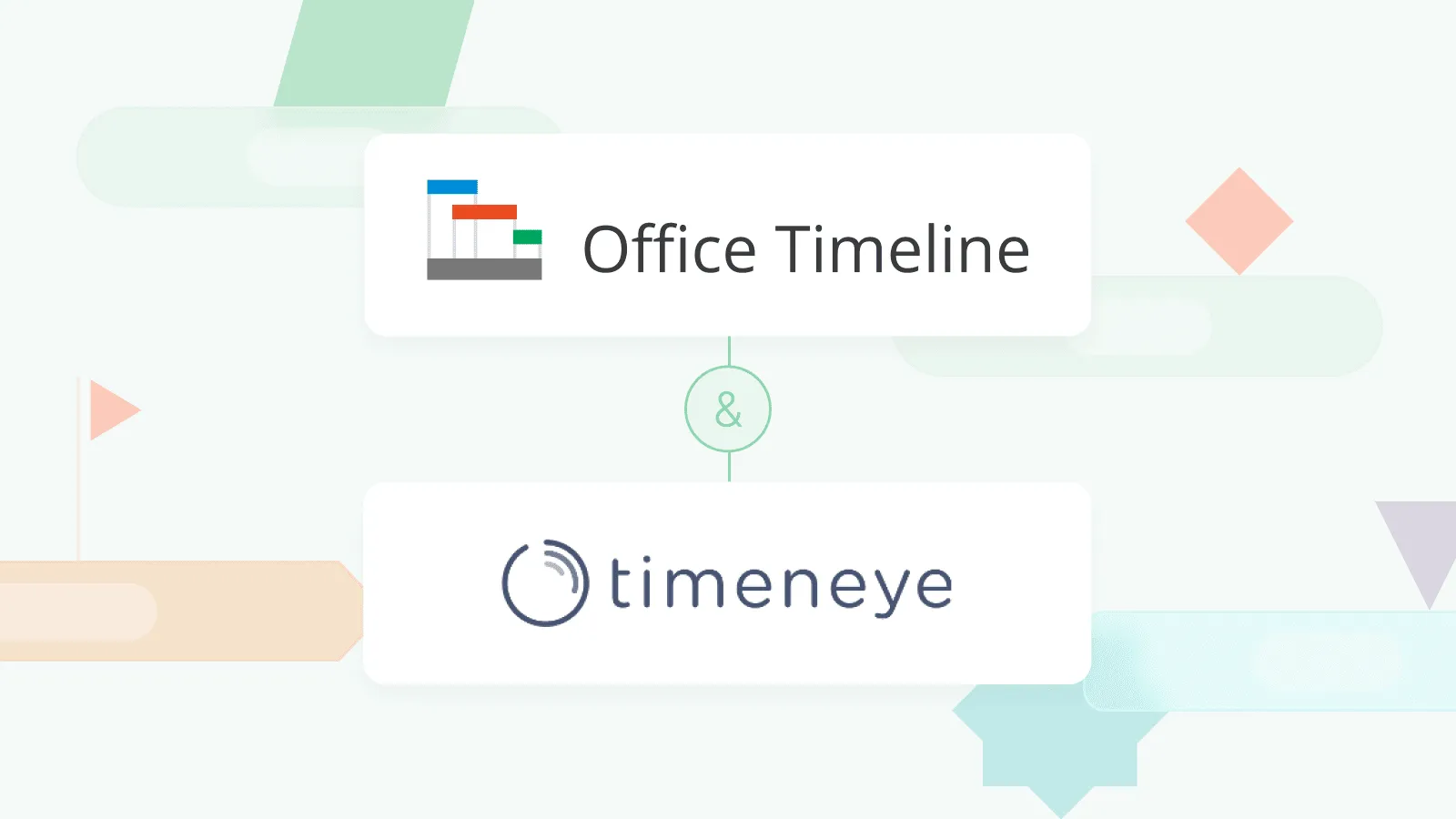
Office Timeline acquires Timeneye
Why project visibility matters more than ever
If you've been using Office Timeline to turn project data into clear, compelling visuals in PowerPoint, you know the power of making complex information understandable. But here's what we keep hearing from professional services teams working with Microsoft Project, MSFT Planner and Excel:
"These timelines show what we're planning to do, but how do we create real accountability for delivery?"
That's exactly the challenge Timeneye solves.
While Office Timeline helps you communicate project plans and milestones visually, Timeneye provides the automation layer that allows users to monitor progress on those plans. It's the missing piece that connects project execution with project reporting.
What this means for your project visibility
Your Office Timeline experience remains exactly the same. Every timeline, template, and PowerPoint workflow continues working as it does today. But, through Timeneye, we are now offering something more comprehensive:
- Maximize billable revenue: Ensure every minute of client work gets tracked, allocated, and billed;
- Smarter resource planning: Use real performance data to make future project estimates more accurate;
- Natural accountability: Present not just what you're planning, but evidence of how you deliver.
From planning to performance
We've always believed great project communication starts with visual clarity. Now we're adding the intelligence layer that shows whether your beautiful timelines reflect reality. When teams can see both the plan and the performance, accountability becomes natural rather than enforced.
Timeneye brings simple, smart time tracking that doesn't interrupt workflows. Combined with Office Timeline's visualization capabilities, you'll have the complete story of your projects—from initial planning through final delivery.
What happens next
Over the coming months, we'll be working closely with the Timeneye team to extend these complementary capabilities. We're excited about this next chapter in our project visibility mission. Better insights lead to better decisions, and better decisions lead to better project outcomes.
Questions about this acquisition? Our team is available at feedback@officetimeline.com.
Curious about intelligent time tracking? Get the Timeneye trial to see how it works. Existing Timeneye users can continue using their platform exactly as they do today—nothing changes.
Ready to turn project complexity into clarity? Start your Office Timeline trial today.
Eddy is Co-Founder & Chief Product Officer for Office Timeline, building a user-friendly but powerful app that makes timelines, Gantt charts and roadmaps directly in PowerPoint.
Turn project data into professional timelines
Get the advanced features of Office Timeline free for 14 days.


