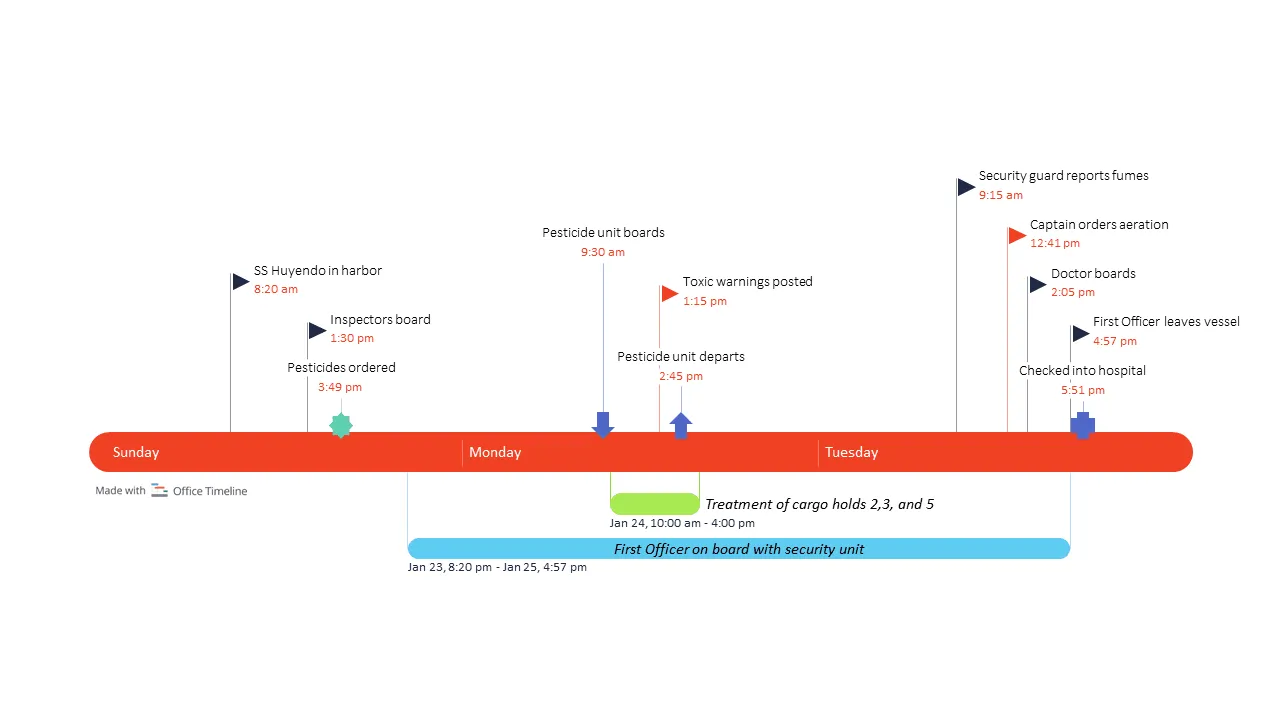Make litigation timelines in PowerPoint
Find out essential tips and insights for crafting effective litigation timelines in PowerPoint. Use our free template for your efficient presentation of the case.
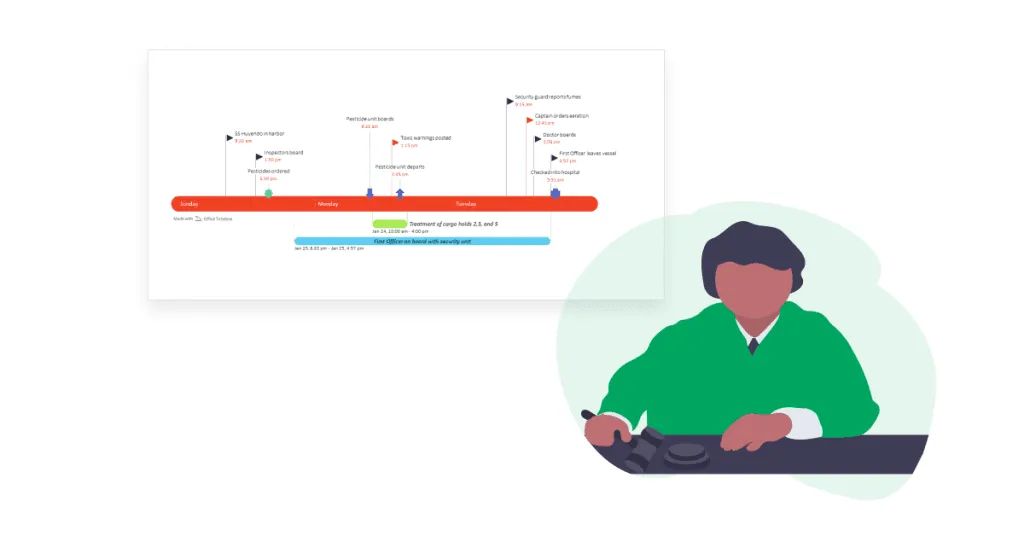
Last updated on April 16, 2024
Many friends of mine are attorneys – so, working in software comes off as a bit unexpected. Regardless, since my focus is on presentation software, it didn’t take long for me to think about how legal presentation software could really up their game in complex litigation, mediation, or defense proceedings.
My friends tell me that timelines are the preferred visual for attorneys and legal teams who need to chronologically demonstrate the facts and events of their case, as a means of supporting their oral arguments. I have also been told that it is critical that these timeline visuals are easy to understand, because complex timelines risk diminishing the juror’s retention rate.
This seems to be a consistent theme across all types of cases from business litigation to personal injury litigation, and also across the various legal forums from the mediator’s office to the courtroom.
I started to wonder about software that could help make their legal presentations, particularly their opening and closing statements, much easier for jurors and mediators to understand, and therefore more persuasive and more memorable. Software that could help show things in a clear and straightforward way.
The problem: creating legal timelines in PowerPoint
Although I don’t know much about legal presentation strategies, I do understand how people process information and how important it would be for litigators to properly present the timing of events and facts which form the foundation of a case. I also understand that litigators and legal teams sometimes struggle to build a simple, presentable timeline of case events that will support their oral arguments.
My attorney friends tell me that simple timeline visuals, rather than complex legal charts, are more helpful in getting judges, juries and mediators to understand their case evidence better, but also to remember it better.
When it comes to courtroom visuals, professional-looking litigation timelines have been difficult to create in-house because attorneys and legal teams struggle with many of the same issues that my enterprise customers do. They do not have simple and familiar software tools to make this work easy. There are some stand-alone case timeline applications available, however they are complicated, expensive and do not work well with Microsoft PowerPoint.
Without natively leveraging a presentation platform like PowerPoint, they tend to produce unappealing graphics that are difficult for judges and juries to understand, and consequently many attorneys outsource this work to trial-support companies.
As it is in the corporate world and on campus, PowerPoint seems also to be ubiquitous in the legal world. It is optimized for delivering effective presentations and so using it to create litigation timelines makes a lot of sense. The challenge for many litigators is that PowerPoint is a blank slate and there is no simple way to create litigation timelines.
The solution: an easy-to use PowerPoint timeline maker
Office Timeline may solve this problem. What is Office Timeline? Simply put, it’s a timeline maker that’s embedded into PowerPoint. So, using it to create, manage and present compelling litigation timelines is familiar and quick.
It starts with a simple legal timeline template such as this one that you can download for free.
Then, using the free trial of Office Timeline, you can open the Data view wizard and enter your case events or import those events directly from Excel.
With a simple click of a button, your case information is turned into a PowerPoint timeline slide. Once created, it is easy to control and format the litigation timeline with colors, shapes, fonts and other styling preferences to best emphasize key events. It frees litigators from having to do tedious timeline construction and from having to outsource this work.
This template is highly adaptable, but you can also explore and download other free timeline templates for legal professionals.
Case study: Office Timeline, a “game changer”
Since my exposure to the legal world has been limited, I wanted to validate some of this thinking with an expert in the field. I contacted Sherry Wirth, President of The Exhibit Company, a Texas litigation design and trial support specialist firm. They have been doing this kind of thing for a long time and she told me that judge and juror retention will be significantly increased when visuals are used in conjunction with oral argument.
Sherry said that her firm has created over 800 litigation timelines over the past 18 years. She said they are really effective because they are a roadmap for the jury, a path they can clearly follow which reinforces the key facts, evidence and testimony.
I asked about the tools her firm uses and she said: “we have tried just about every timeline program out there and always defaulted to PowerPoint because it gives us ultimate flexibility and it is a platform that most of our clients are familiar with.” She also said that it is a painstaking process even for experienced PowerPoint designers to create timeline slides in PowerPoint.
I asked her team to try Office Timeline to see if it would be valuable in the litigation industry. Here’s what she said: “It is a game changer, its simple and elegant interface lets you literally copy and paste your information from Excel and, with the push of a button, create a beautiful timeline.“
Conclusion
This feedback validated my assumptions, showing that there’s a real need for better ways to make legal presentations. Our team at Office Timeline is now even more focused on finding solutions to more challenges in the legal presentation space. For example, we understand that a legal litigation timeline can tell a story by presenting the facts simply, logically and with an impact.
With Office Timeline, acknowledged as a “game changer,” we aim to make things simpler and more effective for legal professionals. This motivates us to keep improving the way information is presented in the legal environment.
Eddy is Founder & Chief Product Officer for Office Timeline, building a user-friendly but powerful app that makes timelines, Gantt charts and roadmaps directly in PowerPoint.
Turn project data into professional timelines
Get the advanced features of Office Timeline free for 14 days.