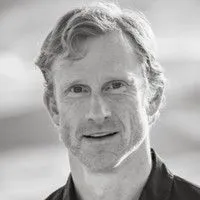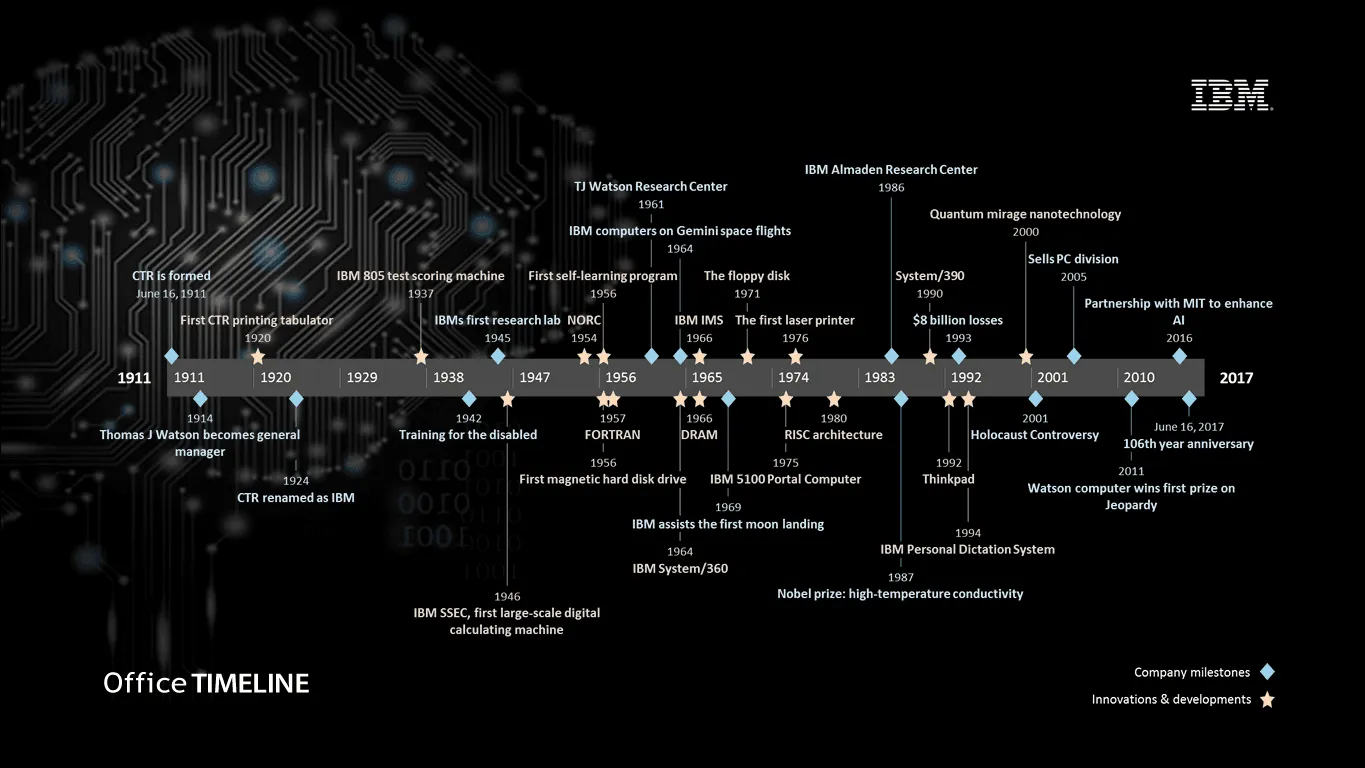IBM history timeline
Explore IBM’s journey from its 1911 founding to pioneering IT innovations, earning Nobel Prizes and shaping technology with our interactive timeline.
Founded on May 6, 1911, originally under the name of CTR (Computing Tabulating Recording Company), IBM has survived and thrived for over a century. Throughout the years, the company has not only witnessed major historical events – it’s actually made history.
A pioneer of information technology, the International Business Machines Corporation has been constantly bringing innovations to the field, and it now stands at the forefront of a global industry that’s revolutionizing the way people, businesses and organizations operate and thrive.
Let’s take a look back in time and see how it all started.
The IBM History Timeline illustrates some of the major milestones and accomplishments in the vast history of the company, as well as important innovations and developments it’s brought to the computing industry.
From developing the first hard drive and the floppy disk to aiding space exploration and introducing the Watson supercomputer to the world, the corporation has shaped technology as we know it today – no wonder its researchers have earned 5 Nobel Prizes, 6 Turing awards, and 10 National Medals of Technology, to name just a few.
About the IBM history timeline
The IBM History illustration was built using the Office Timeline PowerPoint add-in and is free to copy, modify and distribute for private or public use. To build similar visuals fast and easily, we recommend using the free trial of the app, a simple but powerful tool ideal for business and academic presentations.
Tim is Co-Founder & CEO of Office Timeline, a Seattle-based start-up that aims to rid the world of boring, uninspiring meetings.
Turn project data into professional timelines
Get the advanced features of Office Timeline free for 14 days.