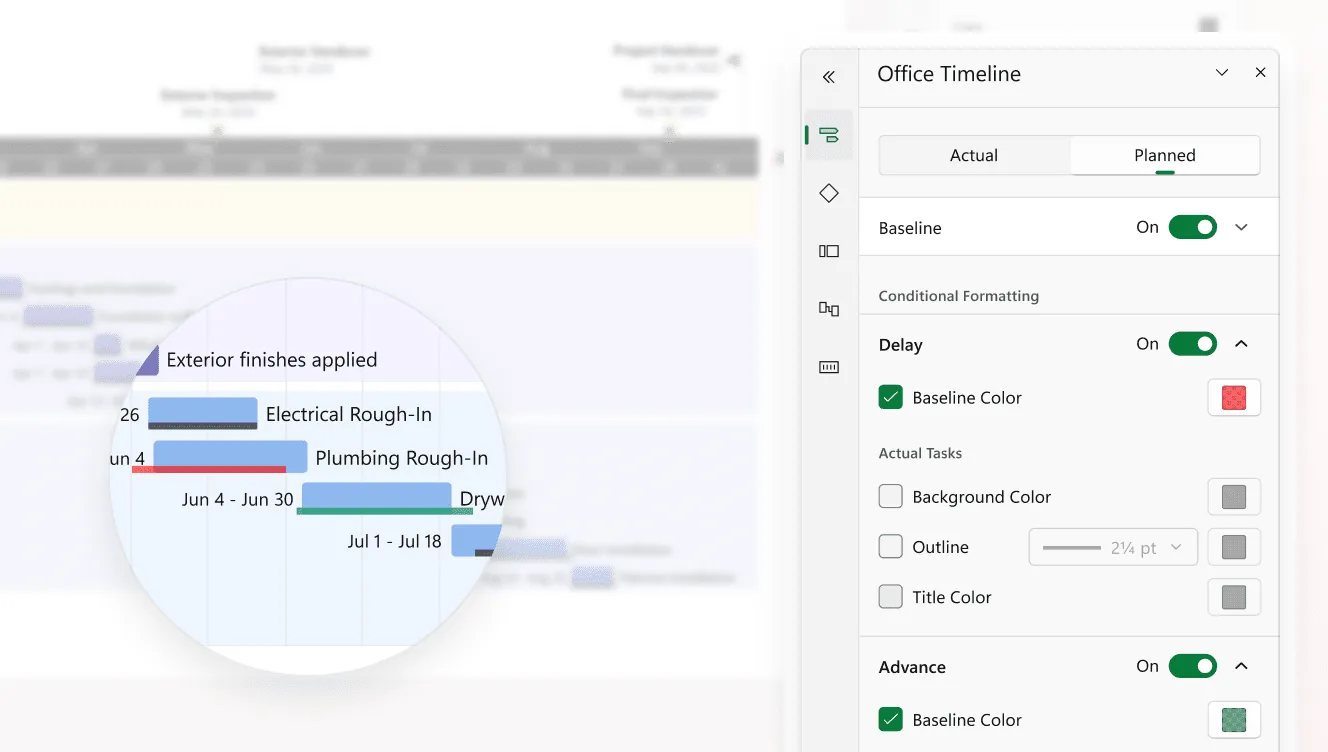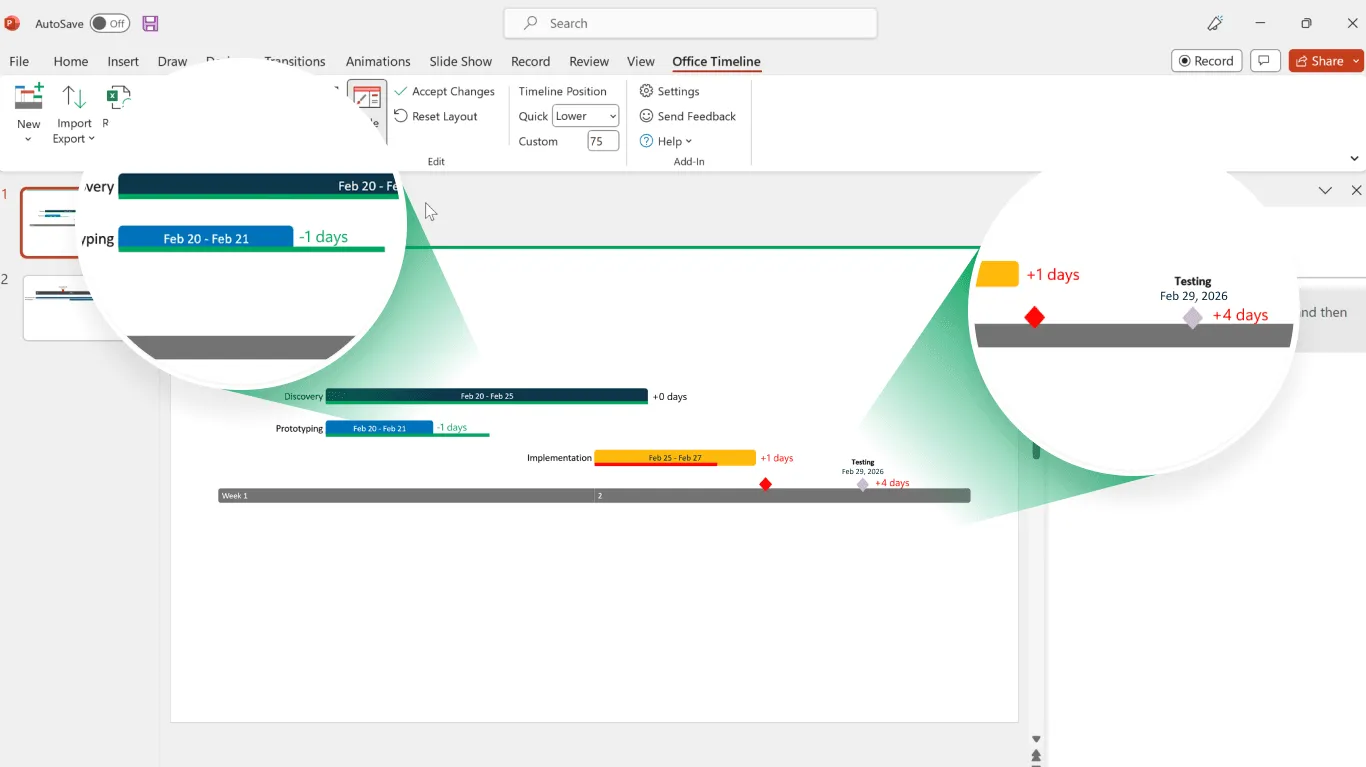Rated 4.2 of 5 | 5519 reviews
Office Timeline Add-in updates & release history
What's new?
- Planned vs. Actual improvements in the Expert plan
Spot delays or early tasks at a glance with conditional formatting.
Add planned and actual milestone dates to automatically highlight schedule shifts.
Set baseline styling and conditional formatting through Themes to easily standardize reporting.
Drag baselines in Edit Timeline to effortlessly adjust their dates.
Version: 11.10.00
Release date:
Check compability: See system requirements
What's next?
Planned vs. Actual continues to evolve, delivering even more clarity, control, and confidence in every project update.

Release history
Version: 11.04.00
Release date:
Bug fixes and improvements for enhanced performance.
Version: 11.03.00
Release date:
Aligned license and activation-related dialogs with the app's new design standards for a cleaner, more cohesive experience.
Version: 11.02.00
Release date:
Bug fixes and quality improvements.
Version: 11.01.00
Release date:
Improved compatibility with older systems.
Bug fixes for a smoother experience.
Version: 11.00.00
Release date:
- Planned vs. Actual tracking in the Expert plan
Compare plan vs. actual progress on your timeline to instantly see where your project stands.
Support your timeline adjustments with clear visual evidence to gain faster, more confident executive approvals.
Deliver polished, professional visuals that instantly answer: "Are we on track?"
Spot delays early with side-by-side comparisons, so teams can course-correct before risks become blockers.
Version: 10.03.00
Release date:
About modal improvements for faster loading and easier copying.
Fixed a bug impacting the New Timeline Wizard.
Version: 10.02.00
Release date:
Style Pane improvements and fixes for a smoother experience when customizing your visuals.
Version: 10.01.00
Release date:
New feedback mechanism to help us improve what matters most to you.
Version: 10.00.00
Release date:
- Revamped Timeline Wizard for faster, smarter timelines
Reduce repetitive tasks and speed up delivery with our new wizard that adapts to your workflow.
Jumpstart your timelines with templates, guided setup, and instant imports so you can focus on delivering, not formatting.
Discover advanced features naturally as you work, enhancing your timeline capabilities at your own pace.
Don’t miss out on new features and improvements!
Download the latest version of Office Timeline today.