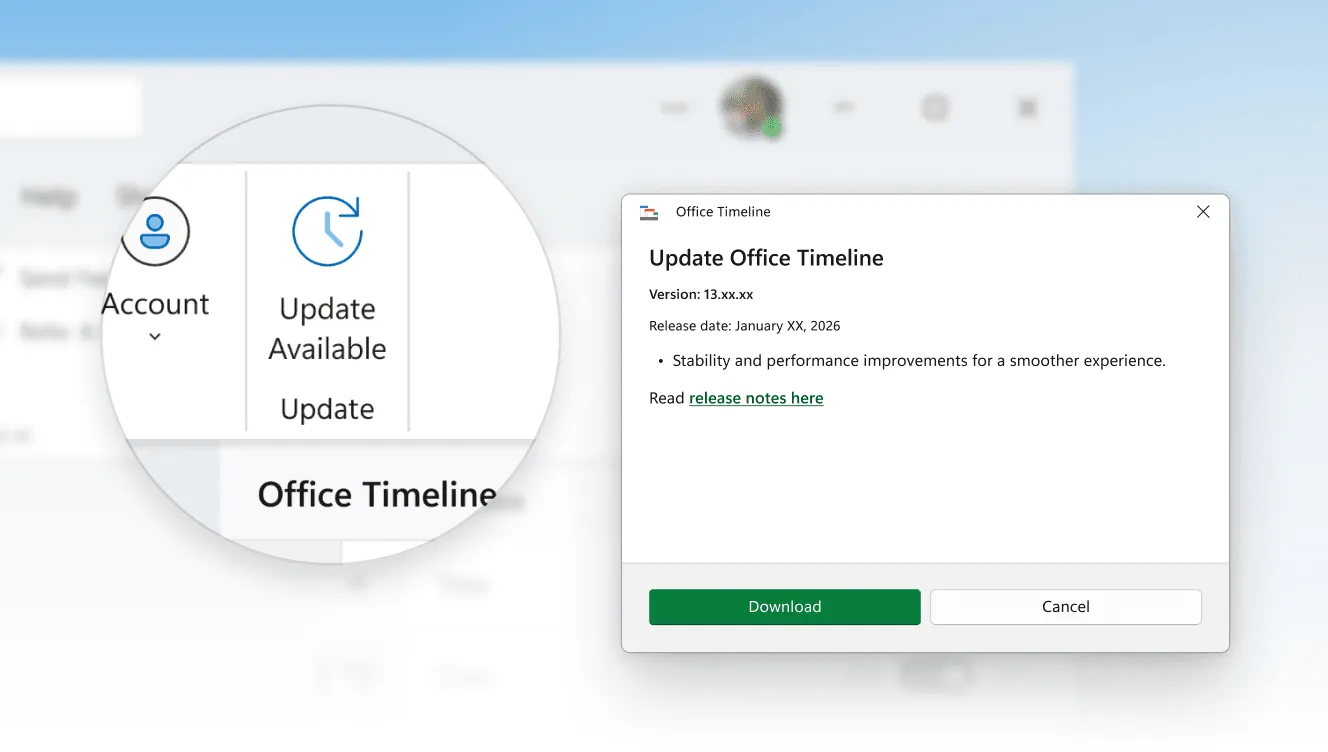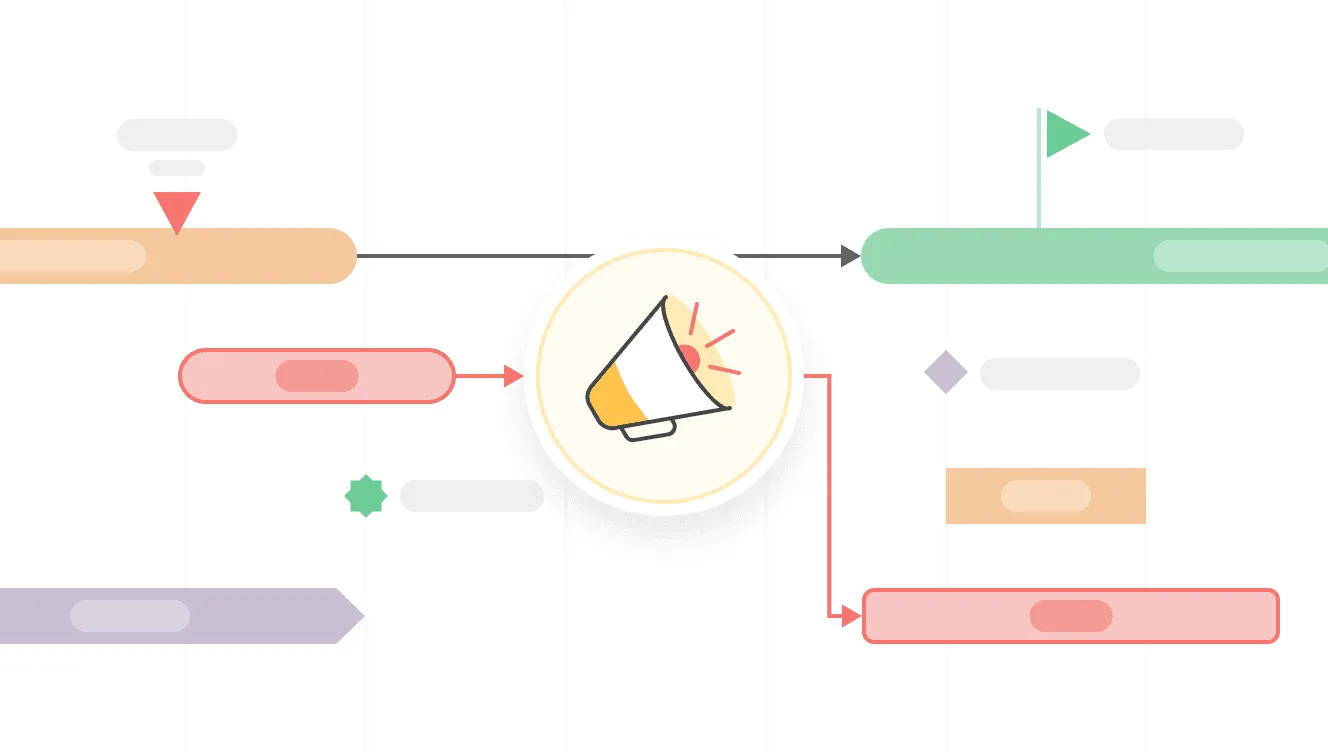Product Updates
Office Timeline Add-in updates & release history
Latest version
What's new?
Improvements
- Updating Office Timeline just got easier!
- See when a new update is available directly on the Office Timeline ribbon with no manual checks.
- See release details and download the update straight from the add-in.
- Download the update in the background, then complete installation as usual.
Download latest version
Version: 13.25.01
Release date:
Check compability: See system requirements
Coming soon
What's next?
- Continued improvements to login and access management, supporting team and enterprise needs.
- Ongoing reliability and performance enhancements to keep everyday work smooth and dependable.
Get tips & answers
Join our free webinar!

Office Timeline Add-in
Release history
Improvements
Version: 13.22.00
Release date:
- We’ve made it easier to access and explore the Free plan.
Improvements
Fixes
Version: 13.20.00
Release date:
- We’ve improved stability and performance, with better diagnostics to help prevent issues and resolve them faster.
Fixes
Improvements
Version: 13.17.00
Release date:
- Added loading screen after logging in to clearly indicate progress while we're retrieving license info.
- Clearer user guidance with new explanatory text added to the Login Settings.
- Planned vs. Actual now activates correctly after Undo actions that modify a task.
- Multiple bug fixes and improvements.
Fixes
Improvements
Version: 13.15.01
Release date:
- Bug fixes and quality improvements.
Integrations
Improvements
Version: 13.15.00
Release date:
- Smartsheet API compatibility update
- Updated our Smartsheet integration to maintain compatibility ahead of Smartsheet’s deprecation of older API versions on February 9, 2026.
- Includes performance and reliability improvements.
- Ensures alignment with Smartsheet’s new security standards.
- Updating your add-in ensures Smartsheet continues to work smoothly after February 9.
Fixes
Version: 13.11.00
Release date:
- Fixed an issue where selecting an item on the slide sometimes made it move as if you were dragging it.
Improvements
Version: 13.06.00
Release date:
- Added an option to switch between in-app login (WebView) or your default browser - useful if IT restrictions block WebView. You can find it in the Office Timeline ribbon, under Settings.
- If in-app authentication fails or is blocked, the add-in automatically opens your browser to give you an alternative path to log in.
New features
Improvements
Version: 13.05.00
Release date:
- Streamline your workflow with Variance Settings (Expert plan)
- Tailor variance visibility to highlight what matters most in your schedule automatically.
- Quickly identify when work is running behind or ahead of schedule for immediate visibility into risks and stronger stakeholder communication.
- Plan vs. Actual templates now include built-in variance settings for faster setup and easier customization
- Set variance thresholds for individual timelines or apply default settings across all projects.
New features
Improvements
Version: 13.01.00
Release date:
- User logins in the Office Timeline Add-in
- Access your Office Timeline Add-in license through a simple and secure user login instead of a product key.
- Log in with your Microsoft or Google account for quick, hassle-free access.
- Easier user management through a simple dashboard for quick license assignment and revocation.
- Learn more here
Download Office Timeline add-in
Don’t miss out on new features and improvements!
Download the latest version of Office Timeline today.