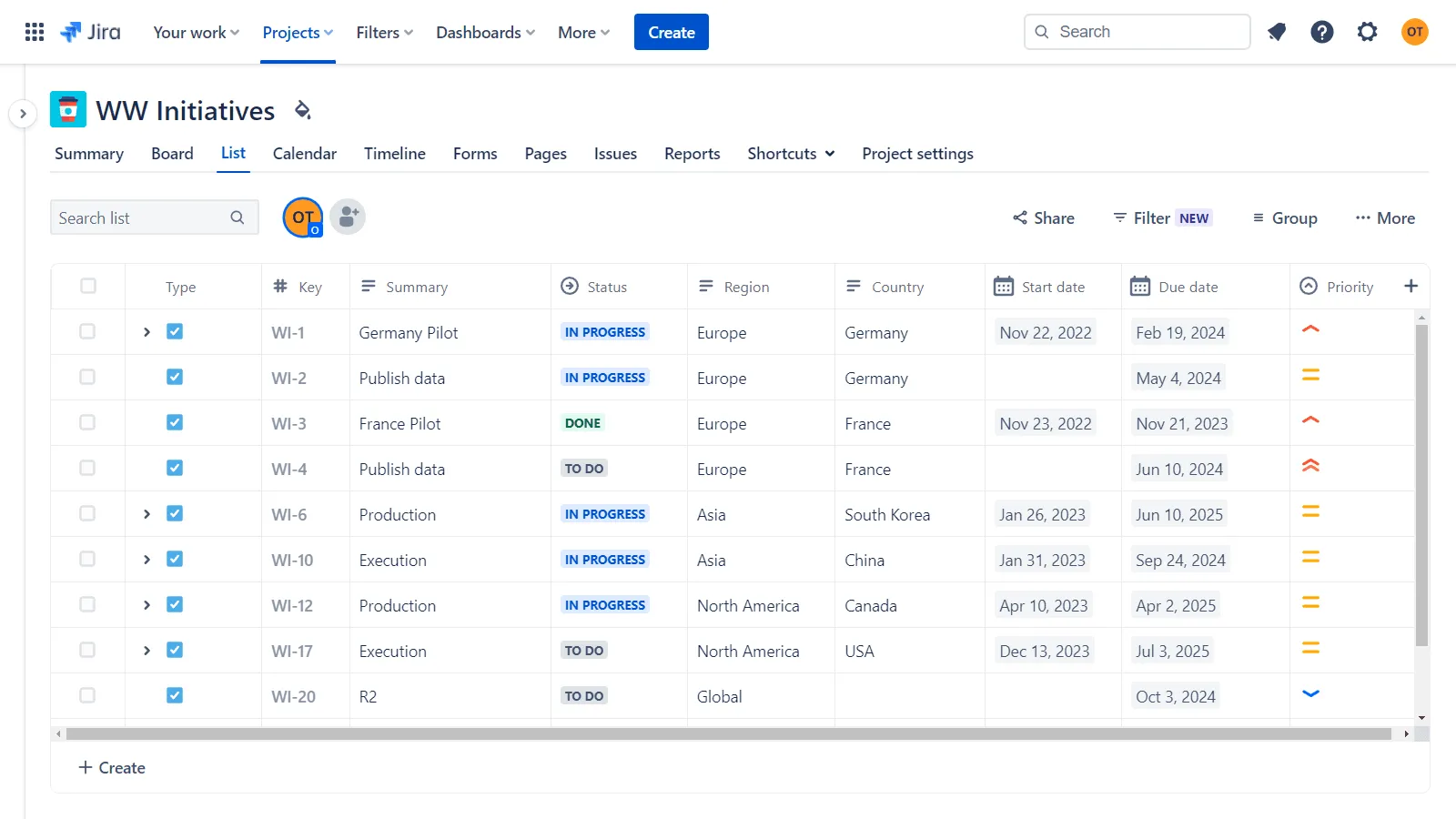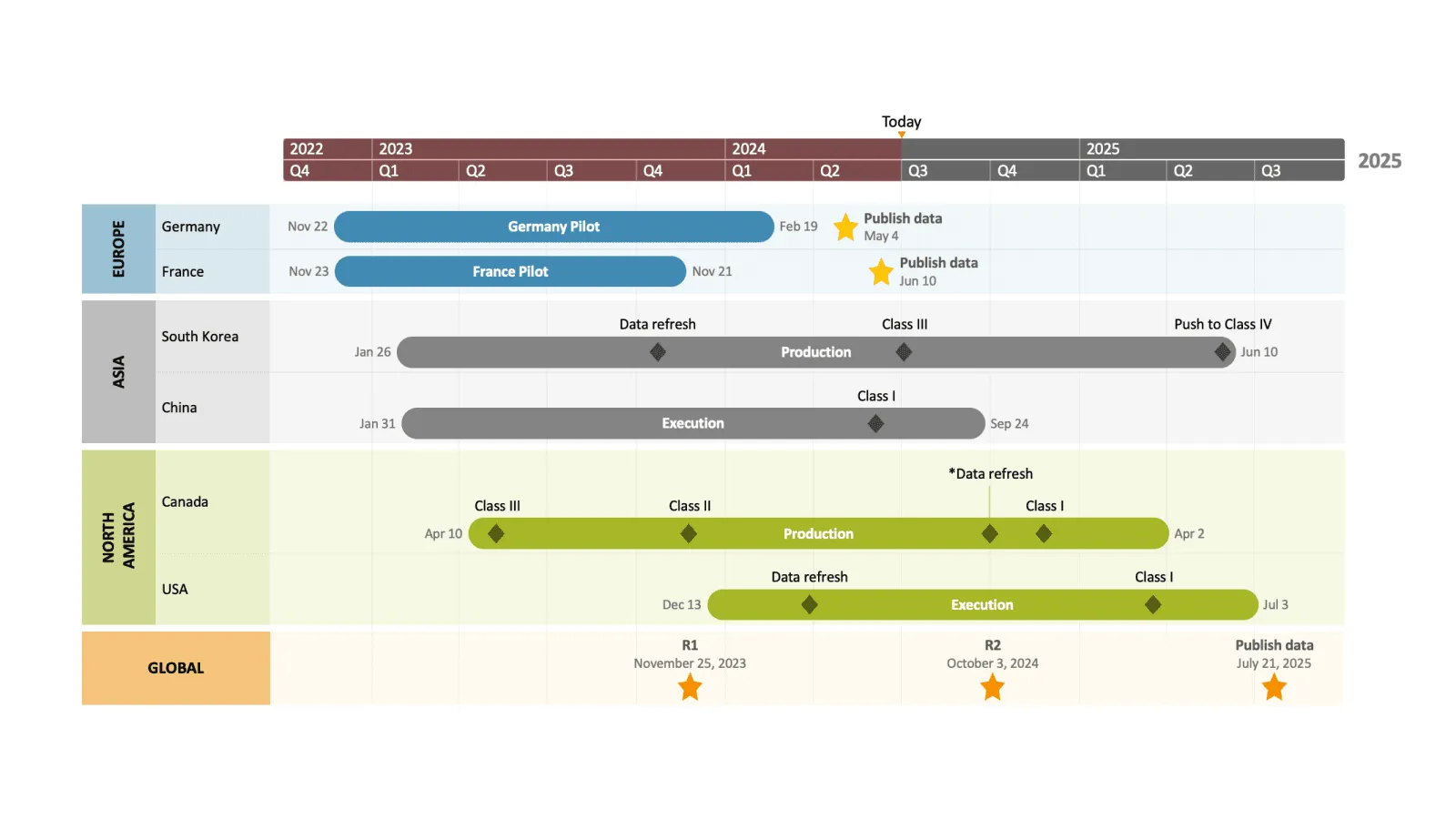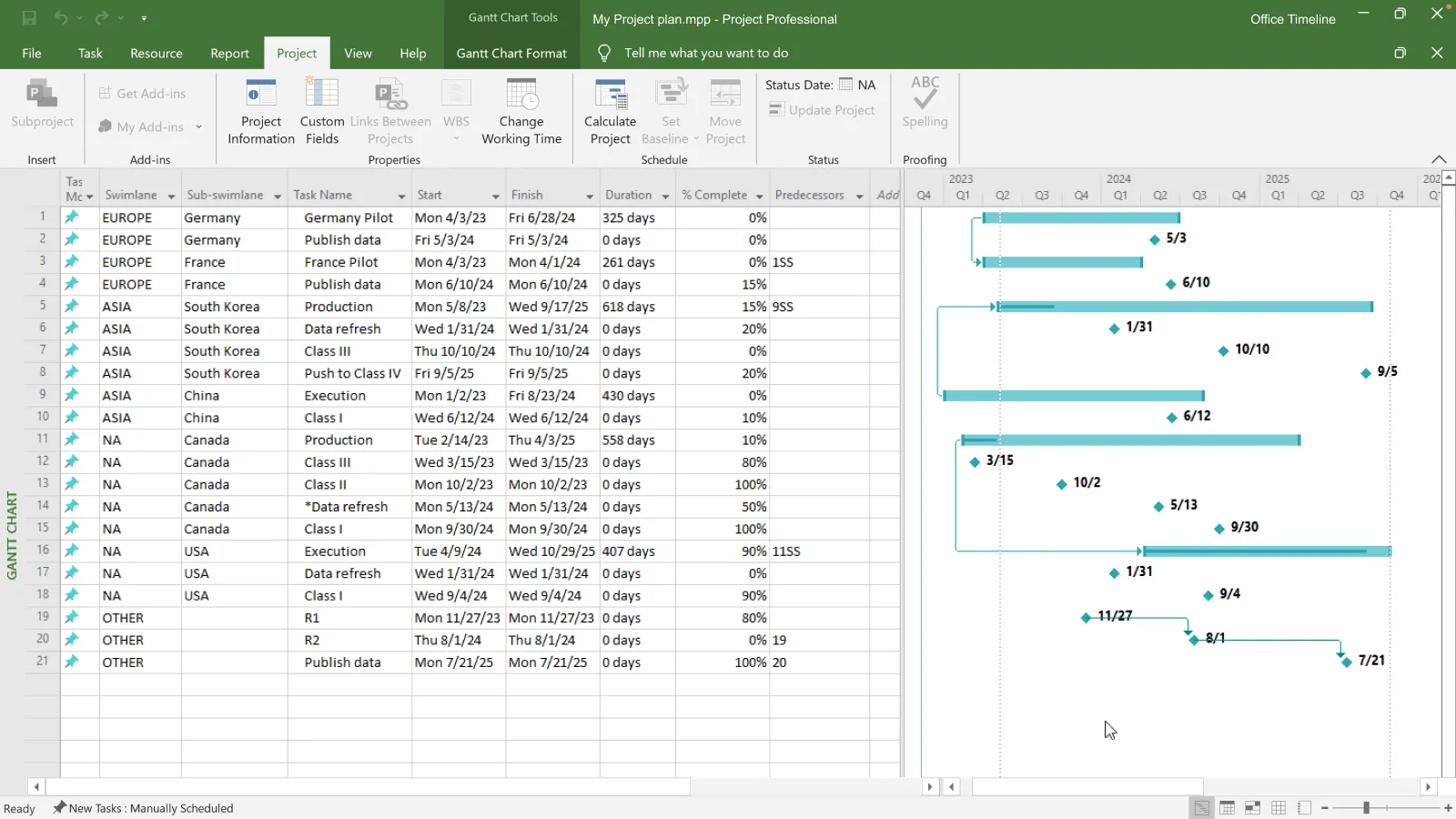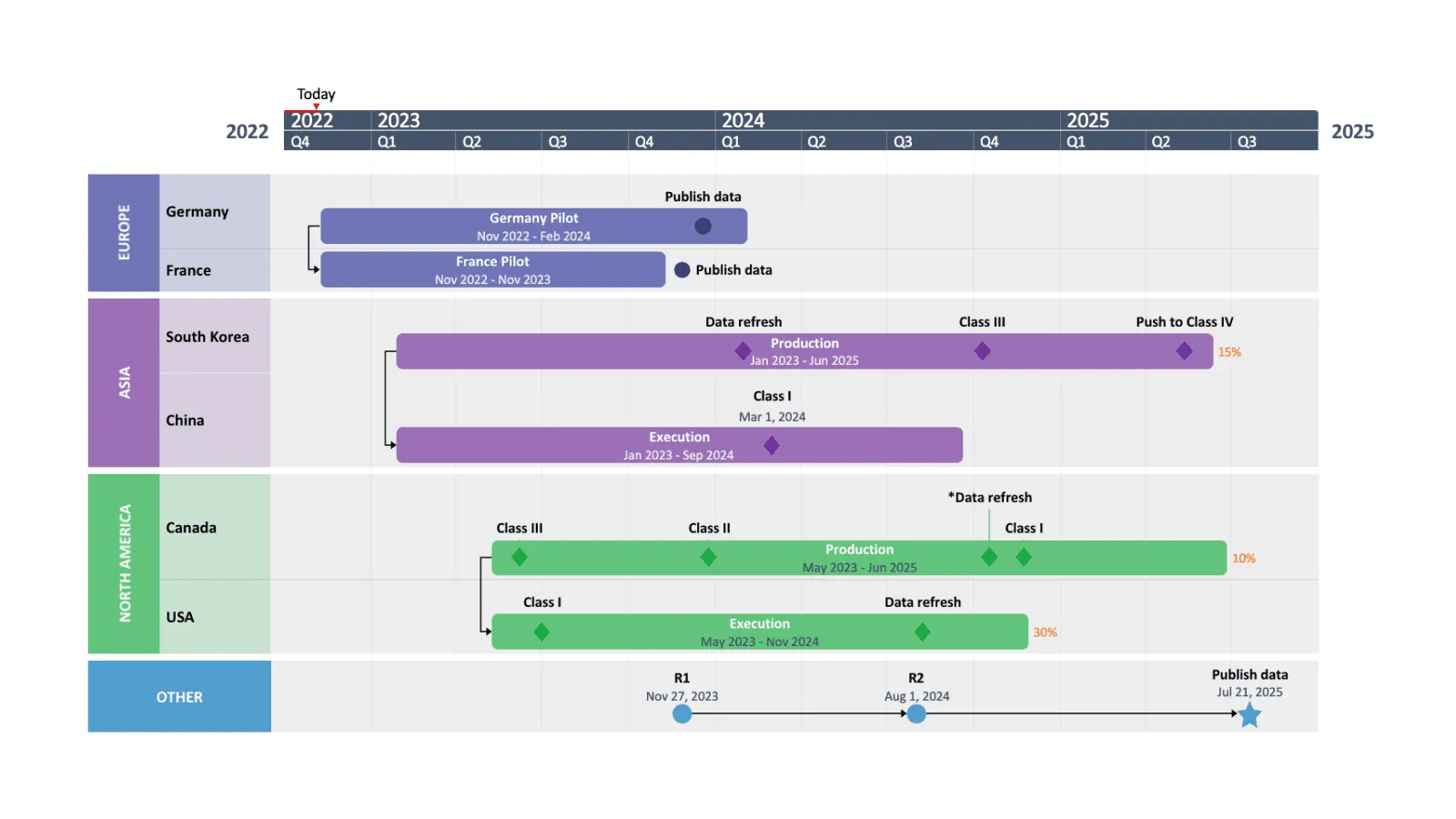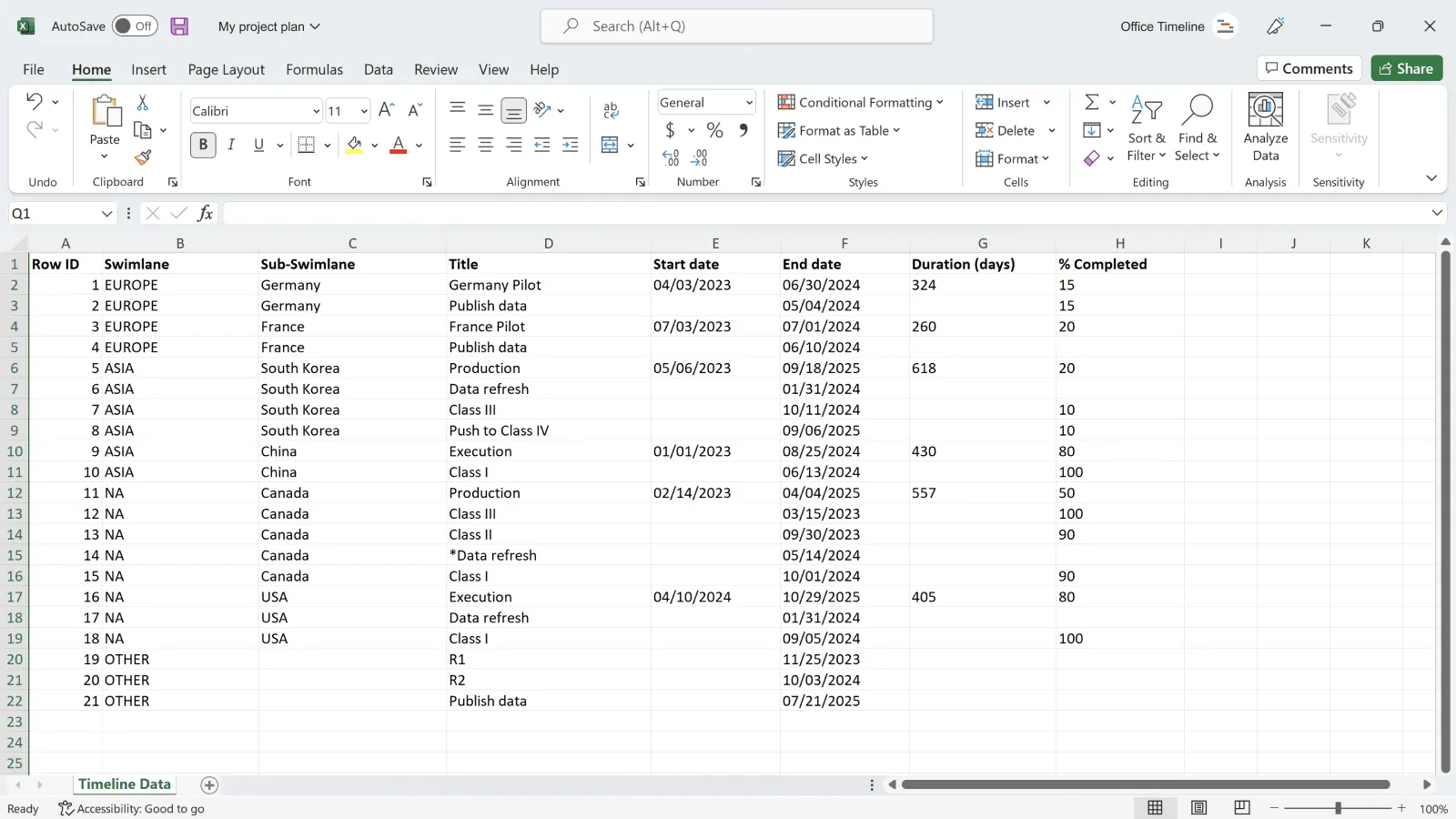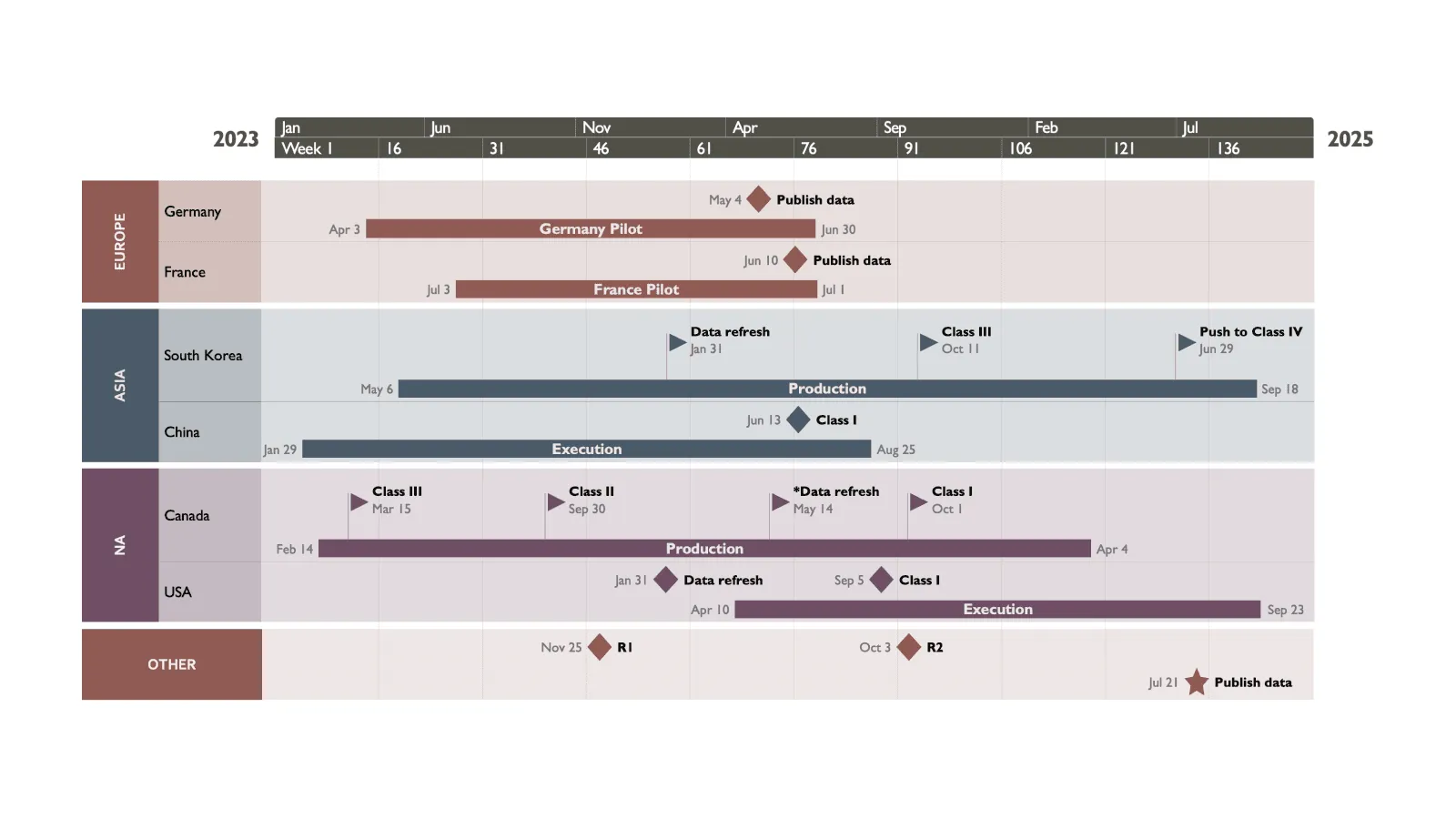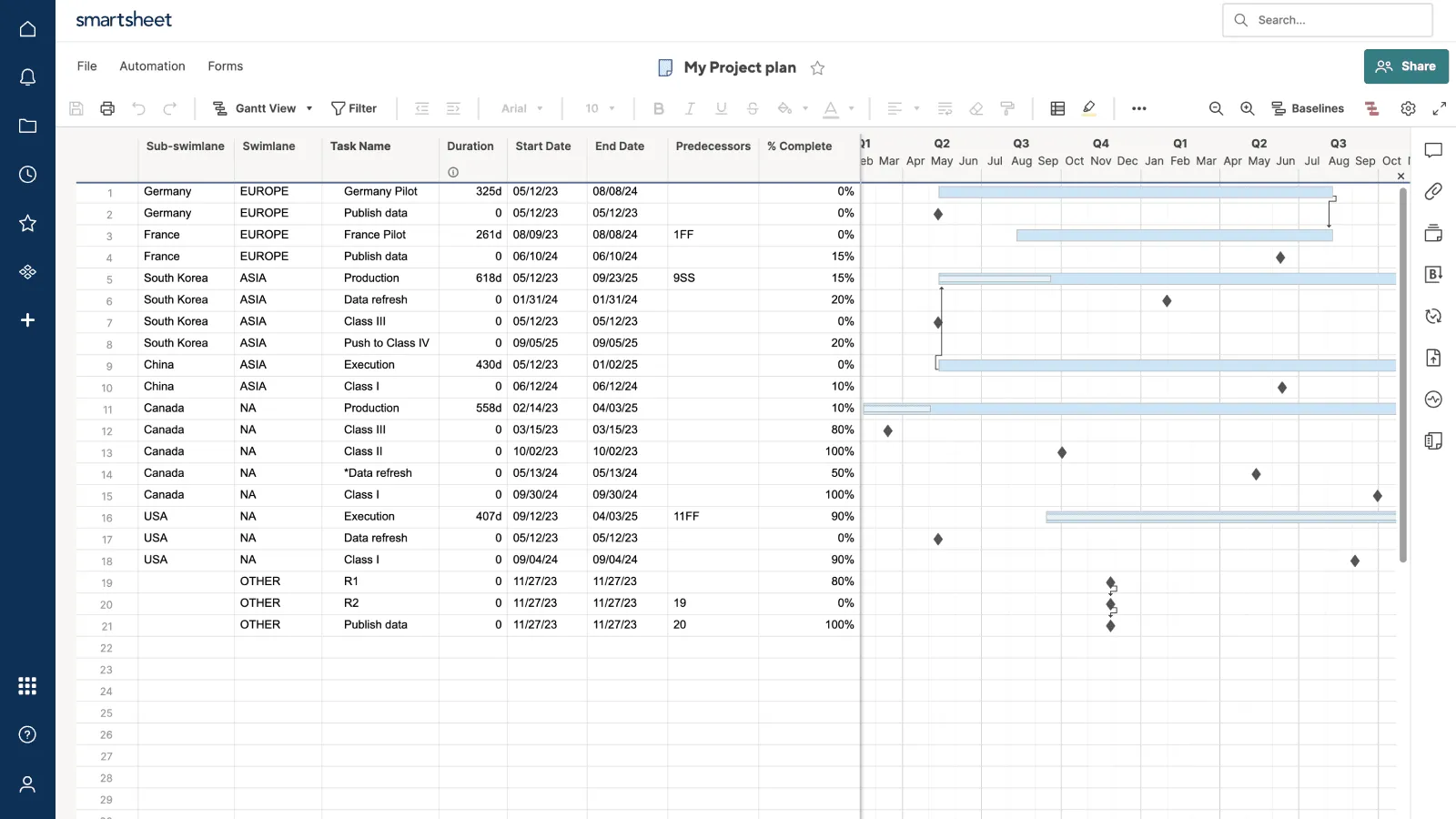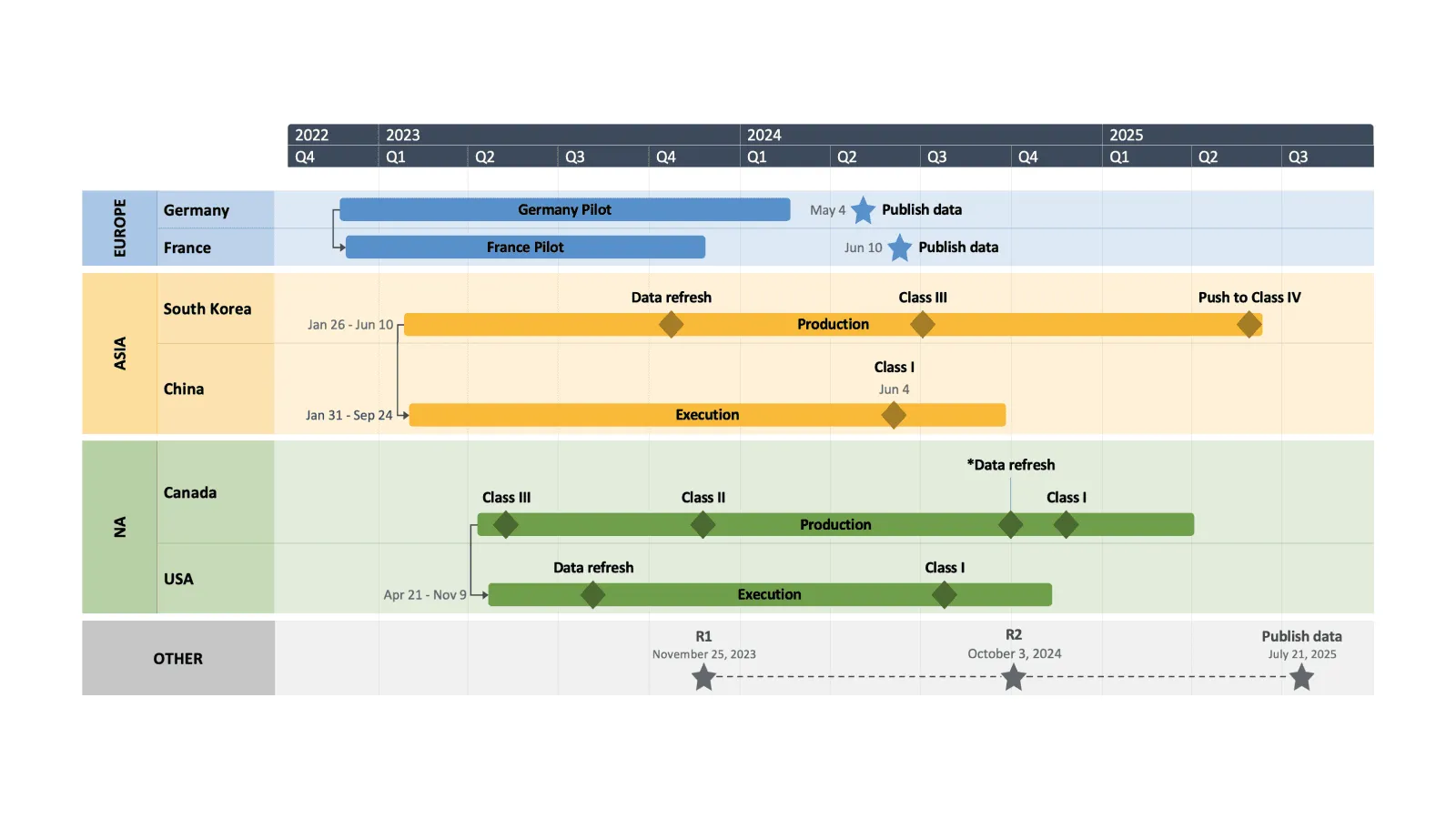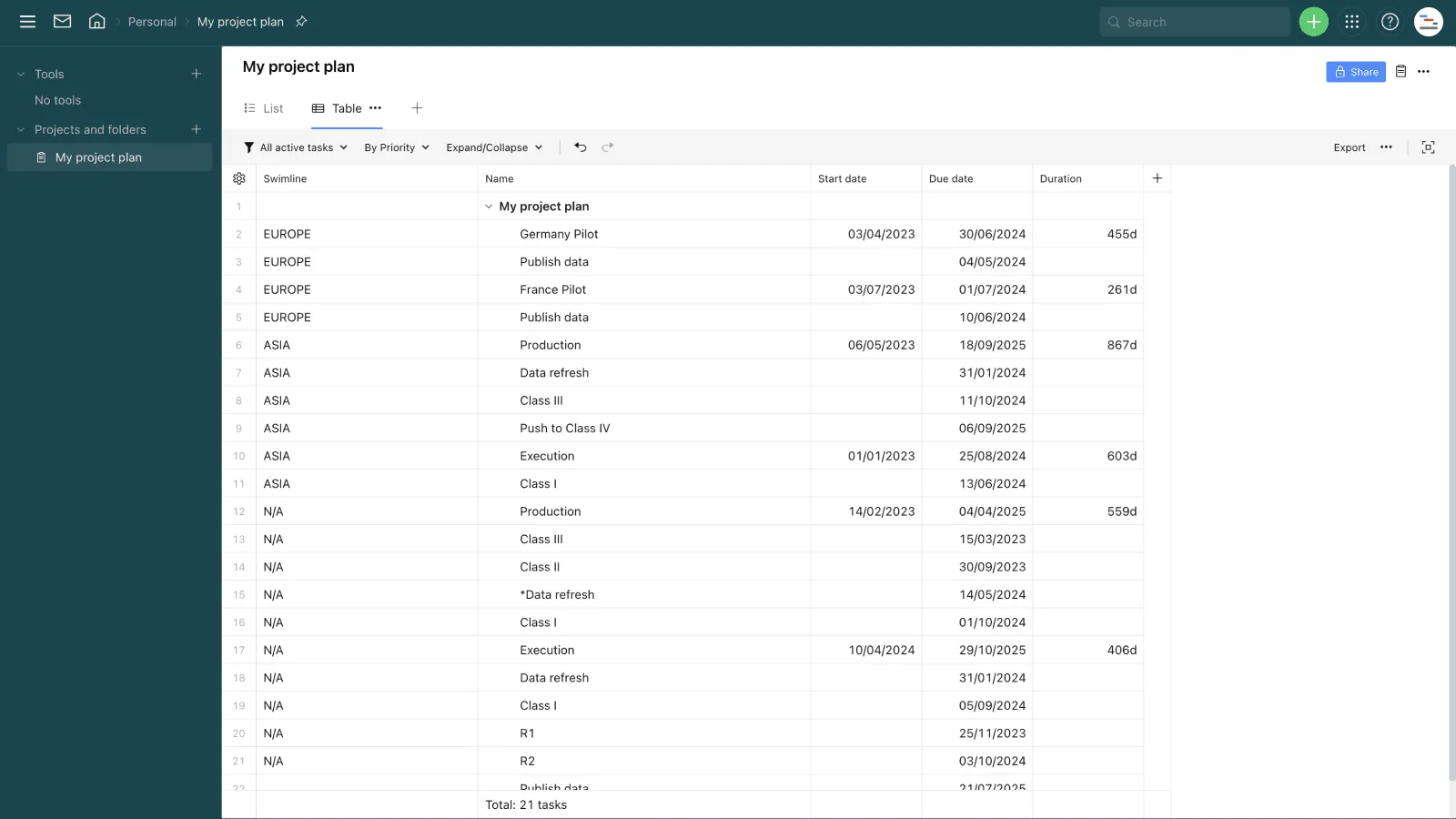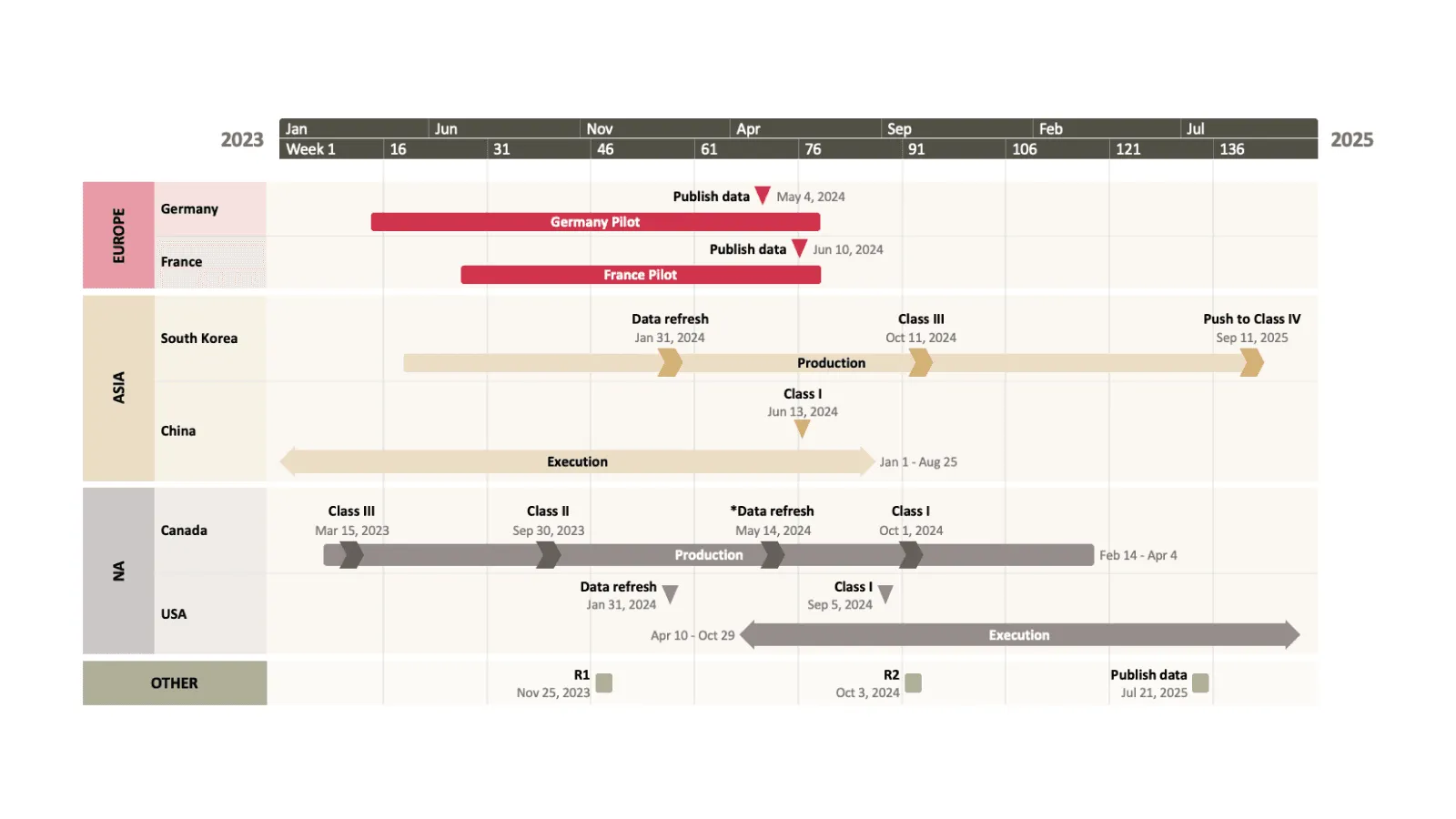Office Timeline Expert Trial
PowerPoint timelines and roadmaps made easy.
Office Timeline helps you quickly turn complex project files into clear PowerPoint® visuals that your stakeholders can understand.

Watch demo
Quickly produces professional-looking timelines.
Manage projects with big-picture slides anyone can understand.
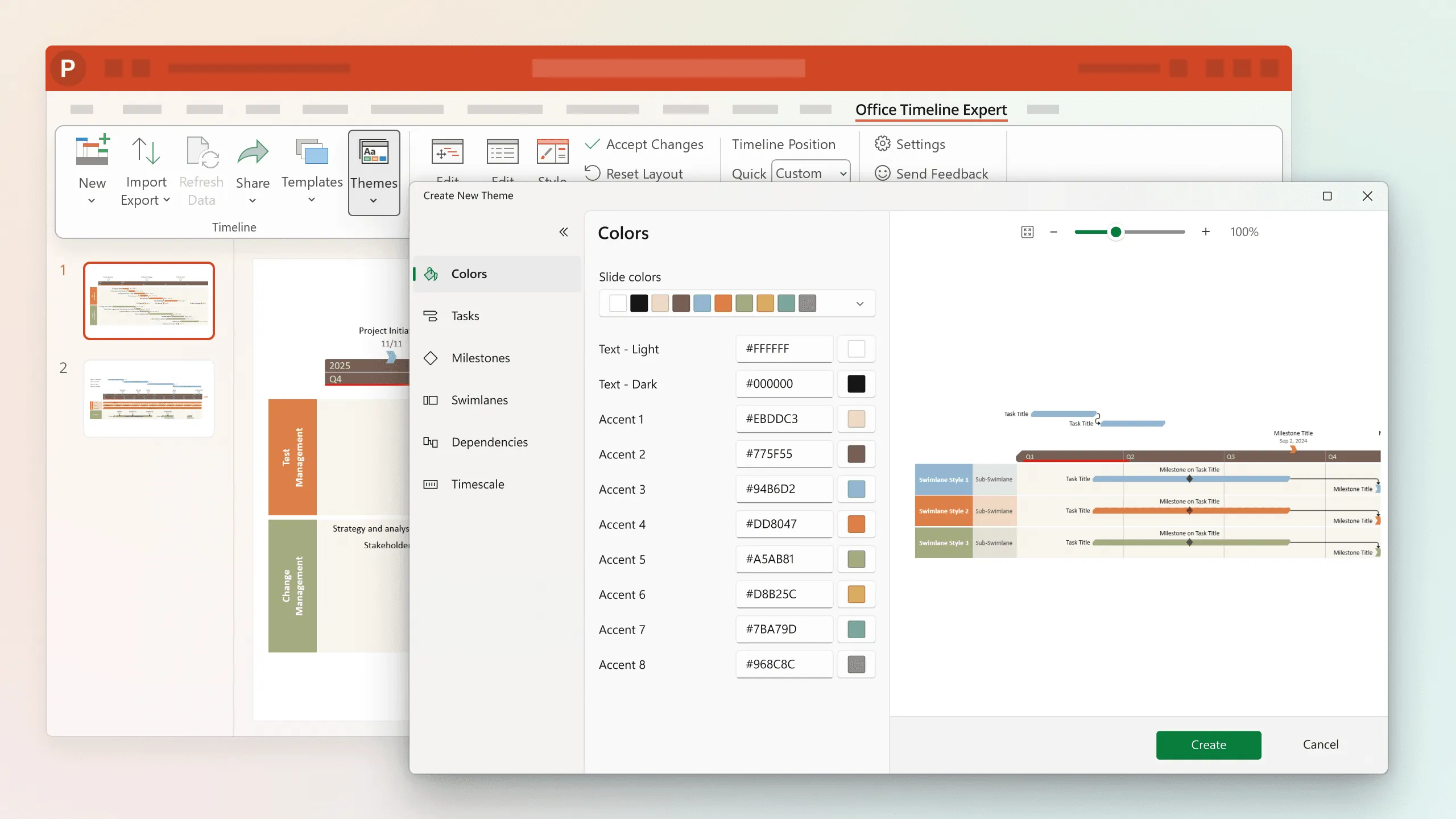
Maintain brand consistency with timeline themes.
Set up custom themes to ensure project visuals are on brand every time. Share themes with your team to help them make compelling timelines while keeping project communications cohesive.
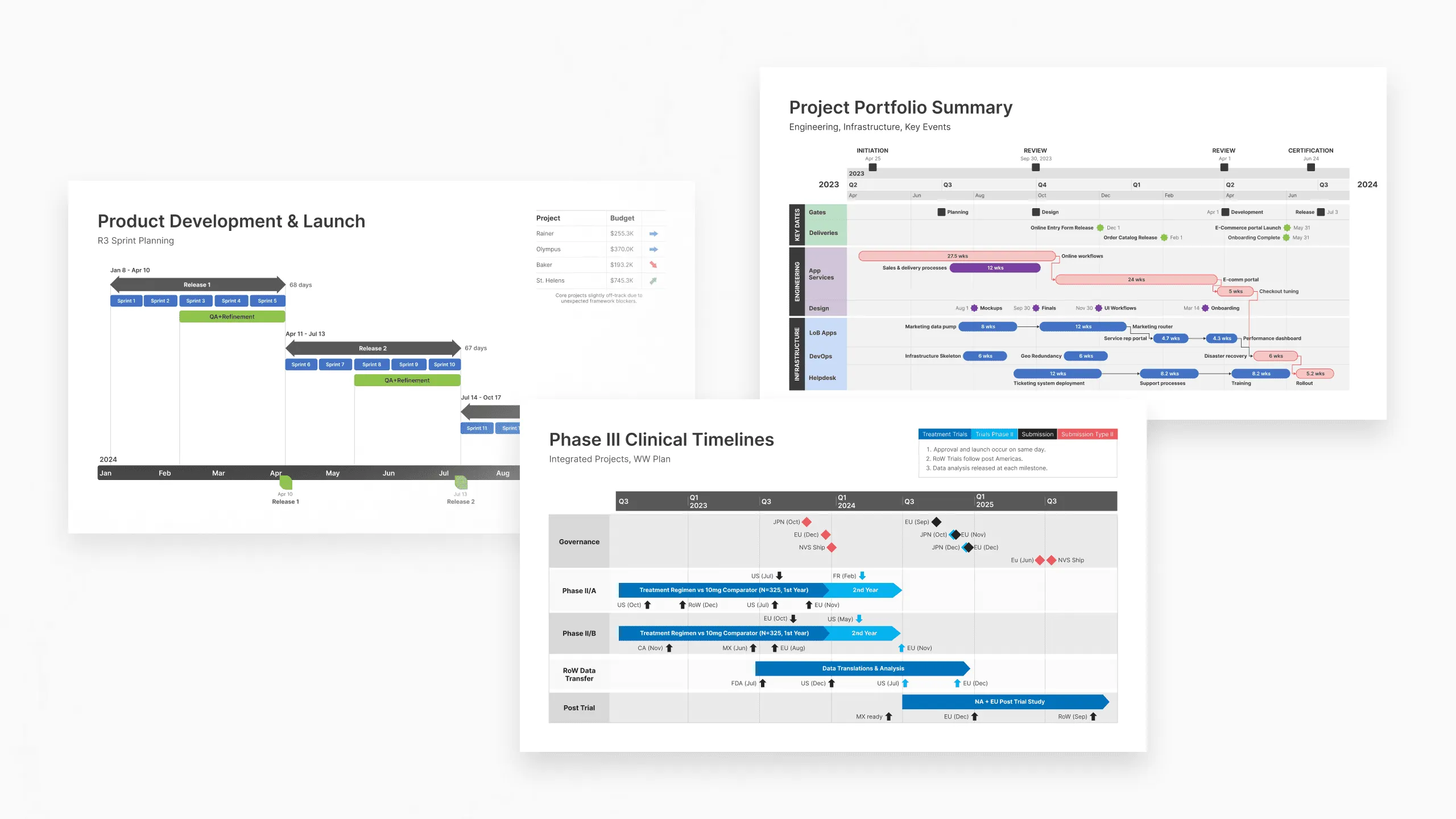
Save time and standardize with templates.
Leverage our professional timeline and roadmap templates to quickly make impressive visuals and communicate consistently to all audiences. Choose from dozens of designs in the template gallery or create your own and save it there.
Turn existing data into a beautiful slide in seconds.
Import data from your favorite project planning tools and instantly get a PowerPoint roadmap. Refresh your visual effortlessly when plans change and use all that time you saved for other important matters.
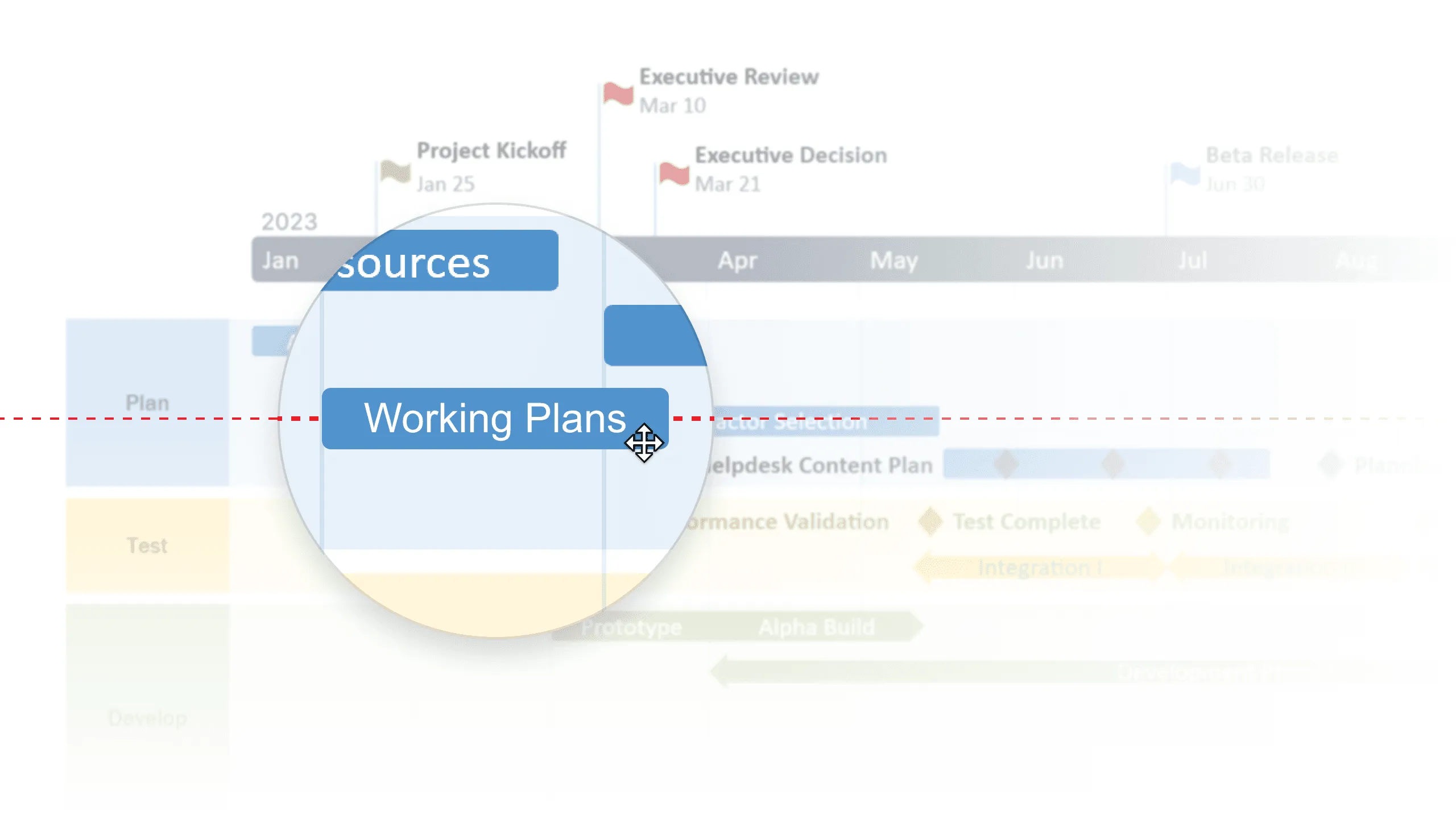
Move, reorder and update effortlessly using drag & drop.
With Office Timeline’s smart visual editor, you can just drag & drop objects to rearrange them quickly, move them to a new work stream, or instantly change their dates. So easy!
Get the advanced functionality you need to manage slides quicker and impress stakeholders with uniquely tailored visuals.
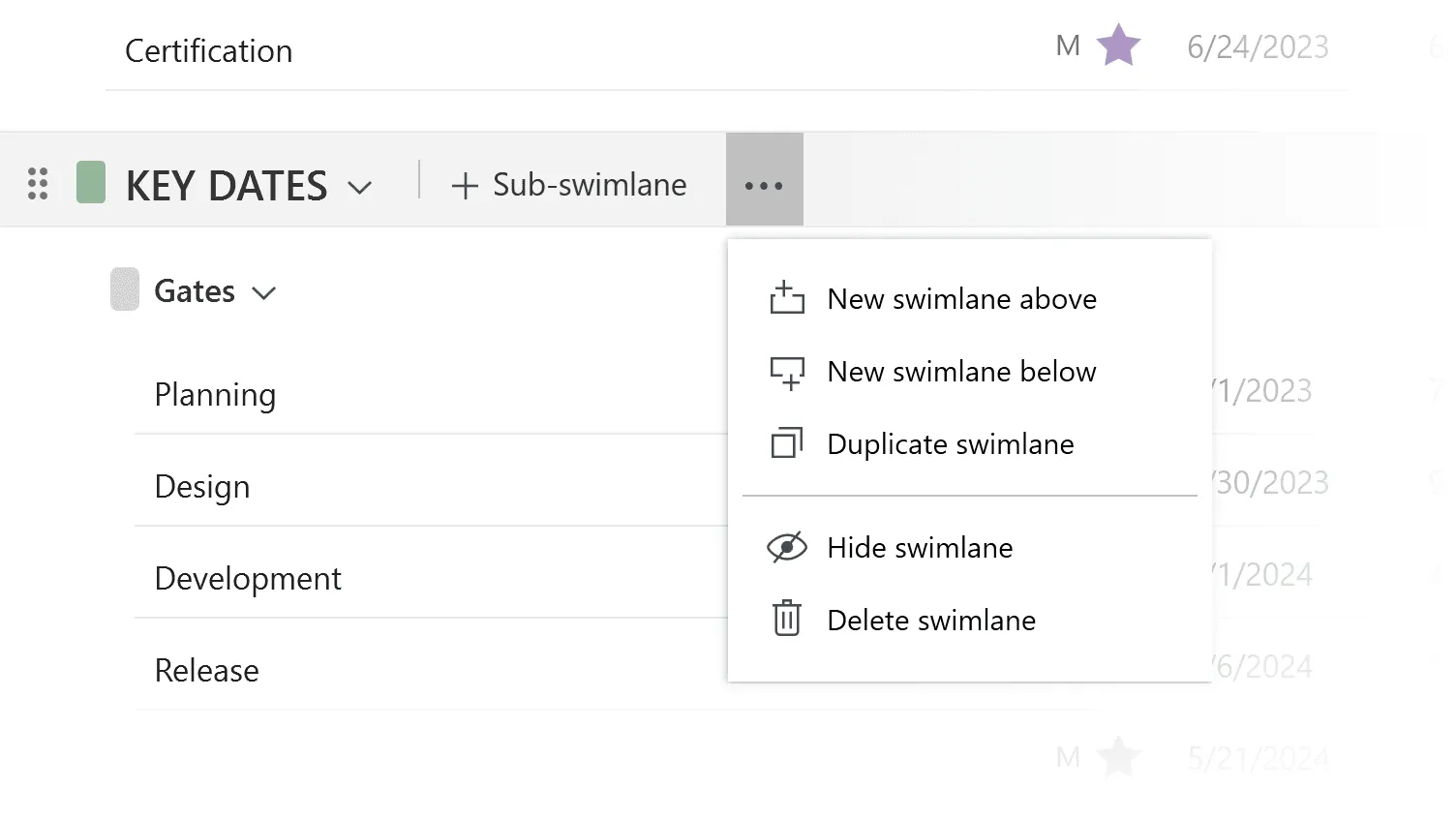
Easily manage data
Quickly add, edit, duplicate, or hide entire Swimlanes and Sub-swimlanes to show audiences exactly what they need.
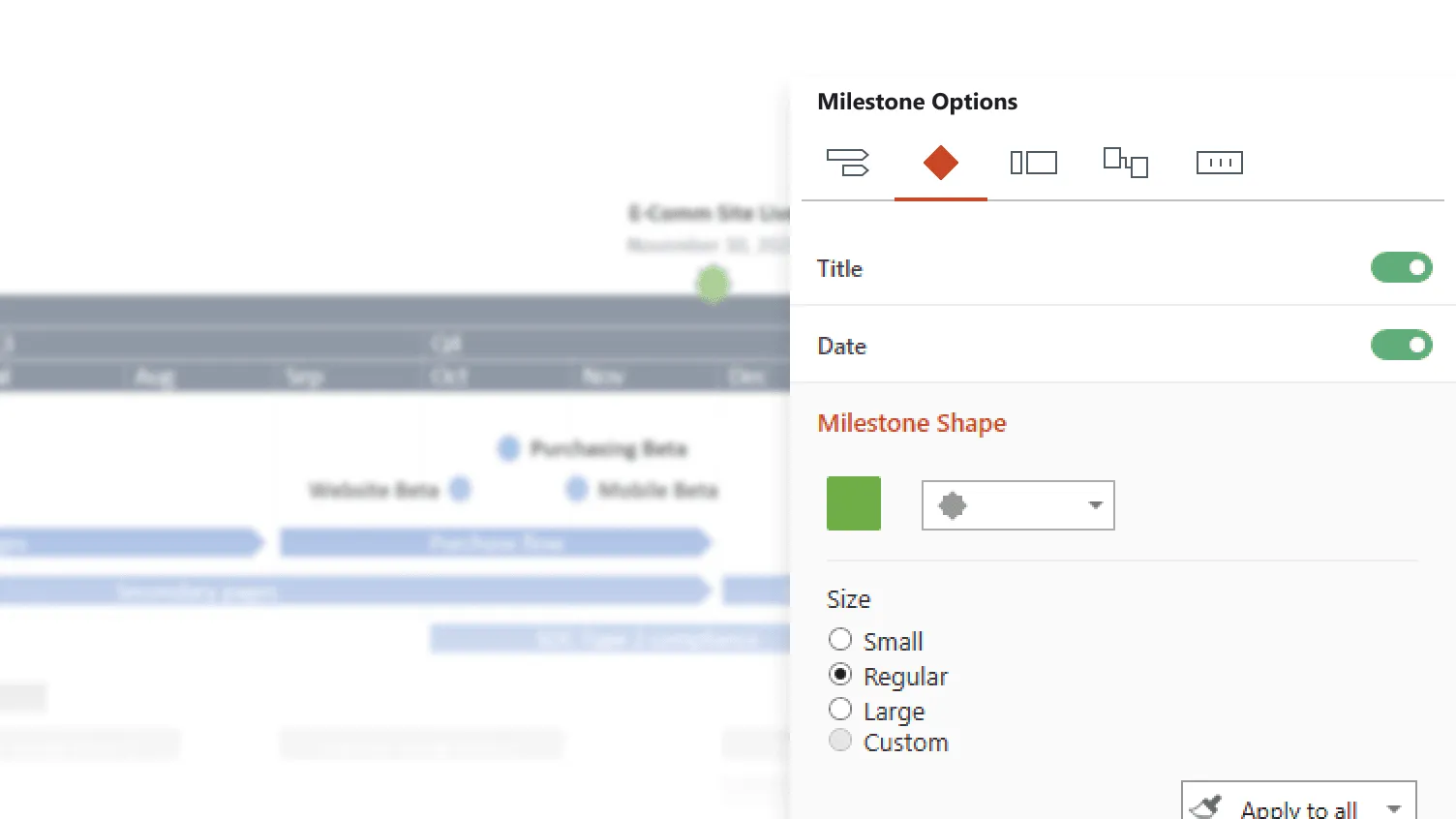
Tailor everything
Style any detail, from multiple timescales, Swimlanes and Sub-swimlanes, to shapes, fonts and colors. Easily make unique timelines that will wow any audience.
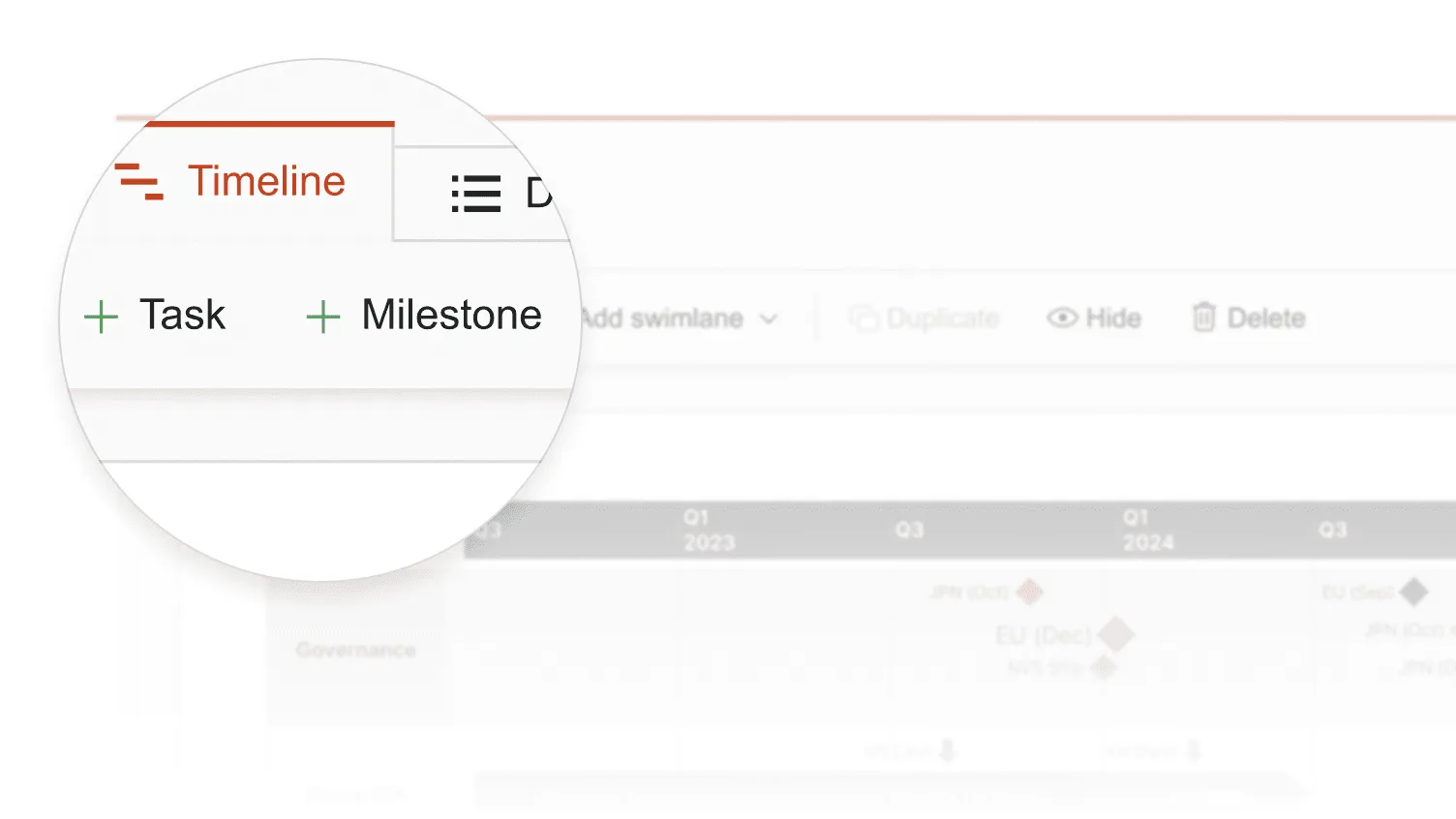
Add milestones inside lanes or on tasks
Add milestones inside your Swimlanes or on Swimlane tasks and impress your audience with unique, ultra-accurate timelines.
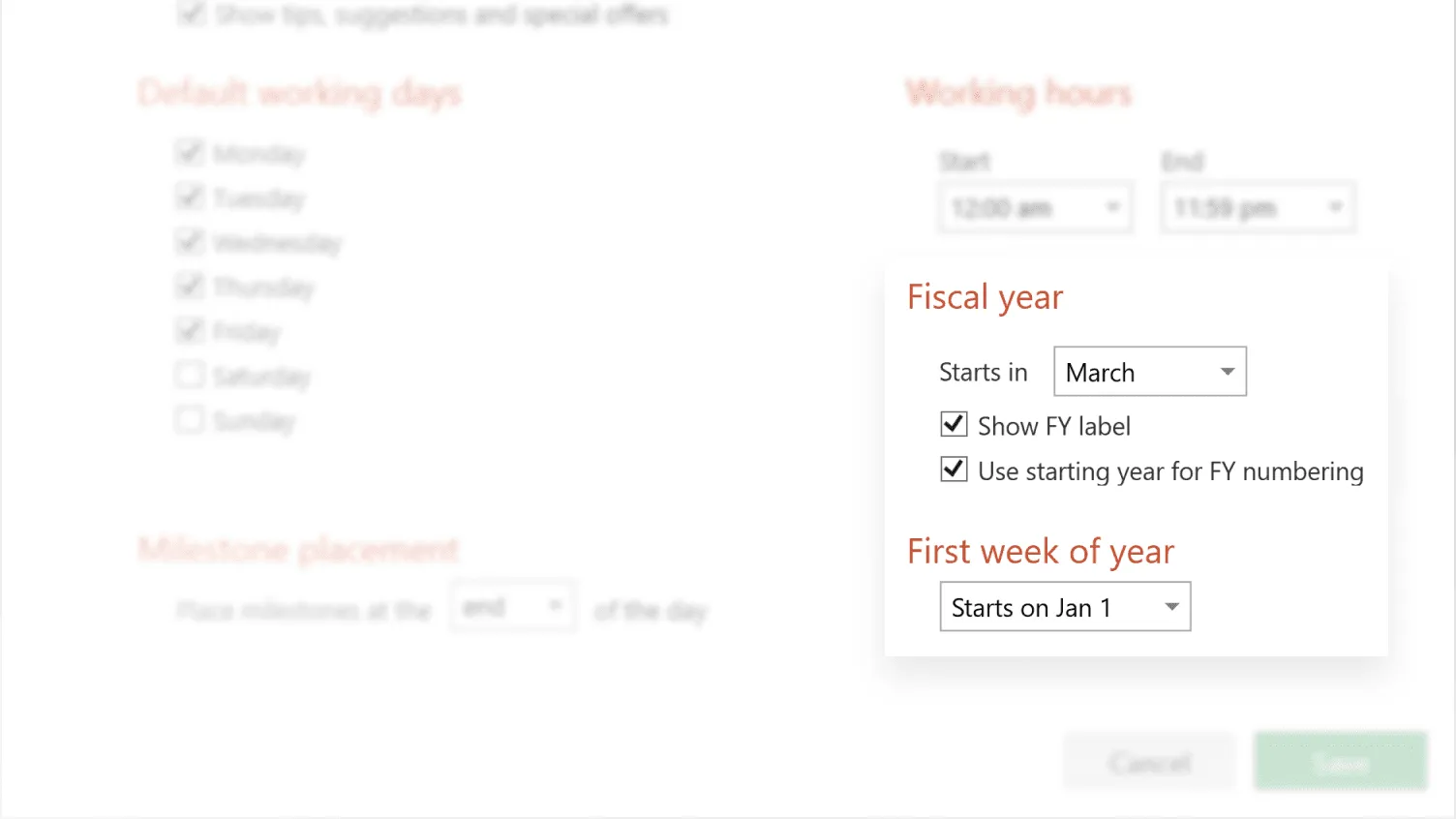
Show custom fiscal years
Easily customize your timeline to reflect your organization’s fiscal calendar, so you’re properly aligned with stakeholder reporting rhythms.