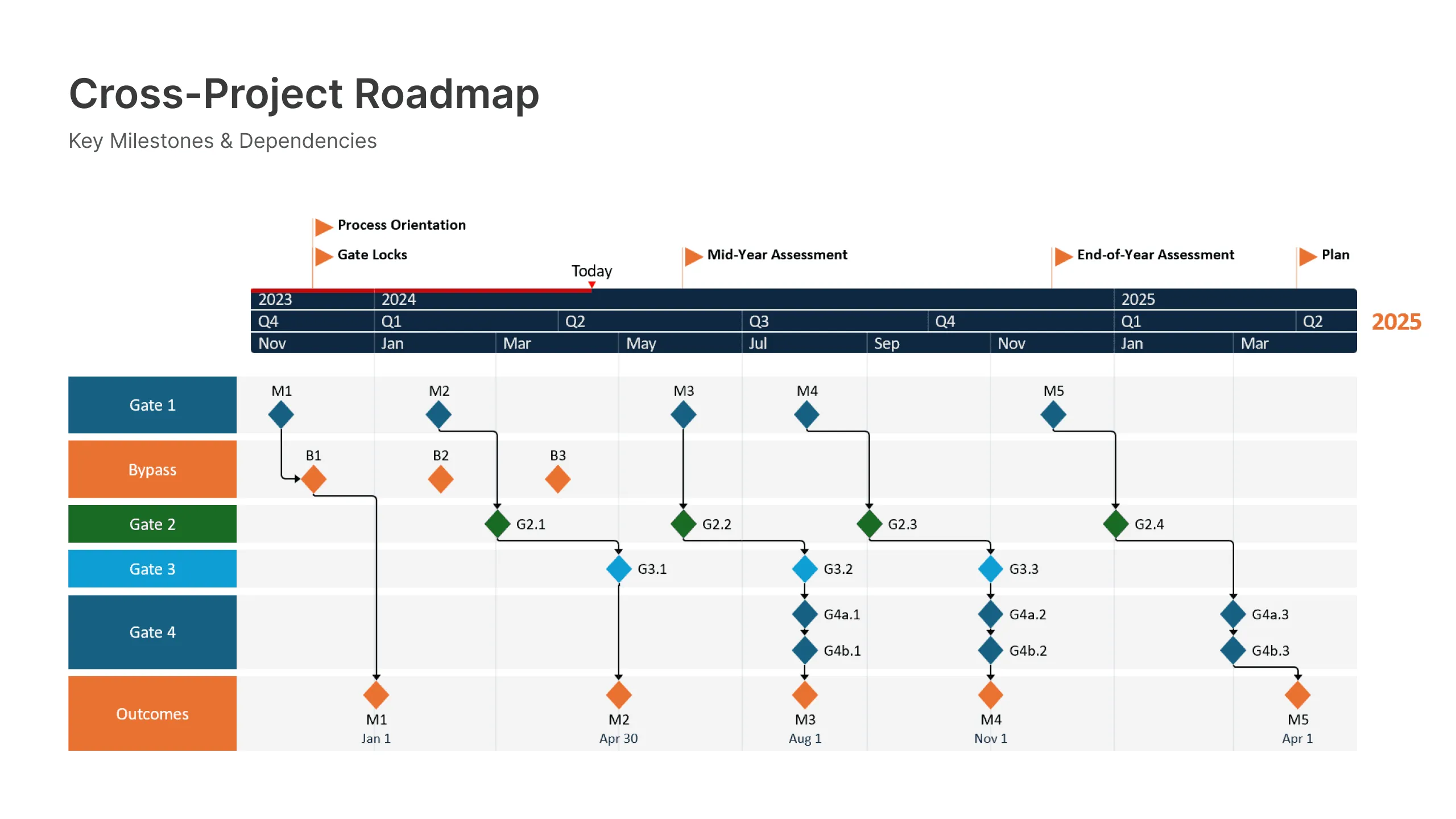Rated 4.2 of 5 | 5519 reviews
The #1 PowerPoint Timeline Generator for Windows and Office.
Create PowerPoint timelines or roadmaps quickly and efficiently with Office Timeline Free. This user-friendly PowerPoint® add-in for Windows® helps you impress clients and executives with professional timelines.
Rated 4.2 of 5 | 5519 reviews
Invaluable. Creates remarkable PowerPoint timelines quickly.
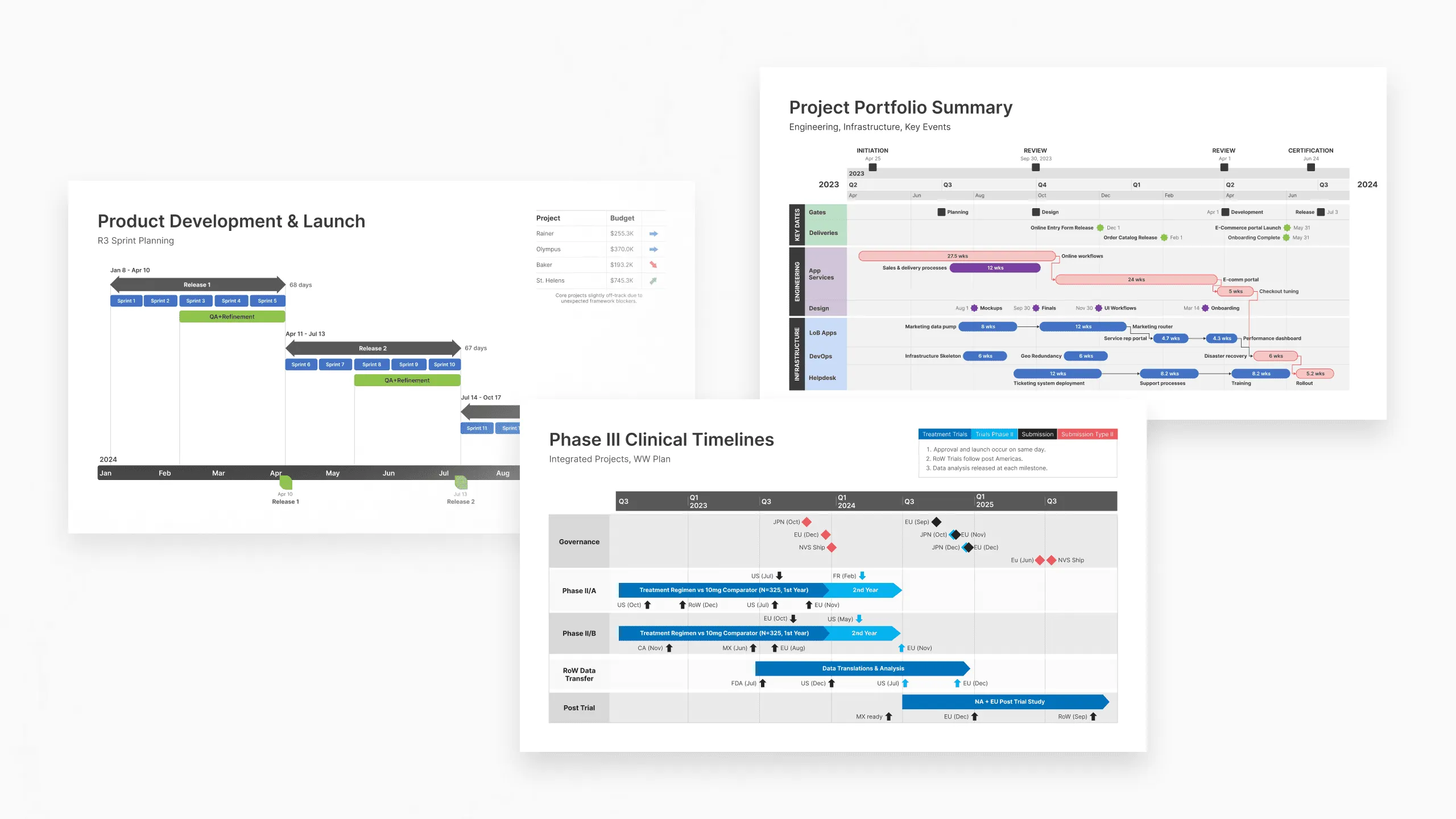
Free yourself from manually building and tediously updating project visuals.
Office Timeline helps you make PowerPoint timelines, Gantt charts, Swimlanes and program roadmaps almost instantly. Customize them with just a few clicks to create clear, elegant high-level presentations that everyone will understand.
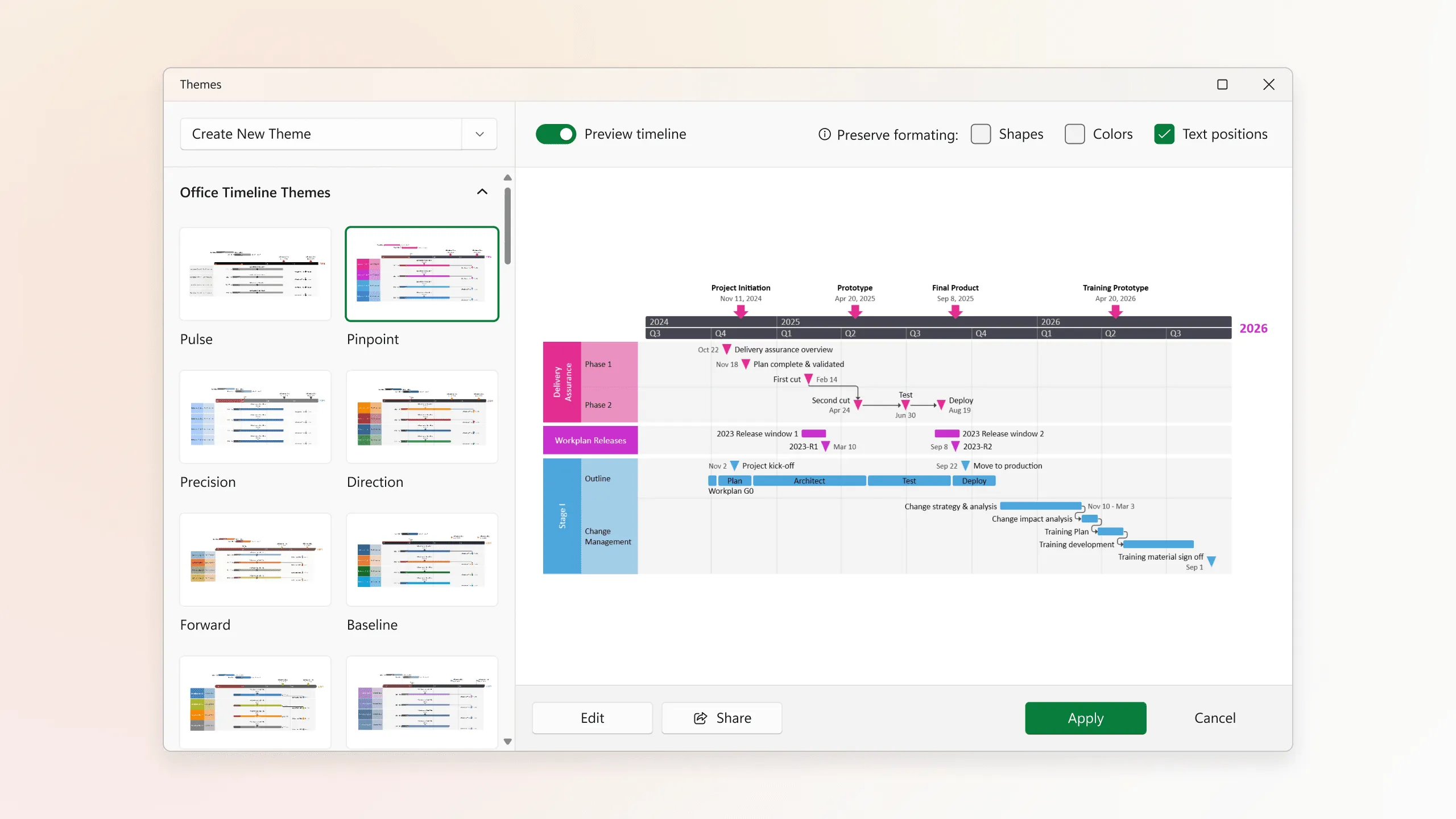
Your shortcut to impactful timelines... every time.
Give your project visuals a sophisticated look and feel right out of the box. Use our collection of designer-grade themes to effortlessly make consistent, stylish timelines that captivate stakeholders across all levels of your organization.
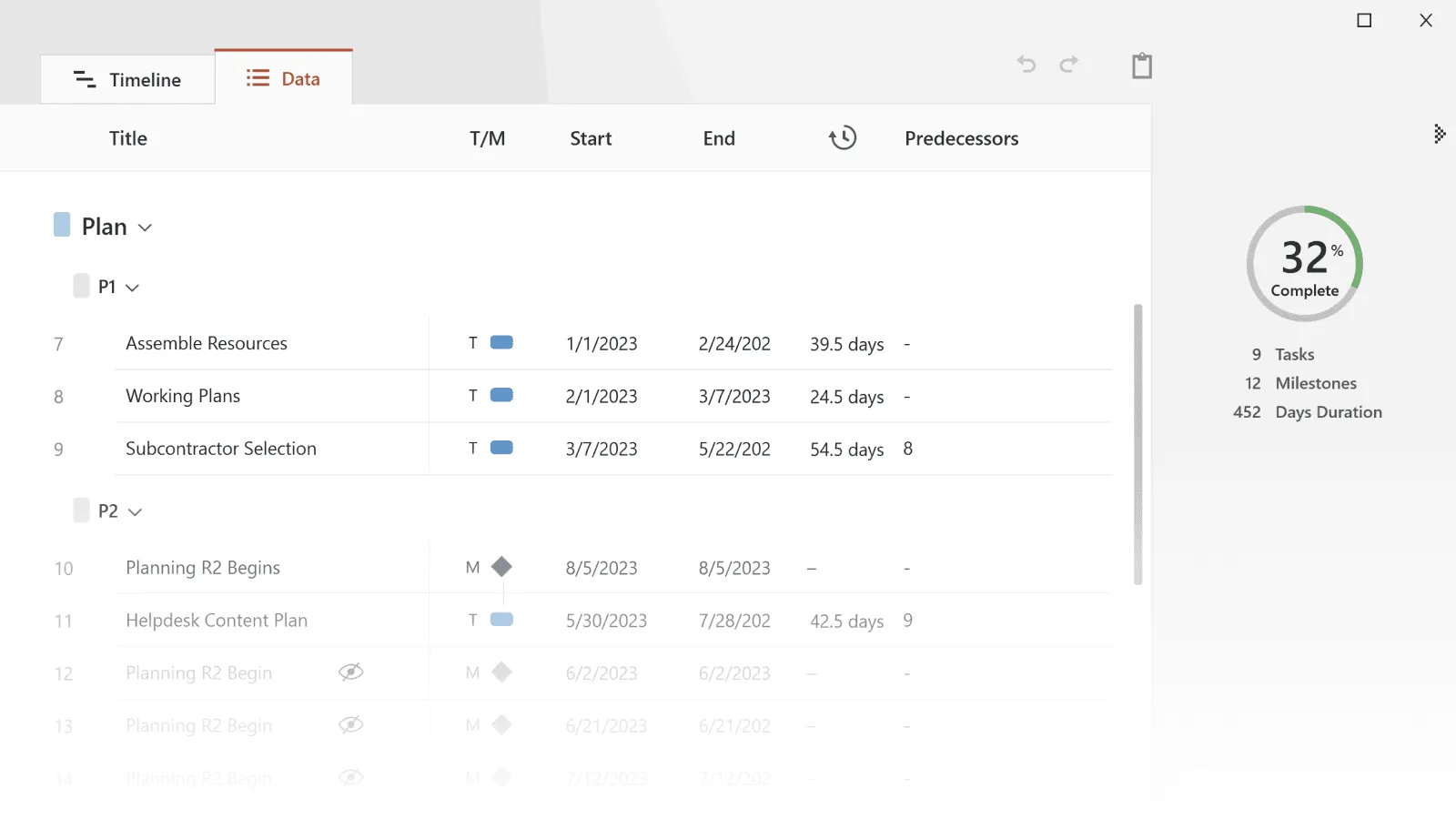
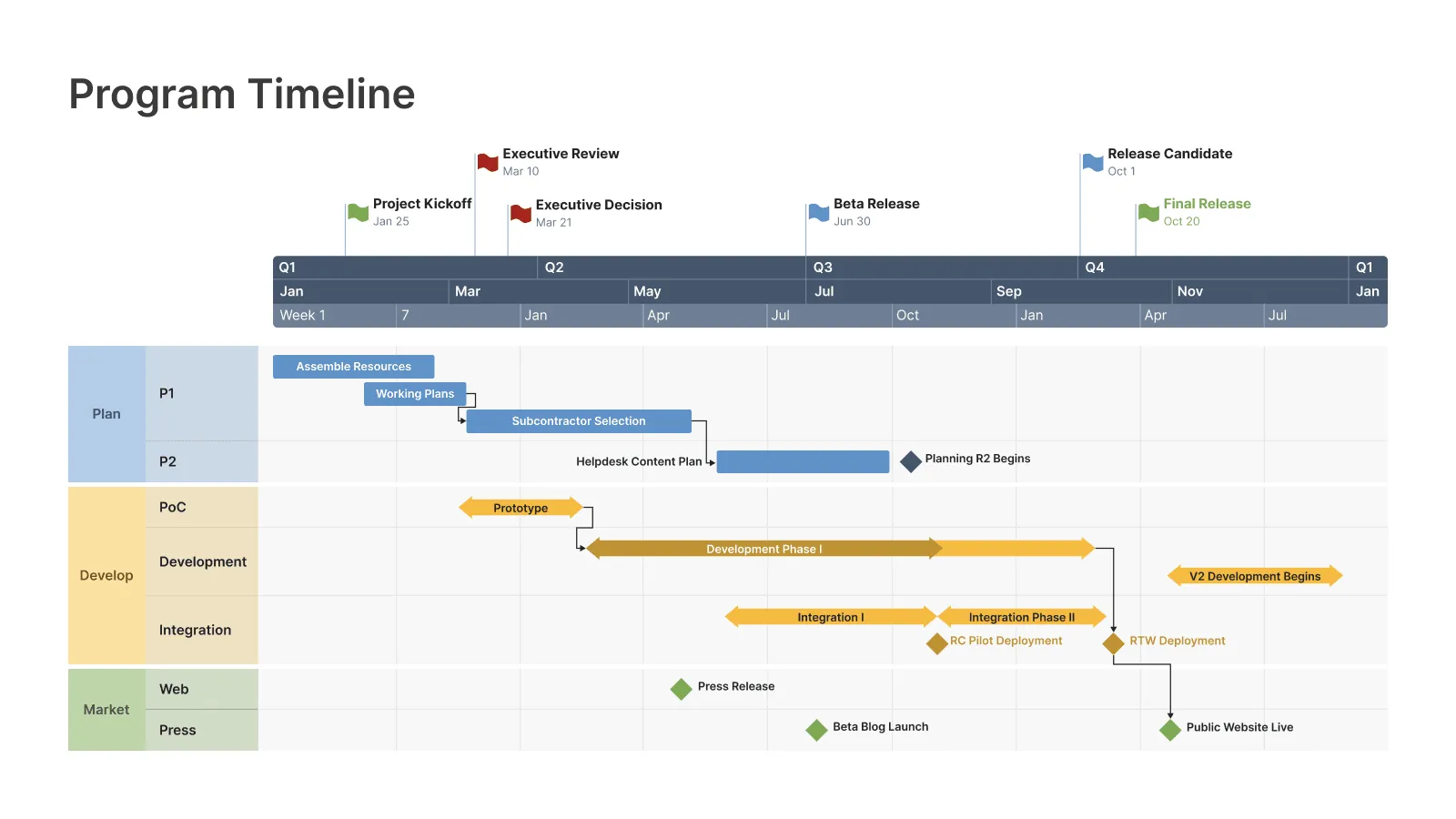
Manage and change data with ease.
The plugin’s powerful Data wizard and drag & drop Visual Editor make timeline & dependency management agile and intuitive. Updating timelines when projects and plans change is quick and easy.
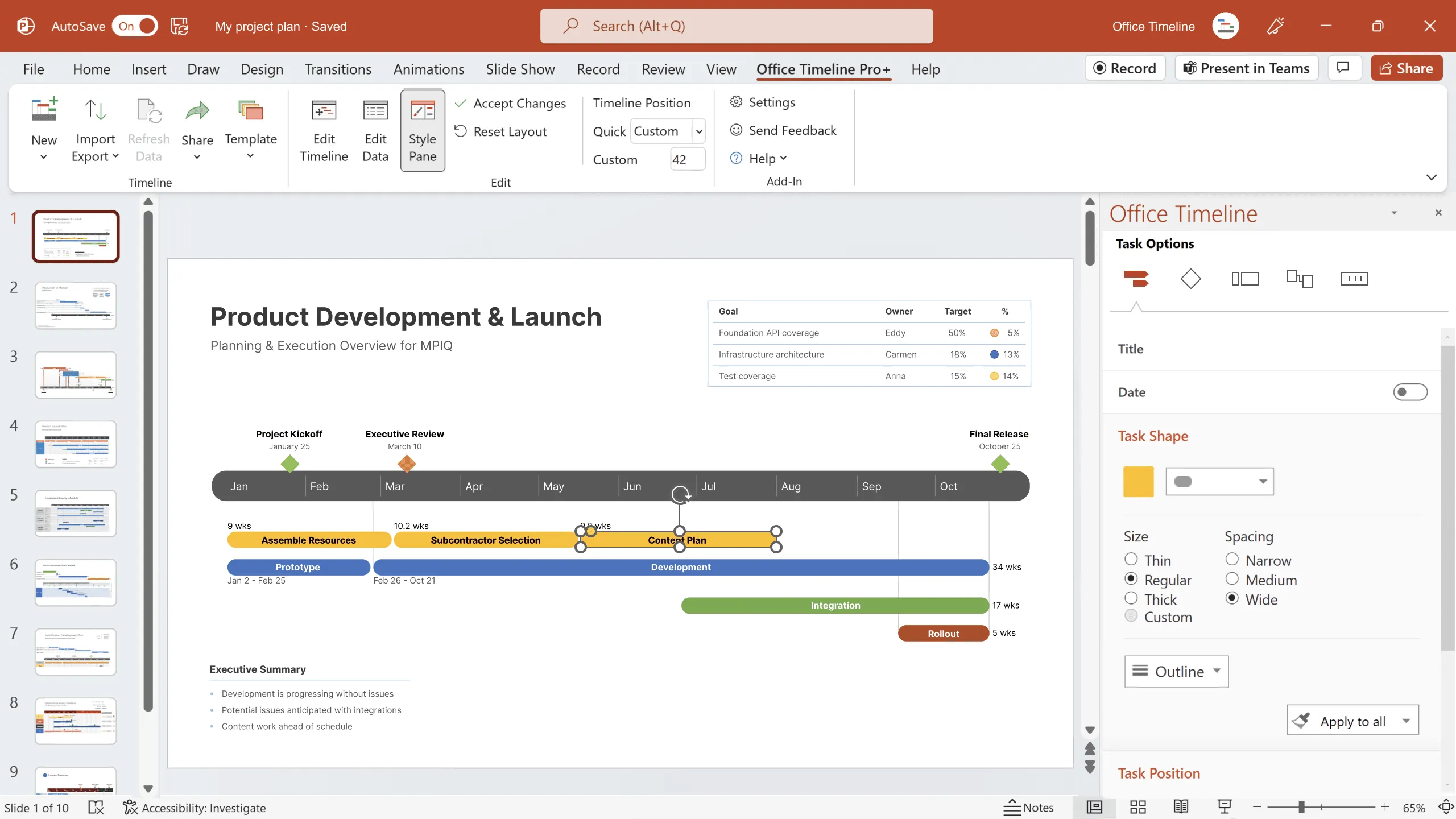
User-friendly PowerPoint timeline generator. Works the way clients and colleagues do.
Office Timeline works with all versions of PowerPoint. Give them stunning PowerPoint slides that can be viewed, edited and shared by anyone who has Microsoft Office®.
No complex steps. No learning curve. No time wasted.
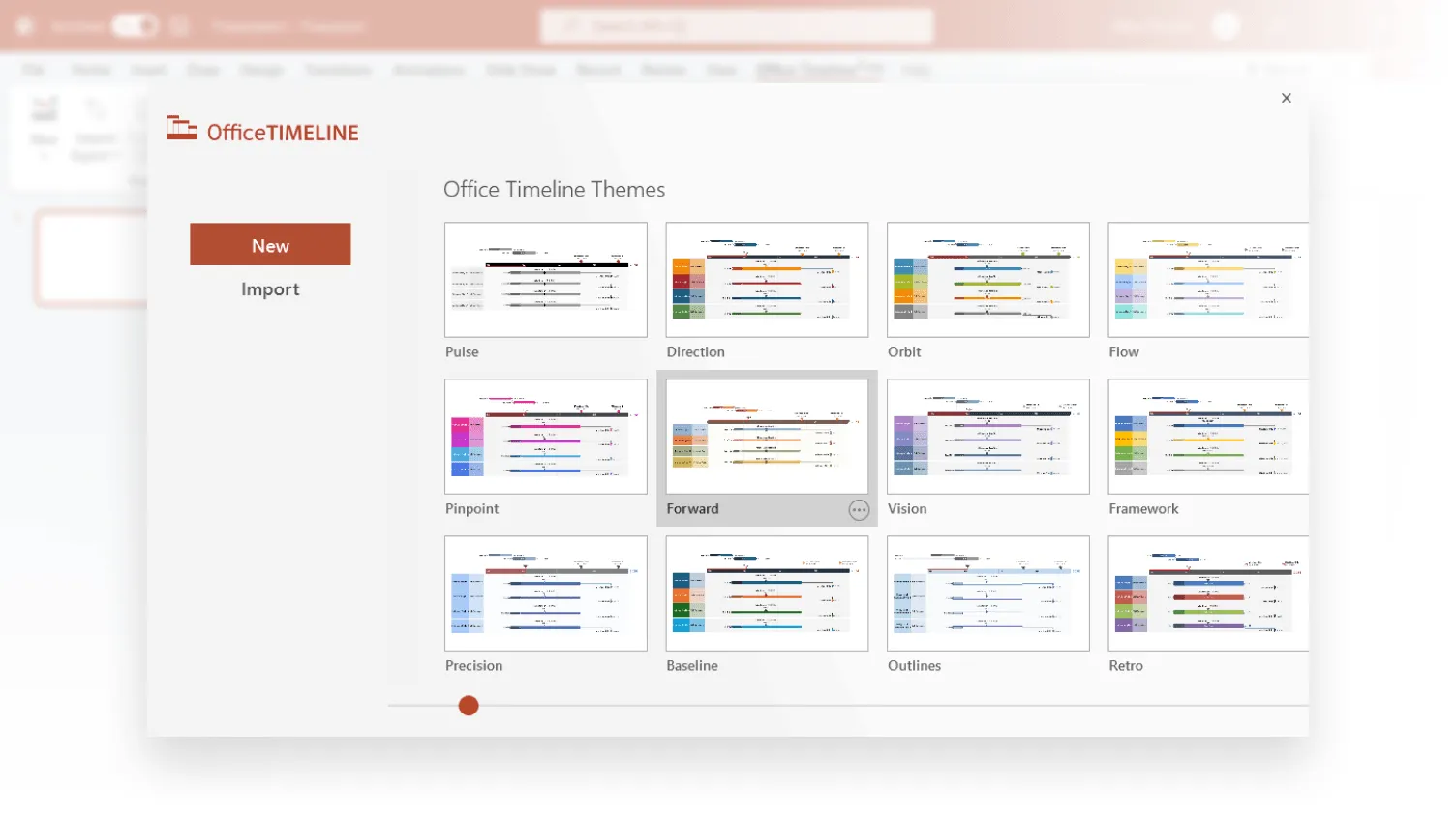
1. Pick a theme or template
The timeline wizard was designed to make it simple. It all starts by selecting the type of timeline you want to make.
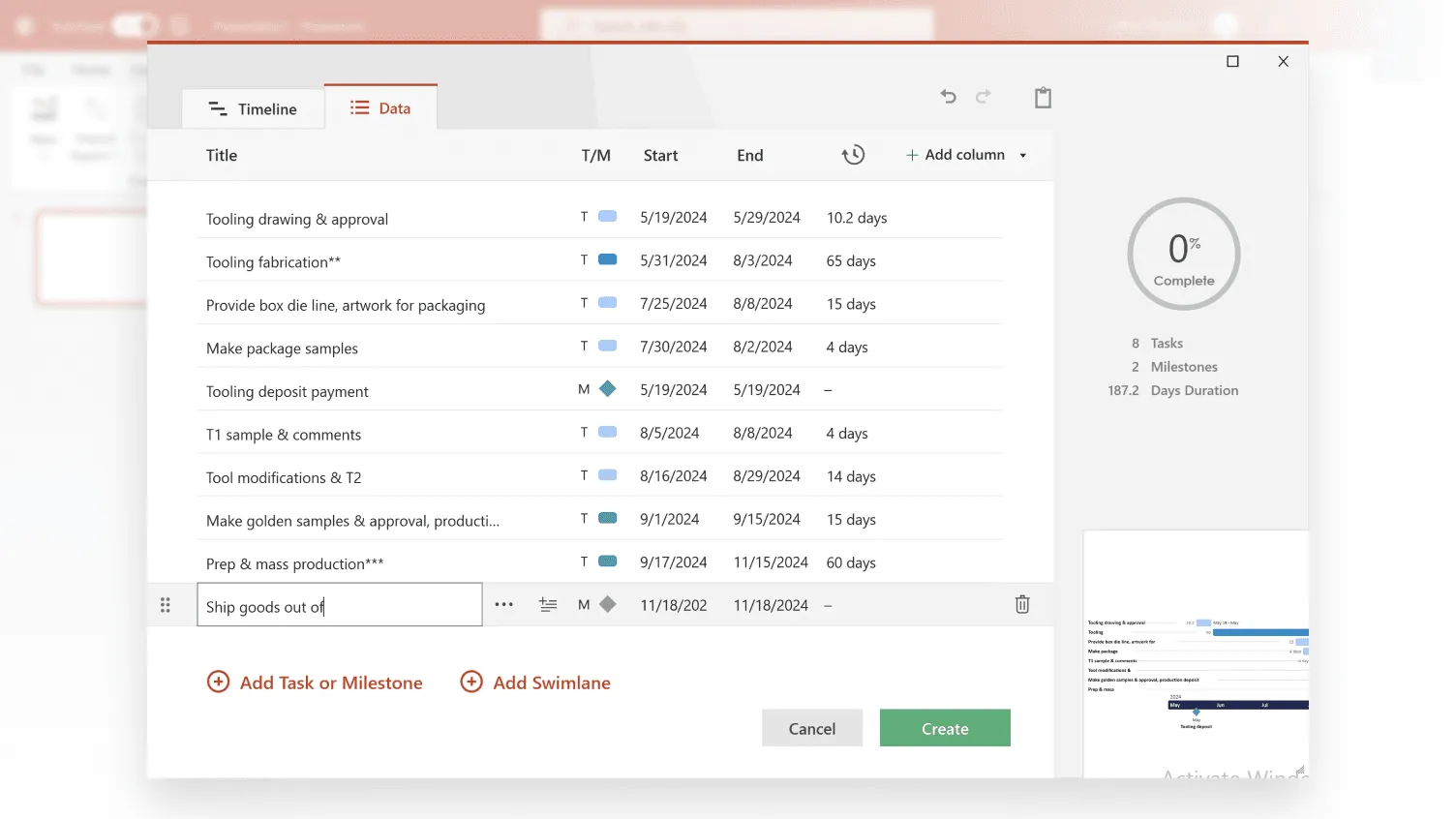
2. Enter your data and click Create
Once you’ve selected a theme, enter or import your key milestones and tasks. Set their dates, click the Create button, and voilà! Timeline created.
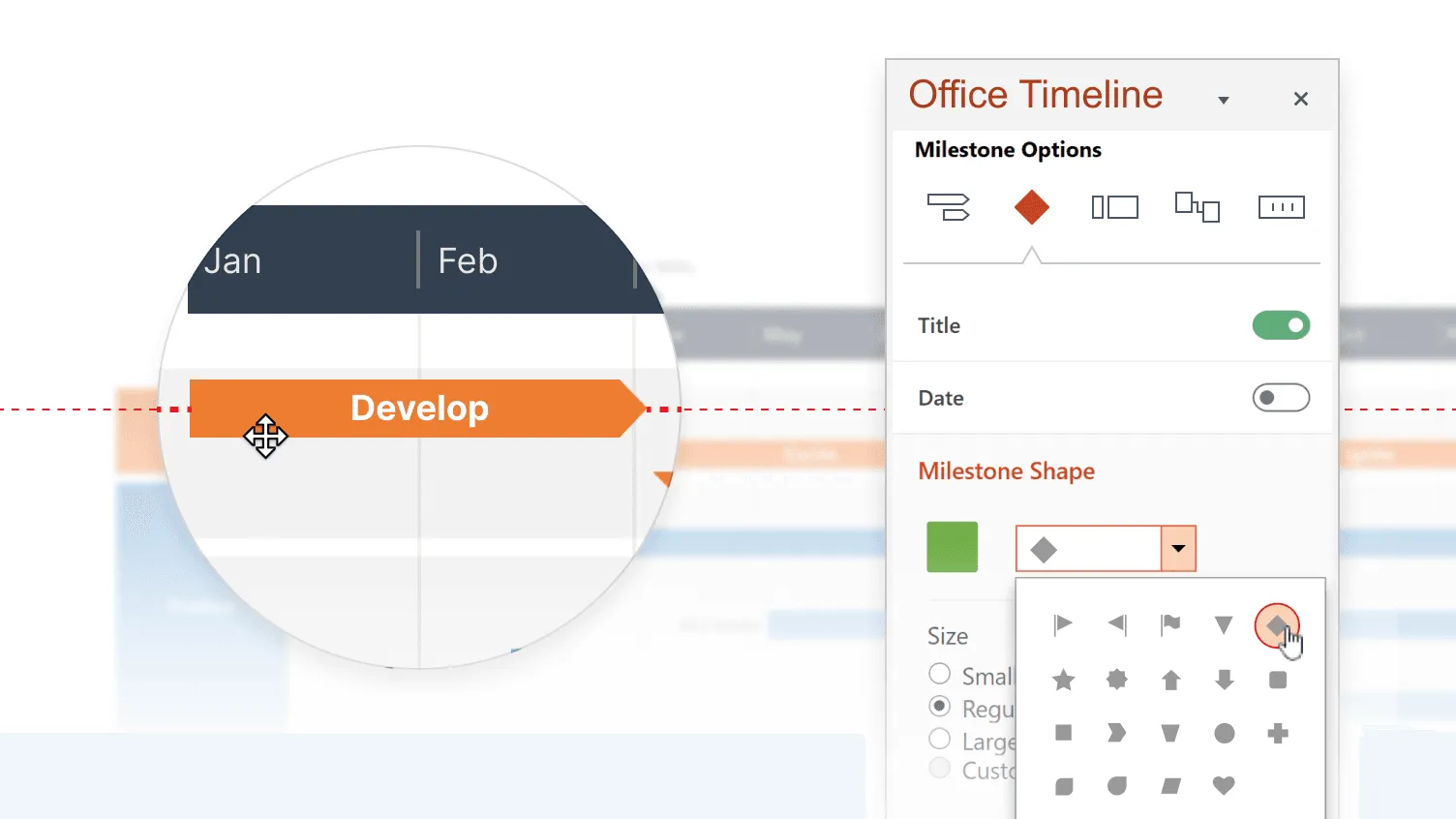
3. Arrange and style to impress
Use Drag & Drop to instantly rearrange or update your visual. Then customize it your way – colors, shapes, date formats, task duration, percent complete… change any detail, anyway you want.
Learn how to make timelines.
Play Video
Compare Office Timeline add-in plans.
| Free | Lite | Plus | Expert | |
|---|---|---|---|---|
| Timeline Capacity | ||||
| Add more than 10 items per timeline | - | |||
| Timeline Formatting | ||||
| Create Swimlanes | Limited* | 2 | Unlimited | Unlimited |
| Add Sub-swimlanes inside Swimlanes | Limited* | - | ||
| Show dependencies & critical path | Limited* | - | ||
| Import dependencies | - | - | - | |
| Timeline scales | 1 | 1 | 3 | 3 |
| Templates & Theme Customization | ||||
| Pre-designed themes | ||||
| Timeline and Gantt templates | - | |||
| Swimlane templates | - | |||
| Sub-swimlane templates | - | - | ||
| Create custom themes | - | - | - | |
| Share custom themes | - | - | - | |
| Create custom templates | - | - | - | |
| Import into custom themes & templates | - | - | - | |
| Project Performance Tracking | ||||
| Planned vs. Actual | - | - | - | |
| Timeline progress bars | - | - | - | |
| Show or hide individual baselines | - | - | - | |
| Data Import & Integrations | ||||
| Copy & paste from Excel | Limited* | |||
| Import data from Excel | - | - | ||
| Excel refresh | - | - | - | |
| MS Project import and refresh | - | - | - | |
| Smartsheet import and refresh | - | - | - | |
| Jira import and refresh | - | - | - | |
| Jira import multiple projects or boards | - | - | - | |
| Wrike import | - | - | - | |
| Unlimited free updates | ||||
| Technical support | - | Standard | Standard | Premium |
| Price (1-year subscription, billed annually) | Free | |||