
Rated 4.2 of 5 | 5519 reviews
Get started with Office Timeline Lite.
Ideal for individuals and small teams, the Lite plan provides the essential tools to create professional timelines with ease.
Rated 4.2 of 5 | 5519 reviews

Made withLite
Quickly makes impressive executive timelines.
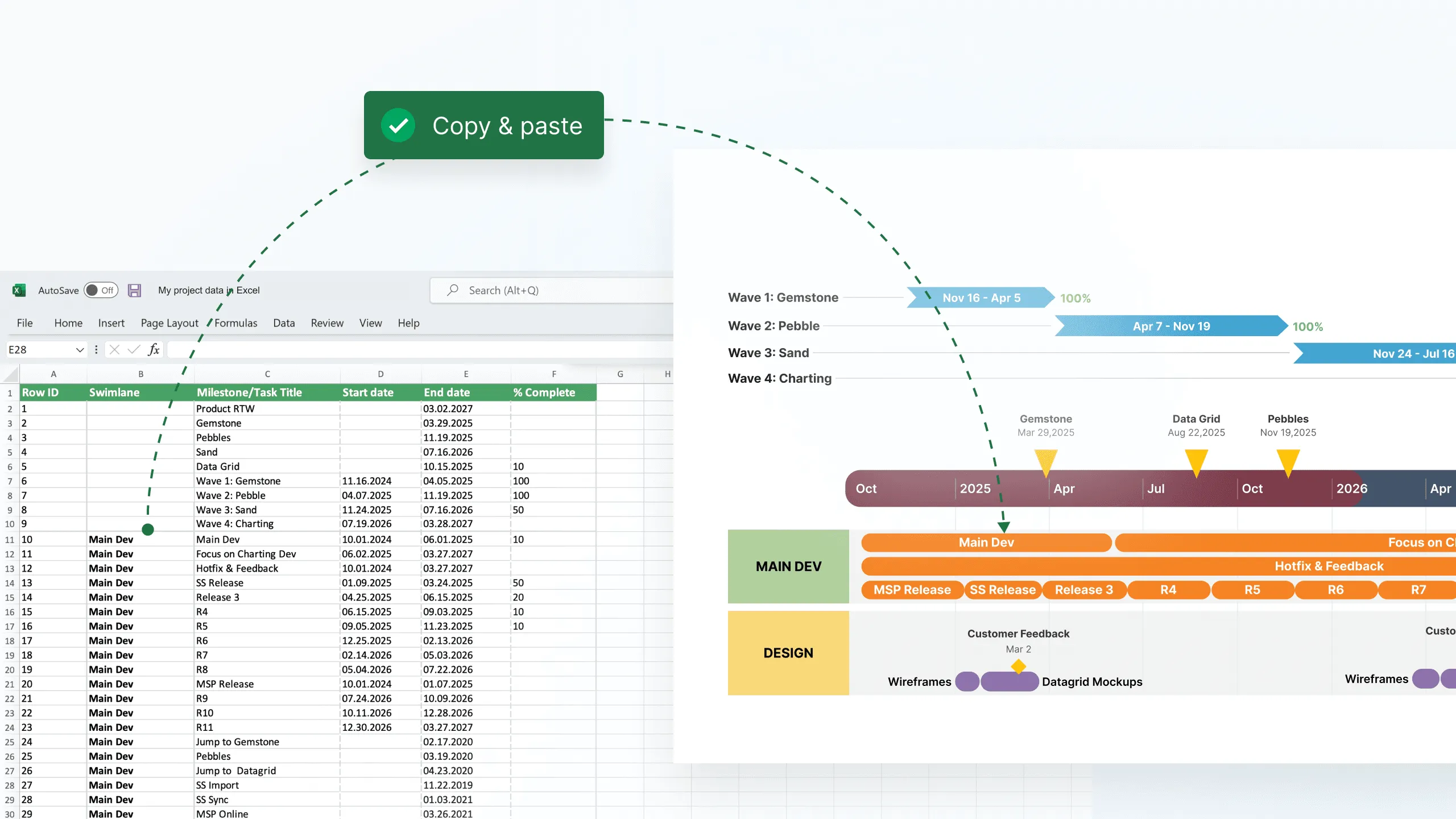
Instantly turn project data into a beautiful PowerPoint slide.
Easily copy and paste project data from Excel to optimize your timeline creation process.
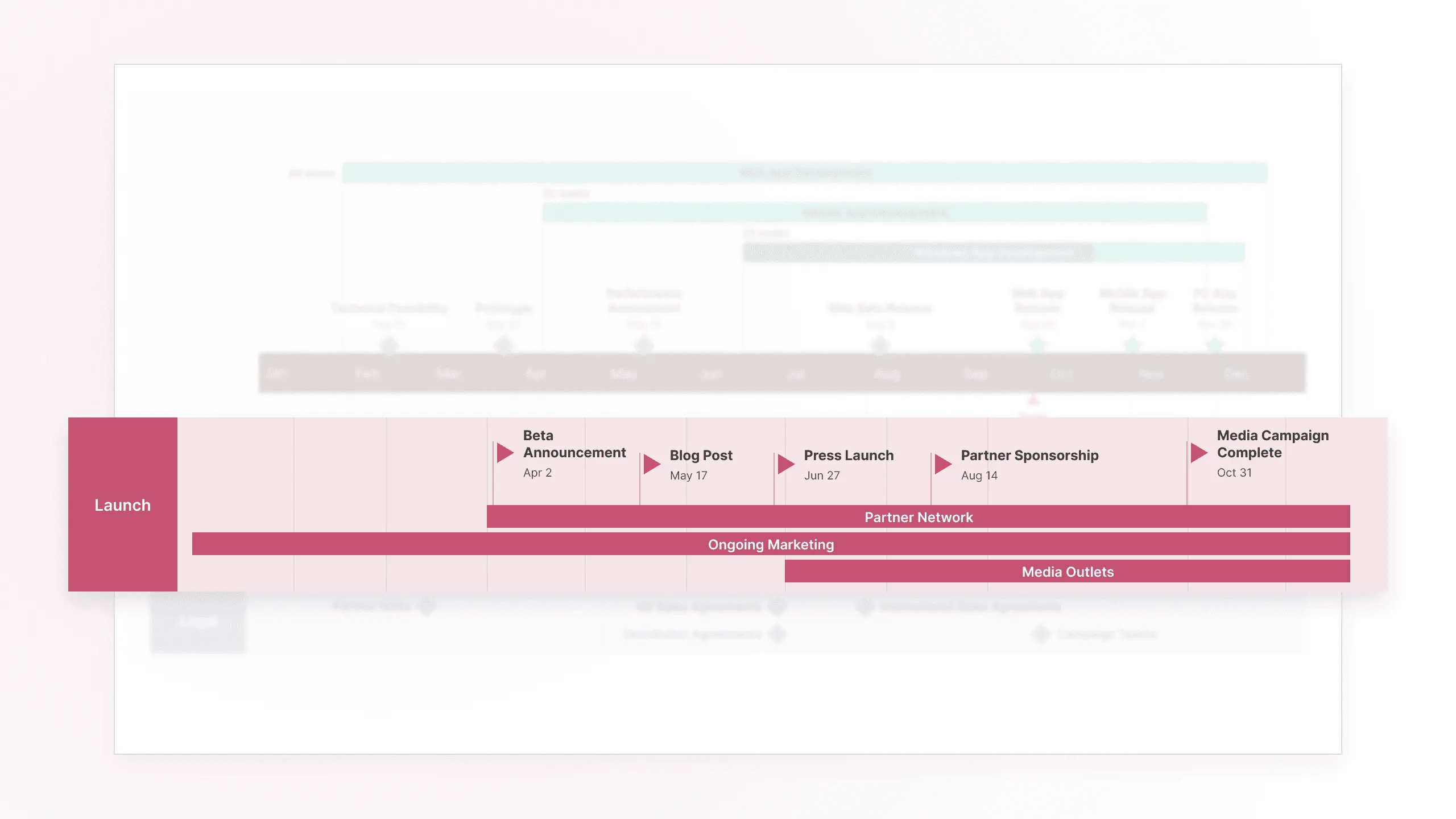
Deliver your projects with clarity.
Office Timeline Lite allows you to experiment with Swimlanes to visually organize tasks by team, phase, or department, improving clarity and project structure.
Enhance your project management efficiency and save valuable time with Office Timeline Plus. Create impressive program and portfolio slides effortlessly. With features like multiple timescales, task dependencies, and critical paths, you can deliver professional presentations with ease.
Discover Plus![[object Object]](https://img.officetimeline.com/uploads/assets/presentation_be98f7c98d.svg)
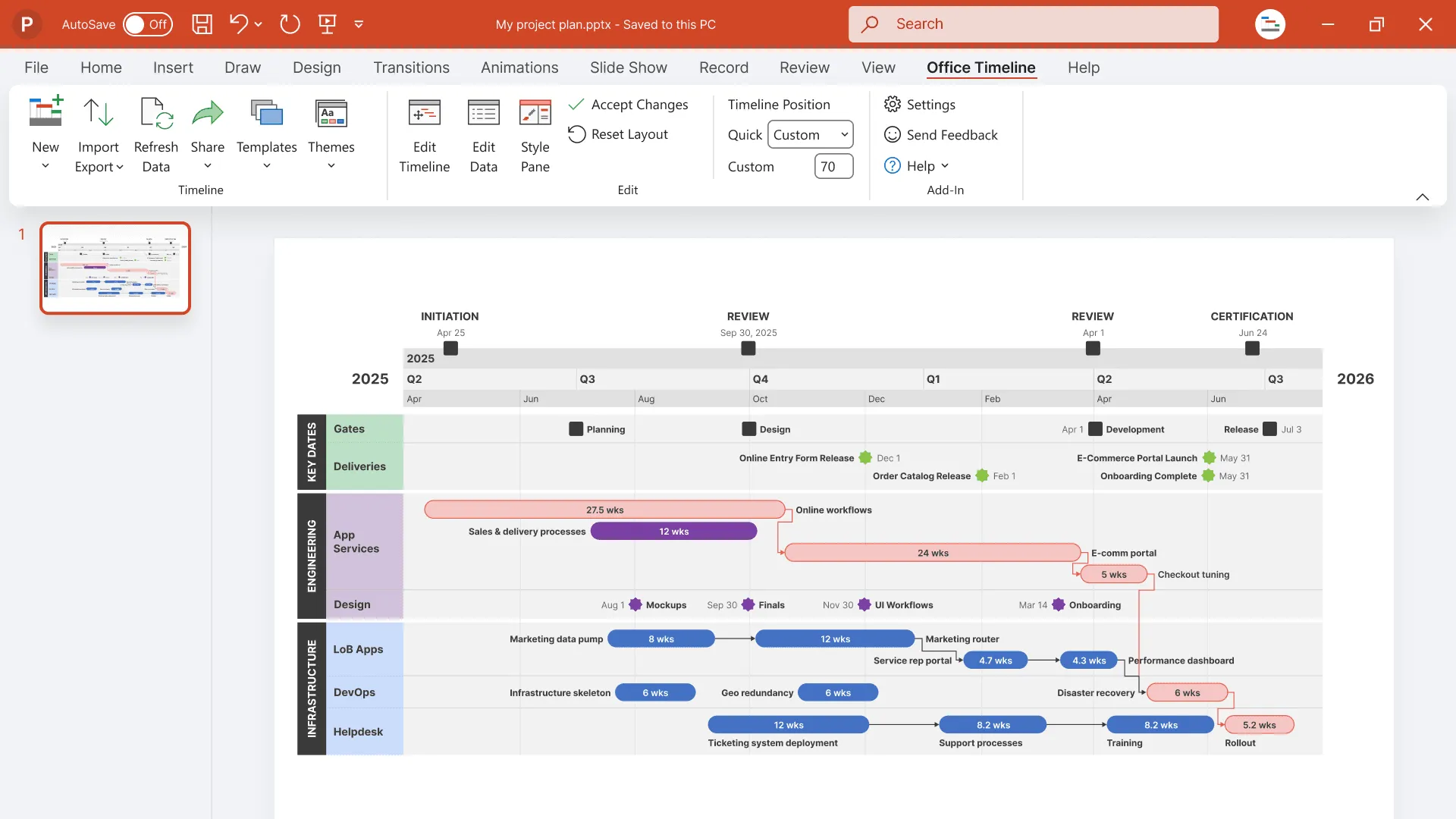
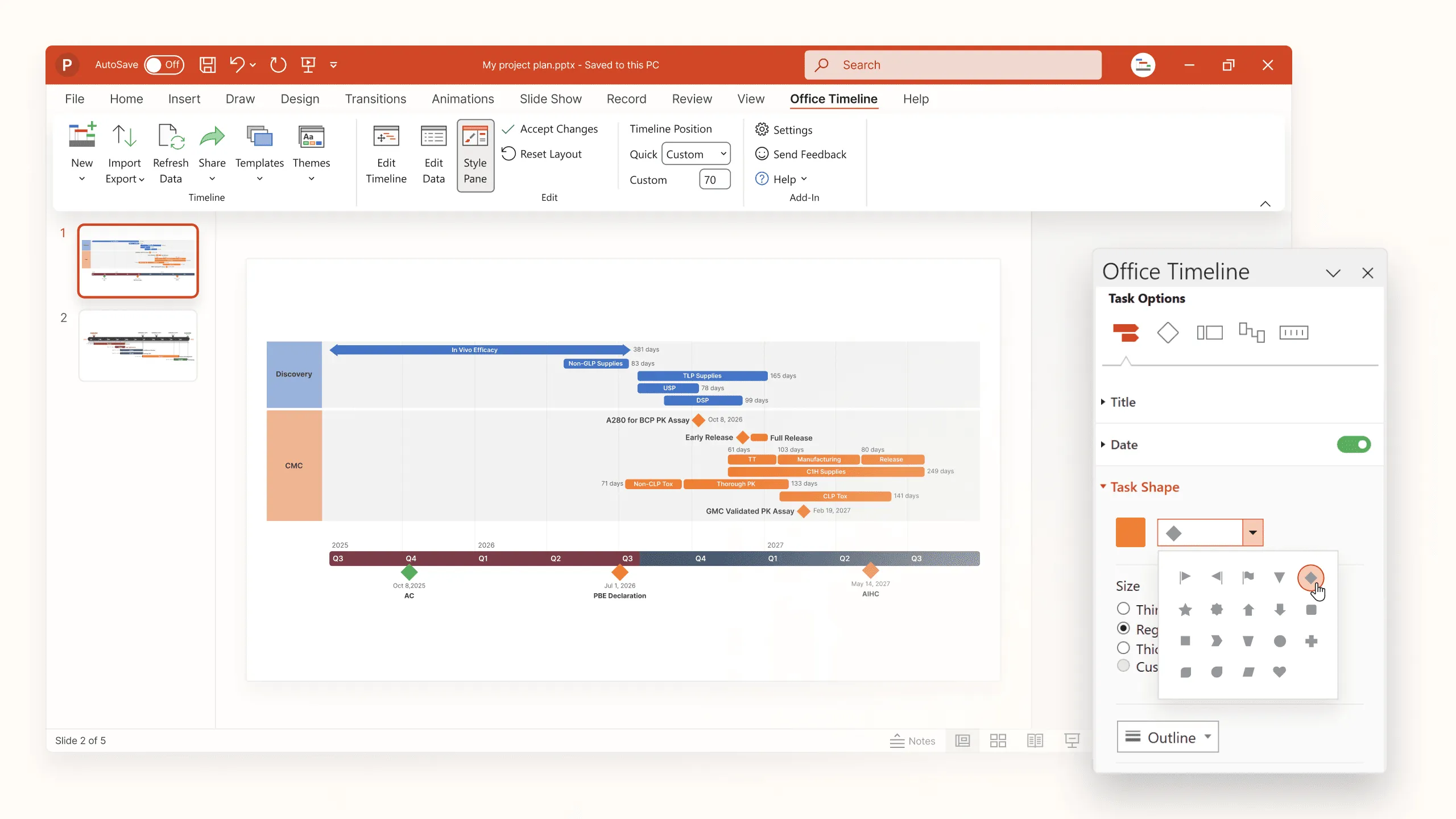
Keep your timelines on brand.
Lite lets you adjust the styling of each timeline object so you can create consistent, professional timelines.
Office Timeline Lite provides a simple, efficient way to build polished timelines and start visualizing your projects.

Made withLite
Compare Office Timeline add-in plans.
| Free | Lite | Plus | Expert | |
|---|---|---|---|---|
| Timeline Capacity | ||||
| Add more than 10 items per timeline | - | |||
| Timeline Formatting | ||||
| Create Swimlanes | Limited* | 2 | Unlimited | Unlimited |
| Add Sub-swimlanes inside Swimlanes | Limited* | - | ||
| Show dependencies & critical path | Limited* | - | ||
| Import dependencies | - | - | - | |
| Timeline scales | 1 | 1 | 3 | 3 |
| Templates & Theme Customization | ||||
| Pre-designed themes | ||||
| Timeline and Gantt templates | - | |||
| Swimlane templates | - | |||
| Sub-swimlane templates | - | - | ||
| Create custom themes | - | - | - | |
| Share custom themes | - | - | - | |
| Create custom templates | - | - | - | |
| Import into custom themes & templates | - | - | - | |
| Project Performance Tracking | ||||
| Planned vs. Actual | - | - | - | |
| Timeline progress bars | - | - | - | |
| Show or hide individual baselines | - | - | - | |
| Data Import & Integrations | ||||
| Copy & paste from Excel | Limited* | |||
| Import data from Excel | - | - | ||
| Excel refresh | - | - | - | |
| MS Project import and refresh | - | - | - | |
| Smartsheet import and refresh | - | - | - | |
| Jira import and refresh | - | - | - | |
| Jira import multiple projects or boards | - | - | - | |
| Wrike import | - | - | - | |
| Unlimited free updates | ||||
| Technical support | - | Standard | Standard | Premium |
| Price (1-year subscription, billed annually) | Free | |||

