Timeline Maker Tutorials
Learn how to create beautiful Gantt charts and timelines.
Watch these videos and see how easy it is to use Office Timeline software. We will show you how to quickly design, build and style a professional looking Gantt chart or timeline right inside PowerPoint. You will also learn how update existing slides to fit your exact style preference… in just a couple of clicks.
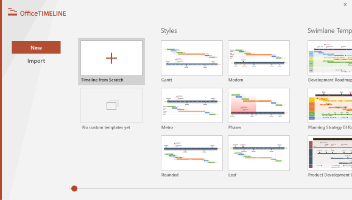
Basic Edition Quick Start
See how to build a timeline or Gantt chart from start to finish.
View Video Tutorial
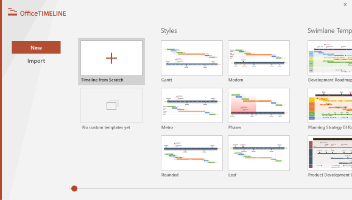
Free Edition Quick Start
Build a timeline or Gantt chart with Office Timeline Free.
View Video Tutorial
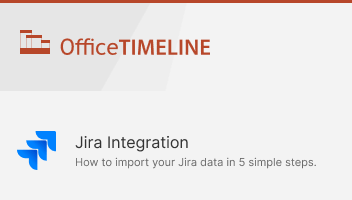
Jira Integration
How to import your Jira data in 5 simple steps.
View Video Tutorial
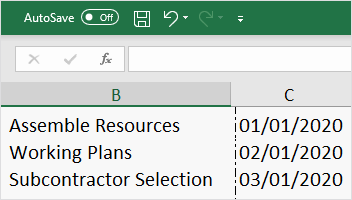
Excel Integration
How to Import Excel project schedules.
View Video Tutorial

Using custom templates
Learn how to create and manage your own custom timeline templates.
View Video Tutorial
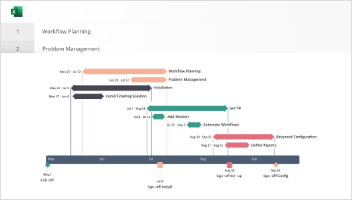
Copy and Paste from Excel
Copy and Paste Excel data into PowerPoint.
View Video Tutorial
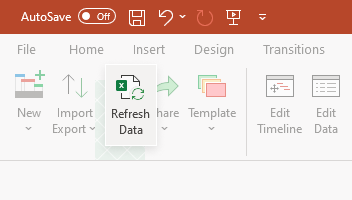
Refresh data imported from Excel
Update timelines automatically when Excel data changes.
View Video Tutorial
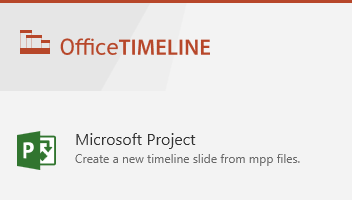
Microsoft Project Integration
How to import from Microsoft Project.
View Video Tutorial
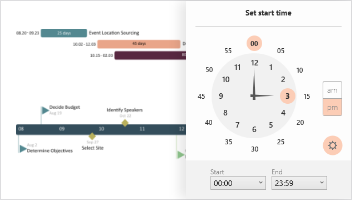
Create timelines in hours and minutes
See how to create timelines in hours and minutes
View Video Tutorial
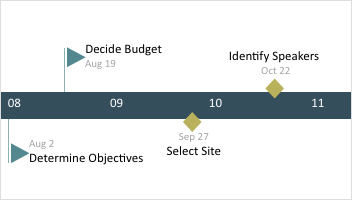
Arrange milestones to fit more
How to re-position milestones to avoid crowding.
View Video Tutorial
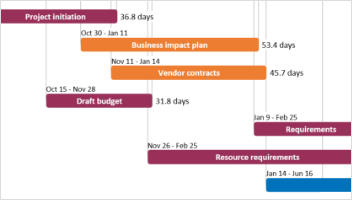
Get more tasks on a slide
Learn how to fit more tasks on your Gantt chart.
View Video Tutorial
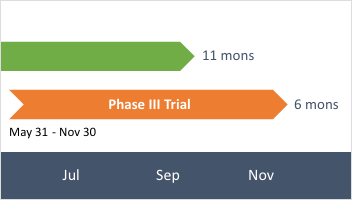
Show Task Duration
Display the duration of each task in your project plan.
View Video Tutorial
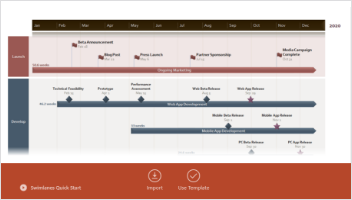
Use Templates
Learn how to fast-start with pre-formatted templates.
View Video Tutorial
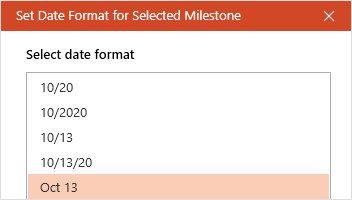
Change Date Format
Hide milestone and task dates or pick a new date format.
View Video Tutorial
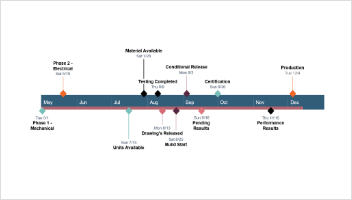
Use connectors
Add or change the connectors on your Gantt chart
View Video Tutorial
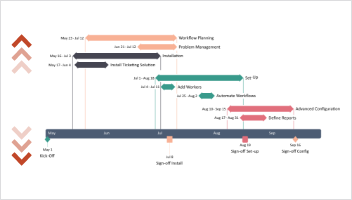
Adjusting your timeline's position
Position your timeline or Gantt chart where you want.
View Video Tutorial
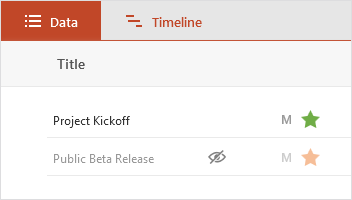
Hide Milestones & Tasks
Hide milestones or tasks without removing them.
View Video Tutorial
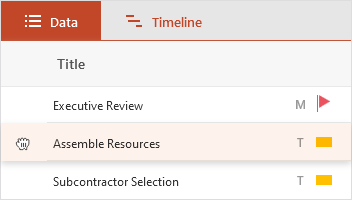
Rearrange Tasks
How to change the order of the tasks on your Gantt chart.
View Video Tutorial
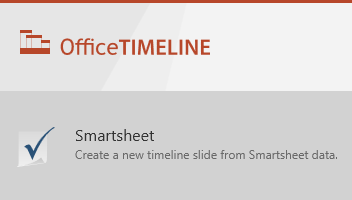
Smartsheet tutorial
Easily turn Smartsheet project schedules into Gantt charts.
View Video Tutorial
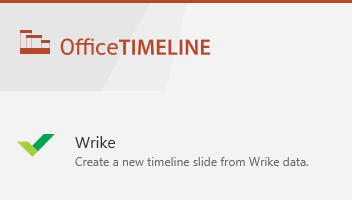
Wrike Integration
Import Wrike projects into PowerPoint.
View Video Tutorial